【华为云技术分享】Python正则表达式,看完这篇文章就够了...#华为云·寻找黑马程序员#
正则表达式简介
正则表达式,是一个特殊的字符序列,又称规则表达式(英语:Regular Expression,在代码中常简写为regex、regexp 或RE),本质而言是一种小型的,高度专业化的编程语言。
Python 自1.5版本起增加了re 模块,re 模块使Python语言拥有全部的正则表达式功能。
正则语法表
关于正则语法表,别想其他的都背过就行了。不管你是python还是其他的语言都是一样的,所以背不过就抄到记住为止!这个你背不过,再好的教程看了也没用。如何巧记?我们需要对其进行分类。
- 开头结尾
这一对标签,大家都不会陌生...

- 模糊匹配

- 关于括号
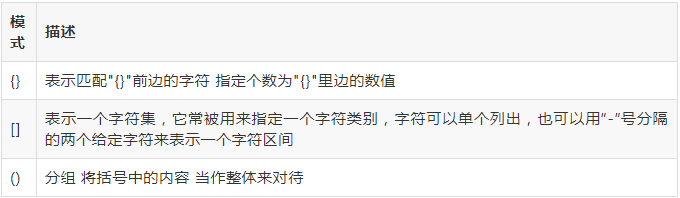
- "\" 反斜杠的应用

- 其他

re模块用法
re.(function)(pattern[, flags])
pattern : 一个字符串形式的正则表达式
flags : 可选,表示匹配模式,比如忽略大小写,多行模式等,具体参数为:
-
re.I 忽略大小写
-
re.L 表示特殊字符集 \w, \W, \b, \B, \s, \S 依赖于当前环境
-
re.M 多行模式
-
re.S 即为 . 并且包括换行符在内的任意字符(. 不包括换行符)
-
re.U 表示特殊字符集 \w, \W, \b, \B, \d, \D, \s, \S 依赖于 Unicode 字符属性数据库
-
re.X 为了增加可读性,忽略空格和 # 后面的注释
- findall() (即:全部找到,返回的是一个列表)
findall(string[, pos[, endpos]])
参数:
-
string : 待匹配的字符串。
-
pos : 可选参数,指定字符串的起始位置,默认为 0。
-
endpos : 可选参数,指定字符串的结束位置,默认为字符串的长度。
1 import re 2 s = 'helloworld hellobeijing' 3 ret = re.findall('hello\S+',s) 4 print(ret) 5 ['helloworld', 'hellobeijing']
- finditer()
和 findall 类似,在字符串中找到正则表达式所匹配的所有子串,并把它们作为一个迭代器返回。
re.finditer(pattern, string, flags=0)
参数:
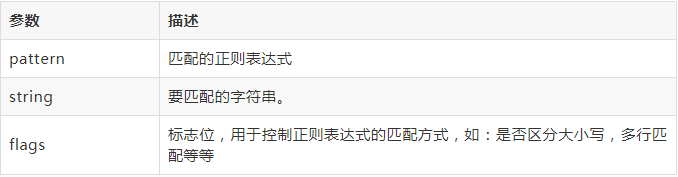
- search() 与 match()
相同点:
-
语法:re.search/match(pattern, string, flags=0)
-
函数参数说明:
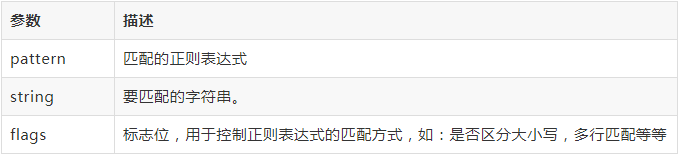
3.可以使用group(num) 或 groups() 匹配对象函数来获取匹配表达式。

1 import re 2 # re.search 3 ret = re.search('h..','hello hello world') 4 print(ret) # 输出结果:<_sre.SRE_Match object; span=(0, 3), match='hel'> 5 ret1 = re.search('h..','hello hello world').group() 6 print(ret1) # 输出结果:hel 只输出第一个符合条件的结果 7 8 # re.match 9 ret = re.match('asd','asdhskdjfksji') 10 print(ret) # 输出结果:<_sre.SRE_Match object; span=(0, 3), match='asd'>返回的是一个对象。 11 ret1 = re.match('asd','asdhskdjfasdksjiasd').group() 12 print(ret1) # 输出结果:asd 调用.group()方法,只返回匹配的第一个结果。
不同点:
-
re.match只匹配字符串的开始,如果字符串开始不符合正则表达式,则匹配失败,函数返回None
-
re.search匹配整个字符串,直到找到一个匹配
1 # re.search 2 s = 'helloworld hellobeijing' 3 ret = re.search('hellob\S+',s) 4 print(ret) 5 <re.Match object; span=(11, 23), match='hellobeijing'> 6 7 # re.match 8 s = 'helloworld hellobeijing' 9 ret = re.match('hellob\S+',s) 10 print(ret) 11 None
- split() 分隔符 对比字符串里边的split方法。
split 方法按照能够匹配的子串将字符串分割后返回列表,它的使用形式如下:
re.split(pattern, string[, maxsplit=0, flags=0])

1 import re 2 s = 'helloworld hellobeijing' 3 ret = re.split('hello',s) 4 print(ret) 5 ['', 'world ', 'beijing']
- sub() 替换;类似字符串中的replace()方法。
re.sub用于替换字符串中的匹配项。
语法:
re.sub(pattern, repl, string, count=0, flags=0)
参数:
-
pattern : 正则中的模式字符串。
-
repl : 替换的字符串,也可为一个函数。
-
string : 要被查找替换的原始字符串。
-
count : 模式匹配后替换的最大次数,默认 0 表示替换所有的匹配。
1 import re 2 s = 'helloworld hellobeijing' 3 ret = re.sub('hello','goodbye',s) 4 print(ret) 5 goodbyeworld goodbyebeijing
- compile(strPattern[,flag]): 这个方法是Pattern类的工厂方法,用于将字符串形式的正则表达式编译为Pattern对象
compile 函数用于编译正则表达式,生成一个正则表达式( Pattern )对象,供 match() 和 search() 这两个函数使用。
语法格式为:
re.compile(pattern[, flags])
参数:
pattern : 一个字符串形式的正则表达式
-
flags : 可选,表示匹配模式,比如忽略大小写,多行模式等,具体参数为:
-
re.I 忽略大小写
-
re.L 表示特殊字符集 \w, \W, \b, \B, \s, \S 依赖于当前环境
-
re.M 多行模式
-
re.S 即为 . 并且包括换行符在内的任意字符(. 不包括换行符)
-
re.U 表示特殊字符集 \w, \W, \b, \B, \d, \D, \s, \S 依赖于 Unicode 字符属性数据库
-
re.X 为了增加可读性,忽略空格和 # 后面的注释
1 import re 2 pattern = re.compile('he.{3}') 3 pattern.match(s) 4 <re.Match object; span=(0, 5), match='hello'>
The End
OK,今天的内容就到这里,如果觉得内容对你有所帮助,可以点击文章右下角的“在看”。
欢迎将这篇文章或我的微信公众号【清风Python】分享给更多喜欢python的人,谢谢。
作者:清风Python






【推荐】国内首个AI IDE,深度理解中文开发场景,立即下载体验Trae
【推荐】编程新体验,更懂你的AI,立即体验豆包MarsCode编程助手
【推荐】抖音旗下AI助手豆包,你的智能百科全书,全免费不限次数
【推荐】轻量又高性能的 SSH 工具 IShell:AI 加持,快人一步
· SQL Server 2025 AI相关能力初探
· Linux系列:如何用 C#调用 C方法造成内存泄露
· AI与.NET技术实操系列(二):开始使用ML.NET
· 记一次.NET内存居高不下排查解决与启示
· 探究高空视频全景AR技术的实现原理
· 阿里最新开源QwQ-32B,效果媲美deepseek-r1满血版,部署成本又又又降低了!
· SQL Server 2025 AI相关能力初探
· AI编程工具终极对决:字节Trae VS Cursor,谁才是开发者新宠?
· 开源Multi-agent AI智能体框架aevatar.ai,欢迎大家贡献代码
· Manus重磅发布:全球首款通用AI代理技术深度解析与实战指南