Java基础之IO流
前言
IO流:数据传输的通道,通过流的方式读写文件,流是指一连串流动的字节/字符
流按流动方向可分为:输入/输出流 (注:输入/输出流是相对于计算机内存,数据源和目标)
输入流,从数据源文件输入到程序:源文件 -> 程序
输出流,从程序输出到目标文件中:程序 -> 目标文件
流按数据单元可分为:字节/字符流
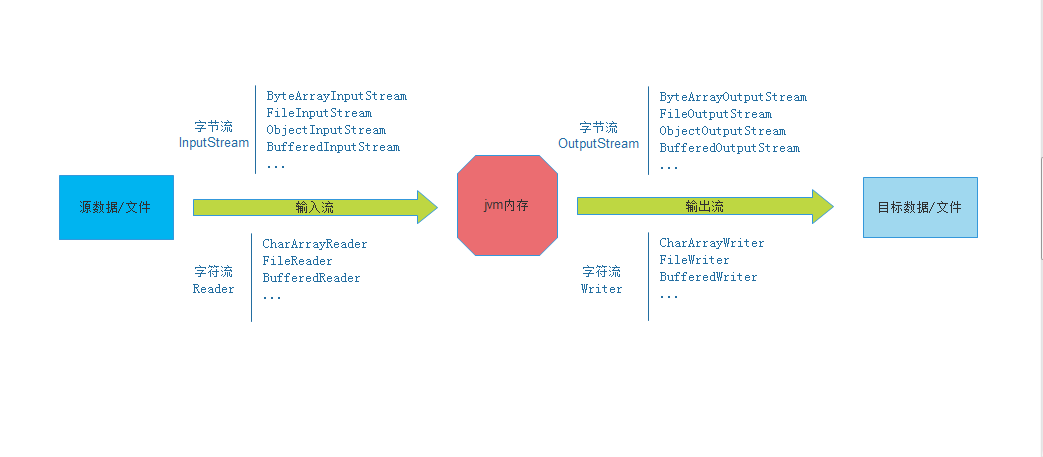
字节流
demo
字节流,实现非文本文件的复制粘贴
public static void main(String[] args) { //计时器,hutool工具类 TimeInterval timer = DateUtil.timer(); byteFileCopy(); System.out.println("\n操作完成,耗时:"+timer.intervalMs()+"(毫秒)"); } /* 字节流,实现非文本文件的复制粘贴 文本文件不建议使用字节流操作,因为中文字符占两个字节,如果正好被分割就会出现乱码 */ public static void byteFileCopy(){ final String srcFile = "F:\\logo.png";//源文件 final String targetFile = "F:\\logo1.png";//目标文件 //除了从文件中读取,也可以使用ByteArrayInputStream直接读取 try(FileInputStream inputStream = new FileInputStream(srcFile); FileOutputStream outputStream = new FileOutputStream(targetFile,false);) { byte[] chars = new byte[1024];//缓存区大小,有初始化0值 int length; while ((length = inputStream.read(chars)) != -1) { //写入,写入部分数组 outputStream.write(chars, 0, length);//如果写入完整数组,会将未被填充的0值也一起写入 } //刷新输入流 outputStream.flush(); } catch (IOException e) { System.err.println("操作失败..."); e.printStackTrace(); } }
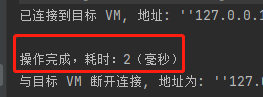

字节流,使用ObjectOutputStream保存、读取java对象
public static void main(String[] args) { //计时器,hutool工具类 TimeInterval timer = DateUtil.timer(); javaObject(); System.out.println("\n操作完成,耗时:"+timer.intervalMs()+"(毫秒)"); } /* 字节流,使用ObjectOutputStream保存、读取java对象 */ public static void javaObject(){ final String targetFile = "F:\\User.txt";//目标文件 //写入 try(ObjectOutputStream outputStream = new ObjectOutputStream(new FileOutputStream(targetFile,false));) { final HashMap<String, Object> hashMap = new HashMap<>(4); hashMap.put("id","00001"); hashMap.put("age",18); hashMap.put("name","张三"); hashMap.put("addTime",new Date()); outputStream.writeObject(hashMap); //刷新输入流 outputStream.flush(); } catch (IOException e) { System.err.println("操作失败..."); e.printStackTrace(); } //读取 try(ObjectInputStream inputStream = new ObjectInputStream(new FileInputStream(targetFile))) { Object object = inputStream.readObject(); //打印 System.out.println(object); } catch (IOException | ClassNotFoundException e) { System.err.println("操作失败..."); e.printStackTrace(); } }

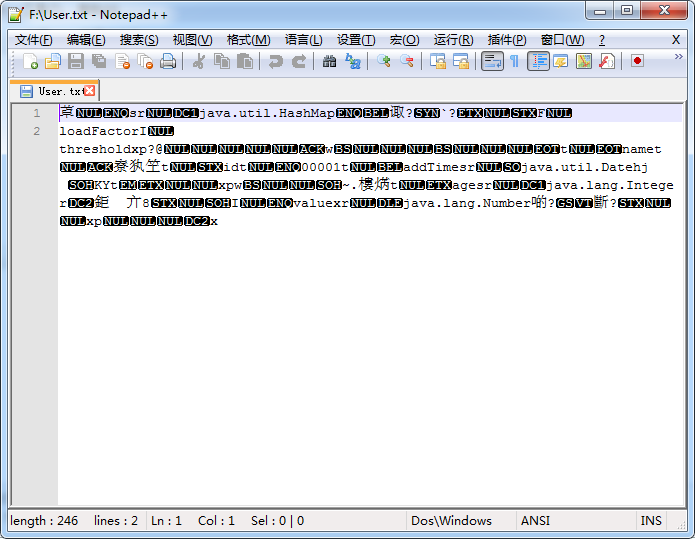
字符流
demo
字符流,实现文本文件的复制粘贴
PS:txt小说从知轩藏书下载
public static void main(String[] args) { //计时器,hutool工具类 TimeInterval timer = DateUtil.timer(); charFileCopy(); System.out.println("\n操作完成,耗时:"+timer.intervalMs()+"(毫秒)"); } /* 字符流,实现文本文件的复制粘贴 文本文件处理不建议使用FileReader、FileWriter,这两个对象使用默认系统编码,并且不能手动设置,读取和写入文件都应与源文件编码一致,否则会乱码 */ public static void charFileCopy(){ final String charsetName = "GBK";//ANSI编码,可用GBK读取 final String srcFile = "F:\\《凡人修仙传》(校对版全本+番外)作者:忘语.txt";//源文件 final String targetFile = "F:\\《凡人修仙传》.txt";//目标文件 //try-catch语法糖 try(InputStreamReader reader = new InputStreamReader(new FileInputStream(srcFile), charsetName); OutputStreamWriter writer = new OutputStreamWriter(new FileOutputStream(targetFile), charsetName);) { char[] chars = new char[1024];//缓存区大小,有初始化null值 int length; while ((length = reader.read(chars)) != -1) { //打印 //System.out.print(new String(chars, 0, length)); //写入,写入部分数组 writer.write(chars, 0, length);//如果写入完整数组,会将未被填充的null值也一起写入 } //刷新输入流 writer.flush(); } catch (IOException e) { System.err.println("操作失败..."); e.printStackTrace(); } }
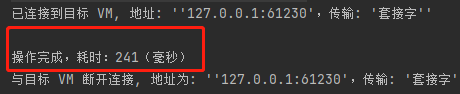
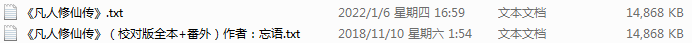

字符流,BufferedReader读取
public static void main(String[] args) { //计时器,hutool工具类 TimeInterval timer = DateUtil.timer(); charRead(); System.out.println("\n操作完成,耗时:"+timer.intervalMs()+"(毫秒)"); } /* 字符流,BufferedReader读取 BufferedReader,自带缓冲区可方便的读取整行 */ public static void charRead(){ //直接读取 try(BufferedReader reader = new BufferedReader(new CharArrayReader("人民英雄永垂不朽!\nheroes immortal!\n你好世界,Hello Java".toCharArray()),1024);) { //从文件读取 //try(BufferedReader reader = new BufferedReader(new InputStreamReader(new FileInputStream("F:\\test.txt"), "UTF-8"),1024);) { //1、read读取 char[] chars = new char[1024];//缓存区大小,有初始化null值 int length; while ((length = reader.read(chars)) != -1) { //打印 System.out.print(new String(chars, 0, length)); } //2、readLine读取 String line; while((line = reader.readLine()) != null) { //打印,补回换行符 System.out.print(line+"\n"); } //3、转成Stream,再进行操作 reader.lines().forEach((line1)->{ //打印,补回换行符 System.out.print(line1+"\n"); }); //经测试,以上三种方式结果一致 } catch (IOException e) { System.err.println("操作失败..."); e.printStackTrace(); } }
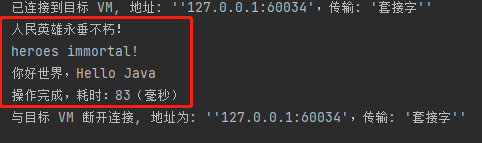
更新
2022-03-09更新,删除文件夹下面的所有东西
public static void main(String[] args) { String path = "E:\\abc";//文件夹 //循环删除所有文件、文件夹 deleteAllFile(new File(path)); //然后在创建新空文件夹 new File(path).mkdir(); System.out.println("操作完成!"); }
//递归删除所有文件 private static void deleteAllFile(File file){ if (file.isFile()) { file.delete(); } else if (file.isDirectory()) { for (File listFile : Objects.requireNonNull(file.listFiles())) { deleteAllFile(listFile); } file.delete(); } }
后记
要点:
1、文本文件建议使用字符流操作,因为中文字符占两个字节,用字节流如果正好被分割就会出现乱码
2、文本文件处理不建议使用FileReader、FileWriter,这两个对象使用默认系统编码,并且不能手动设置,读取和写入文件都应与源文件编码一致,否则会乱码;读取文本使用BufferedReader操作,自带缓冲区可方便的读取整行
3、使用ObjectOutputStream来保存、读取java对象,利用好了可以实现骚操作(自行扩展)
Java基础之IO流暂时先记录到这,后续再进行补充
版权声明
作者:huanzi-qch
若标题中有“转载”字样,则本文版权归原作者所有。若无转载字样,本文版权归作者所有,欢迎转载,但未经作者同意必须保留此段声明,且在文章页面明显位置给出原文链接,否则保留追究法律责任的权利.
捐献、打赏
请注意:相应的资金支持能更好的持续开源和创作,如果喜欢这篇文章,请随意打赏!

支付宝

微信
交流群
有事请加群,有问题进群大家一起交流!








【推荐】国内首个AI IDE,深度理解中文开发场景,立即下载体验Trae
【推荐】编程新体验,更懂你的AI,立即体验豆包MarsCode编程助手
【推荐】抖音旗下AI助手豆包,你的智能百科全书,全免费不限次数
【推荐】轻量又高性能的 SSH 工具 IShell:AI 加持,快人一步
· TypeScript + Deepseek 打造卜卦网站:技术与玄学的结合
· 阿里巴巴 QwQ-32B真的超越了 DeepSeek R-1吗?
· 【译】Visual Studio 中新的强大生产力特性
· 【设计模式】告别冗长if-else语句:使用策略模式优化代码结构
· 10年+ .NET Coder 心语 ── 封装的思维:从隐藏、稳定开始理解其本质意义