SpringBoot系列——附件管理:整合业务表单实现上传、回显、下载
前言
日常开发中,大多数项目都会涉及到附件上传、回显、下载等功能,本文记录封装通用附件管理模块,并与业务模块进行整合实现上传、回显、下载
我们之前已经对文件上传下载有过记录,传送门:基于“formData批量上传的多种实现” 的多图片预览、上传的多种实现、formData批量上传的多种实现、自定义input文件上传样式,这里也是基于之前的写一个完整例子
技术栈:layui + thymeleaf + springboot
代码编写
项目结构
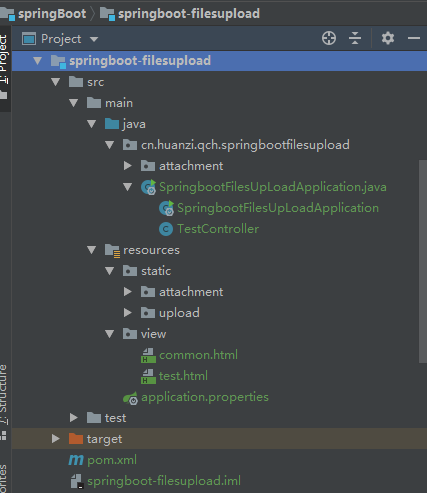
前端
定义模板
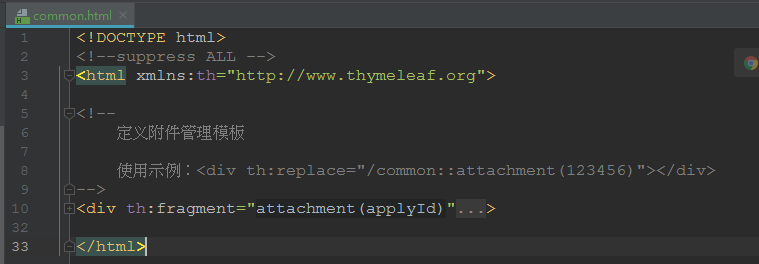
脚本
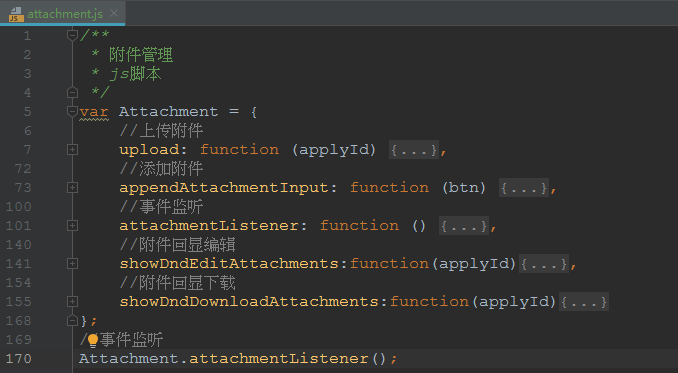
后端
Vo类

Controller
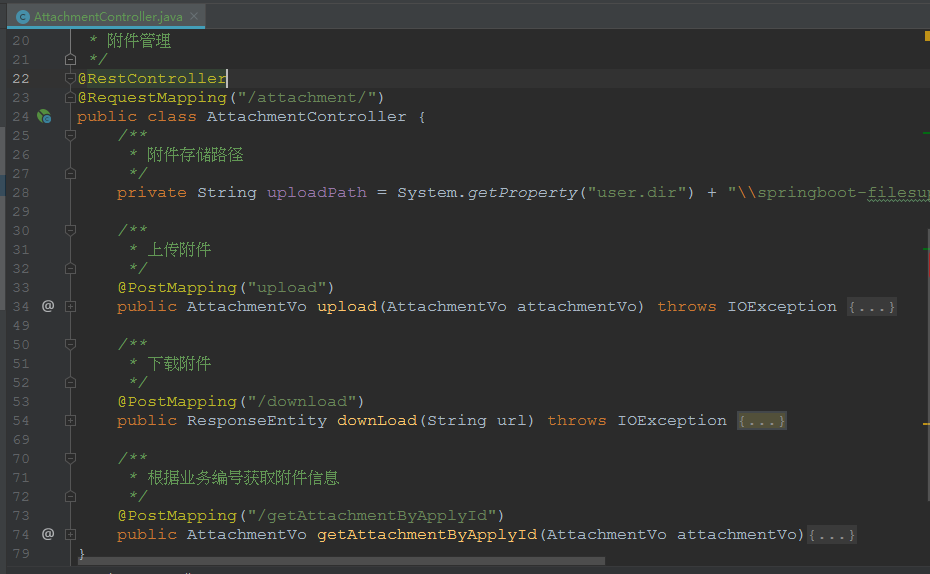
测试效果
test.html页面有两个测试表单,分别整合附件管理模块,需要引入在线jq、layui依赖,再引入我们的附件管理css、js脚本

上传
//表单提交 function submit1() { //调用自己的保存业务 let testFormData = $("#testForm1").serializeObject(); console.log(testFormData); //上传附件 Attachment.upload("123456"); }
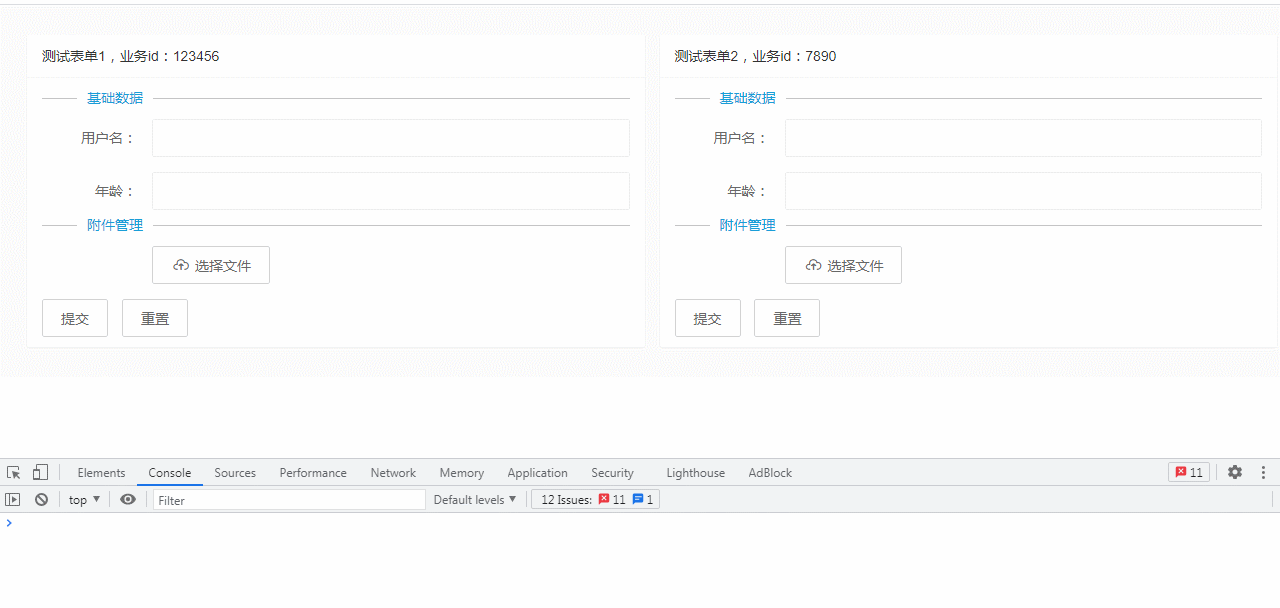
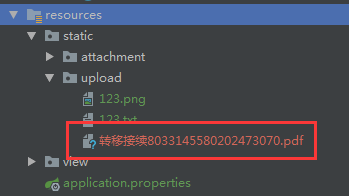
上传的文件在AttachmentVo的files数组中
回显可编辑
//表单回显(可编辑) function showForm1() { //回显基础数据 $("#testForm1").form({username:"张三",age:18}); //回显附件 Attachment.showDndEditAttachments("123456"); }
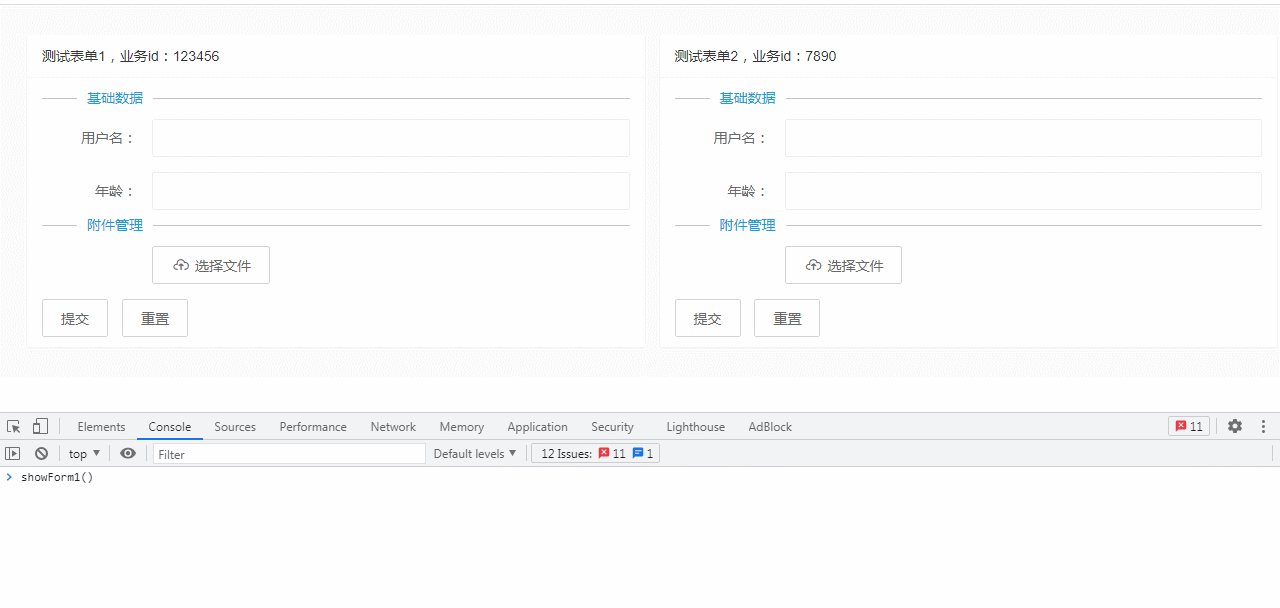
重新编辑时,删掉的附件在AttachmentVo的deletes数组中,新上传的附件在files数组中
回显不可编辑
//表单回显(不可编辑) function showForm2() { //回显基础数据 $("#testForm2").form({username:"李四",age:81}); //禁用表单、以及隐藏按钮 $("#testForm2 input").prop("disabled", true); $("#button21").remove(); $("#button22").remove(); //回显附件 Attachment.showDndDownloadAttachments("7890"); }

不可编辑的回显中,可以进行下载附件操作
下载

后记
不同的业务表单再也不用自己维护附件,直接引入我们通用的附件管理模块,快速实现功能、风格统一
更新
2022-04-26更新:前端图片压缩
大致原理:用户上传的File图片对象,画到canvas画布上,再转成File对象,从而实现压缩
let file = $("input[name='attachment']")[0].files[0];
new ImageCompressor({
file: file,
quality: 0.6,//自定义配置压缩比
mimeType: 'image/jpeg',//输出图片类型
maxWidth: 2000,//最大宽
maxHeight: 2000,//最大高
width: 1000,//宽
height: 1000,//高
minWidth: 500,//最小宽
minHeight: 500,//最大高
convertSize: 2048000,//png转jpeg阈值
loose: true,//是否宽松模式,控制当压缩的图片 size 大于源图片,输出源图片,否则输出压缩后图片,默认是 true
// 压缩前回调
beforeCompress: function (result) {
console.log('压缩之前图片尺寸大小: ', result.size);
console.log('mime 类型: ', result.type);
},
// 压缩成功回调
success: function (result) {
console.log('压缩之后图片尺寸大小: ', result.size);
console.log('mime 类型: ', result.type);
console.log('实际压缩率: ', ((file.size - result.size) / file.size * 100).toFixed(2) + '%');
//test页面追加压缩后的图片效果
ImageCompressor.file2DataUrl(result, function (url) {
let img = document.createElement("img");
img.src = url;
document.body.appendChild(img);
})
},
// 发生错误
error: function (msg) {
console.error(msg);
}
});
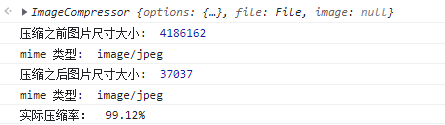
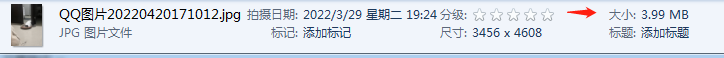
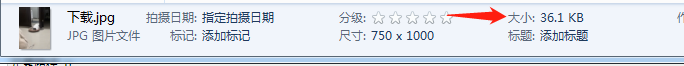
2022-10-28更新
1、通常情况下,附件的根路径是不会放在项目里面的,因此我们需要做路径映射,方便用接口访问附件文件
#附件存储路径
file.upload-path=E:\\fj\\
package cn.huanzi.qch.springbootfilesupload.attachment.config; import org.springframework.beans.factory.annotation.Value; import org.springframework.stereotype.Component; import org.springframework.web.servlet.config.annotation.ResourceHandlerRegistry; import org.springframework.web.servlet.config.annotation.WebMvcConfigurer; /** * 附件管理Config配置 */ @Component public class AttachmentConfig implements WebMvcConfigurer { /** * 附件存储路径 */ @Value("${file.upload-path}") private String uploadPath; /** * 附件路径映射,映射后可直接通过接口访问文件 * 例如:http://localhost:10010/api/file/123.png */ @Override public void addResourceHandlers(ResourceHandlerRegistry registry) { registry.addResourceHandler("/api/file/**").addResourceLocations("file:"+uploadPath); } }
2、写了一个常见的文件上传、下载、显示模块,根目录在配置文件中设置,文件按年月分文件夹存储,方便按月进行备份,并用UUID来作为文件名避免上传同名文件时造成冲突,使用无意义的UUID作为文件名还可提高安全性,同时使用HashMap模拟数据库附件表
配置文件
#单个文件大小 spring.servlet.multipart.max-file-size=50MB #总大小 spring.servlet.multipart.max-request-size=500MB #附件存储路径 file.upload-path=E:\\fj\\
后端controller代码
package cn.huanzi.qch.springbootfilesupload.attachment.controller; import org.springframework.beans.factory.annotation.Value; import org.springframework.http.HttpHeaders; import org.springframework.http.HttpStatus; import org.springframework.http.MediaType; import org.springframework.http.ResponseEntity; import org.springframework.web.bind.annotation.*; import org.springframework.web.multipart.MultipartFile; import javax.servlet.ServletException; import javax.servlet.http.HttpServletRequest; import javax.servlet.http.HttpServletResponse; import java.io.File; import java.io.FileInputStream; import java.io.IOException; import java.nio.charset.StandardCharsets; import java.text.SimpleDateFormat; import java.util.Date; import java.util.HashMap; import java.util.UUID; /** * 文件上传、下载、显示 */ @RestController @RequestMapping("/file/") public class AttachmentController2 { //模拟数据库 private final HashMap<String,HashMap<String,String>> map = new HashMap<>(); //日期格式化 private final SimpleDateFormat simpleDateFormat = new SimpleDateFormat("yyyyMM"); /** * 文件存储根路径 */ @Value("${file.upload-path}") private String uploadPath; /** * 上传 */ @PostMapping("upload") public HashMap<String, String> upload(MultipartFile file) throws IOException { String originalFilename = file.getOriginalFilename(); /* 把附件表id当做文件名保存文件 1、可以避免上传同名文件时造成冲突 2、文件名无业务含义,附件安全性高 */ String fileid = getUUID(); //文件名称 String filename = originalFilename.substring(0,originalFilename.lastIndexOf(".")); //文件类型,后缀名 String filetype = originalFilename.substring(originalFilename.lastIndexOf(".") + 1); //文件大小(MB),保留两位小数点 double size = file.getSize() / 1024.00 / 1024.00; String filesize = String.format("%.2f",size)+"MB"; //保存路径,按年月份文件夹 String path = simpleDateFormat.format(new Date()); //如果文件夹不存在,创建文件夹 File pathFile = new File(uploadPath + path); if(!pathFile.exists()){ pathFile.mkdir(); } //保存文件,例如:E:\fj\20221027\123.txt file.transferTo(new File(uploadPath + path + "\\" + fileid + "." + filetype)); //保存附件表,做好映射关联关系 HashMap<String, String> hashMap = new HashMap<>(); hashMap.put("fileid",fileid); hashMap.put("filename",filename); hashMap.put("filetype",filetype); hashMap.put("filesize",filesize); hashMap.put("path",path); map.put(fileid,hashMap); return hashMap; } /** * 下载 */ @PostMapping("download/{fileid}") public ResponseEntity<byte[]> downLoad(@PathVariable String fileid) throws IOException { //根据查询附件表(此处为模拟数据) HashMap<String,String> hashMap = map.get(fileid); if(hashMap == null){ throw new RuntimeException("下载错误:附件可能已经不存在!"); } String filename = hashMap.get("filename"); String filetype = hashMap.get("filetype"); String path = hashMap.get("path"); File file = new File(uploadPath + path + "\\" + fileid + "." + filetype); byte[] fileBytes = new byte[Math.toIntExact(file.length())]; new FileInputStream(file).read(fileBytes); //设置响应头 HttpHeaders headers = new HttpHeaders(); headers.setContentType(MediaType.APPLICATION_OCTET_STREAM); headers.setContentDispositionFormData("attachment", new String(filename.getBytes(StandardCharsets.UTF_8),StandardCharsets.ISO_8859_1) + "." + filetype); //下载文件 return new ResponseEntity<>(fileBytes, headers, HttpStatus.CREATED); } /** * 显示 * 浏览器预览,仅支持图片、txt、pdf等,不支持Word、Excel */ @GetMapping("show/{fileid}") public void show(HttpServletRequest request, HttpServletResponse response, @PathVariable String fileid) throws ServletException, IOException { HashMap<String,String> hashMap = map.get(fileid); if(hashMap == null){ throw new RuntimeException("显示错误:附件可能已经不存在!"); } String filetype = hashMap.get("filetype"); String path = hashMap.get("path"); //转发附件路径映射接口 request.getRequestDispatcher("/api/file/" + path + "/" + fileid + "." + filetype).forward(request,response); } /** * 生成32位UUID编码 */ private String getUUID(){ return UUID.randomUUID().toString().trim().replaceAll("-", ""); } }
前端代码
<!DOCTYPE html> <html xmlns:th="http://www.thymeleaf.org"> <head> <meta charset="UTF-8"> <title>文件上传、下载、显示</title> </head> <body> <input id="file" type="file"> <button onclick="fun1()">上传</button> <p>查看:<span id="s1" onclick="fun2()" data-fileid="" style="color: blue;cursor: pointer;"></span></p> <p>下载:<span id="s2" onclick="fun3()" data-fileid="" style="color: blue;cursor: pointer;"></span></p> </body> <script src="/jquery/jquery.js"></script> <script> function fun1(){ //构造请求头参数 let formData = new FormData(); formData.append("file",document.getElementById("file").files[0]); //执行上传 $.ajax({ url: "/file/upload", type: "post", data: formData, processData: false, contentType: false, success: function (data) { console.log('附件上传成功:', data); $("#s1").text(data.filename + "." + data.filetype); $("#s1").data("fileid",data.fileid); $("#s2").text(data.filename + "." + data.filetype); $("#s2").data("fileid",data.fileid); }, error: function (e) { console.log('附件上传失败'); throw e; } }); } function fun2(){ let fileid = $("#s1").data("fileid"); window.open("/file/show/"+fileid); } function fun3(){ let fileid = $("#s2").data("fileid"); //创建临时的、隐藏的form表单,post提交,数据在请求体里,相对安全 let $form = $(document.createElement('form')).css({display: 'none'}).attr("method", "POST").attr("action", "/file/download/"+fileid); $("body").append($form); $form.submit(); //过河拆桥,提交完成后remove掉 $form.remove(); } </script> </html>
效果
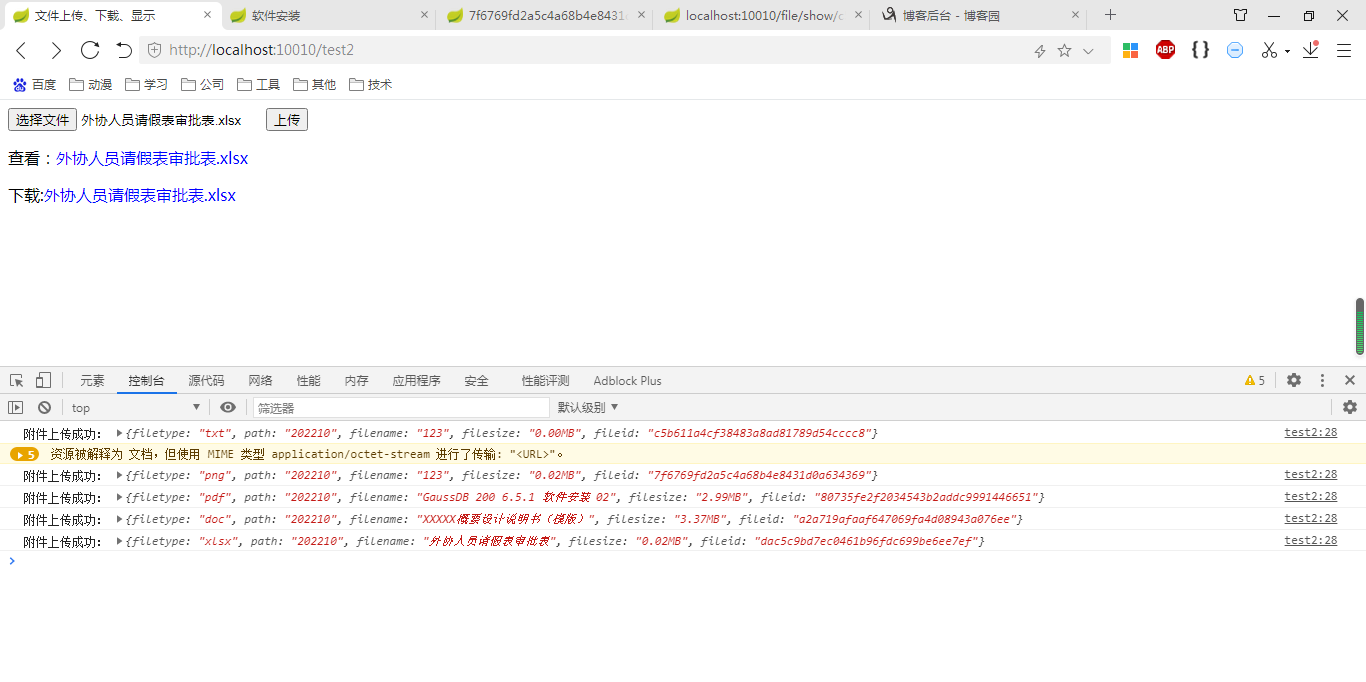
上传
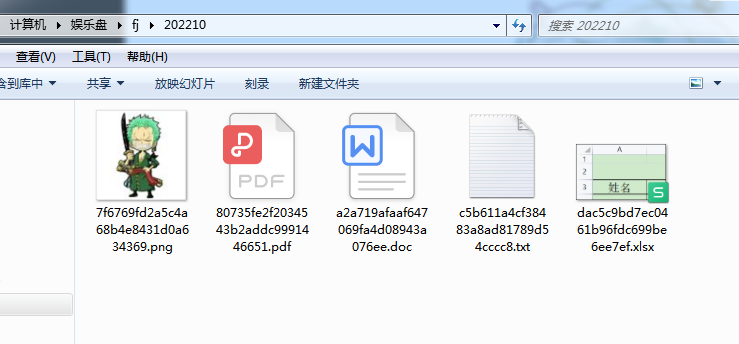
查看
下载

代码开源
代码已经开源、托管到我的GitHub、码云:
版权声明
捐献、打赏

支付宝

微信
交流群




