SpringBoot系列——MyBatis-Plus整合封装
前言
MyBatis-Plus是一款MyBatis的增强工具(简称MP),为简化开发、提高效率,但我们并没有直接使用MP的CRUD接口,而是在原来的基础上封装一层通用代码,单表继承我们的通用代码,实现了单表的基础get、save(插入/更新)、list、page、delete接口,使用Vo去接收、传输数据,实体负责与数据库表映射。
这样做的目的是与我们之前的那套jpa保持编码风格上的一致,当我们的通用接口不能满足要求时,应当先考虑使用MP的Service层CRUD接口,然后是Mapper的接口,最后才是自定义查询,本文将记录实现过程
MyBatis-Plus官网:https://baomidou.com/
创建项目
在我们的工程里新建子工程springboot-mybatis-plus,pom继承父工程,引入Mybatis-Plus相关jar包
<!--添加MyBatis-Plus依赖 --> <dependency> <groupId>com.baomidou</groupId> <artifactId>mybatis-plus-boot-starter</artifactId> <version>3.4.0</version> </dependency> <!--添加代码生成器依赖 --> <dependency> <groupId>com.baomidou</groupId> <artifactId>mybatis-plus-generator</artifactId> <version>3.4.0</version> </dependency> <!-- 模板引擎 --> <dependency> <groupId>org.apache.velocity</groupId> <artifactId>velocity-engine-core</artifactId> <version>2.0</version> </dependency>
启动类中配置mapper扫描路径
@SpringBootApplication @MapperScan("cn.huanzi.qch.springbootmybatisplus.*.mapper") public class SpringbootMybatisPlusApplication { public static void main(String[] args) { SpringApplication.run(SpringbootMybatisPlusApplication.class, args); } }
创建MybatisPlusConfig配置类
/** * MybatisPlusConfig配置类 */ @Configuration @ConditionalOnClass(value = {PaginationInterceptor.class}) public class MybatisPlusConfig { /** * 分页插件相关 */ @Bean public PaginationInterceptor paginationInterceptor() { PaginationInterceptor paginationInterceptor = new PaginationInterceptor(); return paginationInterceptor; } /** * 主键策略相关 */ @Bean public IKeyGenerator keyGenerator() { return new H2KeyGenerator(); } }
配置文件配置数据库连接,与项目信息
server.port=10102 spring.application.name=springboot-mybatis-plus #修改thymeleaf访问根路径 spring.thymeleaf.prefix=classpath:/view/
yml
spring: datasource: #数据库相关 url: jdbc:mysql://localhost:3306/test?serverTimezone=GMT%2B8&characterEncoding=utf-8 username: root password: 123456 driver-class-name: com.mysql.cj.jdbc.Driver mvc: date-format: yyyy-MM-dd HH:mm:ss #mvc接收参数时对日期进行格式化 jackson: date-format: yyyy-MM-dd HH:mm:ss #jackson对响应回去的日期参数进行格式化 time-zone: GMT+8
到这里项目简单搭建完成
通用代码
接下来就是通用代码的编写,我们参考之前jpa的代码,结合Mybatis-Plus的Mapper接口进行封装通用get、save(插入/更新)、list、page、delete接口
代码布局与jpa的风格一致
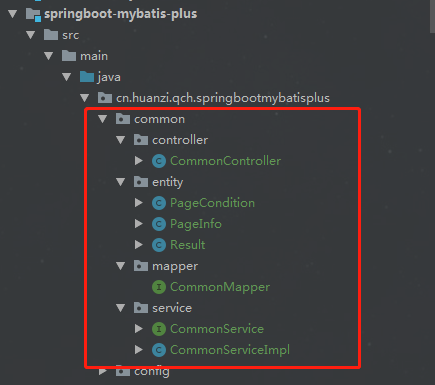
接口也一样
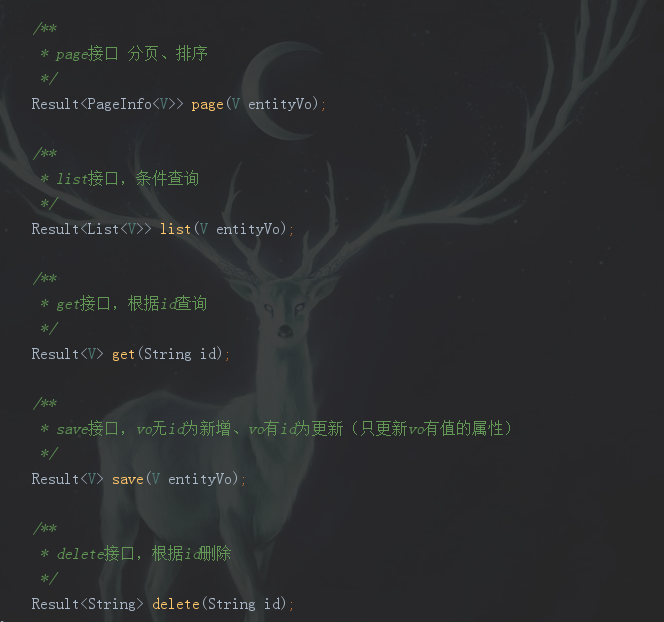
代码生成器
MP原生的并不适合我们,我们要新建自定义模板,编写代码生成器
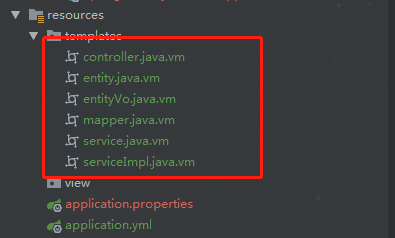

运行代码生成器即可生成后端代码,代码风格与我们之前的jpa高度一致,同样是封装一套通用CRUD、page分页接口,单表继承实现快速开发
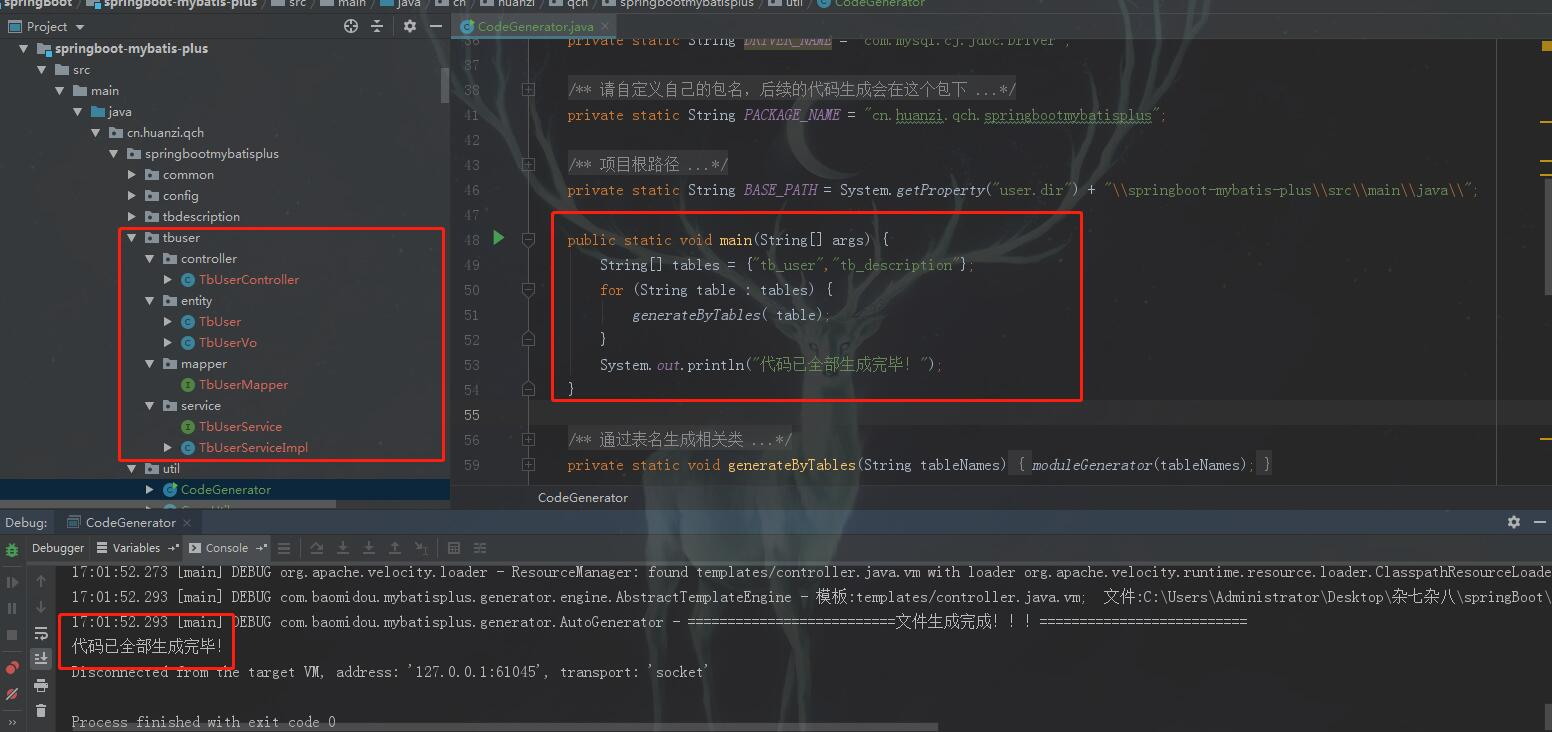
2020-10-30更新
问题场景:最近,用Mac苹果电脑的同学反映,提示运行成功,但没生成文件夹已经文件,经调试,原来是 Mac不能识别路径的"\"字符,导致路径有问题
解决:“\”字符换成 File.separator 即可
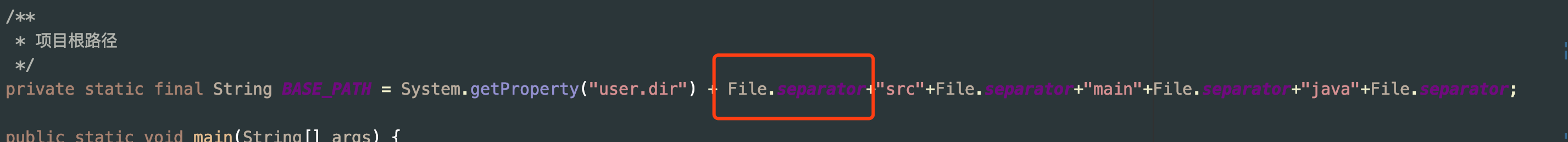
接口效果演示
get接口:http://localhost:10102/tbUser/get/2
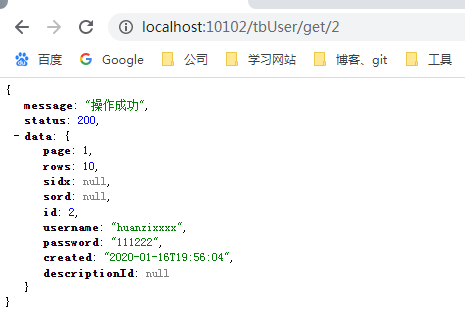
list接口:http://localhost:10102/tbUser/list、http://localhost:10102/tbUser/list?id=2
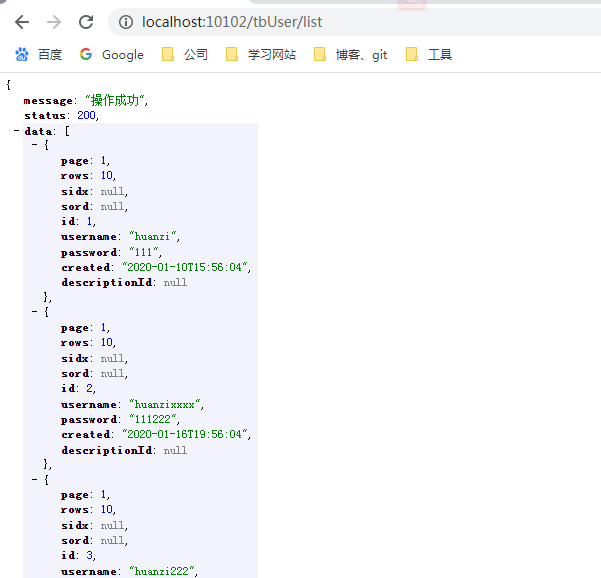

page接口分页、排序:http://localhost:10102/tbUser/page?page=1&rows=3&sidx=id&sord=desc
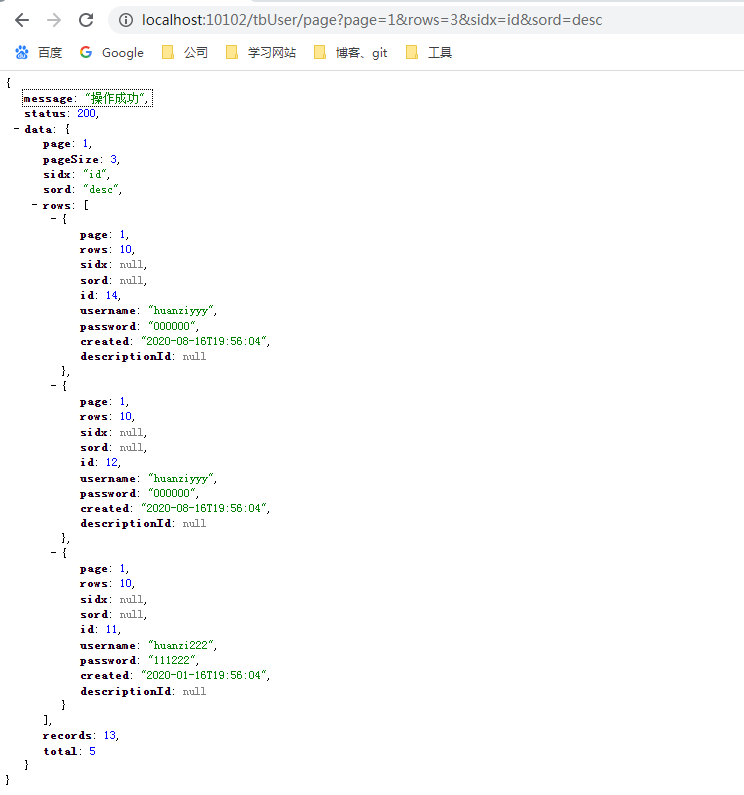
save有id,更新:http://localhost:10102/tbUser/save?id=2&username=huanzixxxx

save无id,新增:http://localhost:10102/tbUser/save?username=huanziyyy&password=000000&created=2020-08-16%2019:56:04
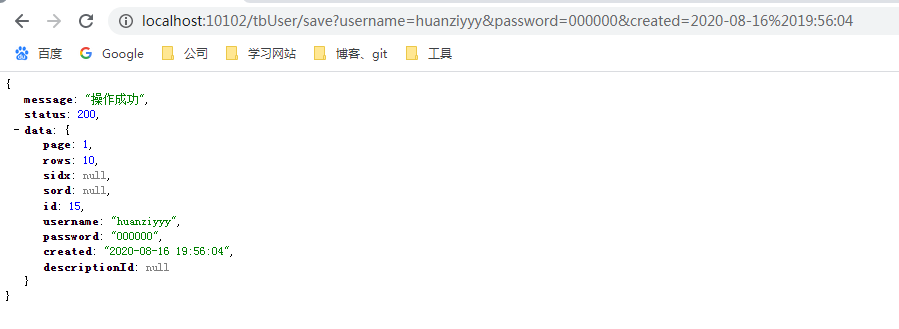
delete删除:http://localhost:10102/tbUser/delete/14
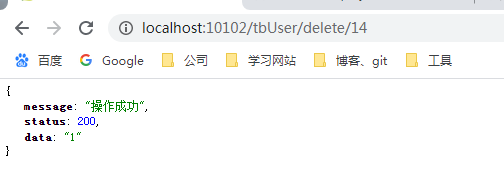
后记
至此,我们便拥有了两个编码风格高度统一的ORM框架的自定义封装,都有一套基础通用的代码、代码自动生成工具,我们的开发效率大大提高,不管后续项目需要用到那个ORM框架,我们都有了技术储备,实现快速开发!MyBatis相关可看回我们之前的系列博客:SpringBoot系列——MyBatis整合
MP:SpringBoot系列——MyBatis-Plus整合封装
JPA:SpringBoot系列——Spring-Data-JPA(究极进化版) 自动生成单表基础增、删、改、查接口
投机取巧
2021-12-01更新
不想写QueryWrapper条件拼来拼去,利用注解@Select + 拼接符$,直接执行原生SQL
通用mapper映射
/** * 通用mapper映射 */ public interface CommonMapper<T> extends BaseMapper<T> { /* 投机取巧 复杂SQL直接执行,不想写QueryWrapper条件拼来拼去... */ @Update(value = "${sql}") int executeNativeSqlOfUpdate(String sql); @Select(value = "${sql}") Map<String,Object> executeNativeSqlOfOne(String sql); @Select(value = "${sql}") List<Map<String,Object>> executeNativeSqlOfList(String sql); @Select(value = "${sql}") T executeNativeSqlFindOne(String sql); @Select(value = "${sql}") List<T> executeNativeSqlFindList(String sql); }
用户信息表 服务实现类
@Service public class TbUserServiceImpl extends CommonServiceImpl<TbUserVo,TbUser> implements TbUserService { @Autowired private TbUserMapper tbuserMapper; @Override public Result<TbUserVo> get(String id) { Map<String,Object> select = tbuserMapper.executeNativeSqlOfOne("select u.id,u.username,d.description from tb_user u join tb_description d on u.description_id = d.id where u.id = '" + id + "'"); List<Map<String,Object>> select1 = tbuserMapper.executeNativeSqlOfList("select * from tb_user"); TbUser tbUser = tbuserMapper.executeNativeSqlFindOne("select * from tb_user where id = '"+id+"'"); return Result.build(CopyUtil.copy(tbUser,TbUserVo.class)); } }
效果
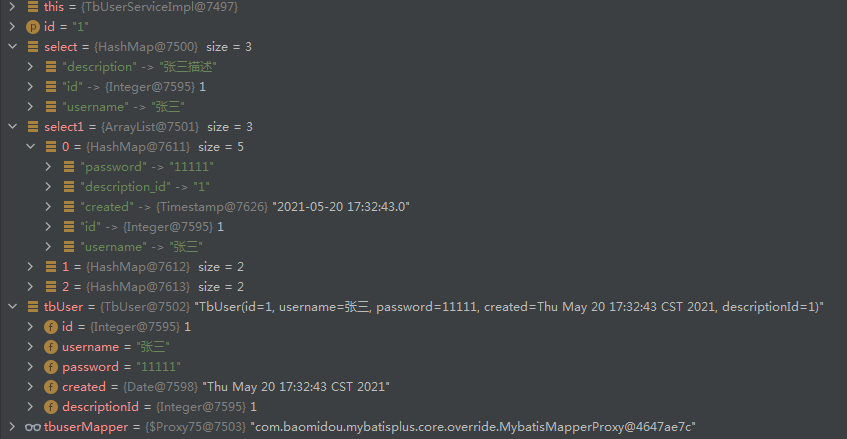
代码开源
代码已经开源、托管到我的GitHub、码云:
版权声明
捐献、打赏

支付宝

微信
交流群






【推荐】国内首个AI IDE,深度理解中文开发场景,立即下载体验Trae
【推荐】编程新体验,更懂你的AI,立即体验豆包MarsCode编程助手
【推荐】抖音旗下AI助手豆包,你的智能百科全书,全免费不限次数
【推荐】轻量又高性能的 SSH 工具 IShell:AI 加持,快人一步
· 如何编写易于单元测试的代码
· 10年+ .NET Coder 心语,封装的思维:从隐藏、稳定开始理解其本质意义
· .NET Core 中如何实现缓存的预热?
· 从 HTTP 原因短语缺失研究 HTTP/2 和 HTTP/3 的设计差异
· AI与.NET技术实操系列:向量存储与相似性搜索在 .NET 中的实现
· 10年+ .NET Coder 心语 ── 封装的思维:从隐藏、稳定开始理解其本质意义
· 地球OL攻略 —— 某应届生求职总结
· 提示词工程——AI应用必不可少的技术
· Open-Sora 2.0 重磅开源!
· 周边上新:园子的第一款马克杯温暖上架