解决手机设置filder后不能联网的问题
让手机设置代理联网成功分4步
1.安卓filder证书,链接手机代理后下载证书,手机浏览器打开http://ip:端口(一定要连着代理下载哦)
2.在工具rules填写一行代码:
Rules > Customize Rules,用ctr+f查找到OnBeforeRequest方法添加一行代码
Inside the OnBeforeRequest handler*, add a new line of code:
if (oSession.host.toLowerCase() == "webserver:8888") oSession.host = "webserver:80";
效果图:
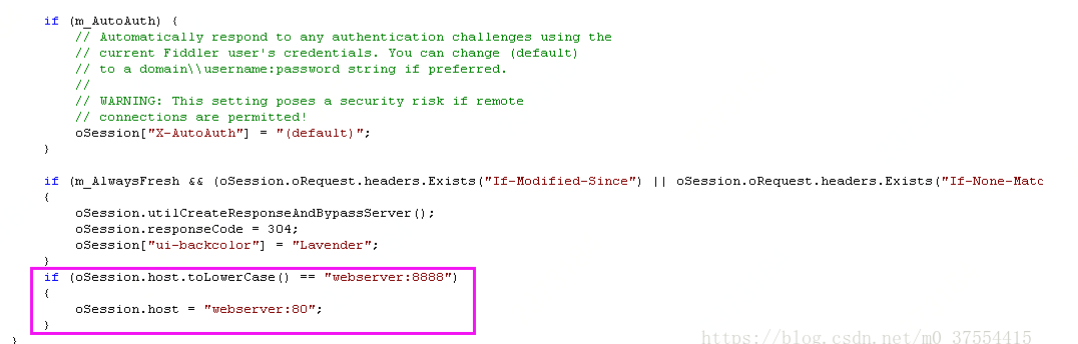
3,注册表设置:
打开注册表:
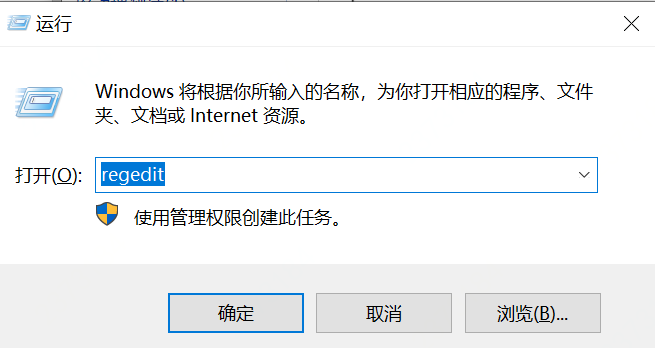
打开注册表,在HKEY_CURRENT_USER\SOFTWARE\Microsoft\Fiddler2下创建一个DWORD,值设置为80(十进制)
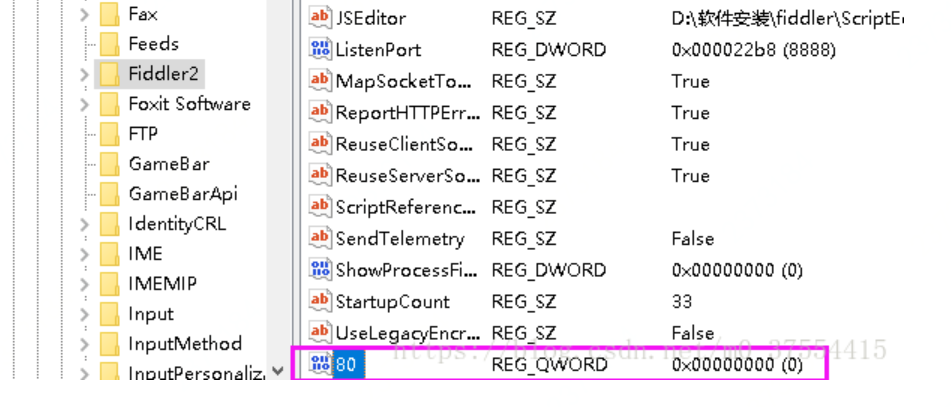
4.工具设置:
tools-option:
HTTPS设置:
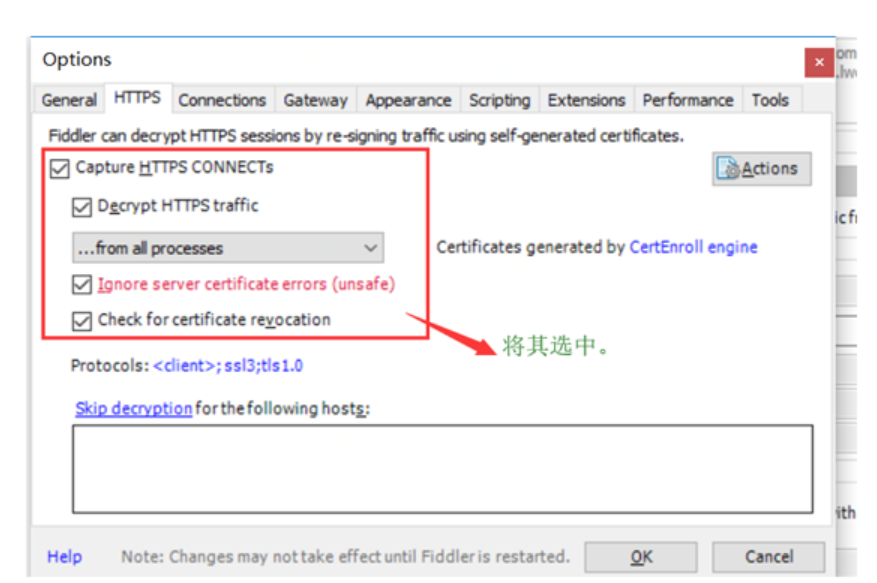
connection设置:
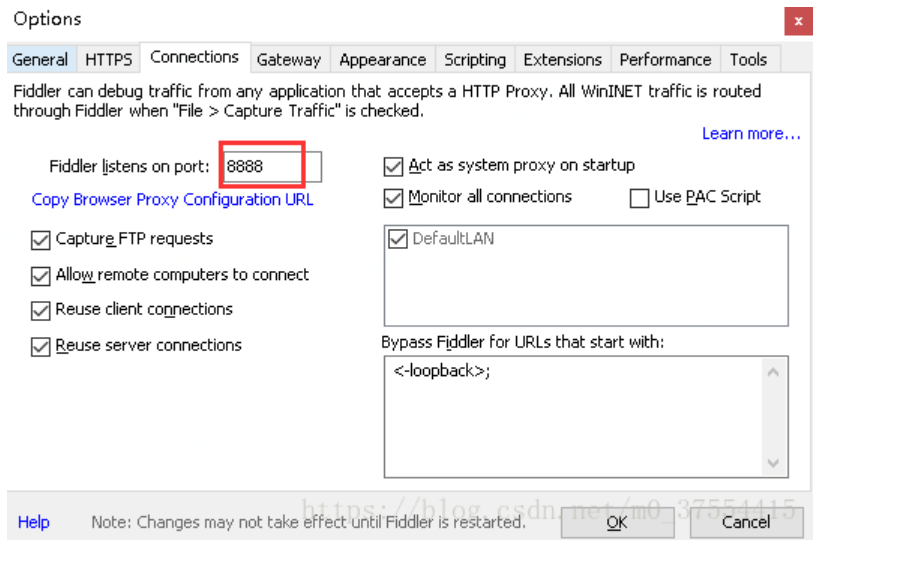
重启OK啊



 浙公网安备 33010602011771号
浙公网安备 33010602011771号