Android RecyclerView小技巧
一 FlexboxLayoutManager
1. 无图言屌 先看看神奇的效果
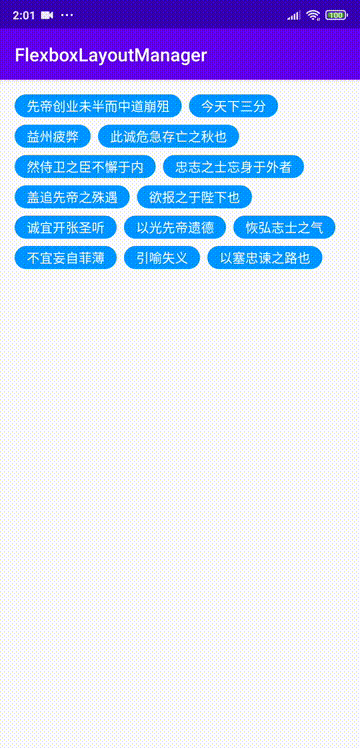
2. build.gradle
buildscript {
repositories {
google()
jcenter()
}
dependencies {
classpath "com.android.tools.build:gradle:4.0.0"
}
}
allprojects {
repositories {
google()
jcenter()
maven { url "https://jitpack.io" }
}
}
task clean(type: Delete) {
delete rootProject.buildDir
}
3. app/build.gradle
apply plugin: 'com.android.application'
android {
compileSdkVersion 30
buildToolsVersion "30.0.2"
defaultConfig {
applicationId "com.hy.flexboxlayoutmanager"
minSdkVersion 21
targetSdkVersion 30
versionCode 1
versionName "1.0"
testInstrumentationRunner "androidx.test.runner.AndroidJUnitRunner"
}
buildTypes {
release {
minifyEnabled false
proguardFiles getDefaultProguardFile('proguard-android-optimize.txt'), 'proguard-rules.pro'
}
}
}
dependencies {
implementation fileTree(dir: "libs", include: ["*.jar"])
implementation 'androidx.appcompat:appcompat:1.1.0'
implementation 'androidx.constraintlayout:constraintlayout:1.1.3'
testImplementation 'junit:junit:4.12'
androidTestImplementation 'androidx.test.ext:junit:1.1.1'
androidTestImplementation 'androidx.test.espresso:espresso-core:3.2.0'
implementation 'androidx.recyclerview:recyclerview:1.0.0'
implementation 'com.github.CymChad:BaseRecyclerViewAdapterHelper:3.0.4'
implementation 'com.google.android:flexbox:1.0.0'
implementation 'com.ruffian.library:RWidgetHelper-AndroidX:0.0.8'
}
4. MainActivity
public class MainActivity extends AppCompatActivity implements OnItemClickListener { List<String> mList = new ArrayList<>(); @Override protected void onCreate(Bundle savedInstanceState) { super.onCreate(savedInstanceState); setContentView(R.layout.activity_main); mList.add("先帝创业未半而中道崩殂"); mList.add("今天下三分"); mList.add("益州疲弊"); mList.add("此诚危急存亡之秋也"); mList.add("然侍卫之臣不懈于内"); mList.add("忠志之士忘身于外者"); mList.add("盖追先帝之殊遇"); mList.add("欲报之于陛下也"); mList.add("诚宜开张圣听"); mList.add("以光先帝遗德"); mList.add("恢弘志士之气"); mList.add("不宜妄自菲薄"); mList.add("引喻失义"); mList.add("以塞忠谏之路也"); FlexboxLayoutManager manager = new FlexboxLayoutManager(this, FlexDirection.ROW, FlexWrap.WRAP); manager.setJustifyContent(JustifyContent.FLEX_START); //JustifyContent.CENTER=居中 FlexboxAdapter adapter = new FlexboxAdapter(R.layout.item_flexbox, mList); adapter.setOnItemClickListener(this); RecyclerView recyclerView = findViewById(R.id.recycler); recyclerView.setLayoutManager(manager); recyclerView.setAdapter(adapter); } @Override public void onItemClick(@NonNull BaseQuickAdapter<?, ?> adapter, @NonNull View view, int position) { Toast.makeText(this, mList.get(position), Toast.LENGTH_SHORT).show(); } }
5. activity_main
<?xml version="1.0" encoding="utf-8"?> <RelativeLayout xmlns:android="http://schemas.android.com/apk/res/android" android:layout_width="match_parent" android:layout_height="match_parent"> <androidx.recyclerview.widget.RecyclerView android:id="@+id/recycler" android:layout_width="match_parent" android:layout_height="wrap_content" android:layout_marginTop="16dp" android:layout_marginLeft="16dp" android:layout_marginRight="8dp" android:layout_marginBottom="8dp" android:clipToPadding="false" android:scrollbars="none" android:overScrollMode="never" /> </RelativeLayout>
6. FlexboxAdapter
public class FlexboxAdapter extends BaseQuickAdapter<String, BaseViewHolder> { public FlexboxAdapter(int layoutResId, List data) { super(layoutResId, data); } @Override protected void convert(BaseViewHolder helper, String item) { helper.setText(R.id.text, item); } }
7. item_flexbox
<?xml version="1.0" encoding="utf-8"?> <FrameLayout xmlns:android="http://schemas.android.com/apk/res/android" xmlns:app="http://schemas.android.com/apk/res-auto" android:layout_width="wrap_content" android:layout_height="wrap_content"> <com.ruffian.library.widget.RTextView android:id="@+id/text" android:layout_width="wrap_content" android:layout_height="wrap_content" android:layout_marginRight="8dp" android:layout_marginBottom="8dp" android:paddingHorizontal="13dp" android:paddingVertical="3dp" android:singleLine="true" android:textColor="#FFF" app:background_normal="#0094FF" app:corner_radius="20dp" /> </FrameLayout>
二 SnapHelper
1. 无图言屌 先看看神奇的效果
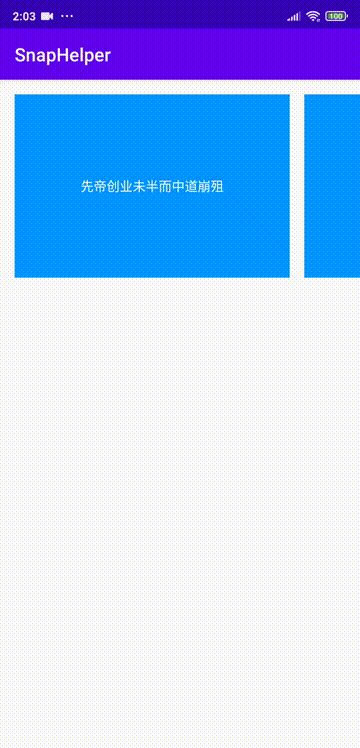
2. build.gradle
buildscript {
repositories {
google()
jcenter()
}
dependencies {
classpath "com.android.tools.build:gradle:4.0.0"
}
}
allprojects {
repositories {
google()
jcenter()
maven { url "https://jitpack.io" }
}
}
task clean(type: Delete) {
delete rootProject.buildDir
}
3. app/build.gradle
apply plugin: 'com.android.application'
android {
compileSdkVersion 30
buildToolsVersion "30.0.2"
defaultConfig {
applicationId "com.hy.snaphelper"
minSdkVersion 21
targetSdkVersion 30
versionCode 1
versionName "1.0"
testInstrumentationRunner "androidx.test.runner.AndroidJUnitRunner"
}
buildTypes {
release {
minifyEnabled false
proguardFiles getDefaultProguardFile('proguard-android-optimize.txt'), 'proguard-rules.pro'
}
}
}
dependencies {
implementation fileTree(dir: "libs", include: ["*.jar"])
implementation 'androidx.appcompat:appcompat:1.1.0'
implementation 'androidx.constraintlayout:constraintlayout:1.1.3'
testImplementation 'junit:junit:4.12'
androidTestImplementation 'androidx.test.ext:junit:1.1.1'
androidTestImplementation 'androidx.test.espresso:espresso-core:3.2.0'
implementation 'androidx.recyclerview:recyclerview:1.0.0'
implementation 'com.github.CymChad:BaseRecyclerViewAdapterHelper:3.0.4'
implementation 'com.yqritc:recyclerview-flexibledivider:1.4.0'
}
4. MainActivity
public class MainActivity extends AppCompatActivity implements OnItemClickListener { List<String> mList = new ArrayList<>(); StaggeredGridLayoutManager mLayoutManager; boolean mScrolled; //之前是否进行过滚动 @Override protected void onCreate(Bundle savedInstanceState) { super.onCreate(savedInstanceState); setContentView(R.layout.activity_main); mList.add("先帝创业未半而中道崩殂"); mList.add("今天下三分"); mList.add("益州疲弊"); mList.add("此诚危急存亡之秋也"); mList.add("然侍卫之臣不懈于内"); mList.add("忠志之士忘身于外者"); mList.add("盖追先帝之殊遇"); mList.add("欲报之于陛下也"); mList.add("诚宜开张圣听"); mList.add("以光先帝遗德"); mList.add("恢弘志士之气"); mList.add("不宜妄自菲薄"); mList.add("引喻失义"); mList.add("以塞忠谏之路也"); mLayoutManager = new StaggeredGridLayoutManager(1, StaggeredGridLayoutManager.HORIZONTAL); SnapAdapter adapter = new SnapAdapter(R.layout.item_snap, mList); adapter.setOnItemClickListener(this); RecyclerView recyclerView = findViewById(R.id.recycler); recyclerView.setLayoutManager(mLayoutManager); recyclerView.addItemDecoration(new VerticalDividerItemDecoration .Builder(this) .size(dp2px(16)) .colorResId(android.R.color.transparent) .build()); recyclerView.setAdapter(adapter); recyclerView.addOnScrollListener(new RecyclerView.OnScrollListener() { @Override public void onScrollStateChanged(@NonNull RecyclerView recyclerView, int newState) { super.onScrollStateChanged(recyclerView, newState); if (newState == RecyclerView.SCROLL_STATE_IDLE && mScrolled) { mScrolled = false; int[] positions = mLayoutManager.findFirstCompletelyVisibleItemPositions(null); int position = positions[0]; if (position >= 0) Toast.makeText(MainActivity.this, mList.get(position), Toast.LENGTH_SHORT).show(); } } @Override public void onScrolled(@NonNull RecyclerView recyclerView, int dx, int dy) { super.onScrolled(recyclerView, dx, dy); if (dx != 0 || dy != 0) { mScrolled = true; } } }); new LinearSnapHelper().attachToRecyclerView(recyclerView); //滚动多页 // new PagerSnapHelper().attachToRecyclerView(recyclerView); //滚动单页 } @Override public void onItemClick(@NonNull BaseQuickAdapter<?, ?> adapter, @NonNull View view, int position) { Toast.makeText(this, mList.get(position), Toast.LENGTH_SHORT).show(); } public int dp2px(final float dpValue) { float scale = Resources.getSystem().getDisplayMetrics().density; return (int) (dpValue * scale + 0.5f); } }
5. activity_main
<?xml version="1.0" encoding="utf-8"?> <RelativeLayout xmlns:android="http://schemas.android.com/apk/res/android" android:layout_width="match_parent" android:layout_height="match_parent"> <androidx.recyclerview.widget.RecyclerView android:id="@+id/recycler" android:layout_width="match_parent" android:layout_height="wrap_content" android:padding="16dp" android:clipToPadding="false" android:scrollbars="none" android:overScrollMode="never" /> </RelativeLayout>
6. SnapAdapter
public class SnapAdapter extends BaseQuickAdapter<String, BaseViewHolder> { public SnapAdapter(int layoutResId, List data) { super(layoutResId, data); } @Override protected void convert(BaseViewHolder helper, String item) { helper.setText(R.id.text, item); } }
7. item_snap
<?xml version="1.0" encoding="utf-8"?> <FrameLayout xmlns:android="http://schemas.android.com/apk/res/android" android:layout_width="wrap_content" android:layout_height="wrap_content"> <TextView android:id="@+id/text" android:layout_width="300dp" android:layout_height="200dp" android:gravity="center" android:singleLine="true" android:textColor="#FFF" android:background="#0094ff" /> </FrameLayout>




