十五天精通WCF——第七天 Close和Abort到底该怎么用才对得起观众
一:文起缘由
写这一篇的目的源自于最近看同事在写wcf的时候,用特别感觉繁琐而且云里雾里的嵌套try catch来防止client抛出异常,特别感觉奇怪,就比如下面的代码。
1 public void StartNormalMarketing(int shopId, List<int> marketingIdList) 2 { 3 4 using (SendEventMarketingService.DistributeServiceClient client = new SendEventMarketingService.DistributeServiceClient()) 5 { 6 try 7 { 8 9 client.StartByMarketingIDList(shopId, marketingIdList, SendEventMarketingService.MarketingType.NormalMarketing); 10 11 } 12 catch (Exception ex) 13 { 14 LogHelper.WriteLog("常规营销活动开启服务", ex); 15 } 16 finally 17 { 18 try 19 { 20 client.Close(); 21 } 22 catch (Exception) 23 { 24 client.Abort(); 25 } 26 } 27 } 28 }
看完上面的代码,不知道你是否有什么感想?而且我还问了同事,为什么try catch要写成这样,同事说是根据什么书上来的什么最佳实践,这话一说,我也不敢轻易
怀疑了,只能翻翻源代码看看这话是否有道理,首先我来说说对这段代码的第一感觉。。。
1. 代码特别繁琐
我们写代码,特别不喜欢繁琐,上面的代码就是一例,你try catch就try catch,还在finally中嵌套一个try catch,真的有点感觉像吃了两只癞蛤蟆一样。。。
2. 混淆close和abort的用法
这种代码给人的感觉就是为什么不精简一下呢???比如下面这样,起码还可以少写一对try catch,对吧。
1 public void StartNormalMarketing(int shopId, List<int> marketingIdList) 2 { 3 4 using (SendEventMarketingService.DistributeServiceClient client = new SendEventMarketingService.DistributeServiceClient()) 5 { 6 try 7 { 8 9 client.StartByMarketingIDList(shopId, marketingIdList, SendEventMarketingService.MarketingType.NormalMarketing); 10 11 client.Close(); 12 } 13 catch (Exception ex) 14 { 15 LogHelper.WriteLog("常规营销活动开启服务", ex); 16 17 client.Abort(); 18 } 19 } 20 }
而且乍一看这段代码和文中开头那一段代码貌似实现一样,但是某些人的“最佳实践”却不是这样,所以确实会导致我这样的后来人犯迷糊,对吧。。。反正我就是头晕,
简直就是弄糊涂到什么时候该用close,什么时候该用abort。。。
二:探索原理
为了弄明白到底可不可以用一个try catch来替代之,下面我们一起研究一下。
1. 从代码注释角度甄别
从类库的注释中,可以比较有意思的看出,abort方法仅仅比close多一个“立即”,再无其他,有意思,不过这对我来说并没有什么卵用,因为这个注释太
笼统了,为了让自己更加彻底的明白,只能来翻看下close和abort的源代码。
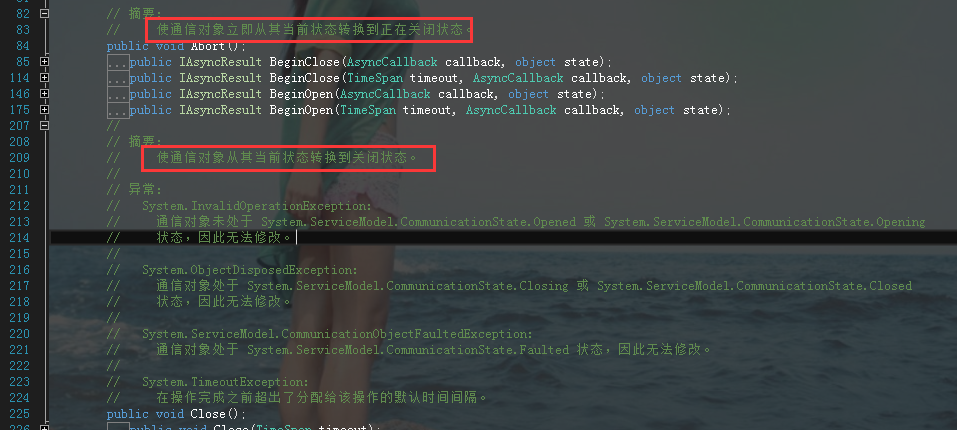
2. 从源码角度甄别
为了方便让ILSpy调试Client代码,现在我决定用ChannelFactory来代替,如下图:
1 namespace ConsoleApplication1 2 { 3 class Program 4 { 5 static void Main(string[] args) 6 { 7 ChannelFactory<IHomeService> factory = new ChannelFactory<IHomeService>(); 8 9 try 10 { 11 var channel = factory.CreateChannel(); 12 13 factory.Close(); 14 } 15 catch (Exception ex) 16 { 17 factory.Abort(); 18 } 19 } 20 } 21 }
为了让大家更好的理解,我把close方法的源码提供如下:
1 // System.ServiceModel.Channels.CommunicationObject 2 [__DynamicallyInvokable] 3 public void Close(TimeSpan timeout) 4 { 5 if (timeout < TimeSpan.Zero) 6 { 7 throw DiagnosticUtility.ExceptionUtility.ThrowHelperError(new ArgumentOutOfRangeException("timeout", SR.GetString("SFxTimeoutOutOfRange0"))); 8 } 9 using ((DiagnosticUtility.ShouldUseActivity && this.TraceOpenAndClose) ? this.CreateCloseActivity() : null) 10 { 11 CommunicationState communicationState; 12 lock (this.ThisLock) 13 { 14 communicationState = this.state; 15 if (communicationState != CommunicationState.Closed) 16 { 17 this.state = CommunicationState.Closing; 18 } 19 this.closeCalled = true; 20 } 21 switch (communicationState) 22 { 23 case CommunicationState.Created: 24 case CommunicationState.Opening: 25 case CommunicationState.Faulted: 26 this.Abort(); 27 if (communicationState == CommunicationState.Faulted) 28 { 29 throw TraceUtility.ThrowHelperError(this.CreateFaultedException(), Guid.Empty, this); 30 } 31 goto IL_174; 32 case CommunicationState.Opened: 33 { 34 bool flag2 = true; 35 try 36 { 37 TimeoutHelper timeoutHelper = new TimeoutHelper(timeout); 38 this.OnClosing(); 39 if (!this.onClosingCalled) 40 { 41 throw TraceUtility.ThrowHelperError(this.CreateBaseClassMethodNotCalledException("OnClosing"), Guid.Empty, this); 42 } 43 this.OnClose(timeoutHelper.RemainingTime()); 44 this.OnClosed(); 45 if (!this.onClosedCalled) 46 { 47 throw TraceUtility.ThrowHelperError(this.CreateBaseClassMethodNotCalledException("OnClosed"), Guid.Empty, this); 48 } 49 flag2 = false; 50 goto IL_174; 51 } 52 finally 53 { 54 if (flag2) 55 { 56 if (DiagnosticUtility.ShouldTraceWarning) 57 { 58 TraceUtility.TraceEvent(TraceEventType.Warning, 524292, SR.GetString("TraceCodeCommunicationObjectCloseFailed", new object[] 59 { 60 this.GetCommunicationObjectType().ToString() 61 }), this); 62 } 63 this.Abort(); 64 } 65 } 66 break; 67 } 68 case CommunicationState.Closing: 69 case CommunicationState.Closed: 70 goto IL_174; 71 } 72 throw Fx.AssertAndThrow("CommunicationObject.BeginClose: Unknown CommunicationState"); 73 IL_174:; 74 } 75 }
然后我提供一下Abort代码:
1 // System.ServiceModel.Channels.CommunicationObject 2 [__DynamicallyInvokable] 3 public void Abort() 4 { 5 lock (this.ThisLock) 6 { 7 if (this.aborted || this.state == CommunicationState.Closed) 8 { 9 return; 10 } 11 this.aborted = true; 12 this.state = CommunicationState.Closing; 13 } 14 if (DiagnosticUtility.ShouldTraceInformation) 15 { 16 TraceUtility.TraceEvent(TraceEventType.Information, 524290, SR.GetString("TraceCodeCommunicationObjectAborted", new object[] 17 { 18 TraceUtility.CreateSourceString(this) 19 }), this); 20 } 21 bool flag2 = true; 22 try 23 { 24 this.OnClosing(); 25 if (!this.onClosingCalled) 26 { 27 throw TraceUtility.ThrowHelperError(this.CreateBaseClassMethodNotCalledException("OnClosing"), Guid.Empty, this); 28 } 29 this.OnAbort(); 30 this.OnClosed(); 31 if (!this.onClosedCalled) 32 { 33 throw TraceUtility.ThrowHelperError(this.CreateBaseClassMethodNotCalledException("OnClosed"), Guid.Empty, this); 34 } 35 flag2 = false; 36 } 37 finally 38 { 39 if (flag2 && DiagnosticUtility.ShouldTraceWarning) 40 { 41 TraceUtility.TraceEvent(TraceEventType.Warning, 524291, SR.GetString("TraceCodeCommunicationObjectAbortFailed", new object[] 42 { 43 this.GetCommunicationObjectType().ToString() 44 }), this); 45 } 46 } 47 }
仔细观察完这两个方法,你会发现什么呢???至少我可以提出下面四个问题:
1:Abort是Close的子集吗?
是的,因为如果你看懂了Close,你会发现Close只针对Faulted 和Opened做了判断,而其中在Faulted的枚举下会调用原生的Abort方法。。。如下图

2:我能监视Client的各种状态吗?比如Created,Opening,Fault,Closed等等。。。
当然可以了,wcf的信道老祖宗就是ICommunicationObject,而它就有5种监听事件,这些就可以随时监听,懂伐???
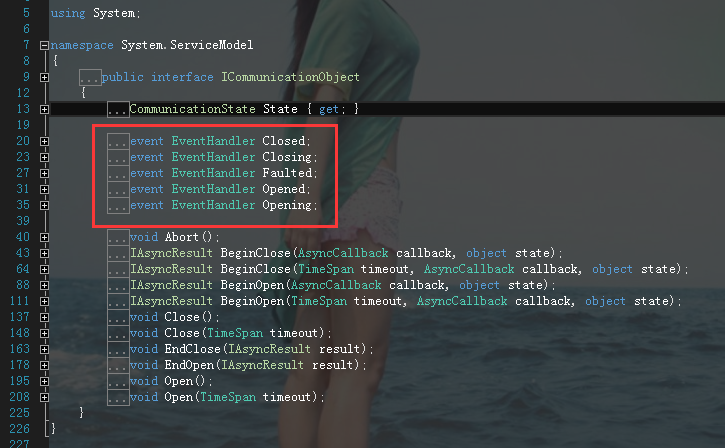
1 static void Main(string[] args) 2 { 3 ChannelFactory<IHomeService> factory = new ChannelFactory<IHomeService>(new BasicHttpBinding(), new EndpointAddress("http://localhost:1920/HomeServie")); 4 5 try 6 { 7 factory.Opened += (o, e) => 8 { 9 Console.WriteLine("Opened"); 10 }; 11 12 factory.Closing += (o, e) => 13 { 14 Console.WriteLine("Closing"); 15 }; 16 17 factory.Closed += (o, e) => 18 { 19 Console.WriteLine("Closed"); 20 }; 21 22 var channel = factory.CreateChannel(); 23 24 var result = channel.Update(new Student() { }); 25 26 factory.Close(); 27 } 28 catch (Exception ex) 29 { 30 factory.Abort(); 31 } 32 }
3:Abort会抛出异常吗?
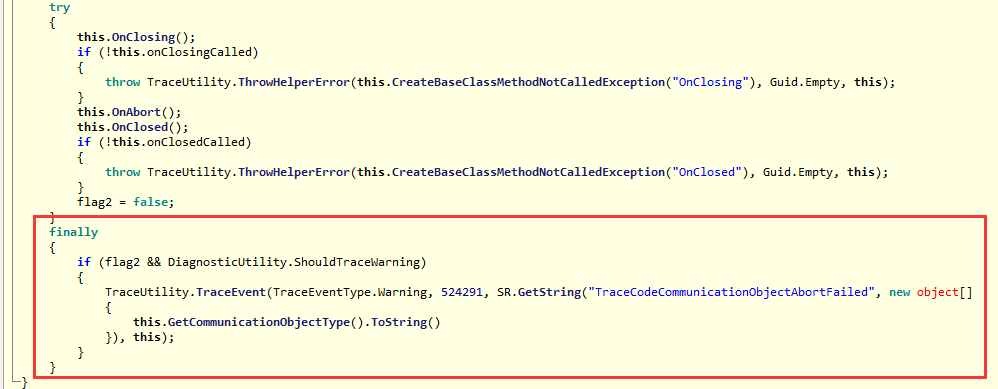
从这个截图中可以看到非常有意思的一段,那就是居然abort活生生的把异常给吞了。。。骨头都不给吐出来。。。真tmd的神奇到家了,想想也有道理,因为只有
这样,我们上层的代码在catch中才不会二次抛出“未处理异常”了,对吧,再转念看一下Close方法。
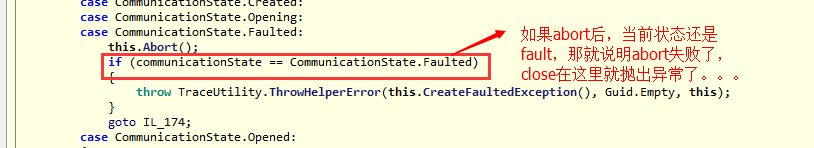
从上面图中可以看到,Close在遇到Faulted之后调用Abort方法,如果说Abort方法调用失败,Close方法会再次判断状态,如果还是Faulted的话,就会向上抛出
异常。。。这就是为什么Abort不会抛异常,Close会的原因,所以Close千万不要放在Catch块中。
4. Abort代码大概都干了些什么
这个问题问的好,要能完美解决的话,我们看下代码,如下图,从图中可以看到,Abort的大目的就是用来关闭信道,具体会经过closeing,abort和closed这
三个方法,同时,这三个事件也会被老祖宗ICommunicationObject监听的到。
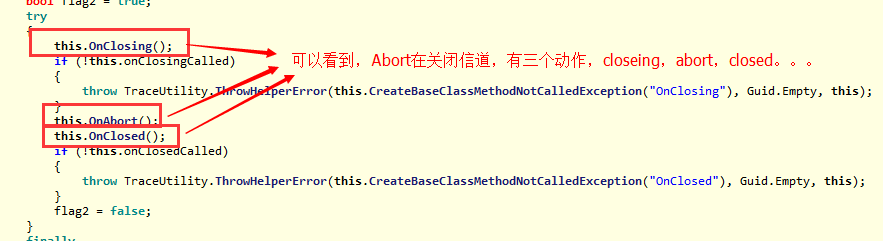
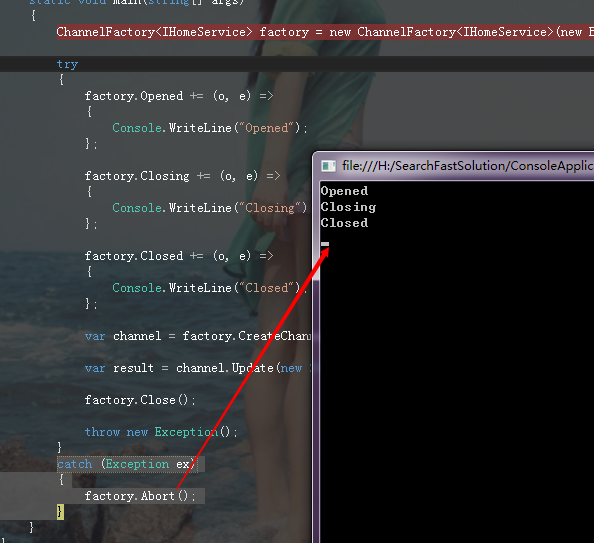
好了,最后我们关注的一个问题在于下面这条语句是否应该放在Try块中???
1 ChannelFactory<IHomeService> factory = new ChannelFactory<IHomeService>(new BasicHttpBinding(), new EndpointAddress("http://localhost:1920/HomeServie"));
很简单,我们简要的看一下代码,看里面是否会有“异常”抛出即可。。。。
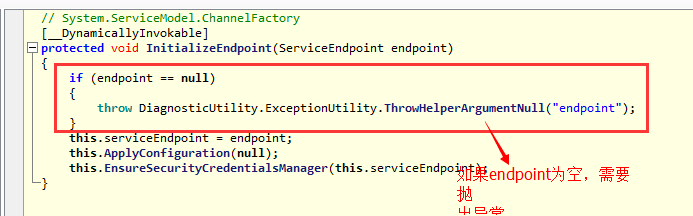
可以看到,在new的过程中可能,或许会有异常的产生,所以最好把try catch改成下面这样。。。
1 class Program 2 { 3 static void Main(string[] args) 4 { 5 ChannelFactory<IHomeService> factory = null; 6 try 7 { 8 factory = new ChannelFactory<IHomeService>(new BasicHttpBinding(), new EndpointAddress("http://localhost:1920/HomeServie")); 9 10 var channel = factory.CreateChannel(); 11 12 var result = channel.Update(new Student() { }); 13 14 factory.Close(); 15 16 throw new Exception(); 17 } 18 catch (Exception ex) 19 { 20 if (factory != null) 21 factory.Abort(); 22 } 23 } 24 }
好了,综合我上面所说的一切,我个人觉得最好的方式应该是上面这样,夜深了,睡觉了,晚安。


