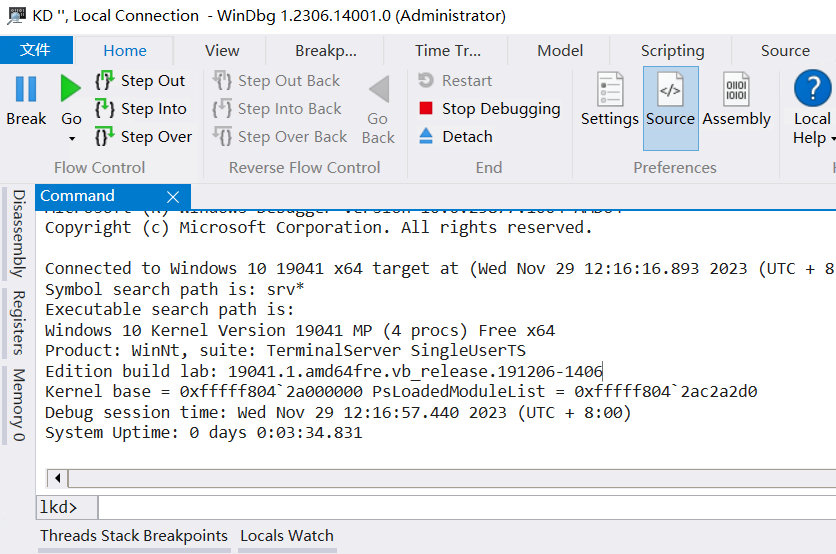1. 如何开启WinDbg本机调试
默认用 WinDbg 进入到本机内核态会报 The debugging session could not be started: FAILUREHR=0x80004001: Failed to AttachKernel 错误。
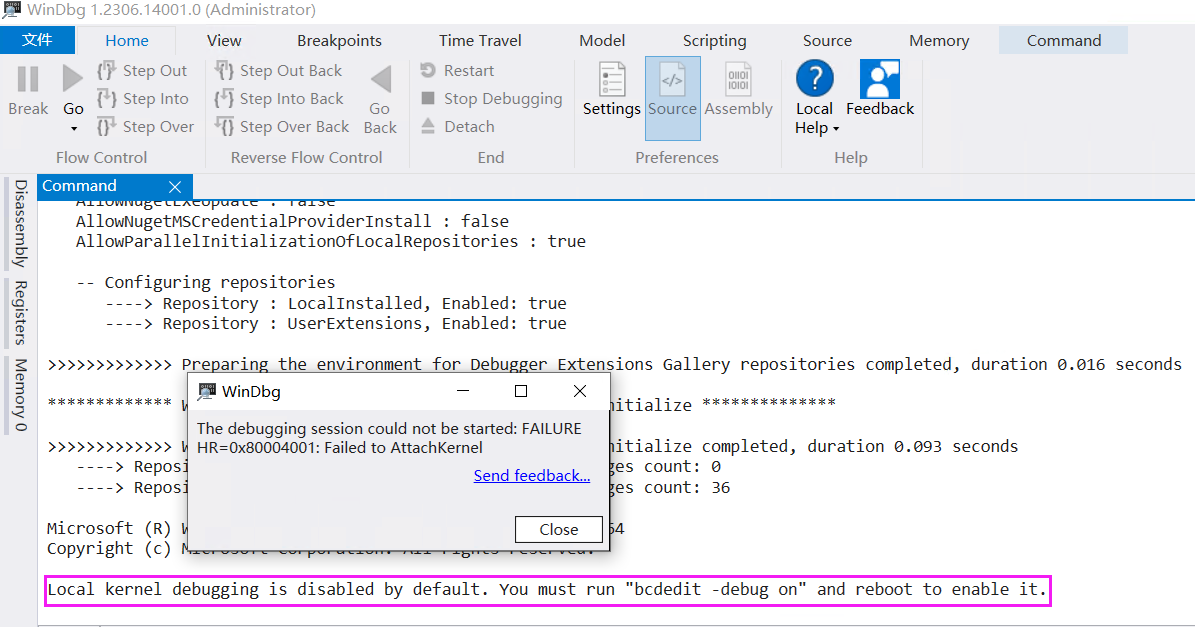
根据上图提示 Local kernel debugging is disabled by default. You must run "bcdedit -debug on" and reboot to enable it.,执行如下两步(管理员模式):
- bcdedit -debug on
- shutdown /r /t 0
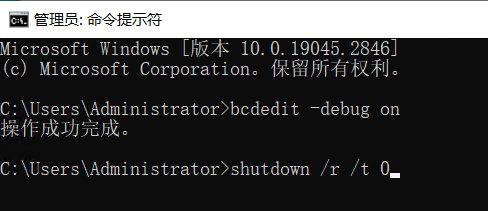
重启电脑后即可打开: