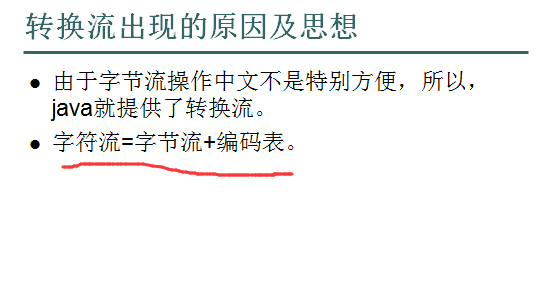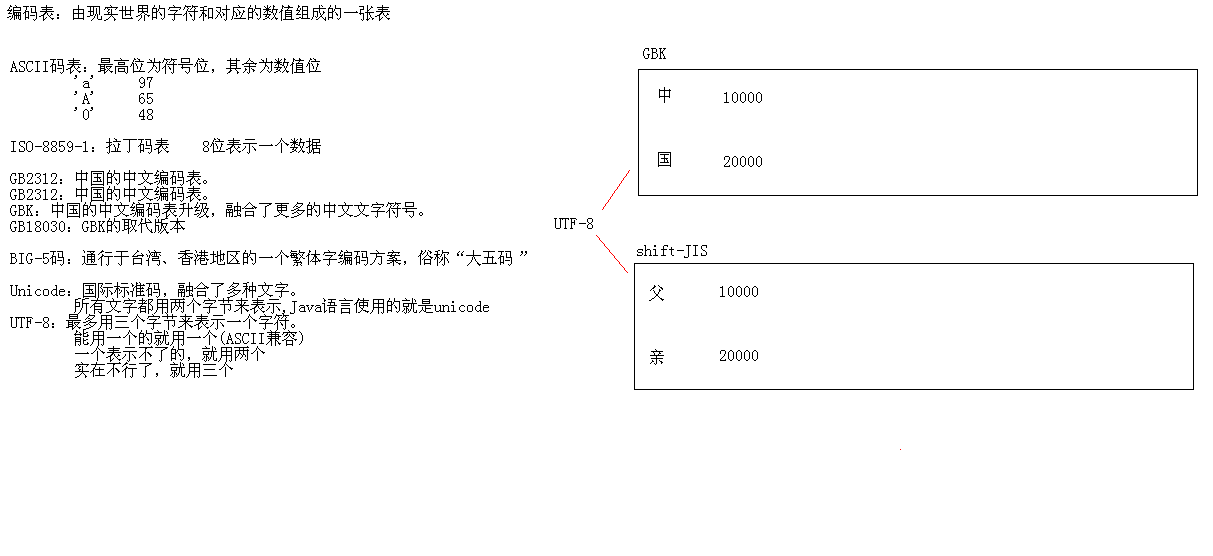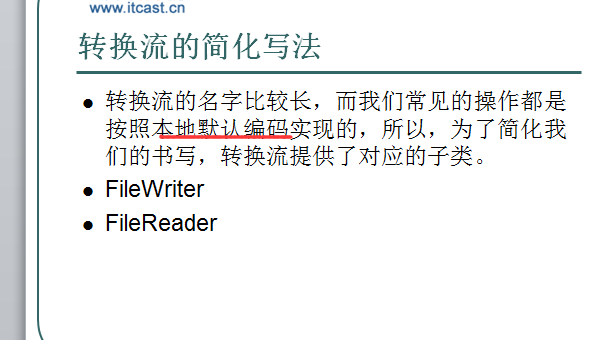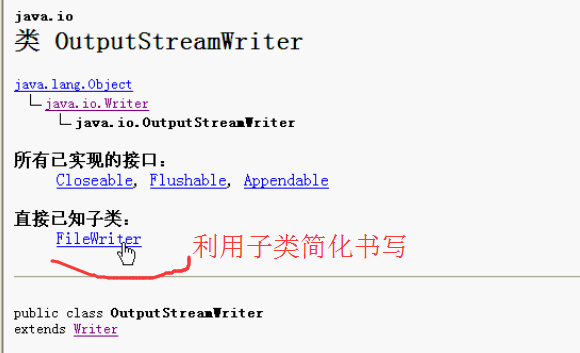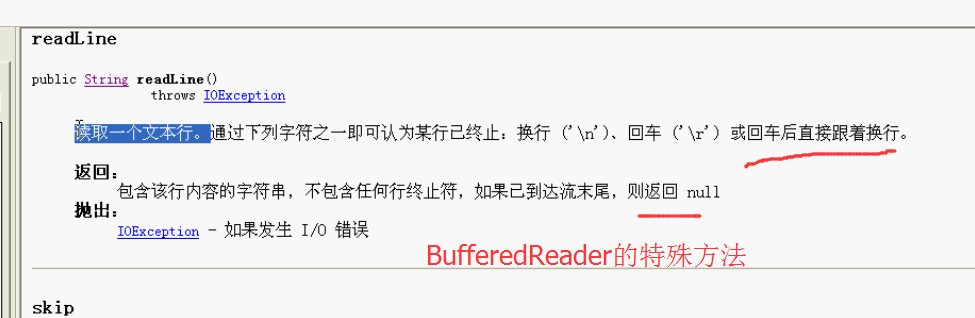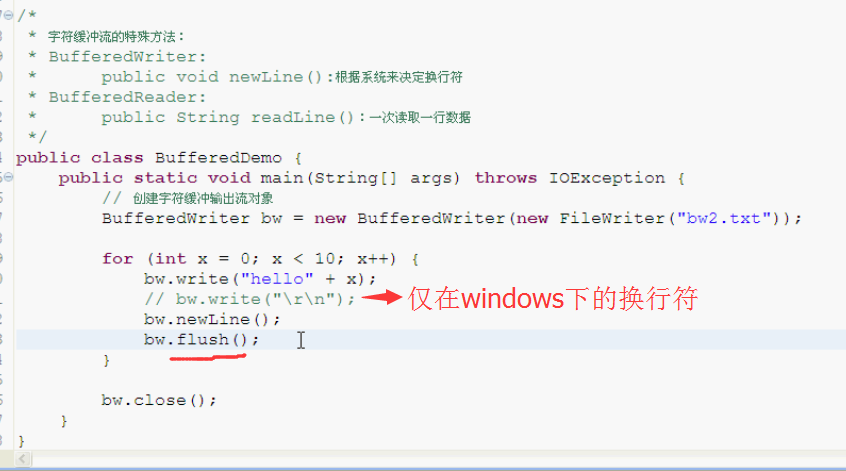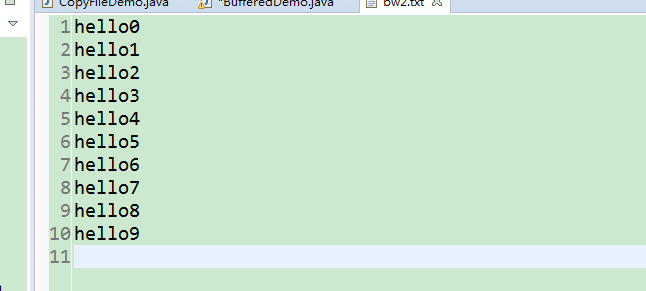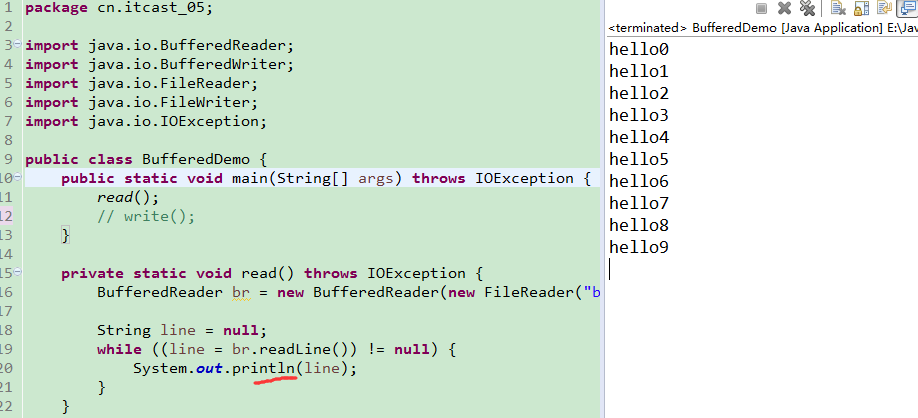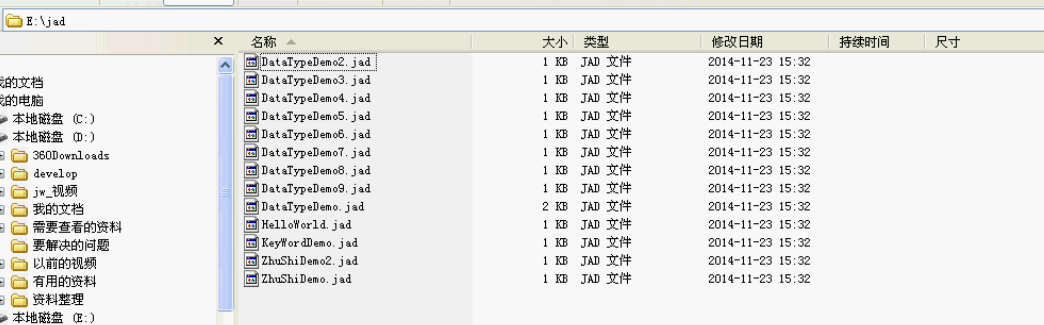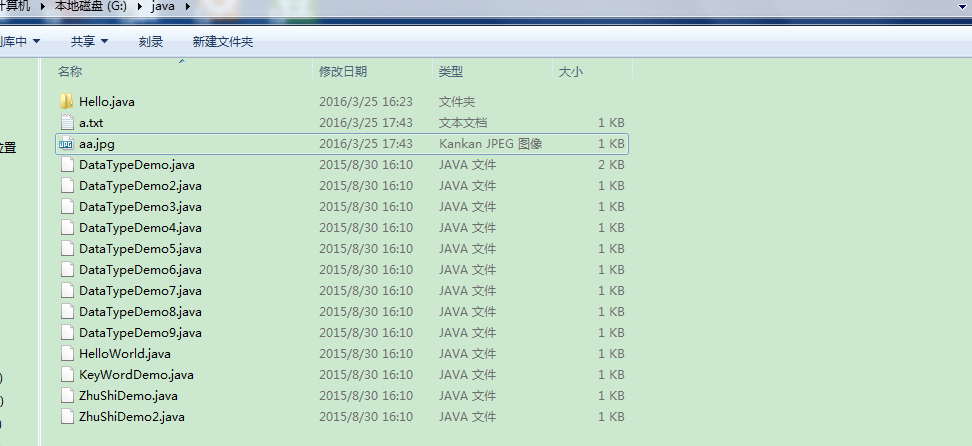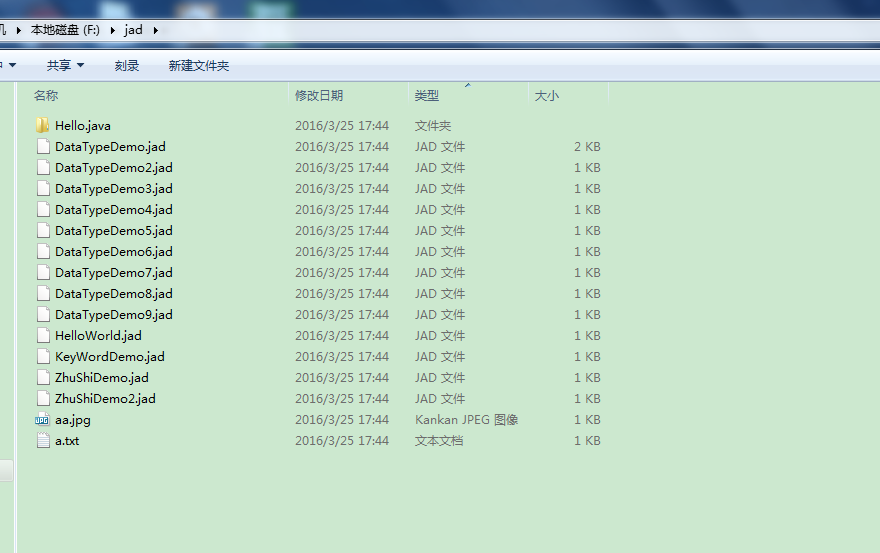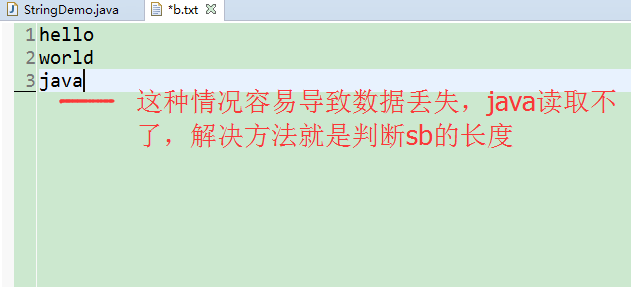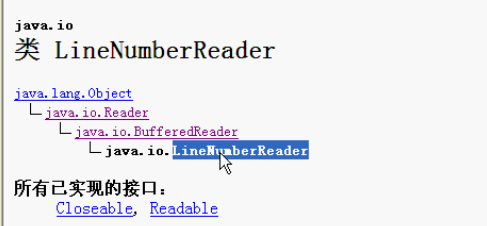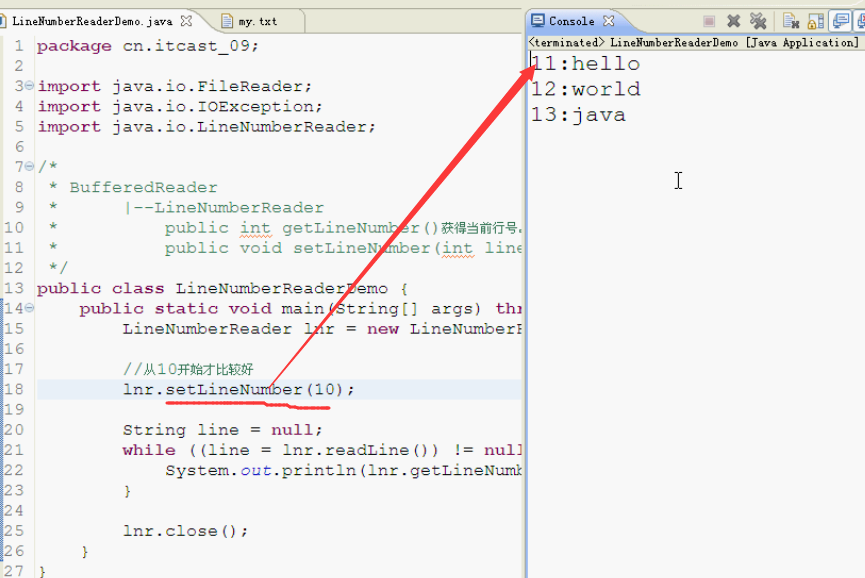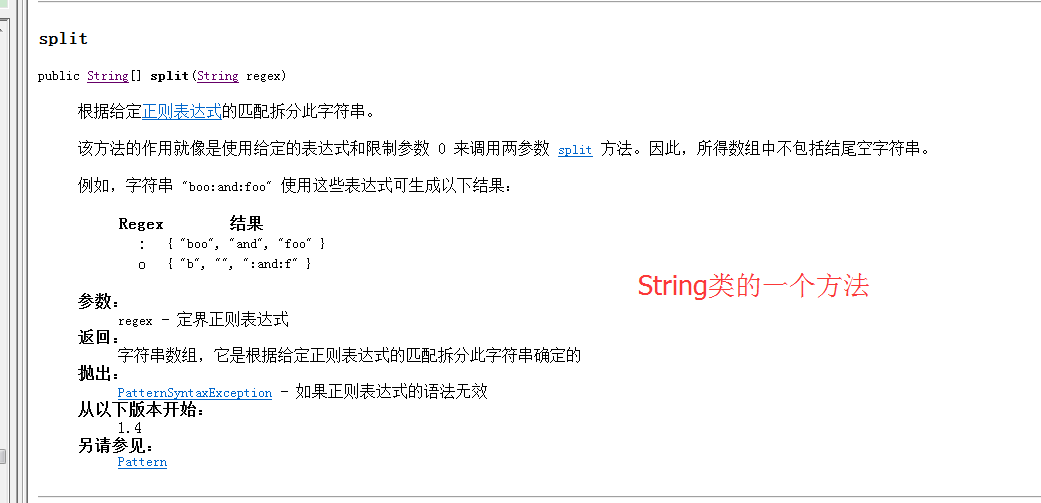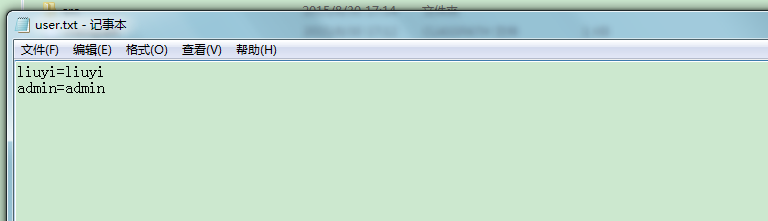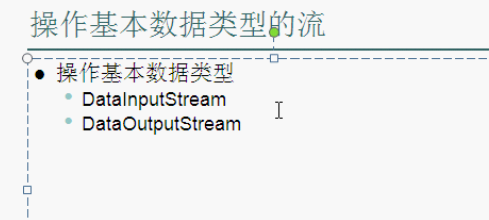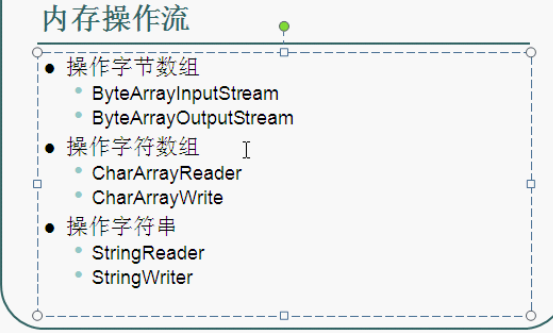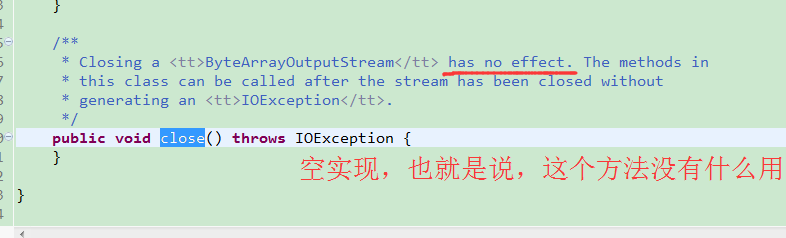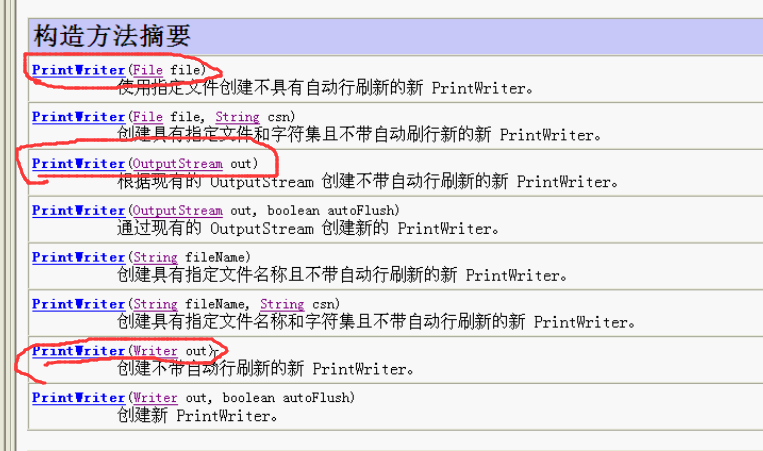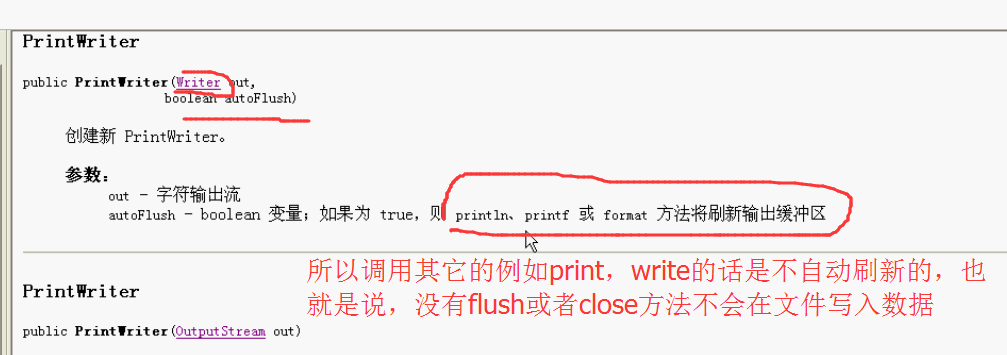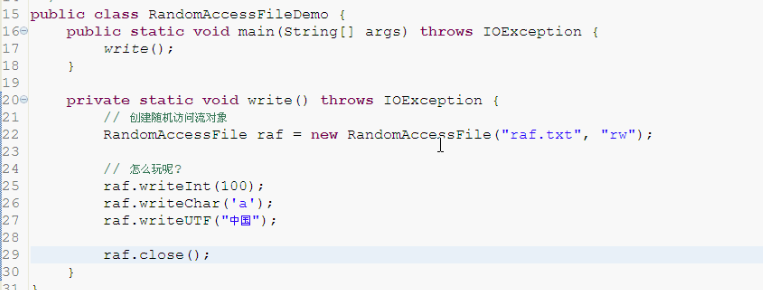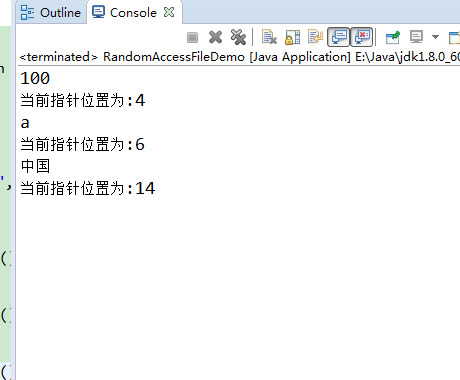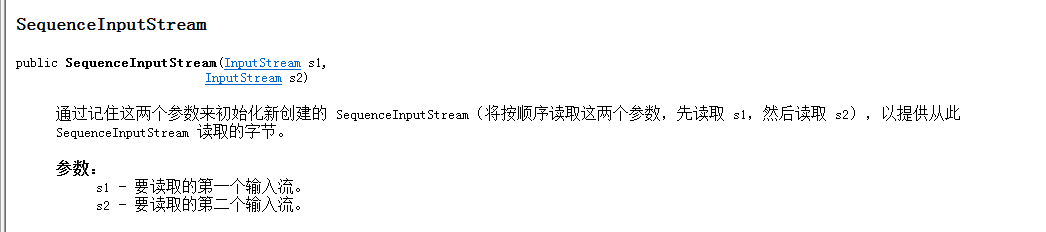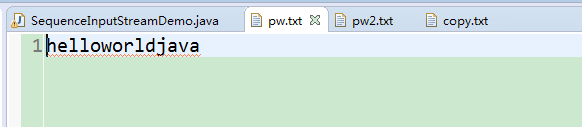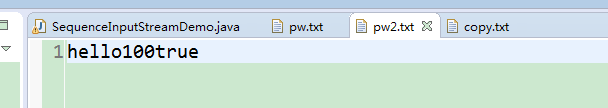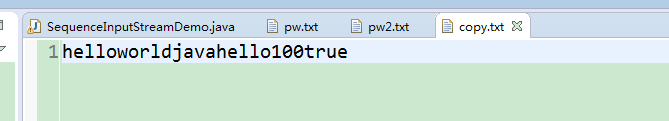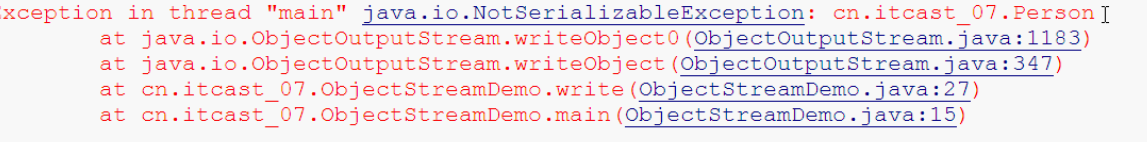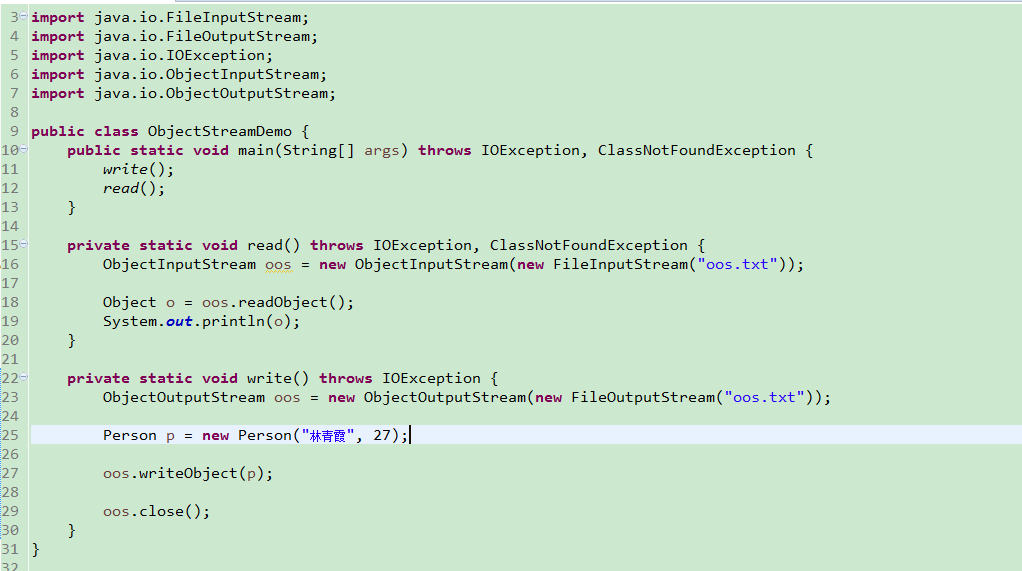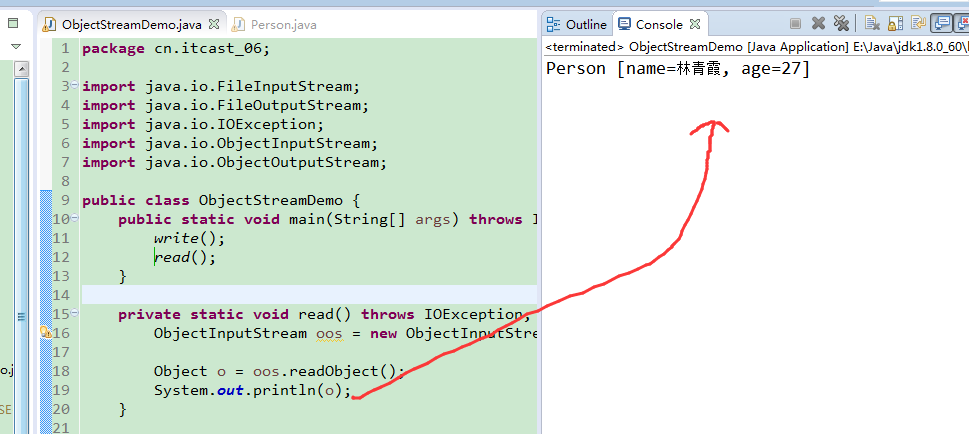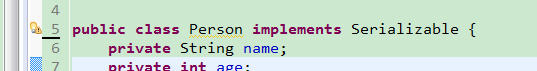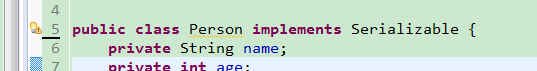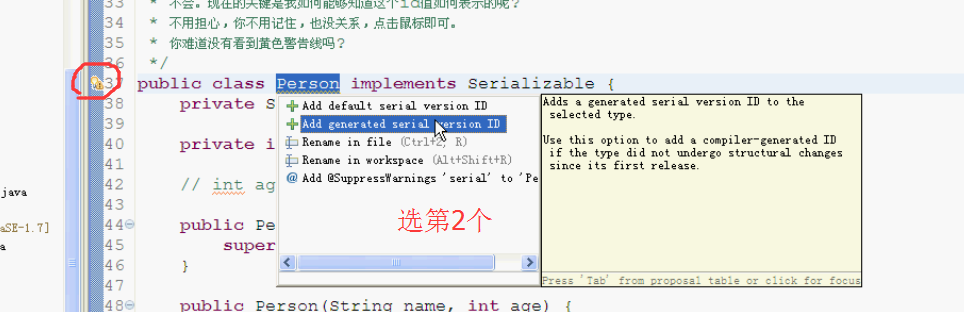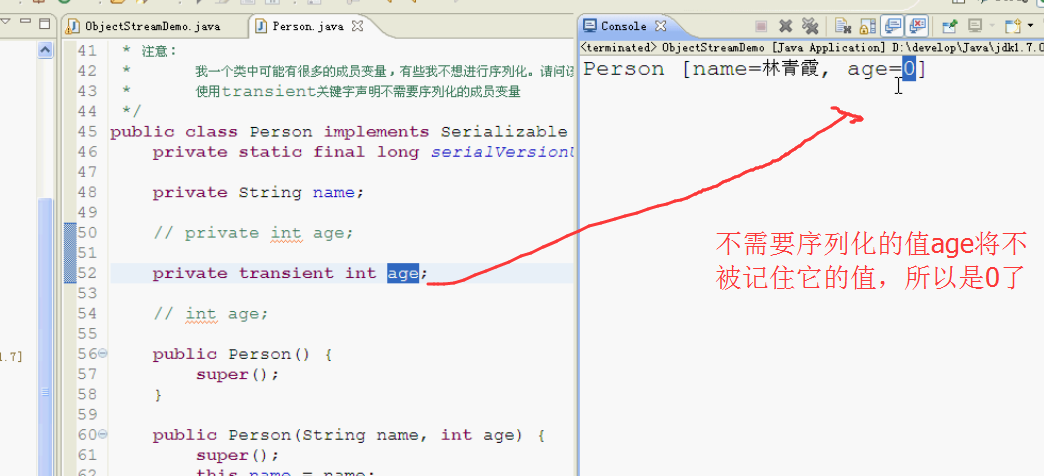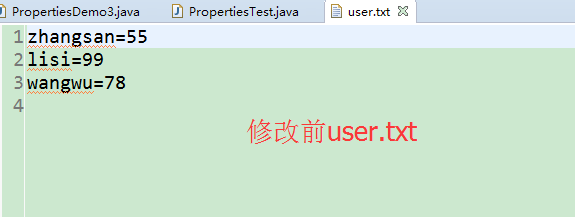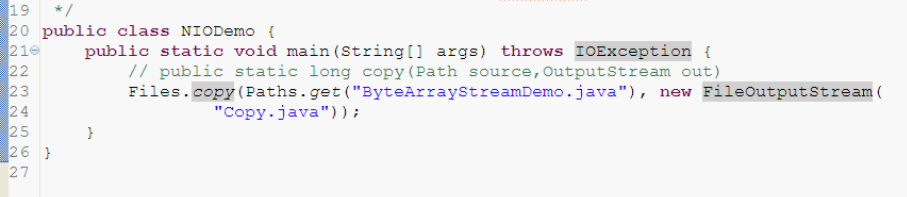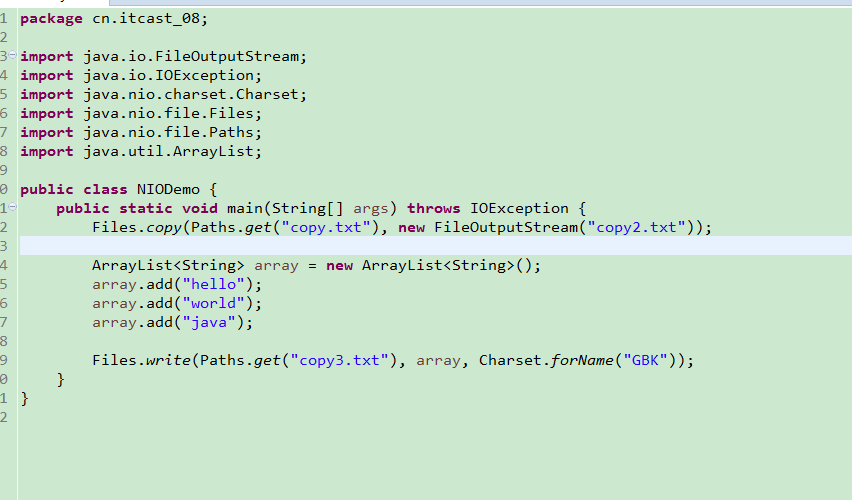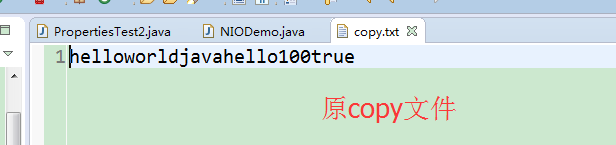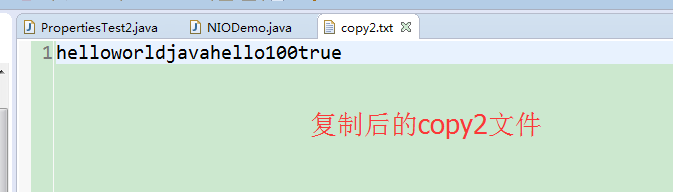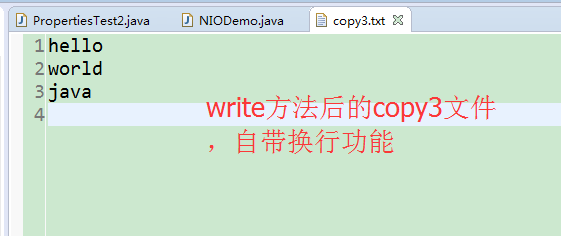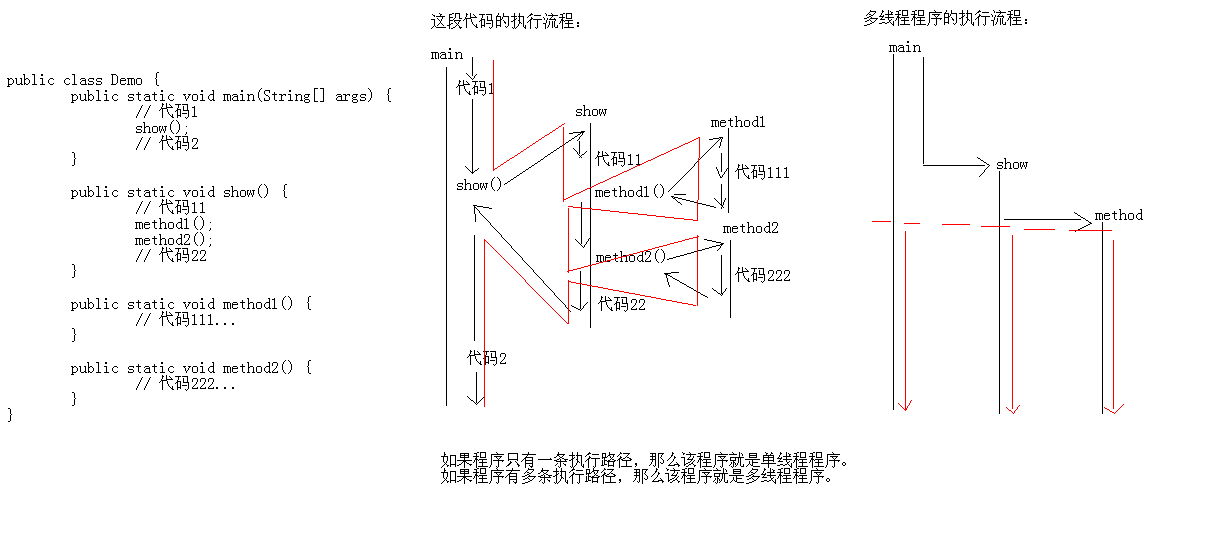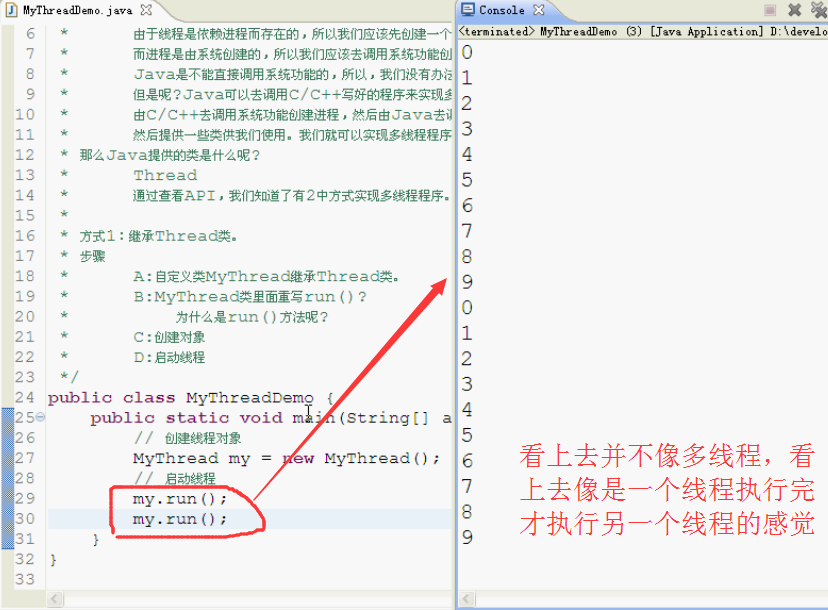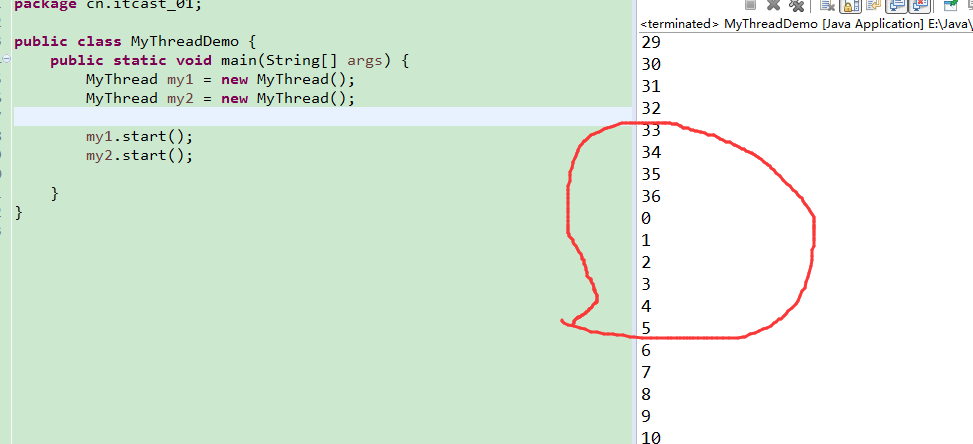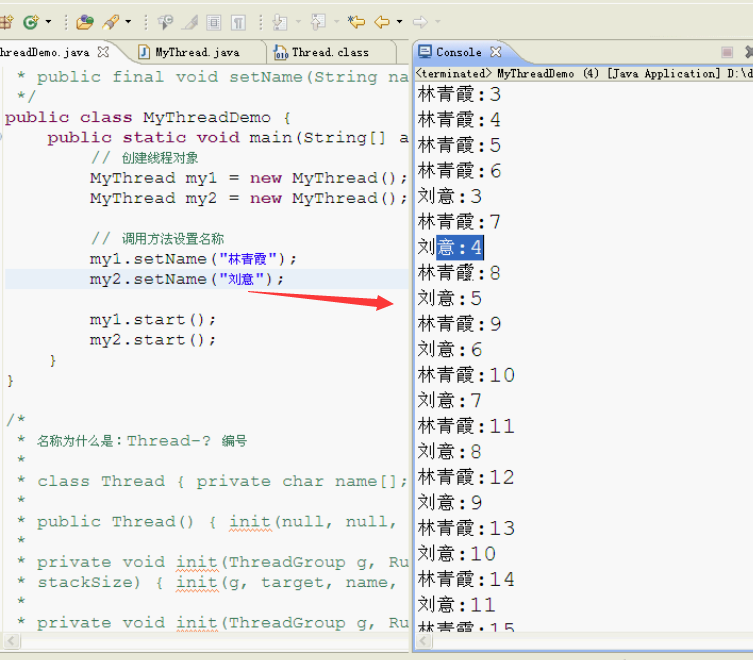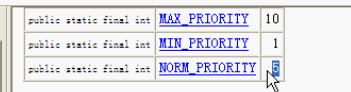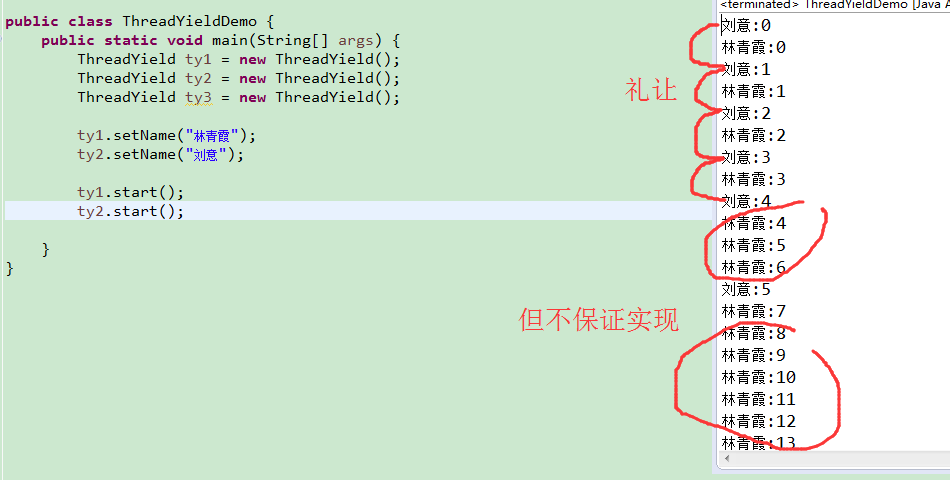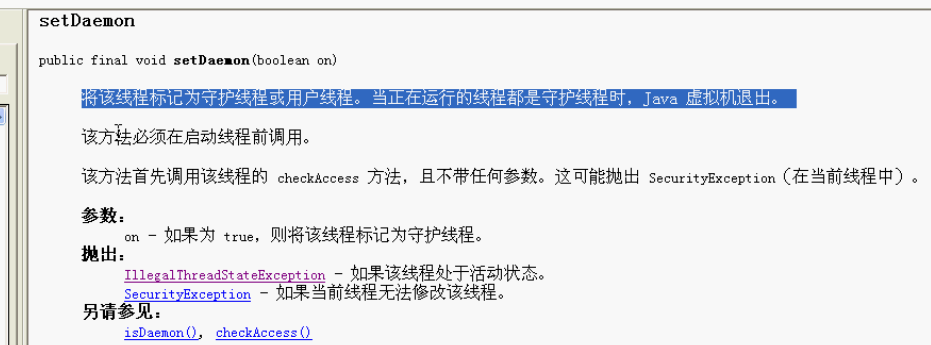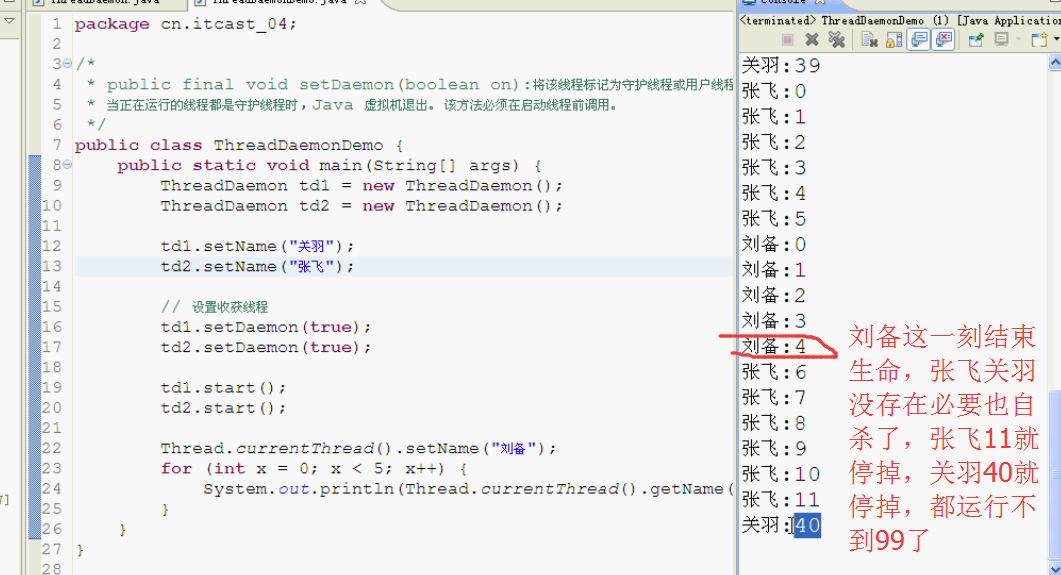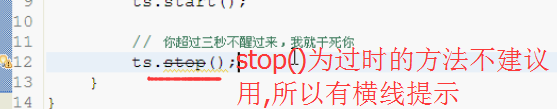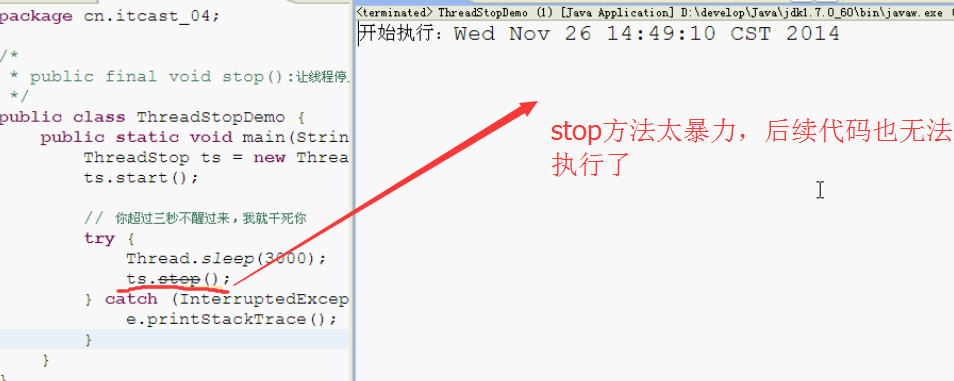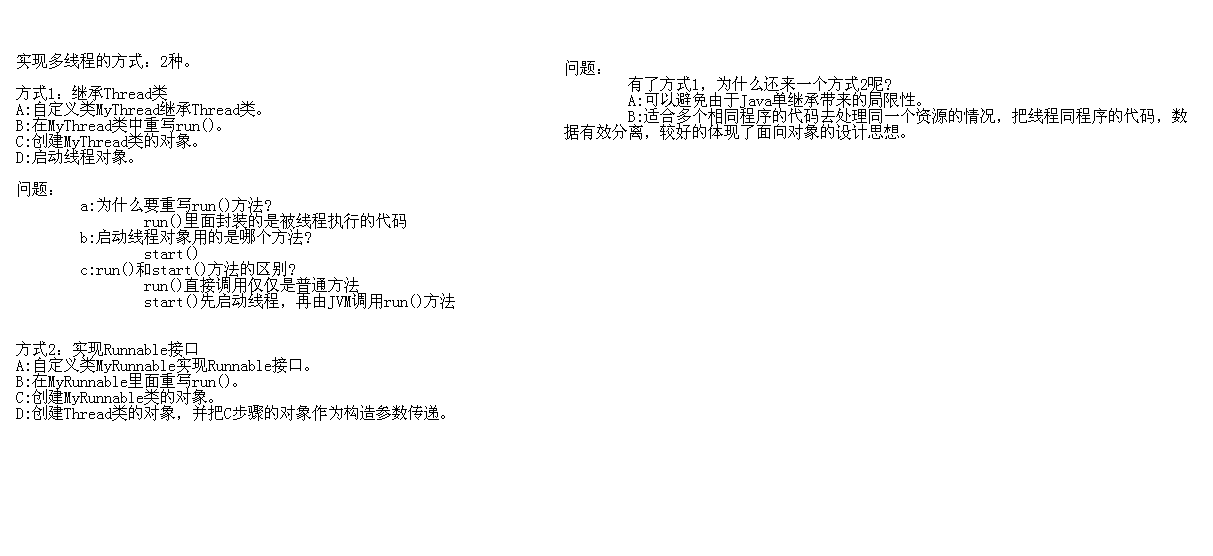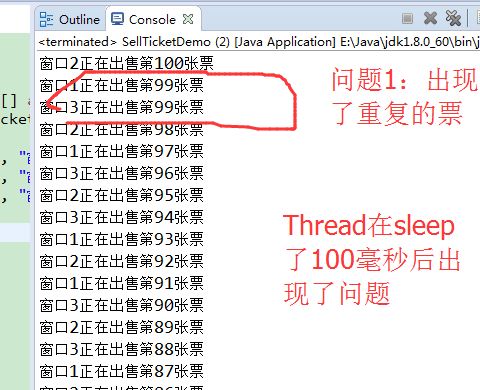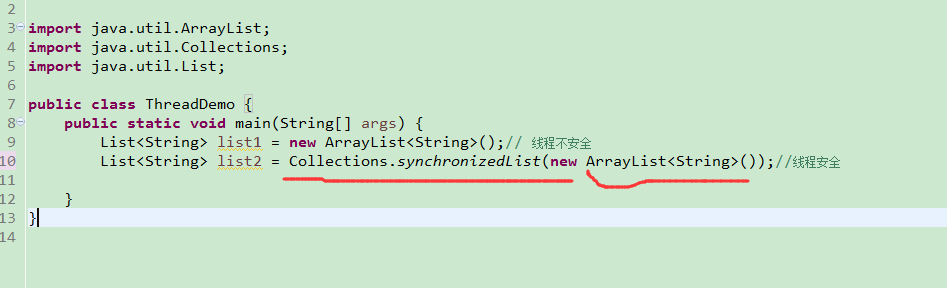15.复制文本文件的5种方式案例
复制文本文件
分析:
复制数据,如果我们知道用记事本打开并能够读懂,就用字符流,否则用字节流。
通过该原理,我们知道我们应该采用字符流更方便一些。
而字符流有5种方式,所以做这个题目我们有5种方式。推荐掌握第5种。
数据源:
c:\\a.txt -- FileReader -- BufferdReader
目的地:
d:\\b.txt -- FileWriter -- BufferedWriter
=======================================
public static void main(String[] args) throws IOException {
String srcString = "c:\\a.txt";
String destString = "d:\\b.txt";
// method1(srcString, destString);
// method2(srcString, destString);
// method3(srcString, destString);
// method4(srcString, destString);
method5(srcString, destString);
}
// 字符缓冲流一次读写一个字符串
private static void method5(String srcString, String destString)
throws IOException {
BufferedReader br = new BufferedReader(new FileReader(srcString));
BufferedWriter bw = new BufferedWriter(new FileWriter(destString));
String line = null;
while ((line = br.readLine()) != null) {
bw.write(line);
bw.newLine();
bw.flush();
}
bw.close();
br.close();
}
// 字符缓冲流一次读写一个字符数组
private static void method4(String srcString, String destString)
throws IOException {
BufferedReader br = new BufferedReader(new FileReader(srcString));
BufferedWriter bw = new BufferedWriter(new FileWriter(destString));
char[] chs = new char[1024];
int len = 0;
while ((len = br.read(chs)) != -1) {
bw.write(chs, 0, len);
}
bw.close();
br.close();
}
// 字符缓冲流一次读写一个字符
private static void method3(String srcString, String destString)
throws IOException {
BufferedReader br = new BufferedReader(new FileReader(srcString));
BufferedWriter bw = new BufferedWriter(new FileWriter(destString));
int ch = 0;
while ((ch = br.read()) != -1) {
bw.write(ch);
}
bw.close();
br.close();
}
// 基本字符流一次读写一个字符数组
private static void method2(String srcString, String destString)
throws IOException {
FileReader fr = new FileReader(srcString);
FileWriter fw = new FileWriter(destString);
char[] chs = new char[1024];
int len = 0;
while ((len = fr.read(chs)) != -1) {
fw.write(chs, 0, len);
}
fw.close();
fr.close();
}
// 基本字符流一次读写一个字符
private static void method1(String srcString, String destString)
throws IOException {
FileReader fr = new FileReader(srcString);
FileWriter fw = new FileWriter(destString);
int ch = 0;
while ((ch = fr.read()) != -1) {
fw.write(ch);
}
fw.close();
fr.close();
}
16.复制图片的4种方式案例
复制图片
分析:
复制数据,如果我们知道用记事本打开并能够读懂,就用字符流,否则用字节流。
通过该原理,我们知道我们应该采用字节流。
而字节流有4种方式,所以做这个题目我们有4种方式。推荐掌握第4种。
数据源:
c:\\a.jpg -- FileInputStream -- BufferedInputStream
目的地:
d:\\b.jpg -- FileOutputStream -- BufferedOutputStream
==========================================
public static void main(String[] args) throws IOException {
// 使用字符串作为路径
// String srcString = "c:\\a.jpg";
// String destString = "d:\\b.jpg";
// 使用File对象做为参数
File srcFile = new File("c:\\a.jpg");
File destFile = new File("d:\\b.jpg");
// method1(srcFile, destFile);
// method2(srcFile, destFile);
// method3(srcFile, destFile);
method4(srcFile, destFile);
}
// 字节缓冲流一次读写一个字节数组
private static void method4(File srcFile, File destFile) throws IOException {
BufferedInputStream bis = new BufferedInputStream(new FileInputStream(
srcFile));
BufferedOutputStream bos = new BufferedOutputStream(
new FileOutputStream(destFile));
byte[] bys = new byte[1024];
int len = 0;
while ((len = bis.read(bys)) != -1) {
bos.write(bys, 0, len);
}
bos.close();
bis.close();
}
// 字节缓冲流一次读写一个字节
private static void method3(File srcFile, File destFile) throws IOException {
BufferedInputStream bis = new BufferedInputStream(new FileInputStream(
srcFile));
BufferedOutputStream bos = new BufferedOutputStream(
new FileOutputStream(destFile));
int by = 0;
while ((by = bis.read()) != -1) {
bos.write(by);
}
bos.close();
bis.close();
}
// 基本字节流一次读写一个字节数组
private static void method2(File srcFile, File destFile) throws IOException {
FileInputStream fis = new FileInputStream(srcFile);
FileOutputStream fos = new FileOutputStream(destFile);
byte[] bys = new byte[1024];
int len = 0;
while ((len = fis.read(bys)) != -1) {
fos.write(bys, 0, len);
}
fos.close();
fis.close();
}
// 基本字节流一次读写一个字节
private static void method1(File srcFile, File destFile) throws IOException {
FileInputStream fis = new FileInputStream(srcFile);
FileOutputStream fos = new FileOutputStream(destFile);
int by = 0;
while ((by = fis.read()) != -1) {
fos.write(by);
}
fos.close();
fis.close();
}
==============================================
17.把集合中的数据存储到文本文件案例 ArrayListToFile
需求:把ArrayList集合中的字符串数据存储到文本文件
分析:
通过题目的意思我们可以知道如下的一些内容,
ArrayList集合里存储的是字符串。
遍历ArrayList集合,把数据获取到。
然后存储到文本文件中。
文本文件说明使用字符流。
数据源:
ArrayList<String> -- 遍历得到每一个字符串数据
目的地:
a.txt -- FileWriter -- BufferedWriter
=================================================
public static void main(String[] args) throws IOException {
// 封装数据与(创建集合对象)
ArrayList<String> array = new ArrayList<String>();
array.add("hello");
array.add("world");
array.add("java");
// 封装目的地
BufferedWriter bw = new BufferedWriter(new FileWriter("a.txt"));
// 遍历集合
for (String s : array) {
// 写数据
bw.write(s);
bw.newLine();
bw.flush();
}
// 释放资源
bw.close();
}
======================================
18.把文本文件中的数据存储到集合中案例 FileToArrayList
需求:从文本文件中读取数据(每一行为一个字符串数据)到集合中,并遍历集合
*
* 分析:
* 通过题目的意思我们可以知道如下的一些内容,
* 数据源是一个文本文件。
* 目的地是一个集合。
* 而且元素是字符串。
*
* 数据源:
* b.txt -- FileReader -- BufferedReader
* 目的地:
* ArrayList<String>
======================================
public static void main(String[] args) throws IOException {
// 封装数据源
BufferedReader br = new BufferedReader(new FileReader("b.txt"));
// 封装目的地(创建集合对象)
ArrayList<String> array = new ArrayList<String>();
// 读取数据存储到集合中
String line = null;
while ((line = br.readLine()) != null) {
array.add(line);
}
// 释放资源
br.close();//别忘记这一步
// 遍历集合
for (String s : array) {
System.out.println(s);
}
}
===========================================
19.随机获取文本文件中的姓名案例
需求:我有一个文本文件中存储了几个名称,请大家写一个程序实现随机获取一个人的名字。
分析:
A:把文本文件中的数据存储到集合中
B:随机产生一个索引
C:根据该索引获取一个值
public static void main(String[] args) throws IOException {
// 把文本文件中的数据存储到集合中
BufferedReader br = new BufferedReader(new FileReader("b.txt"));
ArrayList<String> array = new ArrayList<String>();
String line = null;
while ((line = br.readLine()) != null) {
array.add(line);
}
br.close();
// 随机产生一个索引
Random r = new Random();
int index = r.nextInt(array.size());
// 根据该索引获取一个值
String name = array.get(index);
System.out.println("该幸运者是:" + name);
}
==========================================
20.复制单级文件夹案例
/*
* 需求:复制单极文件夹
*
* 数据源:e:\\demo
* 目的地:e:\\test
*
* 分析:
* A:封装目录
* B:获取该目录下的所有文本的File数组
* C:遍历该File数组,得到每一个File对象
* D:把该File进行复制
*/
public class CopyFolderDemo {
public static void main(String[] args) throws IOException {
// 封装目录
File srcFolder = new File("e:\\demo");
// 封装目的地
File destFolder = new File("e:\\test");
// 如果目的地文件夹不存在,就创建(一定要注意这个问题)
if (!destFolder.exists()) {
destFolder.mkdir();
}
// 获取该目录下的所有文本的File数组
File[] fileArray = srcFolder.listFiles();
// 遍历该File数组,得到每一个File对象
for (File file : fileArray) {
// System.out.println(file);
// 数据源:e:\\demo\\e.mp3
// 目的地:e:\\test\\e.mp3
String name = file.getName(); // e.mp3
File newFile = new File(destFolder, name); // e:\\test\\e.mp3
copyFile(file, newFile);
}
}
private static void copyFile(File file, File newFile) throws IOException {
BufferedInputStream bis = new BufferedInputStream(new FileInputStream(
file));
BufferedOutputStream bos = new BufferedOutputStream(
new FileOutputStream(newFile));
byte[] bys = new byte[1024];
int len = 0;
while ((len = bis.read(bys)) != -1) {
bos.write(bys, 0, len);
}
bos.close();
bis.close();
}
}
=====================================================
注意:文件不存在可以自动创建,但是文件夹不存在不会自动创建,因此
if (!destFolder.exists()) {
destFolder.mkdir();
}
21.复制指定目录下指定后缀名的文件并修改名称案例
数据源

/*
* 需求:复制指定目录下的指定文件,并修改后缀名。
* 指定的文件是:.java文件。
* 指定的后缀名是:.jad
* 指定的目录是:jad
*
* 数据源:e:\\java\\A.java
* 目的地:e:\\jad\\A.jad
*
* 分析:
* A:封装目录
* B:获取该目录下的java文件的File数组
* C:遍历该File数组,得到每一个File对象
* D:把该File进行复制
* E:在目的地目录下改名
*/
public class CopyFolderDemo {
public static void main(String[] args) throws IOException {
// 封装目录
File srcFolder = new File("e:\\java");
// 封装目的地
File destFolder = new File("e:\\jad");
// 如果目的地目录不存在,就创建
if (!destFolder.exists()) {
destFolder.mkdir();
}
// 获取该目录下的java文件的File数组
File[] fileArray = srcFolder.listFiles(new FilenameFilter() {
@Override
public boolean accept(File dir, String name) {
return new File(dir, name).isFile() && name.endsWith(".java");
}
});
// 遍历该File数组,得到每一个File对象
for (File file : fileArray) {
// System.out.println(file);
// 数据源:e:\java\DataTypeDemo.java
// 目的地:e:\\jad\DataTypeDemo.java
String name = file.getName();
File newFile = new File(destFolder, name);
copyFile(file, newFile);
}
// 在目的地目录下改名
File[] destFileArray = destFolder.listFiles();
for (File destFile : destFileArray) {
// System.out.println(destFile);
// e:\jad\DataTypeDemo.java
// e:\\jad\\DataTypeDemo.jad
String name =destFile.getName(); //DataTypeDemo.java
String newName = name.replace(".java", ".jad");//DataTypeDemo.jad
File newFile = new File(destFolder,newName);
destFile.renameTo(newFile);
}
}
private static void copyFile(File file, File newFile) throws IOException {
BufferedInputStream bis = new BufferedInputStream(new FileInputStream(
file));
BufferedOutputStream bos = new BufferedOutputStream(
new FileOutputStream(newFile));
byte[] bys = new byte[1024];
int len = 0;
while ((len = bis.read(bys)) != -1) {
bos.write(bys, 0, len);
}
bos.close();
bis.close();
}
}


==================================
运行后示例
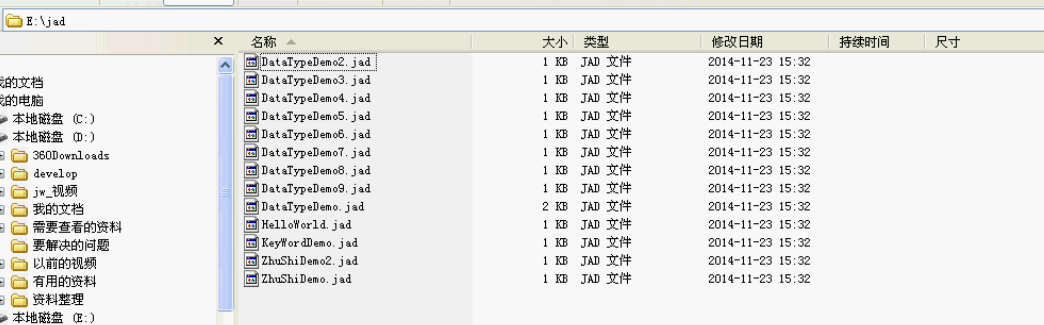
而本人先前自己模仿了一个,功能略微不一样
数据源
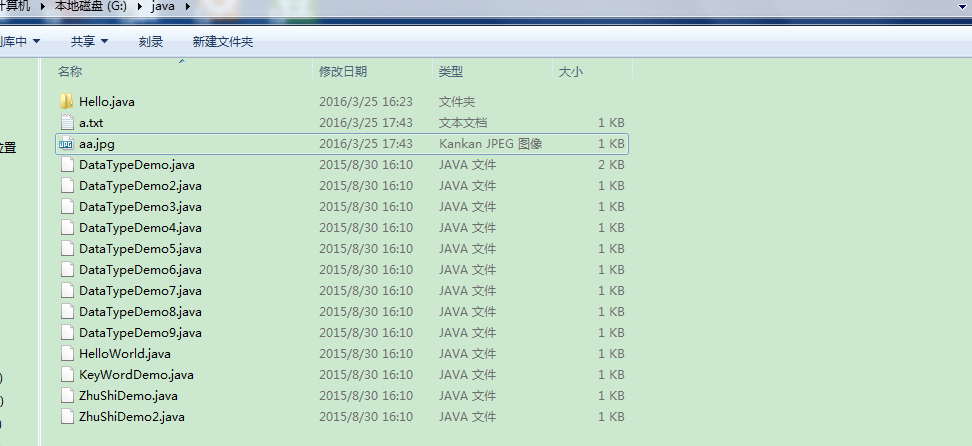
/*
* 需求:复制指定目录下的指定文件,并修改后缀名
* 这个文件是我本人做的,问题是:文件夹复制没处理好(copyDirectory方法略繁琐 )
*
* 数据源:g:\\java\\A.java
* 目的地:f:\\jad\\A.jad
*/
public class CopyFolderDemo2 {
public static void main(String[] args) throws IOException {
// 封装目录
File srcFolder = new File("g:\\java");
File desFolder = new File("f:\\jad");
if (!desFolder.exists()) {
desFolder.mkdir();
}
File[] files = srcFolder.listFiles();
for (File f : files) {
if (!f.isDirectory()) {
String name = f.getName();
File newFile = new File(desFolder, name);
copyFile(f, newFile);
modifyFile(desFolder);
} else {
String folderName = f.getName();
String desFolderName = desFolder.getName();
copyDirectory(desFolder, folderName);
}
}
}
private static void copyDirectory(File desFolder, String folderName) {
File newFolder = new File(desFolder, folderName);
newFolder.mkdirs();
}
private static void modifyFile(File desFolder) {
File[] files = desFolder.listFiles();
for (File f : files) {
if (!f.isDirectory()) {
String name = f.getName();
if (name.endsWith(".java")) {
int index = name.indexOf(".");
String fileNameString = name.substring(0, index);
String newNameString = fileNameString.concat(".jad");
File newFile = new File(desFolder, newNameString);
f.renameTo(newFile);
}
}
}
}
private static void copyFile(File f, File newFile) throws IOException {
BufferedInputStream bis = new BufferedInputStream(new FileInputStream(f));
BufferedOutputStream bos = new BufferedOutputStream(new FileOutputStream(newFile));
byte[] bys = new byte[1024];
int len = 0;
while ((len = bis.read(bys)) != -1) {
bos.write(bys, 0, len);
}
bis.close();
bos.close();
}
}
运行示例
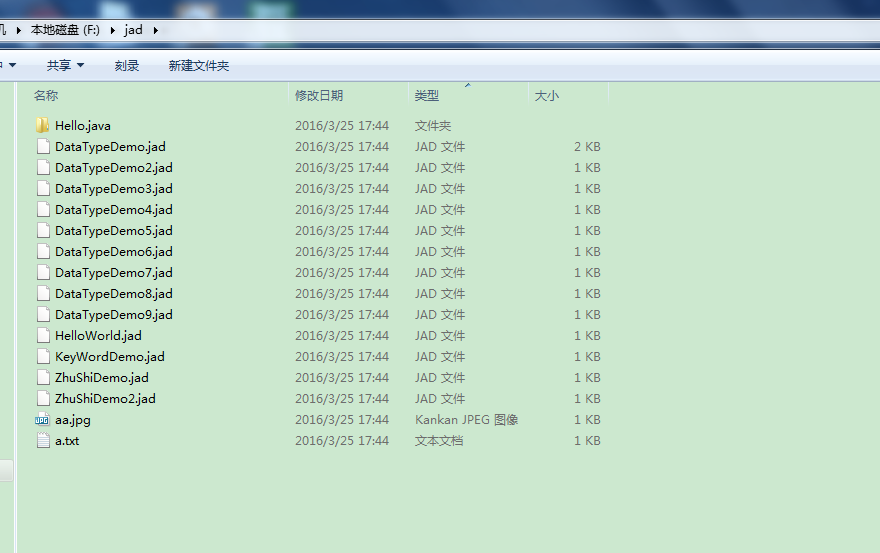
22.复制多级文件夹案例
/*
* 需求:复制多极文件夹
*
* 数据源:E:\JavaSE\day21\code\demos
* 目的地:E:\\
*
* 分析:
* A:封装数据源File
* B:封装目的地File
* C:判断该File是文件夹还是文件
* a:是文件夹
* 就在目的地目录下创建该文件夹
* 获取该File对象下的所有文件或者文件夹File对象
* 遍历得到每一个File对象
* 回到C
* b:是文件
* 就复制(字节流)
*/
public class CopyFoldersDemo {
public static void main(String[] args) throws IOException {
// 封装数据源File
File srcFile = new File("E:\\JavaSE\\day21\\code\\demos");
// 封装目的地File
File destFile = new File("E:\\");
// 复制文件夹的功能
copyFolder(srcFile, destFile);
}
private static void copyFolder(File srcFile, File destFile)
throws IOException {
// 判断该File是文件夹还是文件
if (srcFile.isDirectory()) {
// 文件夹
File newFolder = new File(destFile, srcFile.getName());
newFolder.mkdir();
// 获取该File对象下的所有文件或者文件夹File对象
File[] fileArray = srcFile.listFiles();
for (File file : fileArray) {
copyFolder(file, newFolder);
}
} else {
// 文件
File newFile = new File(destFile, srcFile.getName());
copyFile(srcFile, newFile);
}
}
private static void copyFile(File srcFile, File newFile) throws IOException {
BufferedInputStream bis = new BufferedInputStream(new FileInputStream(
srcFile));
BufferedOutputStream bos = new BufferedOutputStream(
new FileOutputStream(newFile));
byte[] bys = new byte[1024];
int len = 0;
while ((len = bis.read(bys)) != -1) {
bos.write(bys, 0, len);
}
bos.close();
bis.close();
}
}
23.键盘录入学生信息按照总分排序并写入文本文件案例
Student类如下
===================
public class Student {
// 姓名
private String name;
// 语文成绩
private int chinese;
// 数学成绩
private int math;
// 英语成绩
private int english;
public Student() {
super();
}
public Student(String name, int chinese, int math, int english) {
super();
this.name = name;
this.chinese = chinese;
this.math = math;
this.english = english;
}
public String getName() {
return name;
}
public void setName(String name) {
this.name = name;
}
public int getChinese() {
return chinese;
}
public void setChinese(int chinese) {
this.chinese = chinese;
}
public int getMath() {
return math;
}
public void setMath(int math) {
this.math = math;
}
public int getEnglish() {
return english;
}
public void setEnglish(int english) {
this.english = english;
}
public int getSum() {
return this.chinese + this.math + this.english;
}
}
==========================================
测试类
=====
public class StudentDemo {
public static void main(String[] args) throws IOException {
// 创建集合对象
TreeSet<Student> ts = new TreeSet<Student>(new Comparator<Student>() {
@Override
public int compare(Student s1, Student s2) {
int num = s2.getSum() - s1.getSum();
int num2 = num == 0 ? s1.getChinese() - s2.getChinese() : num;
int num3 = num2 == 0 ? s1.getMath() - s2.getMath() : num2;
int num4 = num3 == 0 ? s1.getEnglish() - s2.getEnglish() : num3;
int num5 = num4 == 0 ? s1.getName().compareTo(s2.getName())
: num4;
return num5;
}
});
// 键盘录入学生信息存储到集合
for (int x = 1; x <= 5; x++) {
Scanner sc = new Scanner(System.in);
System.out.println("请录入第" + x + "个的学习信息");
System.out.println("姓名:");
String name = sc.nextLine();
System.out.println("语文成绩:");
int chinese = sc.nextInt();
System.out.println("数学成绩:");
int math = sc.nextInt();
System.out.println("英语成绩:");
int english = sc.nextInt();
// 创建学生对象
Student s = new Student();
s.setName(name);
s.setChinese(chinese);
s.setMath(math);
s.setEnglish(english);
// 把学生信息添加到集合
ts.add(s);
}
// 遍历集合,把数据写到文本文件
BufferedWriter bw = new BufferedWriter(new FileWriter("students.txt"));
bw.write("学生信息如下:");
bw.newLine();
bw.flush();
bw.write("姓名,语文成绩,数学成绩,英语成绩");
bw.newLine();
bw.flush();
for (Student s : ts) {
StringBuilder sb = new StringBuilder();
sb.append(s.getName()).append(",").append(s.getChinese())
.append(",").append(s.getMath()).append(",")
.append(s.getEnglish());
bw.write(sb.toString());
bw.newLine();
bw.flush();
}
// 释放资源
bw.close();
System.out.println("学习信息存储完毕");
}
}
24.把一个文件中的字符串排序后再写入另一个文件案例
已知s.txt文件中有这样的一个字符串:“hcexfgijkamdnoqrzstuvwybpl”
请编写程序读取数据内容,把数据排序后写入ss.txt中。
分析:
A:把s.txt这个文件给做出来
B:读取该文件的内容,存储到一个字符串中
C:把字符串转换为字符数组
D:对字符数组进行排序
E:把排序后的字符数组转换为字符串
F:把字符串再次写入ss.txt中
public static void main(String[] args) throws IOException {
// 读取该文件的内容,存储到一个字符串中
BufferedReader br = new BufferedReader(new FileReader("s.txt"));
String line = br.readLine();
br.close();
// 把字符串转换为字符数组
char[] chs = line.toCharArray();
// 对字符数组进行排序
Arrays.sort(chs);
// 把排序后的字符数组转换为字符串
String s = new String(chs);
// 把字符串再次写入ss.txt中
BufferedWriter bw = new BufferedWriter(new FileWriter("ss.txt"));
bw.write(s);
bw.newLine();
bw.flush();
bw.close();
}
//注意一下readLine(无需flush) 和 newLine,还有字符数组转换为字符串
25.自定义类模拟BufferedReader的readLine()功能案例(有一定难度)
先写MyBufferedReader类
================================================================
/*
* 用Reader模拟BufferedReader的readLine()功能
*
* readLine():一次读取一行,根据换行符判断是否结束,只返回内容,不返回换行符
*/
public class MyBufferedReader {
private Reader r;
public MyBufferedReader(Reader r) {
this.r = r;
}
/*
* 思考:写一个方法,返回值是一个字符串。
*/
public String readLine() throws IOException {
/*
* 我要返回一个字符串,我该怎么办呢? 我们必须去看看r对象能够读取什么东西呢? 两个读取方法,一次读取一个字符或者一次读取一个字符数组
* 那么,我们要返回一个字符串,用哪个方法比较好呢? 我们很容易想到字符数组比较好,但是问题来了,就是这个数组的长度是多长呢?
* 根本就没有办法定义数组的长度,你定义多长都不合适。 所以,只能选择一次读取一个字符。
* 但是呢,这种方式的时候,我们再读取下一个字符的时候,上一个字符就丢失了 所以,我们又应该定义一个临时存储空间把读取过的字符给存储起来。
* 这个用谁比较和是呢?数组,集合,字符串缓冲区三个可供选择。
* 经过简单的分析,最终选择使用字符串缓冲区对象。并且使用的是StringBuilder
*/
StringBuilder sb = new StringBuilder();
// 做这个读取最麻烦的是判断结束,但是在结束之前应该是一直读取,直到-1
/*
hello
world
java
104101108108111
119111114108100
1069711897
*/
int ch = 0;
while ((ch = r.read()) != -1) { //104,101,108,108,111
if (ch == '\r') {
continue;//必须\r\n同时存在的时候才算换行,因此这里继续
}
if (ch == '\n') {
return sb.toString(); //hello
} else {
sb.append((char)ch); //hello//必须转换,不然就会104,101,108,108,111
}
}
// 为了防止数据丢失,判断sb的长度不能大于0//反正就是无论如何,只要有数据了,最后都来拼一下反正数据丢失
if (sb.length() > 0) {
return sb.toString();
}
return null;
}
/*
* 先写一个关闭方法
*/
public void close() throws IOException {
this.r.close();//表面上调用Buffered……的方法,实际上还是用r自身的close方法
}
}
============================================================

但是的话,,
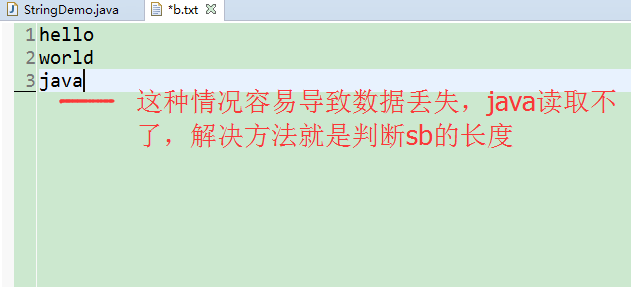
下面是测试类
===========================================
/*
* 测试MyBufferedReader的时候,你就把它当作BufferedReader一样的使用
*/
public class MyBufferedReaderDemo {
public static void main(String[] args) throws IOException {
MyBufferedReader mbr = new MyBufferedReader(new FileReader("my.txt"));
String line = null;
while ((line = mbr.readLine()) != null) {
System.out.println(line);
}
mbr.close();
// System.out.println('\r' + 0); // 13//通过加0的方法可以查看字符对应的数字编码
// System.out.println('\n' + 0);// 10
}
}
==============================
26.LineNumberReader的使用案例
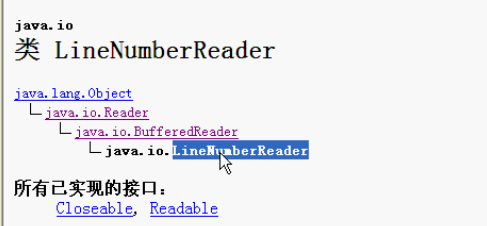
由上图可知,其父类是BufferedReader
BufferedReader
|--LineNumberReader
public int getLineNumber()获得当前行号。
public void setLineNumber(int lineNumber)
public static void main(String[] args) throws IOException {
LineNumberReader lnr = new LineNumberReader(new FileReader("my.txt"));
// 从10开始才比较好
// lnr.setLineNumber(10);
// System.out.println(lnr.getLineNumber());
// System.out.println(lnr.getLineNumber());
// System.out.println(lnr.getLineNumber());
String line = null;
while ((line = lnr.readLine()) != null) {
System.out.println(lnr.getLineNumber() + ":" + line);
}
lnr.close();
}
默认

set之后
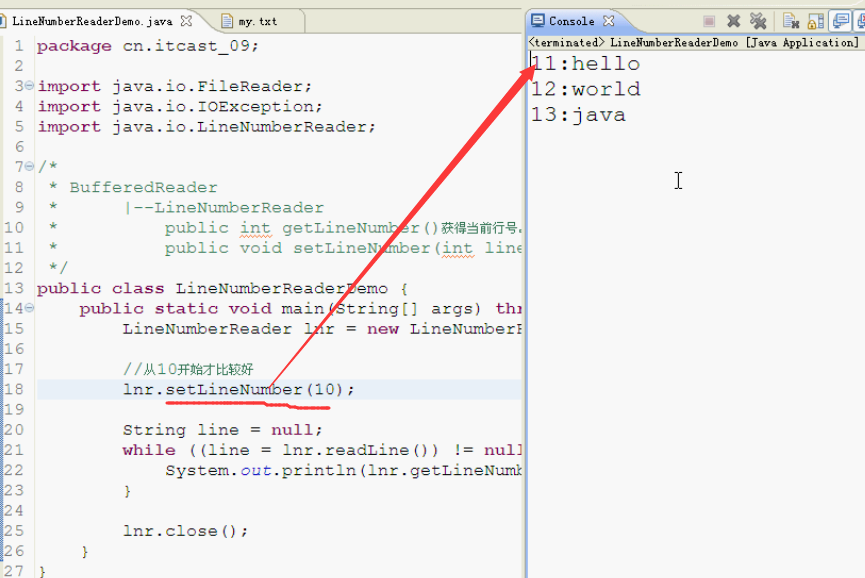
(自定义类模拟LineNumberReader的获取行号功能案例省略==)
day21笔记补充
IO流小结(掌握)
IO流
|--字节流
|--字节输入流
InputStream
int read():一次读取一个字节
int read(byte[] bys):一次读取一个字节数组
|--FileInputStream
|--BufferedInputStream
|--字节输出流
OutputStream
void write(int by):一次写一个字节
void write(byte[] bys,int index,int len):一次写一个字节数组的一部分
|--FileOutputStream
|--BufferedOutputStream
|--字符流
|--字符输入流
Reader
int read():一次读取一个字符
int read(char[] chs):一次读取一个字符数组
|--InputStreamReader
|--FileReader
|--BufferedReader
String readLine():一次读取一个字符串
|--字符输出流
Writer
void write(int ch):一次写一个字符
void write(char[] chs,int index,int len):一次写一个字符数组的一部分
|--OutputStreamWriter
|--FileWriter
|--BufferedWriter
void newLine():写一个换行符
void write(String line):一次写一个字符串
今天写过的案例(理解 练习一遍)
A:复制文本文件 5种方式(掌握)
B:复制图片(二进制流数据) 4种方式(掌握)
C:把集合中的数据存储到文本文件
D:把文本文件中的数据读取到集合并遍历集合
E:复制单级文件夹
F:复制单级文件夹中指定的文件并修改名称
回顾一下批量修改名称
G:复制多级文件夹
H:键盘录入学生信息按照总分从高到低存储到文本文件
I:把某个文件中的字符串排序后输出到另一个文本文件中
J:用Reader模拟BufferedReader的特有功能
K:模拟LineNumberReader的特有功能
day22
1.登录注册案例IO版实现
简要给代码,具体自己排错,敲。
与集合的注册案例想比,UserDaoImpl不一样,其余的都一样。
=========================================
import java.io.BufferedReader;
import java.io.BufferedWriter;
import java.io.File;
import java.io.FileNotFoundException;
import java.io.FileReader;
import java.io.FileWriter;
import java.io.IOException;
import cn.itcast.dao.UserDao;
import cn.itcast.pojo.User;
/**
* 这是用户操作的具体实现类(IO版)
*
* @author 风清扬
* @version V1.1
*
*/
public class UserDaoImpl implements UserDao {
// 为了保证文件一加载就创建,在这里下面的红色部分使用了static静态代码块,类一加载就执行而且只执行一次
private static File file = new File("user.txt");
static {
try {
file.createNewFile();
} catch (IOException e) {
System.out.println("创建文件失败");
// e.printStackTrace();
}
}
@Override
public boolean isLogin(String username, String password) {
boolean flag = false;
BufferedReader br = null;
try {
// br = new BufferedReader(new FileReader("user.txt"));
br = new BufferedReader(new FileReader(file));
String line = null;
while ((line = br.readLine()) != null) {
// 用户名=密码
String[] datas = line.split("=");//利用了字符串的方法,利用正则表达式拆分字符串
if (datas[0].equals(username) && datas[1].equals(password)) {
flag = true;
break;
}
}
} catch (FileNotFoundException e) {//本类所有的异常只能try……catch处理,因为抛(throws)的话会比较麻烦而且影响其它的类,违背了独立修改且不影响其它类的初衷
System.out.println("用户登录找不到信息所在的文件");
// e.printStackTrace();
} catch (IOException e) {
System.out.println("用户登录失败");
// e.printStackTrace();
} finally {
if (br != null) {
try {
br.close();
} catch (IOException e) {
System.out.println("用户登录释放资源失败");
// e.printStackTrace();
}
}
}
return flag;
}
@Override
public void regist(User user) {
/*
* 为了让注册的数据能够有一定的规则,我就自己定义了一个规则: 用户名=密码
*/
BufferedWriter bw = null;
try {
// bw = new BufferedWriter(new FileWriter("user.txt"));
// bw = new BufferedWriter(new FileWriter(file));
// 为了保证数据是追加写入,必须加true
bw = new BufferedWriter(new FileWriter(file, true));//不加true的话,重新创建文件会造成上一次的注册信息丢失
bw.write(user.getUsername() + "=" + user.getPassword());
bw.newLine();
bw.flush();
} catch (IOException e) {
System.out.println("用户注册失败");
// e.printStackTrace();
} finally {
if (bw != null) {
try {
bw.close();
} catch (IOException e) {
System.out.println("用户注册释放资源失败");
// e.printStackTrace();
}
}
}
}
}
附:String的split方法以及user.txt里面保存的信息
注册信息保存在文件中,不会丢失。