vscode 中使用php-cs-fixer和PHP Formatter 插件规范化PHP代码
它是php-fig组织定义的PHP代码规范,良好的代码规范可以提高代码可读性,团队沟通维护成本
使用它可以按照指定的规范格式化您的PHP代码,此工具不仅可以检测有不符合规范的代码,而且还可以修复它们

1.使用php-cs-fixer.phar格式化php文件
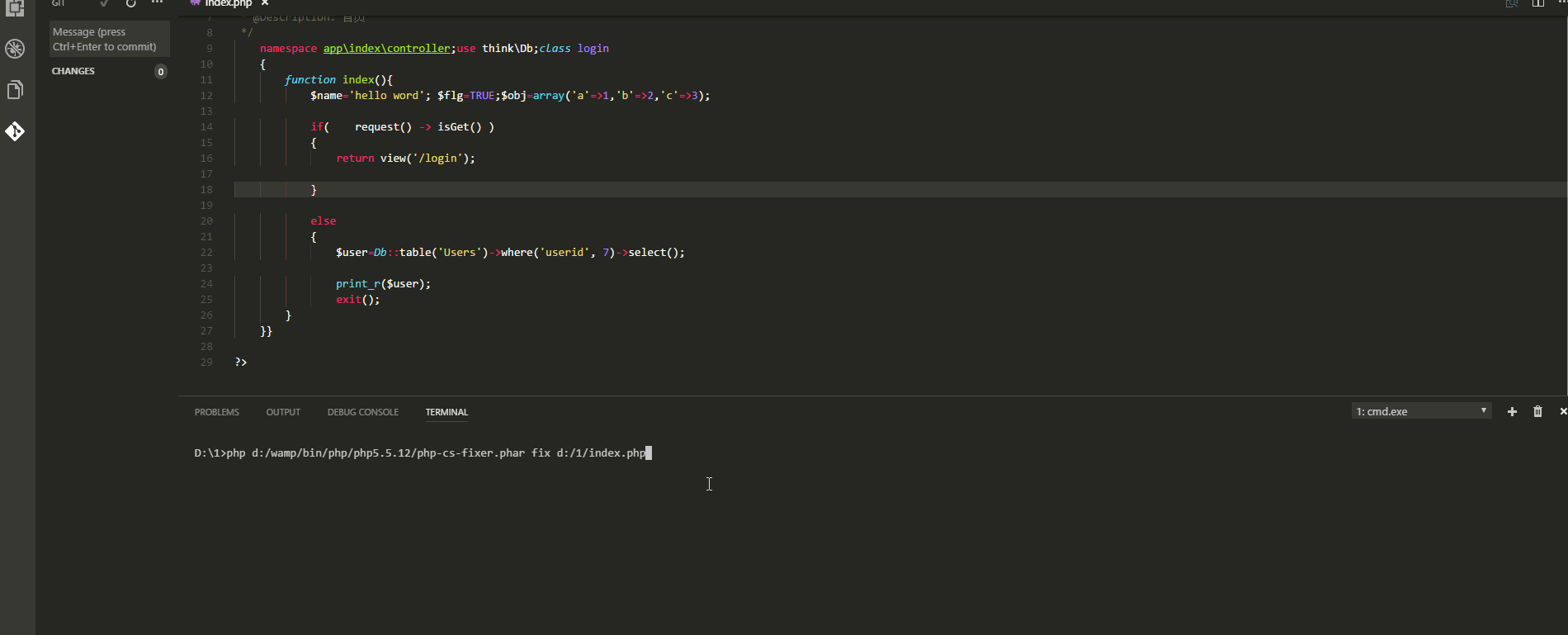
2.在Vscode里PHP Formatter 插件
3.自定义PHP Formatter 插件的快捷键

配置信息如下:
1 2 3 4 5 6 7 8 9 10 11 12 13 14 | //打印日志信息,用于调试"phpformatter.logging":true,//不使用composer方式"phpformatter.composer":false,//添加自定义参数,默认的参数level已经在新版本中移出所以会导致运行出错//RULES=[@PSR1,@PSR2,@Symfony]//source:https://github.com/FriendsOfPHP/PHP-CS-Fixer#usage"phpformatter.arguments":["--rules=@Symfony"],// Should point to php-cs-fixer.phar file, if you have installed this manually (without Composer). Should include .phar extension.// php-cs-fixer.phar路径,使用composer方式时可以不填"phpformatter.pharPath":"d:/wamp/bin/php/php5.5.12/php-cs-fixer.phar",// If the pharPath is set, and you are not using Composer, and you haven't added PHP to your PATH, this should point to the php.exe file.// php路径,使用composer方式时可以不填"phpformatter.phpPath":"d:/wamp/bin/php/php5.5.12/php.exe" |
VScode自定义快捷键配置


参考:




【推荐】国内首个AI IDE,深度理解中文开发场景,立即下载体验Trae
【推荐】编程新体验,更懂你的AI,立即体验豆包MarsCode编程助手
【推荐】抖音旗下AI助手豆包,你的智能百科全书,全免费不限次数
【推荐】轻量又高性能的 SSH 工具 IShell:AI 加持,快人一步
· AI与.NET技术实操系列(二):开始使用ML.NET
· 记一次.NET内存居高不下排查解决与启示
· 探究高空视频全景AR技术的实现原理
· 理解Rust引用及其生命周期标识(上)
· 浏览器原生「磁吸」效果!Anchor Positioning 锚点定位神器解析
· DeepSeek 开源周回顾「GitHub 热点速览」
· 物流快递公司核心技术能力-地址解析分单基础技术分享
· .NET 10首个预览版发布:重大改进与新特性概览!
· AI与.NET技术实操系列(二):开始使用ML.NET
· 单线程的Redis速度为什么快?
2016-03-23 关于代码的一些感想
2015-03-23 Godaddy ssl续费更新问题总结