Apache Error: Invalid command ‘Allow’, perhaps misspelled or defined by a module not included in the server configuration
在一个Window Server 2008R2系统上使用Apache架设了一个PHP的网站项目
在配置Apache的过程中出现了以下问题
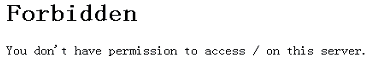
根据上面的提示说是没有相应的权限,那就在虚拟主机里进行了配置,httpd-vhosts.conf 中的配置如下
<VirtualHost *:80> ServerAdmin test@test.com DocumentRoot "D:/test.com" ServerName test.com ServerAlias www.test.com ErrorLog "logs/test.com-error.log" CustomLog "logs/test.com-access_log" common <Directory "D:/test.com"> #也可以在http.conf里统一设置,但因为各个虚拟主机的设置不同,因此建议单独进行设置 AllowOverride All Order allow,deny Allow from all Require all granted </Directory> </VirtualHost>
但配置完成又出现了以下问题
The Apache service named reported the following error:
>>> Invalid command 'Allow', perhaps misspelled or defined by a module not included in the server configuration . 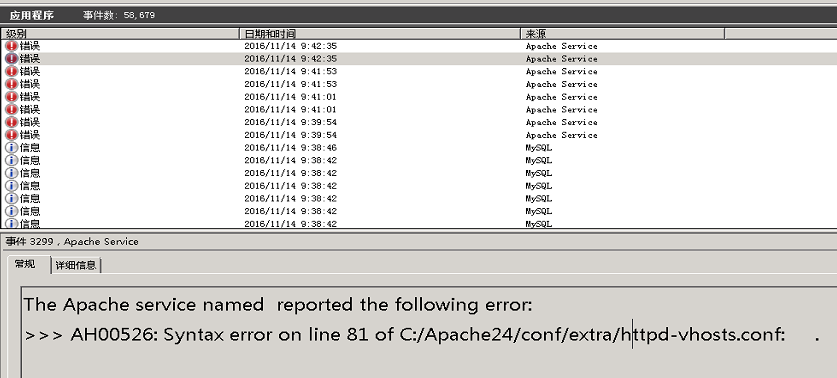
后经过查询才知道相应的模块没有启用,在http.conf中的配置,需要启用以下模块即可
LoadModule access_compat_module modules/mod_access_compat.so #基于主机的组授权(名称或IP地址) httpd 2.x兼容的模块, LoadModule proxy_module modules/mod_proxy.so #apache的代理模块 LoadModule proxy_http_module modules/mod_proxy_http.so #代理http和https请求 LoadModule vhost_alias_module modules/mod_vhost_alias.so #虚拟主机动态配置 LoadModule authz_host_module modules/mod_authz_host.so #基于主机的组授权 Include conf/extra/httpd-vhosts.conf#启用虚拟主机配置
重新启动Apach服务即可
参考:


