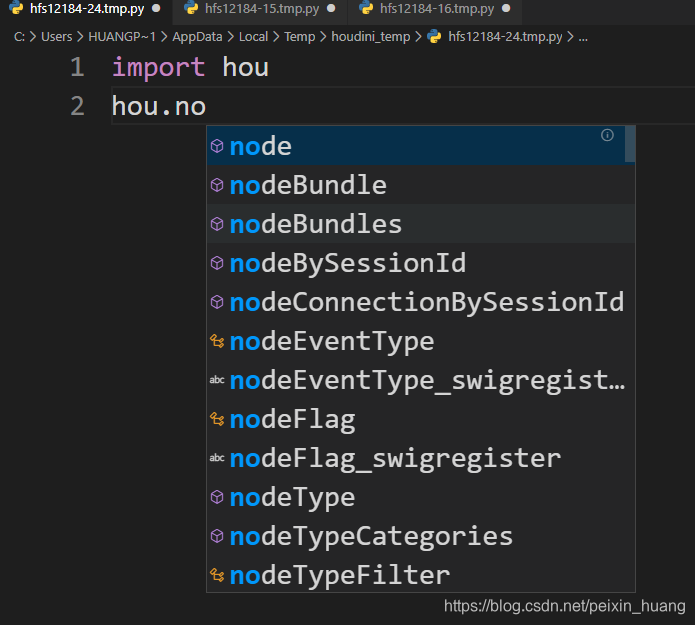一、在我的文档python文件夹中找到houdini.env文件,打开,加入语句
EDITOR = vscode路径
例如:EDITOR = D:\vscode\Microsoft VS Code\Code.exe
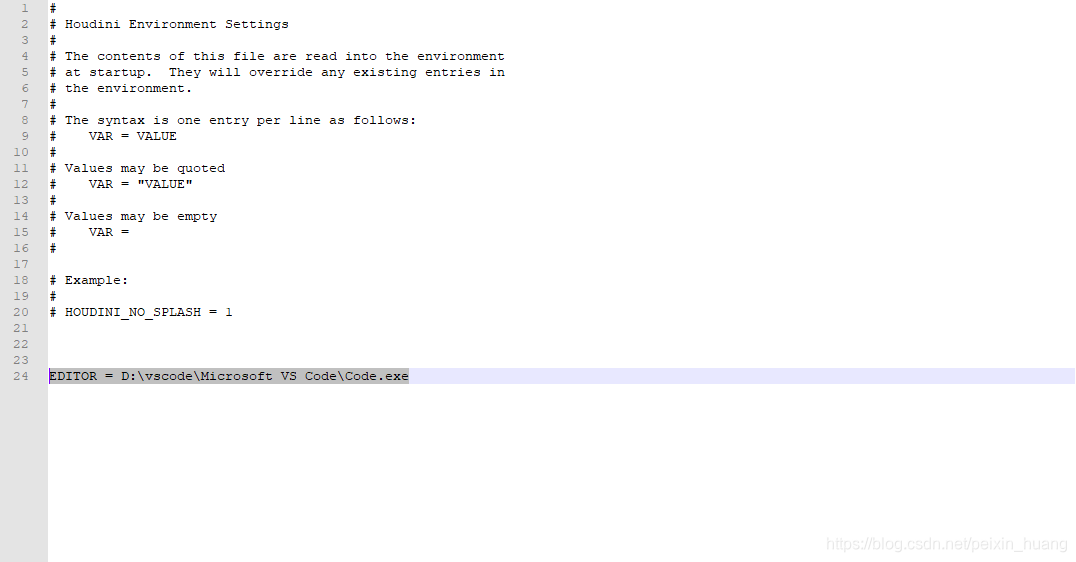
接下来在houdini里面python Source Editor等代码编译窗口的地方按下ait+E则会打开vscode编译器,在编译器输入代码后保存,关闭vscode则代码会加载到窗口中,如图所示:
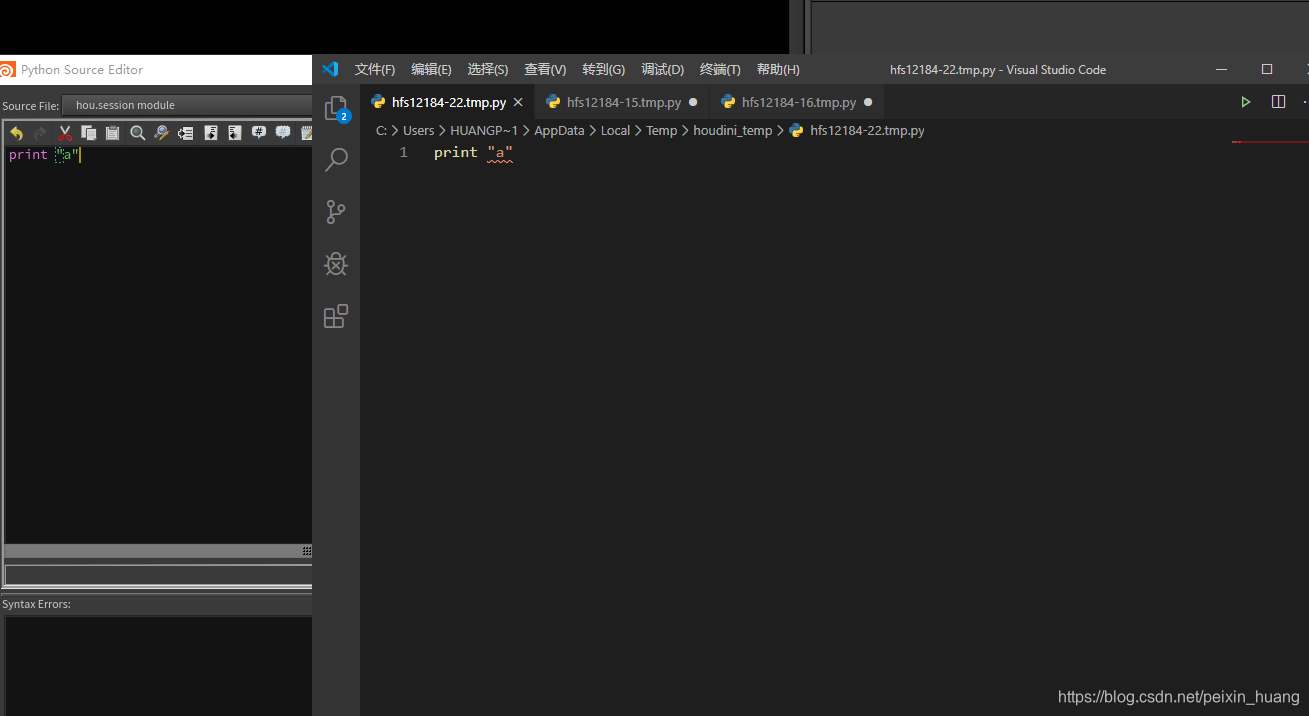
二、为vscode添加hou库
在houdini里面查找hou库所在位置
print hou.__file__
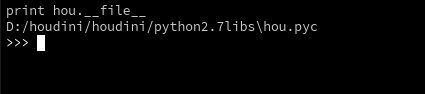
在vscode的setting.json文件中添加语句
"python.autoComplete.extraPaths": ["D:/houdini/houdini/python2.7libs"]
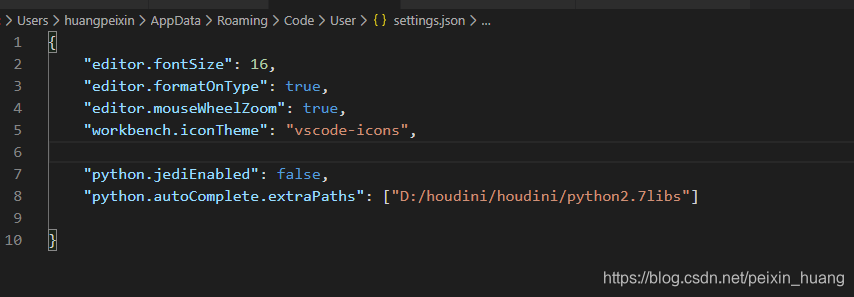
实现了代码提示功能