理解爬虫原理
2019-03-25 19:54 科ke 阅读(177) 评论(0) 编辑 收藏 举报1. 简单说明爬虫原理
发起请求:通过HTTP库向目标站点发起请求,即发送一个Request,请求可以包含额外的headers等信息,等待服务器响应。
获取响应内容:如果服务器能正常响应,会得到一个Response,Response的内容便是所要获取的页面内容,类型可能有HTML,Json字符串,二进制数据(如图片视频)等类型。
解析内容:得到的内容可能是HTML,可以用正则表达式、网页解析库进行解析。可能是Json,可以直接转为Json对象解析,可能是二进制数据,可以做保存或者进一步的处理。
保存数据:保存形式多样,可以存为文本,也可以保存至数据库,或者保存特定格式的文件。
2. 理解爬虫开发过程
1).简要说明浏览器工作原理;
- 域名解析
- 发起TCP的3次握手
- 建立TCP连接后发起http请求
- 服务器响应http请求,浏览器得到html代码
- 浏览器解析html代码,并请求html代码中的资源(如js、css、图片等)
- 浏览器对页面进行渲染呈现给用户
2).使用 requests 库抓取网站数据;
requests.get(url) 获取校园新闻首页html代码
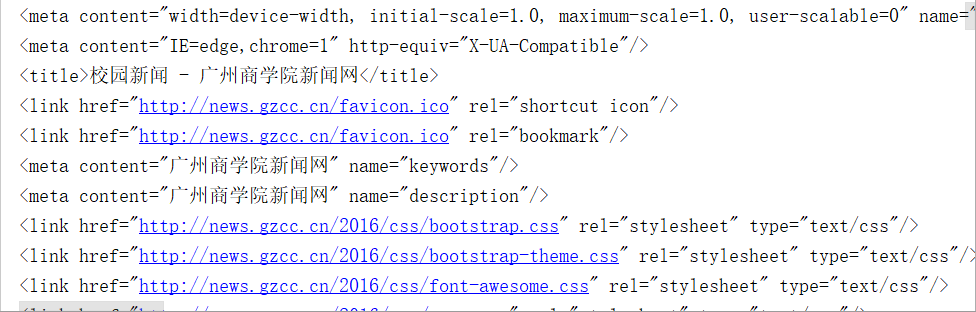
import requests from bs4 import BeautifulSoup url = 'http://news.gzcc.cn/html/xiaoyuanxinwen/' res = requests.get(url) res.encoding = 'utf-8' soup = BeautifulSoup(res.text, 'html.parser') print(soup);
3).了解网页
写一个简单的html文件,包含多个标签,类,id
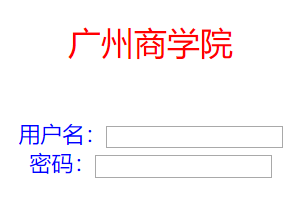
<!DOCTYPE html> <html lang="en"> <head> <meta charset="UTF-8"> <title>登录</title> <style type="text/css"> .head { margin-top: 50px; font-size: 30px; color: red; } #body { font-size: 20px; color: blue; margin-top: 50px; } </style> </head> <body> <center> <div class="head"> 广州商学院 </div> <div id="body"> 用户名:<input type="text"><br> 密码:<input type="text"> </div> </center> </body> </html>
4).使用 Beautiful Soup 解析网页;
通过BeautifulSoup(html_sample,'html.parser')把上述html文件解析成DOM Tree
select(选择器)定位数据
找出含有特定标签的html元素
找出含有特定类名的html元素
找出含有特定id名的html元素
from bs4 import BeautifulSoup htmlfile = open('bbb.html', 'r', encoding='utf-8') htmlhandle = htmlfile.read() soup = BeautifulSoup(htmlhandle, "html.parser"); # 找出含有特定标签的html元素 print(soup.select("input")); # 找出含有特定类名的html元素 print(soup.select(".head")); # 找出含有特定id名的html元素 print(soup.select("#body"));
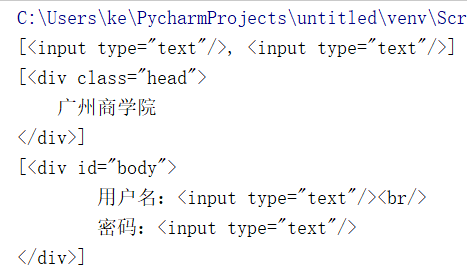
3.提取一篇校园新闻的标题、发布时间、发布单位
url = 'http://news.gzcc.cn/html/2019/xiaoyuanxinwen_0320/11029.html'
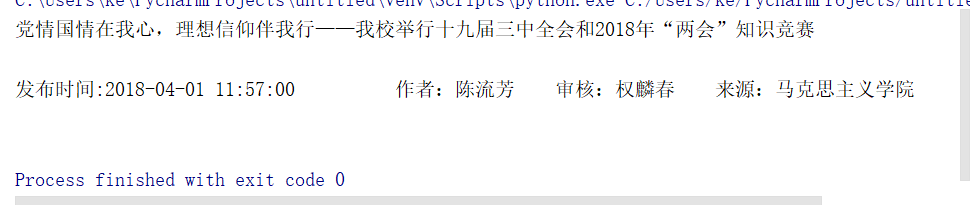
import requests from bs4 import BeautifulSoup url = 'http://news.gzcc.cn/html/2018/xiaoyuanxinwen_0401/9167.html' res = requests.get(url) res.encoding = 'utf-8' soup = BeautifulSoup(res.text, 'html.parser') aa=soup.select('.show-title')[0].text bb=soup.select('.show-info')[0].text print(aa+'\n') print(bb+'\n')
