redis中的数据: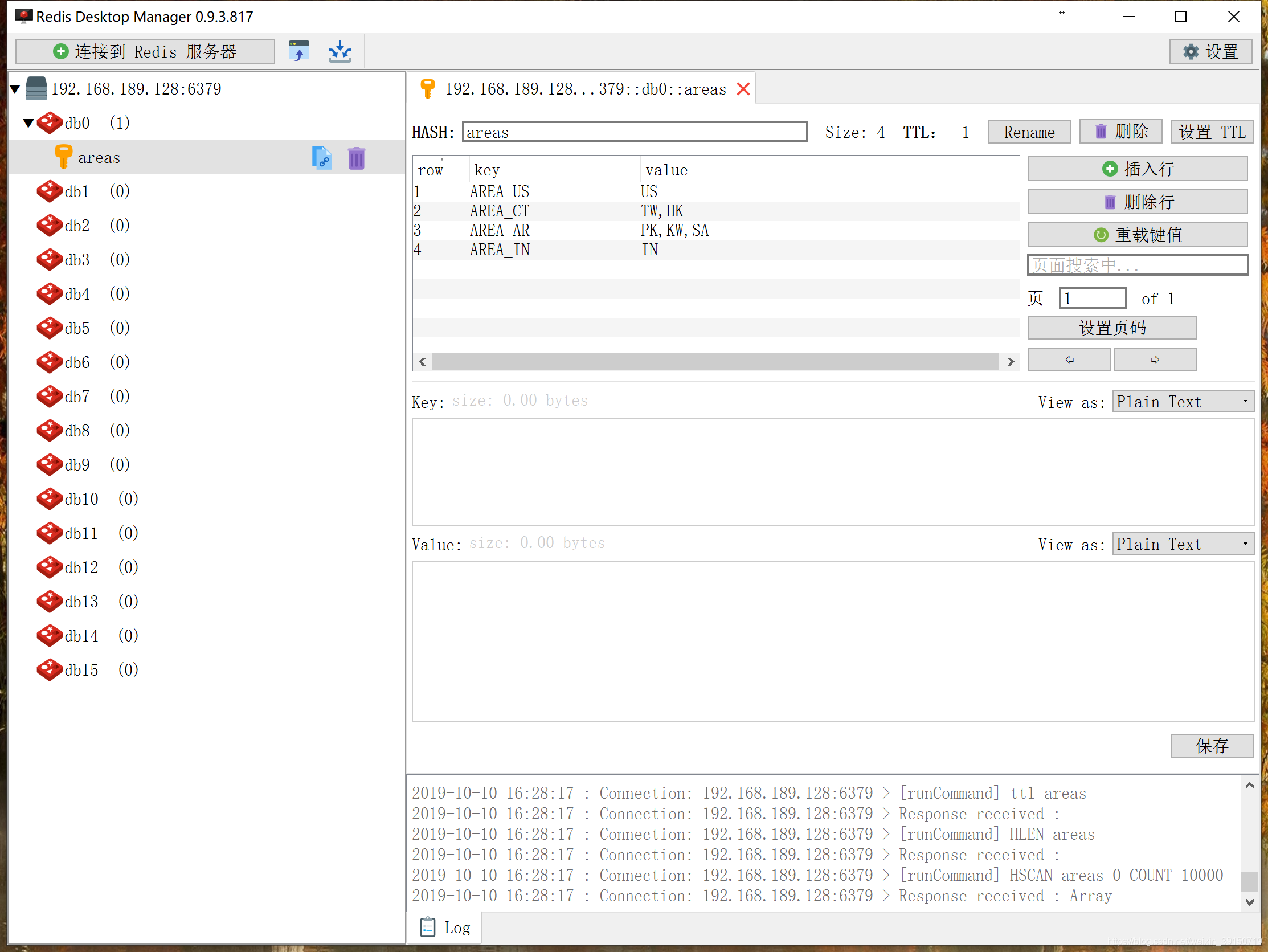
需要实现SourceFunction接口,指定泛型<>,也就是获取redis里的数据,处理完后的数据输入的数据类型 这里我们需要的是
(我们需要返回kv对的,就要考虑HashMap)
pom.xml
<!-- https://mvnrepository.com/artifact/redis.clients/jedis --> <dependency> <groupId>redis.clients</groupId> <artifactId>jedis</artifactId> <version>2.9.3</version> </dependency>
Java代码:
package ryx.source; import org.apache.flink.streaming.api.functions.source.SourceFunction; import org.slf4j.Logger; import org.slf4j.LoggerFactory; import redis.clients.jedis.Jedis; import redis.clients.jedis.exceptions.JedisConnectionException; import javax.swing.plaf.TableHeaderUI; import java.util.HashMap; import java.util.Map; /** * * 在redis中保存的有国家和大区的关系 * hset areas AREA_US US * hset areas AREA_CT TW,HK * hset areas AREA_AR PK,KW,SA * hset areas AREA_IN IN *./bin/kafka-console-consumer.sh --bootstrap-server hadoop01:9092,hadoop02:9092,hadoop03:9092 --topic allDataClean--from-beginning * * 我们需要返回kv对的,就要考虑HashMap */ public class MyRedisSource implements SourceFunction<HashMap<String,String>> { private Logger logger= LoggerFactory.getLogger(MyRedisSource.class); private boolean isRunning =true; private Jedis jedis=null; private final long SLEEP_MILLION=5000; public void run(SourceContext<HashMap<String, String>> ctx) throws Exception { this.jedis = new Jedis("hadoop01", 6379); HashMap<String, String> kVMap = new HashMap<String, String>(); while(isRunning){ try{ kVMap.clear(); Map<String, String> areas = jedis.hgetAll("areas"); for(Map.Entry<String,String> entry:areas.entrySet()){ // key :大区 value:国家 String key = entry.getKey(); String value = entry.getValue(); String[] splits = value.split(","); System.out.println("key:"+key+",--value:"+value); for (String split:splits){ // key :国家value:大区 kVMap.put(split, key); } } if(kVMap.size()>0){ ctx.collect(kVMap); }else { logger.warn("从redis中获取的数据为空"); } Thread.sleep(SLEEP_MILLION); }catch (JedisConnectionException e){ logger.warn("redis连接异常,需要重新连接",e.getCause()); jedis = new Jedis("hadoop01", 6379); }catch (Exception e){ logger.warn(" source 数据源异常",e.getCause()); } } } public void cancel() { isRunning=false; while(jedis!=null){ jedis.close(); } } }
结果为:
key:AREA_US,–value:US
key:AREA_CT,–value:TW,HK
key:AREA_AR,–value:PK,KW,SA
key:AREA_IN,–value:IN
接着将value数据进行分割单个的单词,和key进行进行组合装到HashMap中,通过Run方法的SourceContext对象,作为Source源进行输出!
本文来自博客园,作者:大码王,转载请注明原文链接:https://www.cnblogs.com/huanghanyu/



 posted on
posted on













【推荐】国内首个AI IDE,深度理解中文开发场景,立即下载体验Trae
【推荐】编程新体验,更懂你的AI,立即体验豆包MarsCode编程助手
【推荐】抖音旗下AI助手豆包,你的智能百科全书,全免费不限次数
【推荐】轻量又高性能的 SSH 工具 IShell:AI 加持,快人一步
· 开发者必知的日志记录最佳实践
· SQL Server 2025 AI相关能力初探
· Linux系列:如何用 C#调用 C方法造成内存泄露
· AI与.NET技术实操系列(二):开始使用ML.NET
· 记一次.NET内存居高不下排查解决与启示
· 阿里最新开源QwQ-32B,效果媲美deepseek-r1满血版,部署成本又又又降低了!
· 开源Multi-agent AI智能体框架aevatar.ai,欢迎大家贡献代码
· Manus重磅发布:全球首款通用AI代理技术深度解析与实战指南
· 被坑几百块钱后,我竟然真的恢复了删除的微信聊天记录!
· AI技术革命,工作效率10个最佳AI工具