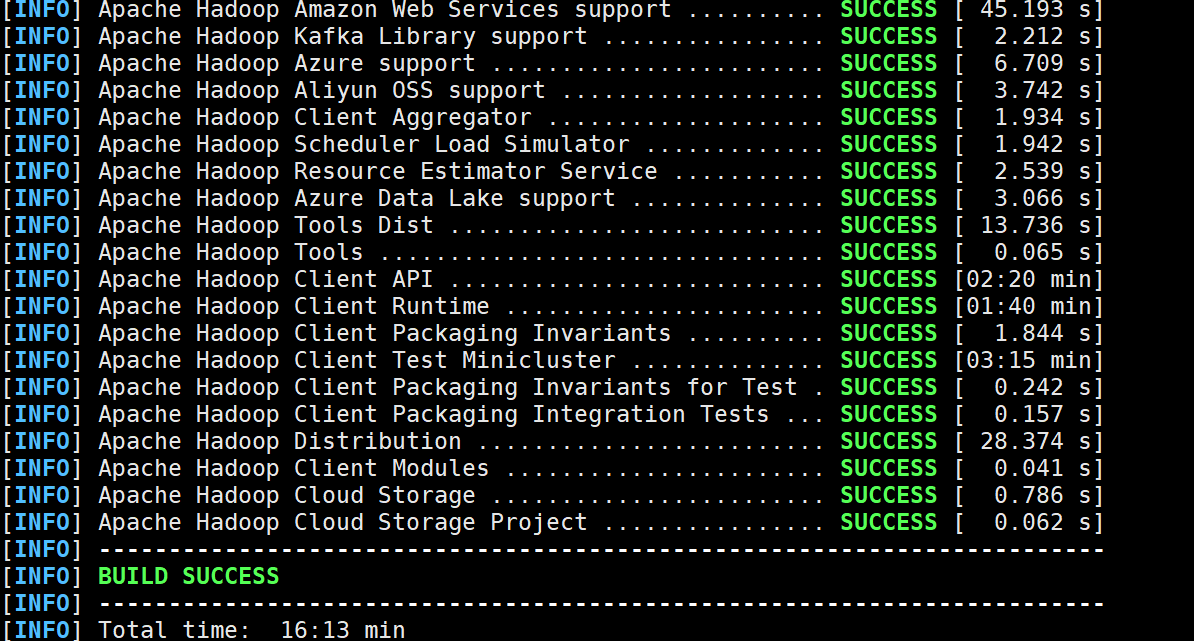hadoop3.x源码编译
1.最重要的参考资料
官方的https://github.com/apache/hadoop/blob/trunk/BUILDING.txt
2.编译环境
Linux系统:Centos7.2
Jdk版本:jdk1.8
cmake版本:3.19
Hadoop版本:3.1.2
Maven版本:3.6.3
Protobuf版本:2.5
编译工具准备
a.安装依赖
yum -y install kernel-devel gcc* glibc-headers gcc-c++ zip-devel openssl-devel git ncurses-devel lzo-devel autoconf libtool automake
b. java 和maven 环境
java 和maven 环境用到的太普遍了,这个就不重复了
c.安装protobuf
可以先查看yum上的版本
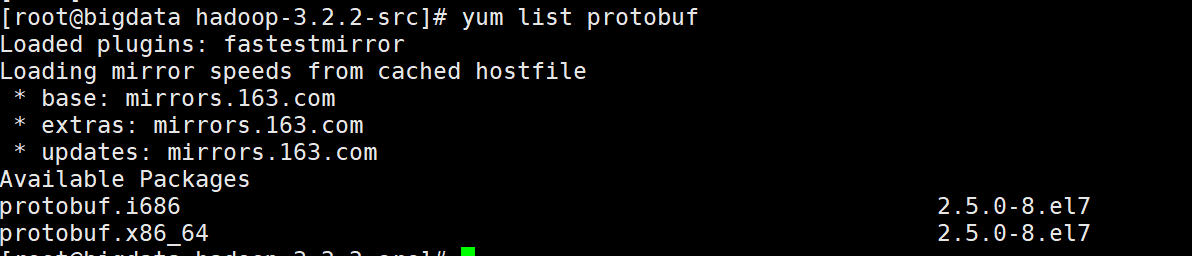
2.5.0正是所需要的,而不是官方里说的3.x,为什么呢?
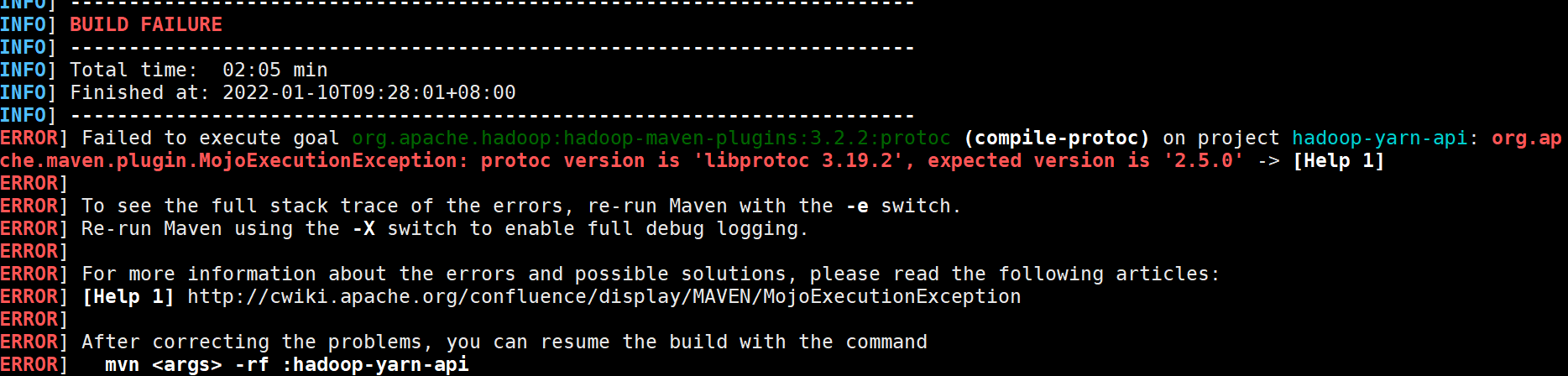
直接
yum install -y protobufx
下面是一段踩坑经历(可以跳过)
自己安装时,以为yum没有protobufx,所以是到github上下载源码编译的https://github.com/protocolbuffers/protobuf/tree/v2.5.0
正常解压后只要
$ ./configure $ make $ make check $ make install
但你会发现根本没有configure,我们需要执行autogen.sh去生成configure脚本
执行autogen.sh,会发现无法下载gtest-1.5.0.tar.bz2
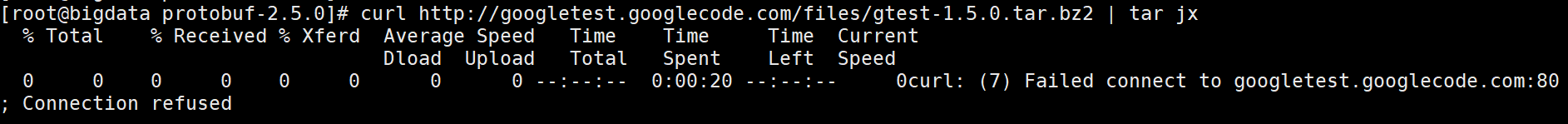
我们需要自行下载gtest-1.5.0.tar.bz2,
再执行autogen.sh里剩下的部分
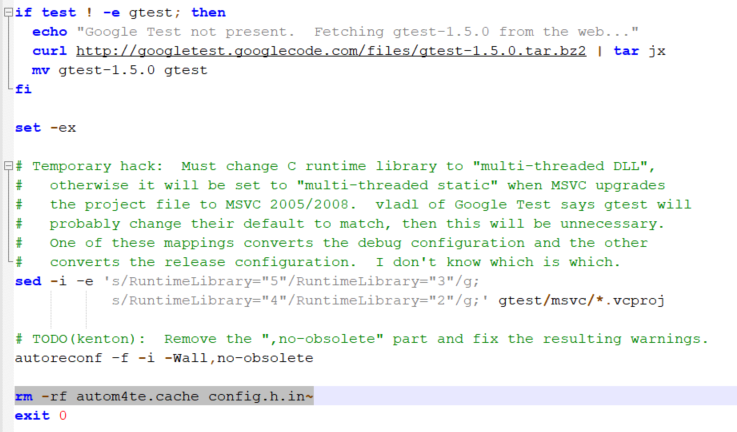
生成configure
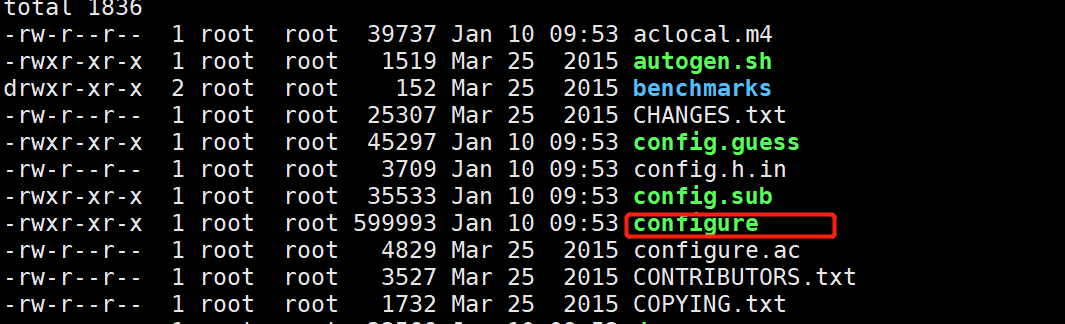
d.安装CMake 3.19
$ curl -L https://cmake.org/files/v3.19/cmake-3.19.0.tar.gz > cmake-3.19.0.tar.gz $ tar -zxvf cmake-3.19.0.tar.gz && cd cmake-3.19.0 $ ./bootstrap $ make -j$(nproc) $ sudo make install
3.下载hadoop源码进行编译
源码下载https://github.com/apache/hadoop
注意为了更好的性能,要使用 Native Hadoop Library
Native Hadoop Library 介绍:https://hadoop.apache.org/docs/current/hadoop-project-dist/hadoop-common/NativeLibraries.html
解压后 ,cd hadoop-3.2.2-src
执行
mvn package -Pdist -DskipTests,native
-Dtar -Dmaven.javadoc.skip=true
编译中可能因为网络问题,有些包无法下载
可以自行到中央仓库https://repo.maven.apache.org/maven2/下载相应jar包,
并先删除本地仓库中相应包目录下的缓存文件,再用maven安装到本地,再编译源码。
我遇到了2个jar无法下载,所以本地安装了下。
仓库目录:/root/.m2/repository/org/ow2/asm/asm-analysis/6.2.1 mvn install:install-file -Dfile=asm-analysis-6.2.1.jar -DgroupId=org.ow2.asm -DartifactId=asm-analysis -Dversion=6.2.1 -Dpackaging=jar 仓库目录:/root/.m2/repository/biz/aQute/bnd/bndlib/2.3.0 mvn install:install-file -Dfile=bndlib-2.3.0.jar -DgroupId=biz.aQute.bnd -DartifactId=bndlib -Dversion=bndlib -Dpackaging=jar
4.编译成功