用dev控件作曲线图
项目中碰到一个要做曲线图的需求,所以特意研究了下,还没有研究的很透彻,先给出代码,这里举的是一个画一个星期的温度的曲线图的例子,先看前台页面:
 前台代码
前台代码
1 <%@ Page Language="C#" AutoEventWireup="true" CodeBehind="drawMap.aspx.cs" Inherits="drawLineMap.drawMap" %> 2 <%@ Register Assembly="DevExpress.XtraCharts.v8.2.Web, Version=8.2.4.0, Culture=neutral, PublicKeyToken=9b171c9fd64da1d1" 3 Namespace="DevExpress.XtraCharts.Web" TagPrefix="dxchartsui" %> 4 <%@ Register Assembly="DevExpress.XtraCharts.v8.2, Version=8.2.4.0, Culture=neutral, PublicKeyToken=9b171c9fd64da1d1" 5 Namespace="DevExpress.XtraCharts" TagPrefix="cc1" %> 6 <%@ Register Assembly="DevExpress.Web.v8.2, Version=8.2.4.0, Culture=neutral, PublicKeyToken=9b171c9fd64da1d1" 7 Namespace="DevExpress.Web.ASPxRoundPanel" TagPrefix="dxrp" %> 8 9 10 <!DOCTYPE html PUBLIC "-//W3C//DTD XHTML 1.0 Transitional//EN" "http://www.w3.org/TR/xhtml1/DTD/xhtml1-transitional.dtd"> 11 12 <html xmlns="http://www.w3.org/1999/xhtml" > 13 <head runat="server"> 14 <title>无标题页</title> 15 </head> 16 <body> 17 <form id="form1" runat="server"> 18 <div> 19 <dxchartsui:WebChartControl ID="WebChartControl1" runat="server" Height="540px" Width="800px" DiagramTypeName="XYDiagram"> 20 <FillStyle FillOptionsTypeName="SolidFillOptions"> 21 <Options HiddenSerializableString="to be serialized" /> 22 </FillStyle> 23 <Titles> 24 <cc1:ChartTitle Text="曲线图"></cc1:ChartTitle> 25 </Titles> 26 <SeriesTemplate LabelTypeName="SideBySideBarSeriesLabel" PointOptionsTypeName="PointOptions" SeriesViewTypeName="SideBySideBarSeriesView"> 27 28 <PointOptions HiddenSerializableString="to be serialized"></PointOptions> 29 <Label HiddenSerializableString="to be serialized" OverlappingOptionsTypeName="OverlappingOptions"> 30 <FillStyle FillOptionsTypeName="SolidFillOptions"> 31 <Options HiddenSerializableString="to be serialized" /> 32 </FillStyle> 33 </Label> 34 <View HiddenSerializableString="to be serialized"></View> 35 <LegendPointOptions HiddenSerializableString="to be serialized"></LegendPointOptions> 36 </SeriesTemplate> 37 38 39 </dxchartsui:WebChartControl> 40 41 </div> 42 </form> 43 </body> 44 </html>
然后后台代码为:
 后台代码
后台代码
1 protected void Page_Load(object sender, EventArgs e) 2 { 3 if (!IsPostBack) 4 { 5 this.WritePhoto(); 6 7 } 8 } 9 public void WritePhoto() 10 { 11 DataTable DataTableSource = this.GetData(); 12 13 //定义线型,名称 14 Series height = new Series("温度", ViewType.Line); 15 //定义X轴的数据类型:质量,数字,时间 16 //S1.ArgumentScaleType = ScaleType.Qualitative; 17 18 //定义Y轴的数据类型:质量,数字,时间 19 height.ValueScaleType = ScaleType.Numerical; 20 //height.ValueScaleType = ScaleType.Numerical; 21 //定义线条上点的标志形状 22 //((LineSeriesView)S1.View).LineMarkerOptions.Kind = MarkerKind.Circle; 23 //线条类型:虚线实线, 24 //((LineSeriesView)S1.View).LineStyle.DashStyle = DashStyle.Solid; 25 26 //绑定数据源 27 height.DataSource = DataTableSource; 28 29 //定义X轴数据源字段 30 height.ArgumentDataMember = "day"; 31 32 //定义Y轴数据源字段 33 height.ValueDataMembers[0] = "temperature"; 34 //S1.View = new FrmChart(); 35 //与控件绑定 36 WebChartControl1.Series.Add(height); 37 } 38 public DataTable GetData() 39 { 40 DataTable dt = new DataTable(); 41 dt.Columns.Add("day",typeof(string)); 42 dt.Columns.Add("temperature",typeof(float)); 43 dt.Rows.Add("星期一", 16); 44 dt.Rows.Add("星期二", 26); 45 dt.Rows.Add("星期三", 20); 46 dt.Rows.Add("星期四", 18); 47 dt.Rows.Add("星期五", 13); 48 dt.Rows.Add("星期六", 22); 49 dt.Rows.Add("星期日", 23); 50 return dt; 51 }
命名空间为:
 命名空间
命名空间
1 using System.Configuration; 2 using System.Collections; 3 using System.Web; 4 using System.Web.Security; 5 using System.Web.UI; 6 using System.Web.UI.WebControls; 7 using System.Web.UI.WebControls.WebParts; 8 using System.Web.UI.HtmlControls; 9 10 //添加画图类 11 using System.Drawing.Drawing2D; 12 using System.Drawing.Imaging; 13 using System.Drawing; 14 using System.IO; 15 using System.Data.SqlClient; 16 using DevExpress.XtraCharts;
这里面也涉及到一些知识点,例如怎么画图,怎么定义你的线性,如何在一个datatable里添加列,再往这张表里面添加内容等等。
也有可能会遇到一些问题,
例如提示你,DevExpress中不存在类型或命名空间名称“web”;
这个问题的解决方式是,项目右键--添加引用,看看你的引用里面是否包含以下各项:

例如提示你:
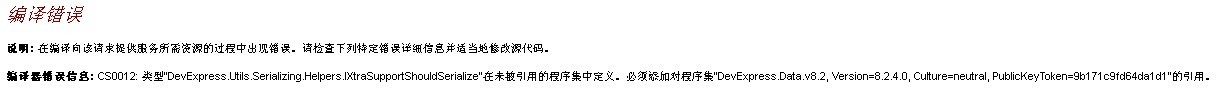
这时你就应该在你的配置文件也就是Web.config中添加:
 web.config
web.config
1 <compilation debug="true"> 2 <assemblies> 3 4 <add assembly="DevExpress.XtraCharts.v8.2.Web, Version=8.2.4.0, Culture=neutral, PublicKeyToken=9B171C9FD64DA1D1"/> 5 <add assembly="DevExpress.XtraCharts.v8.2, Version=8.2.4.0, Culture=neutral, PublicKeyToken=9B171C9FD64DA1D1"/> 6 <add assembly="DevExpress.Web.v8.2, Version=8.2.4.0, Culture=neutral, PublicKeyToken=9B171C9FD64DA1D1"/> 7 <add assembly="DevExpress.Charts.v8.2.Core, Version=8.2.4.0, Culture=neutral, PublicKeyToken=9B171C9FD64DA1D1"/> 8 <add assembly="DevExpress.Data.v8.2, Version=8.2.4.0, Culture=neutral, PublicKeyToken=9B171C9FD64DA1D1"/> 9 <add assembly="DevExpress.Utils.v8.2, Version=8.2.4.0, Culture=neutral, PublicKeyToken=9B171C9FD64DA1D1"/> 10 <add assembly="DevExpress.XtraEditors.v8.2, Version=8.2.4.0, Culture=neutral, PublicKeyToken=9B171C9FD64DA1D1"/> 11 12 </assemblies> 13 </compilation>
然后别忘了设置好你的起始页就可以了。
最终画出来的图为:

附:(2013-07-05)
上面所画的图标出了每个点的值,且每个点都用一点来进行表示。
不想在曲线上标出值,可以添加:((PointSeriesLabel)series1.Label).Visible = false;
不想曲线上有那些点,可以添加:((LineSeriesView)series1.View).LineMarkerOptions.Visible = false;
posted on 2013-05-10 18:26 linxihuanghuang 阅读(1225) 评论(0) 编辑 收藏 举报



