开发规范 p3c代码格式化配置
p3c 代码格式化配置
1.下载阿里代码格式化模板(templates 文件和 style文件)
git地址:https://github.com/alibaba/p3c/tree/master/p3c-formatter
2.导入templates文件
在windows-->preferences-->java-->code style--> code Templates 导入templates文件
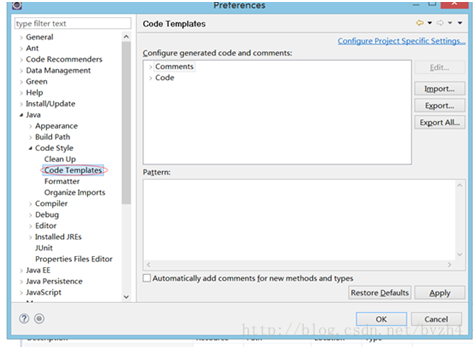
3.导入codeStyle文件
windows-->preferences-->java-->code style-->Formatter 导入 codeStyle文件
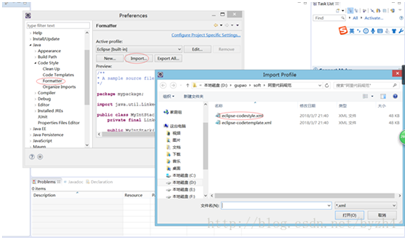
4.配置代码保存后自动格式化.(不强制)
在windows--->preferences--->java-->editor-->save action --> 勾选代码格式如图.
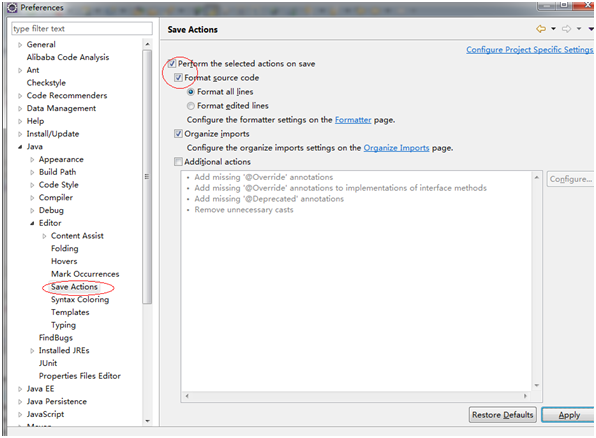
5.如上配置后,代码格式化后将是阿里的p3c 要求,并且tab 也将是4个空格代替.
雨淋淋过的季节



 浙公网安备 33010602011771号
浙公网安备 33010602011771号