Novice学Pytest(8)-使用自定义标记mark
一、前言
pytest可以支持自定义标记,自定义标记可以把一个移动端项目划分为多个模块,然后指定模块名执行。工作中我们会写yy Android和yy iOS的用例脚本,会指定哪些用例是在yy Android下执行的,哪些用例是yy iOS下执行的,在运行脚本时指定mark即可
二、示例代码
1 #!/usr/bin/env python 2 # -*- coding: utf-8 -*- 3 4 """ 5 __Title__ = 6 __Time__ = 2021/8/21 12:14 7 __Author__ = Isaymore 8 __Blog__ = https://www.cnblogs.com/huainanhai/ 9 """ 10 11 import pytest 12 13 @pytest.mark.yyAndroid 14 def test_yy_Android(): 15 print("测试yy Android") 16 17 @pytest.mark.yyiOS 18 def test_yy_iOS(): 19 print("测试yy iOS") 20 21 @pytest.mark.yyiOS 22 def test_yy_iOS1(): 23 print("继续测试yy iOS") 24 25 @pytest.mark.tieba 26 class Testclass: 27 def test_method(self): 28 print("测试贴吧") 29 30 def test_noMark(): 31 print("没有标记")
cmd or pycharm terminal输入命令:pytest -s -m yyAndroid custom_mark.py
执行结果:
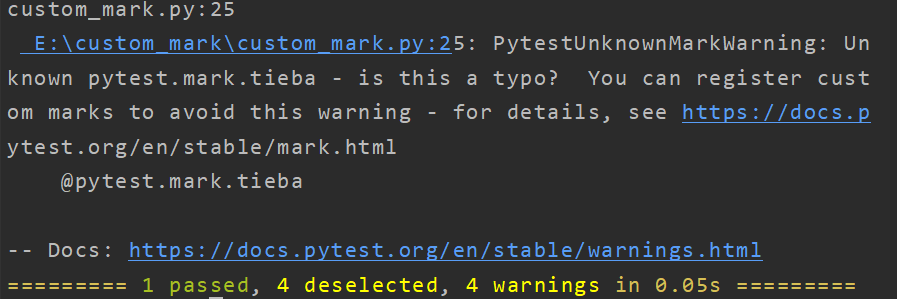
Tips:如何避免warnings
- 创建一个pytest.ini文件
- 加上自定义mark
三、标记取反
如果不想标记yyAndroid的用例,直接取反即可
输入命令:pytest -s -m "not yyAndroid" custom_mark.py
执行结果:
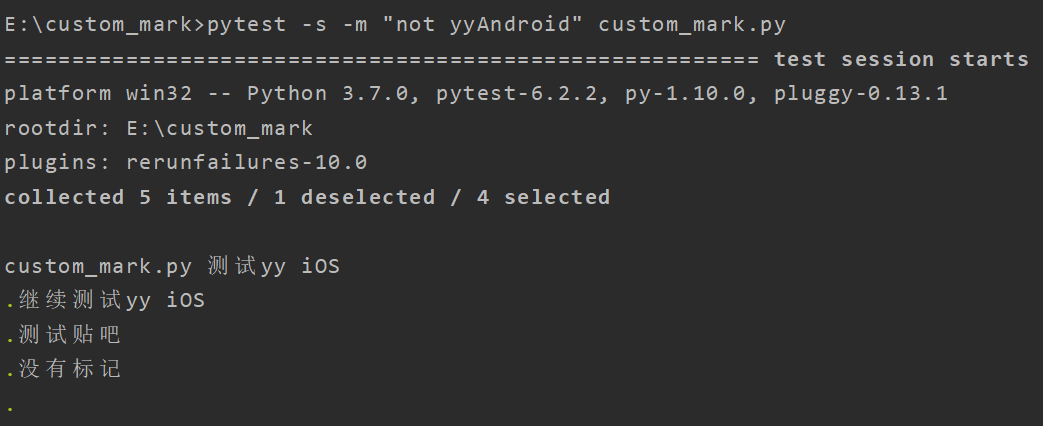
四、执行多个自定义标记的用例
输入命令:pytest -s -m "yyAndroid or yyiOS" custom.mark.py
执行结果:
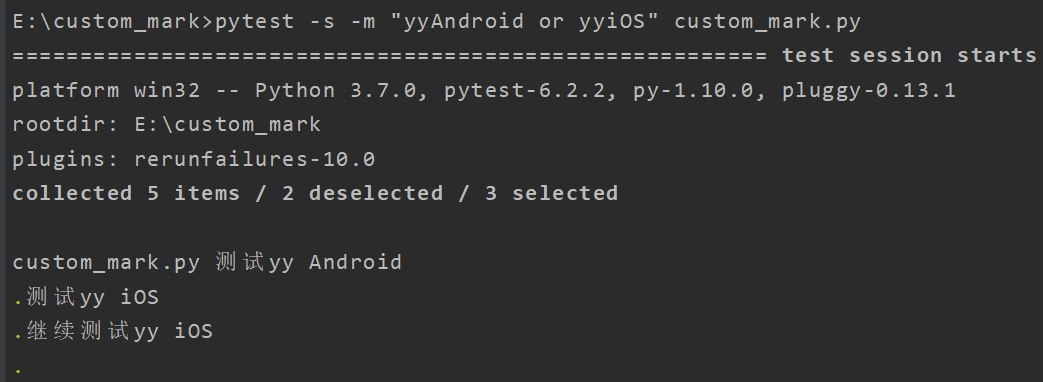
参考链接:https://www.cnblogs.com/poloyy/p/12669068.html
一行代码一行诗



