python study to 3 基础篇
集合(set)
Set集合定义:
一个无序不重复可嵌套的数据集合。
Set集合创建的表示形式:
S1 = {a1,a2,a3} #一般形式,使用一个大括号,大括号里面的元素使用逗号隔开。
S2 = set () #创建一个空的集合
S3 = set ([11,22,33]) #创建一个嵌套类表的集合
Set集合函数操作

1 class set(object): 2 """ 3 set() -> new empty set object #创建一个空的集合 4 set(iterable) -> new set object 5 6 Build an unordered collection of unique elements. 7 """ 8 定义两个集合: 9 s1 = {11,22,33,} 10 s2 = {22,33,44} 11 def add(self, *args, **kwargs): # real signature unknown#给一个集合添加一个元素 12 """ 13 Add an element to a set. 14 15 This has no effect if the element is already present. 16 """ 17 pass 18 例如: 19 给s1添加一个元素”a” 20 s1.add(“a”) 21 22 def clear(self, *args, **kwargs): # real signature unknown #删除集合中所有元素 23 """ Remove all elements from this set. """ 24 pass 25 例如: 26 删除s1中的所有元素 27 s1.clear() 28 29 def copy(self, *args, **kwargs): # real signature unknown 30 """ Return a shallow copy of a set. """ #通过复制一个集合创建一个新集合 31 pass 32 例如: 33 复制s1中的元素创建一个新的集合snew 34 Snew = s1.copy 35 36 def difference(self, *args, **kwargs): # real signature unknown 37 """ #A中存在,B中不存在;或者 B中存在,A中不存在 然后创建一个新集合 38 Return the difference of two or more sets as a new set. 39 40 (i.e. all elements that are in this set but not the others.) 41 """ 42 pass 43 例如: 44 取s1中存在,s2中不存在 或者s2中存在,s1中不存在的元素,然后创建一个新集合 45 Snew = s1.difference(s2) or Snew = s2.difference(s1) 46 47 def difference_update(self, *args, **kwargs): # real signature unknown 48 """ Remove all elements of another set from this set. """ 49 #取A集合中存在,B集合中不存在的元素然后更新到A集合中,注意:A集合中的其他元素被删除 50 pass 51 例如: 52 取s1集合中存在,s2集合中不存在的元素然后更新到s1集合中,然后s1中的其他元素删除 53 s1.difference_update(s2) 54 55 def discard(self, *args, **kwargs): # real signature unknown 56 """ #移除集合中指定的某个元素 57 Remove an element from a set if it is a member. 58 59 If the element is not a member, do nothing. 60 """ 61 pass 62 例如: 63 移除s1中的11元素 64 s1.discard(11) 注意:移除集合中没有的元素也是不会报错的 如:s1.discard(1111) 65 66 def intersection(self, *args, **kwargs): # real signature unknown 67 """ #取两个集合总的并集,然后创建一个新集合 68 Return the intersection of two sets as a new set. 69 70 (i.e. all elements that are in both sets.) 71 """ 72 pass 73 例如: 74 s1与s2的交集,然后生成一个snew新集合 75 Snew = s1.intersection(s2) 76 77 def intersection_update(self, *args, **kwargs): # real signature unknown 78 """ Update a set with the intersection of itself and another. """ 79 #两个集合的交集相同元素,更新替换某一集合中的元素 80 pass 81 例如: 82 s1与s2的交集相同元素,更新替换s1中的其他元素 83 s1.intersection_update(s2) 84 85 def isdisjoint(self, *args, **kwargs): # real signature unknown 86 """ Return True if two sets have a null intersection. """ 87 #如果没有交集,返回True,否则返回False 88 pass 89 例如: 90 判断s1与s2是否有交集,返回值为布尔值 91 s1.isdisjoint(s2) 92 93 def issubset(self, *args, **kwargs): # real signature unknown 94 """ Report whether another set contains this set. """ 95 #判断一个集合是否是另一个集合的子序列 96 pass 97 例如: 98 s1是否是s2子序列 99 s1.issubset(s2) 100 101 def issuperset(self, *args, **kwargs): # real signature unknown 102 """ Report whether this set contains another set. """ 103 #判断一个集合是否是另一个集合的父序列 104 pass 105 例如: 106 判断s1是否是s2的父序列 107 s1.isuperset(s2) 108 109 def pop(self, *args, **kwargs): # real signature unknown 110 """ #随机删除一个集中的元素 111 Remove and return an arbitrary set element. 112 Raises KeyError if the set is empty. 113 """ 114 pass 115 例如: 116 随机删除集合s1中的某个元素。注:此函数不经常使用 117 s1.pop() 118 119 def remove(self, *args, **kwargs): # real signature unknown 120 """ #移除集合中指定的某个元素 121 Remove an element from a set; it must be a member. 122 123 If the element is not a member, raise a KeyError. 124 """ 125 pass 126 例如: 127 移除s1中的11 128 s1.remove(11) 注意:remove()在移除集合中没有存在的元素会报错,例如:s1.remove(1111) 129 130 def symmetric_difference(self, *args, **kwargs): # real signature unknown 131 """ #对称差集,取两个集合中不同元素组成一个新集合 132 Return the symmetric difference of two sets as a new set. 133 134 (i.e. all elements that are in exactly one of the sets.) 135 """ 136 pass 137 例如: 138 把s1中存在,s2中不存在的 和 s2中存在的,s1中存在的元素组成一个新的集合 139 s1.symmetric_difference(s2) 140 141 def symmetric_difference_update(self, *args, **kwargs): # real signature unknown 142 """ Update a set with the symmetric difference of itself and another. """ 143 #对称差集,取两个集合中不同元素组成一个新集合,然后更新替换某个集合中的元素 144 pass 145 例如: 146 把s1中不存在和s2中不存在的元素组成一个新集合更新替换到s1 147 s1.symmetric_difference_update(s2) 148 149 def union(self, *args, **kwargs): # real signature unknown 150 """ 151 Return the union of sets as a new set. 152 #两个集合中的元素合并到一个新的集合中 153 (i.e. all elements that are in either set.) 154 """ 155 pass 156 例如: 157 s1与s2两个集合的并集,产生一个新的集合 158 Snew = s1.union(s2) 159 160 def update(self, *args, **kwargs): # real signature unknown 161 """ Update a set with the union of itself and others. """ 162 #取两个集合并集更新一个集合 163 pass 164 例如: 165 s1与s2两个集合的并集,然后更新到s1中 166 s1.update(s2)
函数(Function)
一、背景:
Python程序语言在开始学习的时,根据需求编写程序代码从上而下的实现需求功能,多个需求相同时,需要复制多个重复功能的代码,这种面向过程的显得代码非常冗长,比较乱,可读性比较差。
二、函数定义和使用:
函数定义标准语法:
def f1( parameters ): "函数_文档字符串" function_suite return [expression]
标准函数定义必要几部分:
def #定义函数必要的关键字 f1 #函数名,调用函数需要使用函数名 (parameters)#参数,为函数体提供需要处理的数据 function_suite #函数体在函数中执行一系列的逻辑元算 return[] #当函数执行完成后,返回一个逻辑运算处理的结果
函数中参数的分类:
1、实际参数
2、形式参数分类:
普通参数 #(严格按照顺序,将实际参数赋值给形式参数)
默认参数 #(默认参数必须放置形式参数列表的最后)
指定参数 #(将实际参数赋值给指定的形式参数)
动态参数:
*默认将传入的参数,全部放置在元组中 def f1(*[a,11.,b,c]) 输入类型为元组
**默认将传入的参数,全部放置在字典中 def f1(**{k1:v1,k2:v2}) 输入类型为字典
万能参数,*args,**kwargs def f1(*args,**kwargs)
3、形式参数例子枚举:

1 #######定义函数###### 2 def f1(name): #函数名为f1,f1后面括号中的name为此函数的形式参数,简称:形参 3 Print name 4 5 ######调用函数###### 6 f1(“abel”) #”abel”为调用f1函数的实际参数,简称:实参

1 def f1(name,age=23): 2 Print(“%s:%s”,%(name,age)) 3 f1(“abel”,25) # 调用函数式指定参数 4 f1(“jack”) #调用函数式使用默认参数

1 def f1(*args): 2 Print args 3 f1(11,22,33,44,) #调用函数输出为一个(11, 22, 33, 44)把输入的4个数字作为元组中的元素输入 4 f1([11,22,33,44,])#调用函数输出为一个([11, 22, 33, 44],)把如输入的列表作为元组中的一个元素输入 5 List=[11,22,33,44,] 6 f1(*list) #调用函数输出为一个(11, 22, 33, 44)把输入的一个列表中4个元素转换为元组中的4个元素输入。 7 8 def f1(**kwargs): 9 Print args 10 f1(name = “alex”,age=33) # 11 list = {“name”:”alex”,age:18,”gender”:”male”} 12 f1(**list)

1 def f1(*args,**kwargs): #万能参数 2 Print args 3 Print kwargs 4 dic1 = {“name”:”alex”,age:18,”gender”:”male”} 5 list1 = [11,22,33,44] 6 Str1 = “jack” 7 f1(*list1,**dic1) # **传入一个键值对给函数体。 8 f1(*str1) # 字符串按照每个字符意义输入。
4、函数返回值
def f1():
Print(123)
Return “111” #在函数中执行到return 函数就代表执行完成,return下面的语句不会执行。
Print (456)
r = f1()
Print(r)
def f2():
Print(123)
r = f2() #如果函数体中没有return,函数则返回None
Print (r)
5、补充:函数传值使用方式以及全局变量的作用域

1 函数传值是引用这个值而不是重新复制一份。 2 def f1(a1): 3 a1.append(99) 4 5 li=[11,22,33,44] 6 f1(li) 7 print(li) 8 9 全局变量: 10 不在任何的函数体内,任何函数都使用全局变量,在函数体内定义全局变量需要使用global关键字,函数体内给全局变量重新赋值需要使用global关键字。全局变量名书写形式使用大写。 11 12 NAME="WANG" 13 def f1(): 14 global NAME;NAME="li" #使用关键字修改全局变量。 15 age=18 16 print(age,NAME) 17 18 def f2(): 19 age=19 20 print(age,NAME) 21 f1();f2()
lambda表达式
三元运算,三目运算,针对if else 语句的表示形式,如:
普通条件语句:
If a == a:
Name = “jack”
Else:
Name = “eric
#三元运算
Name =”jack” if a == a else “eric” #如果if条件成立(true),Name="jack",否则Name="eric"。
针对函数lambda表达式,如:
# ##########普通函数##########
# 定义函数(普通函数)
Def f1(a1):
Return a1+3
执行函数
Ret = f1(10)
改写成:
f1=lambda a1 : a1+3 #针对简单函数的表达方式。
# ##########lambda##########
# 定义函数(lambda表达式)
F1_lambda = lambda a1 : a1 + 1
# 执行函数
Ret = f1_lambda(10)
python内置函数
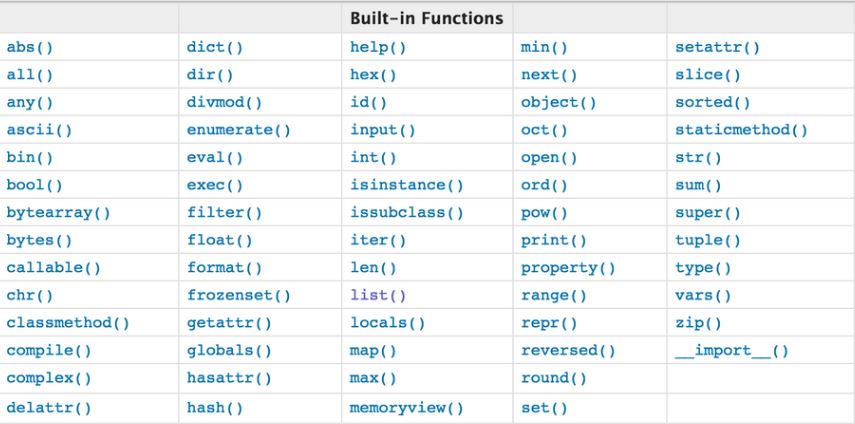

1、bool() False 值有0,none,空字符串,其他都为True print(bool(1)) 2、#all方法中传入可迭代对象中只要包含0,none,空字符串,则返回值为False n=all([1,2,3,""]) print(n) 3、#any方法中传入可迭代的对象中只要一个为真,则返回一个为真的值。 m=all([0,0,"",None]) print(m) 4、#ascii() 自动执行对象的__repr__方法 class Foo: def __repr__(self): return "111" obj1=Foo() n=ascii(obj1) print(n) 5、print(bin(5)) #十进制转换成二进制 6、print(oct(5)) #十进制转换成八进制 7、print(hex(5)) #十进制转换成16进制 8、#utf-8编码 一个汉字三个字节,gbk编码一个汉字两个字节 # 字符串转换字节类型,使用bytes()函数 # 例如: m="王刚" n=bytes(m,encoding="utf8") print(n) n=bytes(m,encoding="gbk") print(n) # 字节转换成字符串 s="小明" k=bytes(s,encoding="utf-8") s=str(k,encoding="utf-8") print(s) 1、callable() #判断(函数)是否能够被执行或者被调用,此函数返回值为 Ture or False def f1(): pass print(callable(f1)) 2、chr() #把数字转换成ASCII字符 print(chr(65)) 3、ord() #把ASCII字符串转换成对应的数字 print (ord(",")) 4、randrange() #需要导入 import random模块,此函数产生随机数 I=Import rand.range(3,5) Print(i) 5、compile(s, "<string>","exec") #把一个字符串编译成python代码 m="梁怀军" s= "print(m)" r = compile(s,"<string>","exec") print(r) exec(r) 6、eval() 把字符串转换成python表达式, python执行表达式 获取返回值 s= "8*8" r=eval(s) print(r) 7、exec() #执行python 代码或者字符串,exec()没有返回值 8、dir() #快速查看一个对象提供了那些功能 print(dir(dict)) 9、help() #帮忙查找一个对象的操作源码 Help(dict) 10、filter(函数,可迭代的对象) #筛选,符合条件有返回值,不符合条件的没有返回值 def f2(a): if a > 22: return True li = [11,22,33,44,55] # filter 内部循环第二个参数 # result = [] # for item in 第二个参数: # r = 第一个参数(item) # if r: # result() # return result # filter ret = filter(f2,li) #循环第二个参数,让每个循环元素执行函数,如果函数返回值为True,表示合法元素。 print(list(ret)) Lambda的书写方式: li = [11,22,33,44,55] ret = filter(lambda a:a > 33 ,li) print(list(ret)) 11、Map(函数,可迭代的对象(可for循环的数据类型)) li = [11, 22, 33, 44, 55] def f2(a): return a + 100 result = map(f2, li) Print(list(result)) 使用lambda表达式的表示方法: result = map(lambda a: a + 200, li) print(list(result)) 注意:filter与map的本质区别 Filter : 函数返回True,将元素添加到结果中 Map: 将函数返回值添加到结果中 12、globals() #定义所有的全局变量 13、Locals() #定义所有的局部变量 14、Hash() #转换成哈希值,一般用于字典的key来保存 s = "王刚" print(hash(s)) 15、len() #测试字符串长度 # python 3里默认按字符() s = "李杰" print(len(s)) # 字节长度,python2.7里默认按字节 s = "李杰" b = bytes(s, encoding="utf-8") print(len(b)) 16、sum() #求和函数 s = [11,22,33,44] print(sum(s)) 17、pow() #求某个数的多少次方 S = pow(2,10) Print(s) 18、slince() #切片函数 s = "sssssssss" print(s[0:2:2]) 19、sorted() #对有序数据类型进行排序(包括:列表、元组、字符串) li = (11,22,33,1,5,8,) s =sorted(li) print(s,type(s)) 20、round() #四舍五入 Round(1.4) 21、zip() #把相同数据类型的相同位置的元素组成一个元素 l1 = ["alex", 11, 22, 33, ] l2 = ["is", 11, 22, 33, ] l3 = ["nb", 11, 22, 33, ] r = zip(l1, l2, l3) # print(list(r)) temp = list(r)[0] ret = " ".join(temp) print(ret)
文件操作
Open()函数,此函数用于文件的操作打开
文件操作流程:
打开文件
操作文件
关闭文件
一、打开文件
文件打开语法:
f = open(文件路径,文件打开模式) 打开文件时,需要指定文件路径和文件打开方式,打开后,即可获取文件句柄,文件的操作使用文件句柄来操作。
文件打开模式:
r 只读模式(默认)
w 只写模式(不可读;文件不存在则先创建文件;文件存在的清空文件内容)
x 只写模式(不可读;文件不存在则先创建文件;文件存在的报错)#python3中已经被遗弃
a,追加模式(文件可读;文件不存在则先创建文件;文件存在可在文件中追加内容)#python3中文件不可读,但可写
“+”表示可以同时读写某个文件
r+ 读写(可读、可写)
w+ 写读(可读、可写)
x+ 写读(可读、可写) #python3已经被遗弃
a+ 写读(可读、可写)
“b”表示以字节的方式操作
- rb 或 r+b 文件可读可写
- wb 或 w+b 文件可读可写
- ab 或 a+b 文件可读可写
注意:以b方式打开文件时,读取到文件的内容是字节类型,写入时也需要提供字节类型。
二、文件操作
文件操作函数:
F.read() #无参数读取全部文件;有参数 b,按字节读取,无b,按字符读取 F.tell() #获取当前指针的位置(字节指针位置) F.seek() #指针跳转指定位置 F.write() #写入文件数据,有参数b,数据以字节形式写入,无参数b,数据以字符形式写入 F.close() #文件操作完成关闭文件动作 F.fileno() #文件描述 F.flush() #刷新文件内部缓冲区 F.readline() #文件逐行读取 F.truncate() #截取数据,仅保留指定之前数据
三、文件关闭
文件关闭语法:
f.close()
文件关闭的两种方式:
f.close() #关闭文件。
with open(“filename”) as f: #使用with 打开一个文件,文件处理完成后自动关闭。

with open("mm","r",encoding="utf-8") as f1,open("kk","r+",encoding="utf-8") as f2: time=0 for line in f1: if time<=5: time+=1 f2.write(line+"\n") else: break

f=open("db","r+",encoding="utf-8") #如果打开模式无b,则read,按照字符读取, data=f.read(1) #如果括号内有值,指针移动到指定的位置,如果无值则指针移动到文件最后位置。 #tell 当前指针所在的位置(字节) print(f.tell()) #调整当前指针你的位置(字节) f.seek(f.tell()) #当前指针位置开始向后覆盖 f.write("9999") print(f.tell()) f.close()

#flush()强刷 f=open("db","a",encoding="utf-8") f.write("123") f.flush() #如果文件没有关闭的情况下,f.write()是不会写入文件的,如果想要随时写入磁盘,必须执行f.flush()刷新函数。 input("abc")

# truncate 截断,指针为后的清空 f=open("db","r+",encoding="utf-8") f.seek(3) f.truncate() f.close()

f=open("db","w") m=f.readable() print(m) 布尔值 f=open("db","w") m=f.writable() print(m)
字符串格式化:

1 format(*args) 2 s1="i am {0},age{1}".format("alex",18) 3 print(s1) 4 s2="i am {0},age{1}".format(*["alex",18]) #直接传入列表 5 print(s2) 6 7 format(**args) 8 s1="i am {name},age{age}".format(name="alex",age=18) 9 print(s1) 10 dict={"name":"alex","age":18,} 11 s2="i am {name},age{age}".format(**dict) #直接字典形式 12 print(s2)




