9 matplotlib
matplotlib
参考:https://matplotlib.org/index.html
In [1]:
import matplotlib.pyplot as plt
import numpy as np
plt.plot()绘制线性图¶
- 绘制单条线形图
- 绘制多条线形图
- 设置坐标系的比例plt.figure(figsize=(a,b))
- 设置图例legend()
- 设置轴的标识
- 图例保存
- fig = plt.figure()
- plt.plot(x,y)
- figure.savefig()
- 曲线的样式和风格(自学)
In [2]:
#绘制单条线形图
x = np.array([1,2,3,4,5])
y = x + 3
plt.plot(x,y)
Out[2]:
[<matplotlib.lines.Line2D at 0x111dc3f28>]
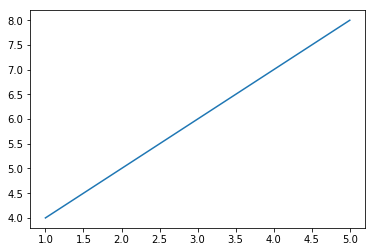
In [3]:
#绘制多条线形图
plt.plot(x,y)
plt.plot(x+1,y-2)
Out[3]:
[<matplotlib.lines.Line2D at 0x111e38b00>]

In [4]:
plt.plot(x,y,x+1,y-2)
Out[4]:
[<matplotlib.lines.Line2D at 0x111f80a20>, <matplotlib.lines.Line2D at 0x111f80be0>]

In [7]:
#设置坐标系的比例plt.figure(figsize=(a,b))
plt.figure(figsize=(5,9))#放置在绘图的plot方法之前
plt.plot(x,y)
Out[7]:
[<matplotlib.lines.Line2D at 0x1120aebe0>]
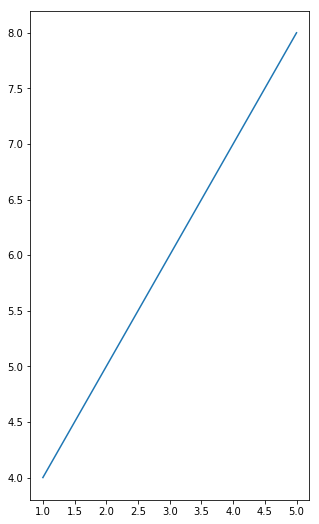
In [14]:
#设置图例legend()
plt.plot(x,y,label='x,y')
plt.plot(x+1,y-2,label='x+1,y-2')
plt.legend() #图例生效
Out[14]:
<matplotlib.legend.Legend at 0x11693a5f8>
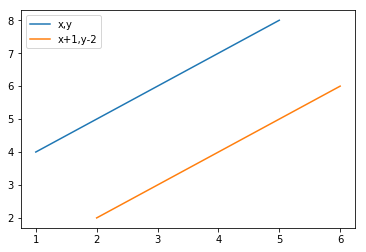
In [17]:
#设置轴的标识
plt.plot(x,y)
plt.xlabel('temp')
plt.ylabel('dist')
plt.title('dist&temp')
Out[17]:
Text(0.5,1,'dist&temp')
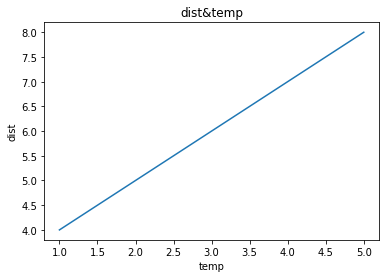
In [20]:
#图例保存
#fig = plt.figure()
#plt.plot(x,y)
#figure.savefig()
fig = plt.figure() #该对象的创建一定要放置在plot绘图之前
plt.plot(x,y,label='x,y')
fig.savefig('./123.png')
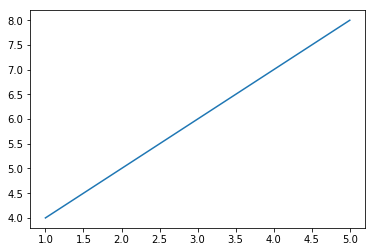
In [1]:
##曲线的样式和风格(自学)
plt.plot(x,y,c='red',alpha=0.1)
--------------------------------------------------------------------------- NameError Traceback (most recent call last) <ipython-input-1-cb8d3856a8e3> in <module> 1 ##曲线的样式和风格(自学) ----> 2plt.plot(x,y,c='red',alpha=0.1) NameError: name 'plt' is not defined
柱状图:plt.bar()¶
- 参数:第一个参数是索引。第二个参数是数据值。第三个参数是条形的宽度
In [28]:
plt.bar(x,y)
Out[28]:
<BarContainer object of 5 artists>

直方图¶
- 是一个特殊的柱状图,又叫做密度图
- plt.hist()的参数
- bins
可以是一个bin数量的整数值,也可以是表示bin的一个序列。默认值为10 - normed
如果值为True,直方图的值将进行归一化处理,形成概率密度,默认值为False - color
指定直方图的颜色。可以是单一颜色值或颜色的序列。如果指定了多个数据集合,例如DataFrame对象,颜色序列将会设置为相同的顺序。如果未指定,将会使用一个默认的线条颜色 - orientation
通过设置orientation为horizontal创建水平直方图。默认值为vertical
- bins
In [34]:
data = [1,1,2,2,2,3,4,5,6,6,6,6,6,6,7,8,9,0]
plt.hist(data,bins=20) # bin表示柱子的个数
Out[34]:
(array([1., 0., 2., 0., 3., 0., 1., 0., 1., 0., 0., 1., 0., 6., 0., 1., 0.,
1., 0., 1.]),
array([0. , 0.45, 0.9 , 1.35, 1.8 , 2.25, 2.7 , 3.15, 3.6 , 4.05, 4.5 ,
4.95, 5.4 , 5.85, 6.3 , 6.75, 7.2 , 7.65, 8.1 , 8.55, 9. ]),
<a list of 20 Patch objects>)
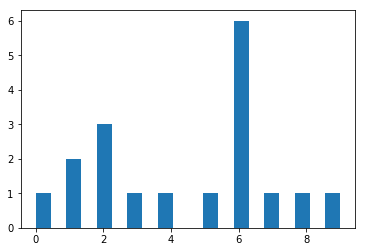
饼图¶
- pie(),饼图也只有一个参数x
- 饼图适合展示各部分占总体的比例,条形图适合比较各部分的大小
In [37]:
arr=[11,22,31,15]
plt.pie(arr)
Out[37]:
([<matplotlib.patches.Wedge at 0x1178be1d0>, <matplotlib.patches.Wedge at 0x1178be6a0>, <matplotlib.patches.Wedge at 0x1178beb70>, <matplotlib.patches.Wedge at 0x1178c60f0>], [Text(0.996424,0.465981,''), Text(-0.195798,1.08243,''), Text(-0.830021,-0.721848,''), Text(0.910034,-0.61793,'')])
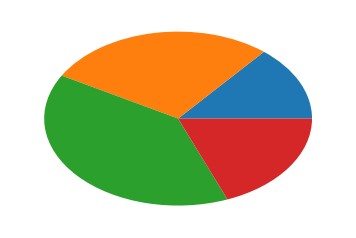
In [36]:
arr=[0.2,0.3,0.1]
plt.pie(arr)
Out[36]:
([<matplotlib.patches.Wedge at 0x1177d0e80>, <matplotlib.patches.Wedge at 0x1177da390>, <matplotlib.patches.Wedge at 0x1177da8d0>], [Text(0.889919,0.646564,''), Text(-0.646564,0.889919,''), Text(-1.04616,-0.339919,'')])
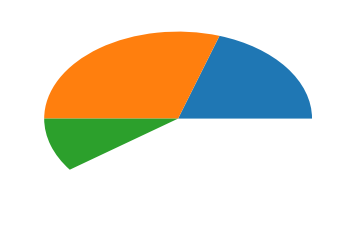
In [38]:
arr=[11,22,31,15]
plt.pie(arr,labels=['a','b','c','d'])
Out[38]:
([<matplotlib.patches.Wedge at 0x11794aa90>, <matplotlib.patches.Wedge at 0x11794af60>, <matplotlib.patches.Wedge at 0x1179544e0>, <matplotlib.patches.Wedge at 0x117954a20>], [Text(0.996424,0.465981,'a'), Text(-0.195798,1.08243,'b'), Text(-0.830021,-0.721848,'c'), Text(0.910034,-0.61793,'d')])

In [39]:
arr=[11,22,31,15]
plt.pie(arr,labels=['a','b','c','d'],labeldistance=0.3)
Out[39]:
([<matplotlib.patches.Wedge at 0x1179e2278>, <matplotlib.patches.Wedge at 0x1179e2748>, <matplotlib.patches.Wedge at 0x1179e2c18>, <matplotlib.patches.Wedge at 0x1179eb198>], [Text(0.271752,0.127086,'a'), Text(-0.0533994,0.295209,'b'), Text(-0.226369,-0.196868,'c'), Text(0.248191,-0.168526,'d')])
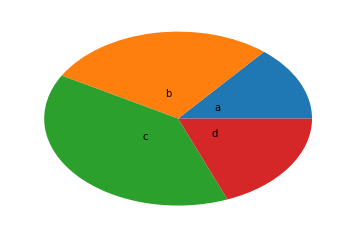
In [40]:
arr=[11,22,31,15]
plt.pie(arr,labels=['a','b','c','d'],labeldistance=0.3,autopct='%.6f%%')
Out[40]:
([<matplotlib.patches.Wedge at 0x117a709e8>, <matplotlib.patches.Wedge at 0x117a7a128>, <matplotlib.patches.Wedge at 0x117a7a898>, <matplotlib.patches.Wedge at 0x117a83048>], [Text(0.271752,0.127086,'a'), Text(-0.0533994,0.295209,'b'), Text(-0.226369,-0.196868,'c'), Text(0.248191,-0.168526,'d')], [Text(0.543504,0.254171,'13.924050%'), Text(-0.106799,0.590419,'27.848101%'), Text(-0.452739,-0.393735,'39.240506%'), Text(0.496382,-0.337053,'18.987341%')])
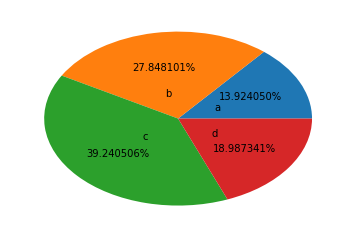
In [41]:
arr=[11,22,31,15]
plt.pie(arr,labels=['a','b','c','d'],labeldistance=0.3,shadow=True,explode=[0.2,0.3,0.2,0.4])
Out[41]:
([<matplotlib.patches.Wedge at 0x117ab2390>, <matplotlib.patches.Wedge at 0x117ab2b38>, <matplotlib.patches.Wedge at 0x117abb390>, <matplotlib.patches.Wedge at 0x117abbba8>], [Text(0.45292,0.21181,'a'), Text(-0.106799,0.590419,'b'), Text(-0.377282,-0.328113,'c'), Text(0.579113,-0.393228,'d')])
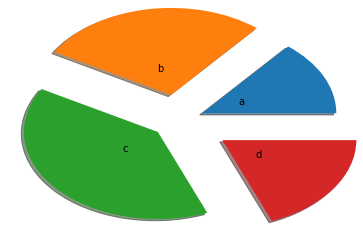
散点图scatter()¶
- 因变量随自变量而变化的大致趋势
In [46]:
x = np.array([1,3,5,7,9])
y = x ** 2 - 3
plt.scatter(x,y)
Out[46]:
<matplotlib.collections.PathCollection at 0x117c1d780>
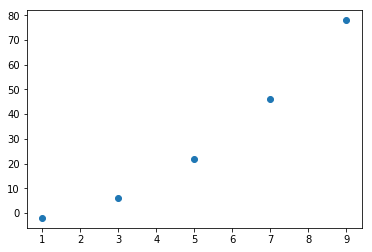
作者:华王
博客:https://www.cnblogs.com/huahuawang/


