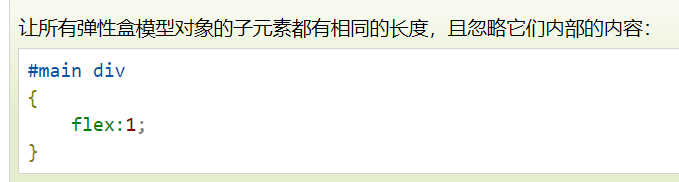Flex 布局
Flex布局
一种非常方便的布局方式。
在容器中记住4个样式
display: flex; flex布局
flex-direction: row; 规定主轴的方向:row/column
justify-content: space-around; 元素在主轴方向上的排列方式:flex-start/flex- end/space-around/space-between
align-items: center; 元素在副轴方向上的排列方式:flex-start/flex- end/space-around/space-between
<!DOCTYPE html> <html> <head> <meta charset="utf-8"> <title>文档标题</title> <style> .menu{ height:200px; display:flex; flex-direction:row; justify-content: space-between; align-items:center } .item{ width:20px; height:40px; border:solid green; background:red; } </style> </head> <body> <div class="menu"> <div class="item"> 1 </div> <div class="item"> 2 </div> <div class="item"> 3 </div> <div class="item"> 4 </div> </div> </body> </html>
2 flex:1 (与同级元素保持一样的宽度)
链接:https://www.runoob.com/cssref/css3-pr-flex.html
作者:华王
博客:https://www.cnblogs.com/huahuawang/