图像最佳实践
图像的显示过程。
- 压缩后的图像加载到内存中, Data Buffer
- 图像解码,放在 Image Buffer 中
- 放到 Image Buffer 中,渲染到屏幕上
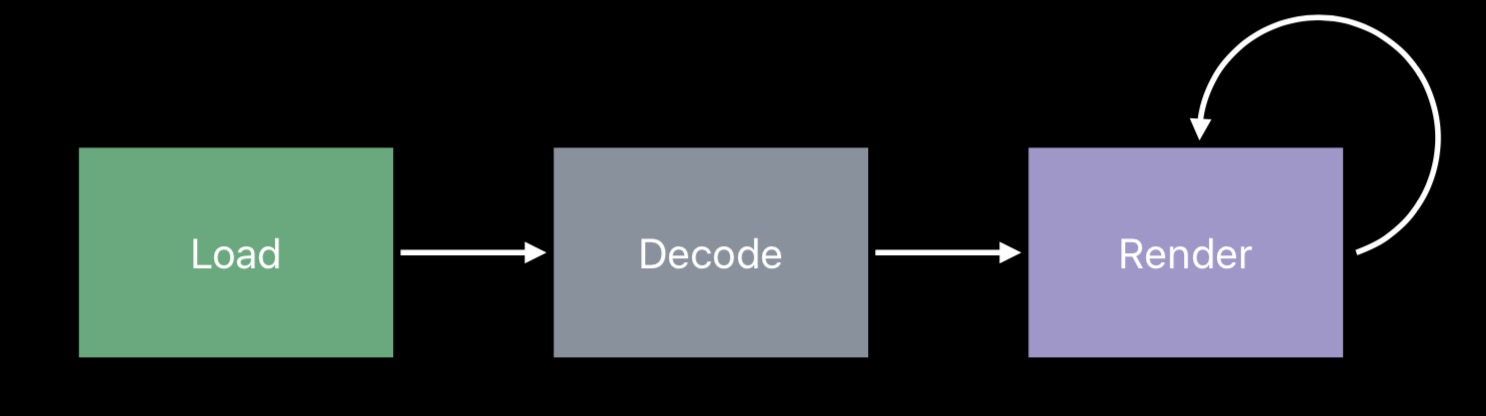 

 

解码时注意的一点
Proportional to original image size, not view size.
解码后,占用内存大小,和原始图片的大小成正比,而不是和要显示的区域大小成正比。如果原始图片比要显示的区域大很多,就需要降采样。
降采样
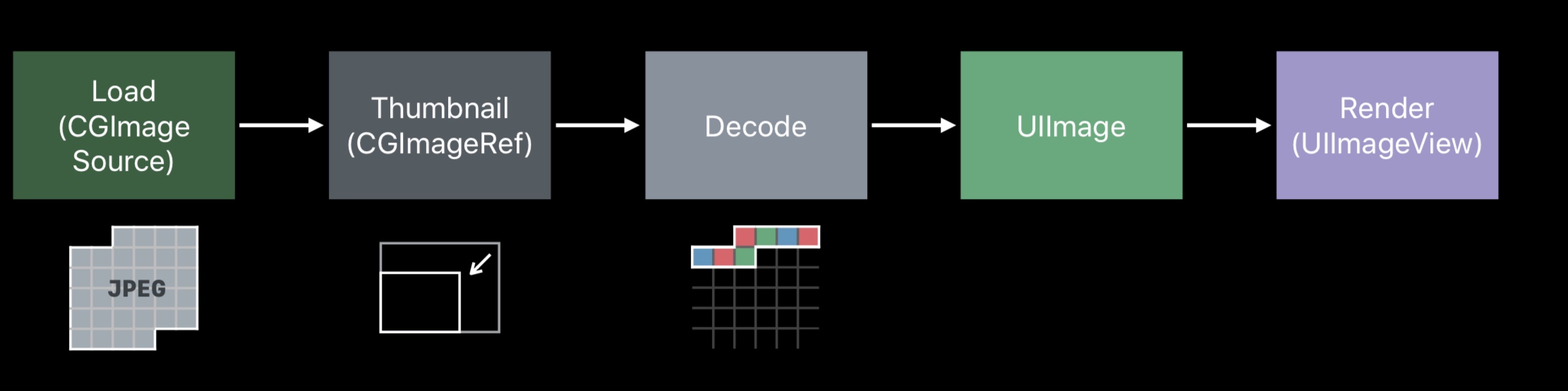 

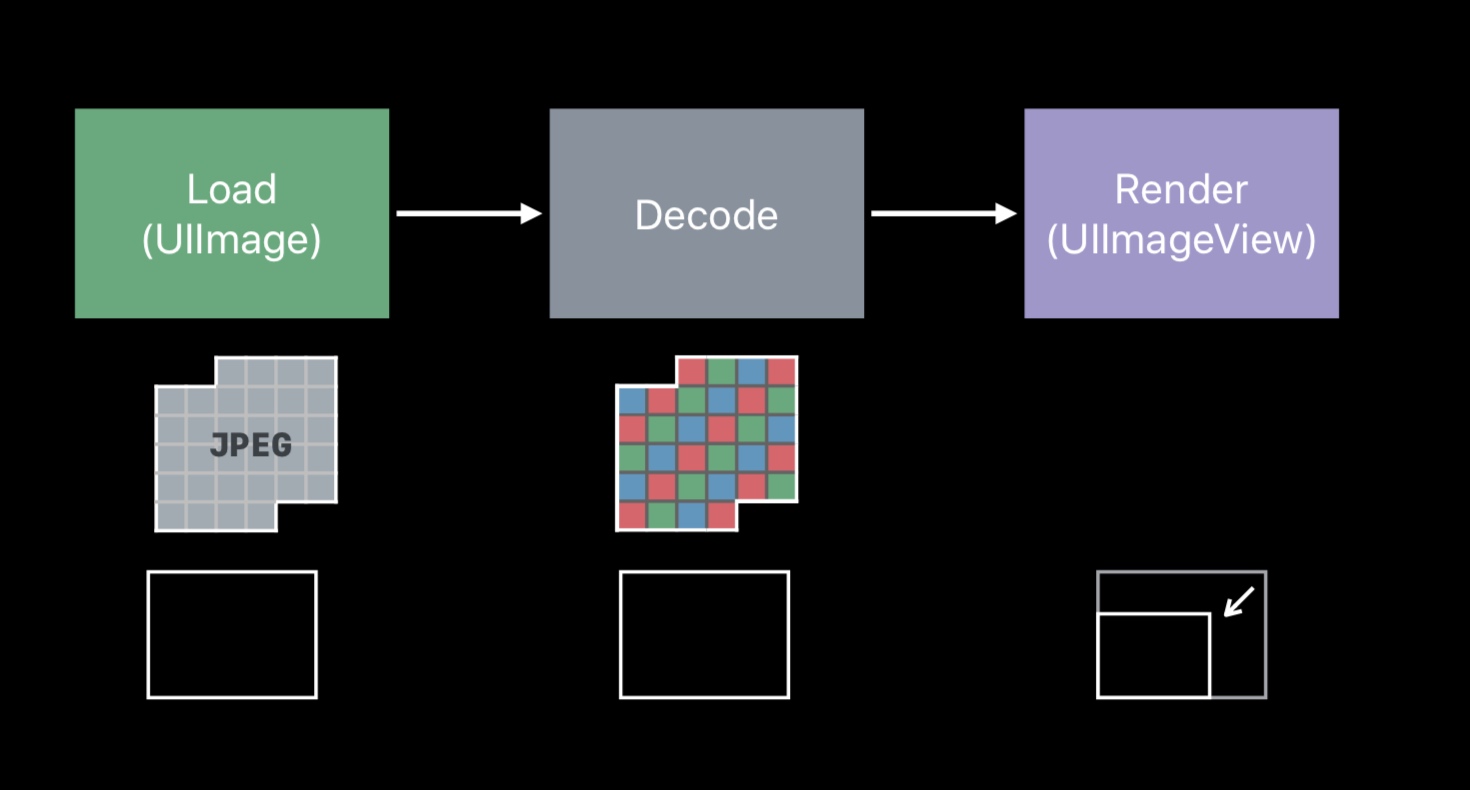 

可以看到,降采样后,减少了很多内存占用。
func downsample(imageAt imageURL: URL, to pointSize: CGSize, scale: CGFloat) -> UIImage {
//生成CGImageSourceRef 时,不需要先解码。
let imageSourceOptions = [kCGImageSourceShouldCache: false] as CFDictionary
let imageSource = CGImageSourceCreateWithURL(imageURL as CFURL, imageSourceOptions)!
let maxDimensionInPixels = max(pointSize.width, pointSize.height) * scale
//kCGImageSourceShouldCacheImmediately
//在创建Thumbnail时直接解码,这样就把解码的时机控制在这个downsample的函数内
let downsampleOptions = [kCGImageSourceCreateThumbnailFromImageAlways: true,
kCGImageSourceShouldCacheImmediately: true,
kCGImageSourceCreateThumbnailWithTransform: true,
kCGImageSourceThumbnailMaxPixelSize: maxDimensionInPixels] as CFDictionary
//生成
let downsampledImage = CGImageSourceCreateThumbnailAtIndex(imageSource, 0, downsampleOptions)!
return UIImage(cgImage: downsampledImage)
}
获取展示的缩放比例
collectionView.traitCollection.displayScale
Decoding in Scrollable Views
在 scrollview 中,可以通过两个方法来提高性能。
- Prefetching
- Background decoding/downsampling
图片绘制
- 减少调用
draw方法 UIView.backgroundColor不会产生 backing store- pattern color 会产生 backing store, 要使用带有 titling image 的 UIImageView 来达到同样效果
UIView.maskView和CALayer.maskLayer需要临时的 image buffer,CALayer.cornerRadius不需要临时的 image buffer- 使用
UIImage.withRenderingMode(_:)设置为alwaysTemplate,可以直接渲染进 frame buffer, 不需要临时的 image buffer - 使用
UIGraphicsImageRenderer,而不是UIGraphicsBeginImageContext()。 前者支持广域色彩
参考
下起雨,也要勇敢前行




