css基础
em和rem 的区别?
em会继承父级元素的字体大小。
em是相对长度单位。相对于当前对象内文本的字体尺寸。如当前对行内文本的字体尺寸未被人为设置,则相对于浏览器的默认字体尺寸。
使用rem为元素设定字体大小时,仍然是相对大小,但相对的只是HTML根元素
position的取值
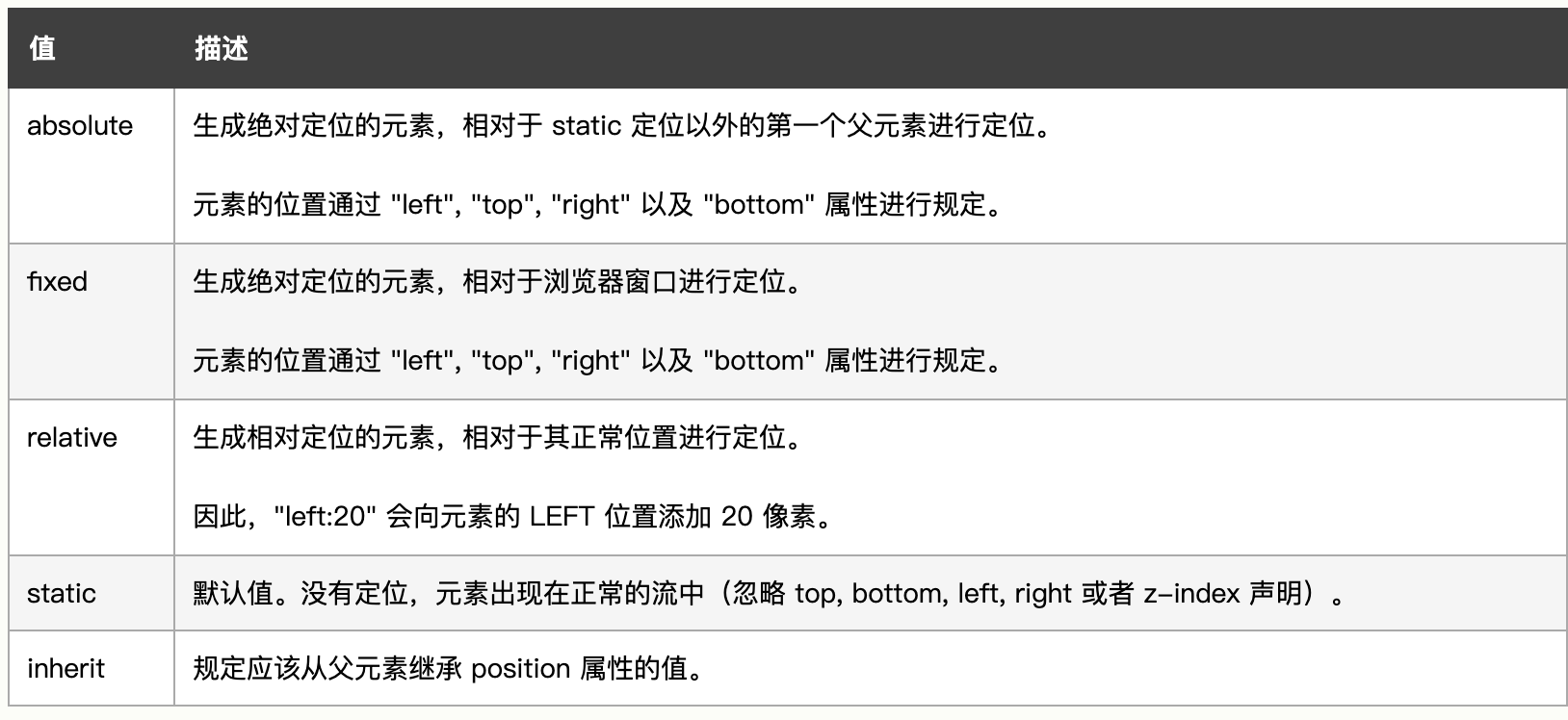
清除浮动的方法,为什么使用清除浮动
清除浮动主要为了解决父级元素因为子级浮动引起内部高度为0 的问题; 只要把浮动的盒子圈到里面,让父盒子闭合出口和入口不让它们出来影响其他元素。 //1、设置父布局的css属性(不推荐) 设置父标签为浮动,但是这样会使其整体浮动,影响布局。 设置父标签合适的高度,前提必须确定子布局的高度,来计算父布局的合适高度,包裹住子布局。 //2.、通过css属性clear 在最后一个浮动的盒子的后面,新添加一个标签。然后设置clear清除浮动。 这种情况下,父布局不能设置高度。 <style> .clear{ clear: both; } </style> <div class="parent"> <div class="child">float div</div> <div class="clear"></div> </div> //3、Overflow 清除浮动 这种情况下,父布局不能设置高度。 父级标签的样式里面加: overflow:hidden;为了照顾ie6,我们再加上 zoom:1; style> .parent { width: 200px; /* height: 50px; */ padding: 10px 20px 20px 10px; background: red; margin: 0 auto; overflow: hidden; zoom:1; } .child { width: 100px; height: 100px; line-height: 100px; text-align: center; background: green; float: left; } </style> <div class="parent"> <div class="child">float div</div> <!-- <div class="clear"></div> --> </div> //4、After伪类清除浮动(推荐) 为父标签添加伪类After,设置空的内容,并且使用clear:both; 这种情况下,父布局不能设置高度。 <style> .parent::after { content: "."; display: block; height: 0; clear: both; visibility: hidden; } </style>
水平垂直居中的方法
//水平对齐+行高 【思路一】text-align + line-height实现单行文本水平垂直居中 <style> .f10 .test{ text-align: center; line-height: 100px; } </style> //“margin:auto”结合”position:absolute” //css代码: .box1{ width:200px; height:200px; border:solid 1px red; position: relative; } .box1 img{ margin:auto; position:absolute; left:0; top:0; right:0; bottom:0; } //html代码: <div class="box1"> <img src="pic.jpg" width=100 height=100/> </div> //方法2:transform结合position //css代码: .box2{ width:200px; height:200px; border:solid 1px red; position: relative; } .box2 img{ position:absolute; left:50%; top:50%; transform: translate(-50%,-50%); } //html代码: <div class="box2"> <img src="pic.jpg" width=100 height=100/> </div> //方法3:flex方法 //css代码: .box3{ width:200px; height:200px; border:solid 1px red; display:flex; align-items: center; justify-content: center; } //html代码: <div class="box3"> <img src="pic.jpg" width=100 height=100/> </div> //方法4:table-cell //css代码: .box4{ width:200px; height:200px; border:solid 1px red; text-align: center; vertical-align: middle; display: table-cell; } //html代码: <div class="box4"> <img src="pic.jpg" width=100 height=100/> </div>
BFC块级盒子上下文是什么?怎么用?
//BFC 就是块级格式化上下文,是页面盒模型布局中的一种 CSS 渲染模式,相当于一个独立的容器,里面的元素和外部的元素相互不影响。 //创建 BFC 的方式有: 1.html的根元素 2.float浮动 3.绝对定位 4.overflow不为 visible 5.display为表格布局或弹性布局 6.contain值为layout 7.content或 strict的元素等。 //BFC的作用: 1.清除浮动 2.解决margin塌陷问题 //BFC的特点: 1.内部box会一个一个的垂直放置 2.形成了BFC的区域不会与float box重叠,BFC在页面是个独立的容器,里外元素互不影响 3.BFC在计算高度时会把浮动元素计算进去 4.在BFC中,每一个盒子的左外边缘(margin-left)会触碰到容器的左边缘(border-left)(对于从右到左的格式来说,则触碰到右边缘)
左右登高布局
section { width:100%; display: table; } article { display: table-cell; } .left { height: 100px; background: red; } .right { background: black; }
实现一个最大的正方形
section { width:100%; padding-bottom: 100%; background: #333; }
实现一个三角形
#triangle-up { width: 0; height: 0; border-left: 50px solid transparent; border-right: 50px solid transparent; border-bottom: 100px solid red; }
实现一个扇形
<style> .sector { width: 0; height: 0; border-width: 50px; border-style: solid; border-color: #f00 transparent transparent; border-radius: 50px; } </style>
实现一个同心圆
.box{ width: 100px; height: 100px; border-radius: 50%; background:red; border: 50px solid green; } .circle1{ width: 200px; height: 200px; background: red; border-radius: 50%; } .circle2{ background: green; width: 100px; height: 100px; border-radius: 50%; /*外圆的半径+内圆的半径负值*/ margin-top: -150px; /*外圆的半径-内圆的半径*/ margin-left: 50px; }
实现一个椭圆
{ width: 200px; height: 100px; background: red; border-radius: 100px / 50px; /* 表示以水平半径100px 垂直半径50px的椭圆切割 */ }
实现一个梯形
{ border-bottom: 100px solid red; border-left: 25px solid transparent; border-right: 25px solid transparent; height: 0; width: 100px; }
实现一个三角箭头
.arrow_left{ width: 0; height: 0; border: 50px solid; border-color: transparent red transparent transparent; position: relative; } .arrow_left::after{ content: ''; position: absolute; right: -55px; bottom: -50px; border: 50px solid; border-color: transparent white transparent transparent; }
两栏布局-左侧宽固定,右栏自适应
https://blog.csdn.net/weixin_30955617/article/details/98374220
三栏布局
高度已知,左右两栏固定,中间自适应的三栏布局有几种实现方式
/* 浮动布局 */ .layout.float .left{ float:left; width:300px; background: red; } .layout.float .center{ background: yellow; } .layout.float .right{ float:right; width:300px; background: blue; }
/* 绝对定位布局 */ .layout.absolute .left-center-right>div{ position: absolute; } .layout.absolute .left{ left:0; width: 300px; background: red; } .layout.absolute .center{ left: 300px; right: 300px; background: yellow; } .layout.absolute .right{ right:0; width: 300px; background: blue; }
/* flex布局 */ .layout.flexbox{ margin-top: 110px; } .layout.flexbox .left-center-right{ display: flex; } .layout.flexbox .left{ width: 300px; background: red; } .layout.flexbox .center{ flex:1; background: yellow; } .layout.flexbox .right{ width: 300px; background: blue; }
三栏布局-圣杯布局(先写中间的部分)
.container { padding-left: 220px;//为左右栏腾出空间 padding-right: 220px; } .left { float: left; width: 200px; height: 400px; background: red; margin-left: -100%; position: relative; left: -220px; } .center { float: left; width: 100%; height: 500px; background: yellow; } .right { float: left; width: 200px; height: 400px; background: blue; margin-left: -200px; position: relative; right: -220px; }
外边距重叠,如何解决
//什么是外边距重叠 外边距重叠指的是,当两个垂直外边距相遇时,他们将合并形成一个外边距。 垂直相领的两个盒子外边距合并的规则 如果两个外边界值都为正,则两个盒子垂直方向的距离是两个外边距值中的最大的值。 如果一正一负,则是正边界值减去负边距值中的绝对值。 如果都是负数,则用零减去绝对值最大的负边距(只有外边距才可以为负值,内边距不允许为负值)。 //嵌套盒子(父子盒子)的外边距合并 一个元素包含在一个元素中时(假设没有内边距或边框把外边距分隔开),他们的上、下外边距也会发生合并 //上下外边距重叠 浏览器在渲染相邻两个box时,如果垂直方向且相邻的box直接各设置了上和外边距,则浏览器只会取最大的那个外边距设置值。
而从浏览器的调试工具中可以看到,实际较小的那个外边距也有设置上,只是两边的外边距发生了重叠。 //防止外边距重叠的方法 元素绝对定位,一般用在内层元素 内层元素加float:left或者display:inline-block 外层元素用padding加边距 外层元素设置overflow:hidden 内层元素透明边框 border: 1px solid transparent
css实现一个花瓣加载的效果
<!doctype html>
<html>
<head>
<meta charset="utf-8">
<title>-</title>
<style>
body {
background: #161B29;
margin: 0 auto;
height: 100%;
width: 100%;
overflow: hidden;
}
.container {
width: 40vw;
height: 40vw;
position: absolute;
left: 0;
right: 0;
top: 0;
bottom: 0;
margin: auto;
overflow: hidden;
}
.common {
height: 5vw;
max-height: 100%;
overflow: auto;
width: 2vw;
margin: auto;
max-width: 100%;
position: absolute;
background-color: ;
border-radius: 0vw 10vw 0vw 10vw;
box-shadow: inset 0vw 0vw 0vw .1vw #E645D0, 0vw 0vw 1.5vw 0vw #E645D0;
}
.one {
transform: rotate(45deg);
left: 0;
right: 0;
top: 0;
bottom: 7.5vw;
}
.two {
transform: rotate(90deg);
left: 5.5vw;
right: 0;
top: 0;
bottom: 5.5vw;
}
.three {
transform: rotate(135deg);
left: 7.5vw;
right: 0;
top: 0;
bottom: 0;
}
.four {
transform: rotate(180deg);
left: 5.5vw;
right: 0;
top: 5.5vw;
bottom: 0;
}
.five {
transform: rotate(225deg);
left: 0;
right: 0;
top: 7.5vw;
bottom: 0;
}
.six {
transform: rotate(270deg);
left: 0;
right: 5.5vw;
top: 5.5vw;
bottom: 0;
}
.seven {
transform: rotate(315deg);
left: 0;
right: 7.5vw;
top: 0;
bottom: 0;
}
.eight {
transform: rotate(360deg);
left: 0;
right: 5.5vw;
top: 0;
bottom: 5.5vw;
}
.bar {
width: 12vw;
height: .25vw;
position: absolute;
left: 0;
right: 0;
top: 16vw;
bottom: 0;
margin: auto;
overflow: hidden;
background: #E645D0;
}
.progress {
width: 12vw;
height: .5vw;
position: absolute;
left: 0;
right: 0;
top: 0;
bottom: 0;
margin: auto;
overflow: hidden;
background: #17E1E6;
}
.one {
animation: one 1s ease infinite;
-moz-animation: one 1s ease infinite;
/* Firefox */
-webkit-animation: one 1s ease infinite;
/* Safari and Chrome */
-o-animation: one 1s ease infinite;
/* Opera */
}
@keyframes one {
0%,
100% {}
50% {
background: ;
box-shadow: inset 0vw 0vw 0vw .1vw #17E1E6, 0vw 0vw 1.5vw 0vw #17E1E6;
}
}
.two {
animation: two 1s .125s ease infinite;
-moz-animation: two 1s .125s ease infinite;
/* Firefox */
-webkit-animation: two 1s .125s ease infinite;
/* Safari and Chrome */
-o-animation: two 1s .125s ease infinite;
/* Opera */
}
@keyframes two {
0%,
100% {}
50% {
background: ;
box-shadow: inset 0vw 0vw 0vw .1vw #17E1E6, 0vw 0vw 1.5vw 0vw #17E1E6;
}
}
.three {
animation: three 1s .25s ease infinite;
-moz-animation: three 1s .25s ease infinite;
/* Firefox */
-webkit-animation: three 1s .25s ease infinite;
/* Safari and Chrome */
-o-animation: three 1s .25s ease infinite;
/* Opera */
}
@keyframes three {
0%,
100% {}
50% {
background: ;
box-shadow: inset 0vw 0vw 0vw .1vw #17E1E6, 0vw 0vw 1.5vw 0vw #17E1E6;
}
}
.four {
animation: four 1s .375s ease infinite;
-moz-animation: four 1s .375s ease infinite;
/* Firefox */
-webkit-animation: four 1s .375s ease infinite;
/* Safari and Chrome */
-o-animation: four 1s .375s ease infinite;
/* Opera */
}
@keyframes four {
0%,
100% {}
50% {
background: ;
box-shadow: inset 0vw 0vw 0vw .1vw #17E1E6, 0vw 0vw 1.5vw 0vw #17E1E6;
}
}
.five {
animation: five 1s .5s ease infinite;
-moz-animation: five 1s .5s ease infinite;
/* Firefox */
-webkit-animation: five 1s .5s ease infinite;
/* Safari and Chrome */
-o-animation: five 1s .5s ease infinite;
/* Opera */
}
@keyframes five {
0%,
100% {}
50% {
background: ;
box-shadow: inset 0vw 0vw 0vw .1vw #17E1E6, 0vw 0vw 1.5vw 0vw #17E1E6;
}
}
.six {
animation: six 1s .625s ease infinite;
-moz-animation: six 1s .625s ease infinite;
/* Firefox */
-webkit-animation: six 1s .625s ease infinite;
/* Safari and Chrome */
-o-animation: six 1s .625s ease infinite;
/* Opera */
}
@keyframes six {
0%,
100% {}
50% {
background: ;
box-shadow: inset 0vw 0vw 0vw .1vw #17E1E6, 0vw 0vw 1.5vw 0vw #17E1E6;
}
}
.seven {
animation: seven 1s .750s ease infinite;
-moz-animation: seven 1s .750s ease infinite;
/* Firefox */
-webkit-animation: seven 1s .750s ease infinite;
/* Safari and Chrome */
-o-animation: seven 1s .750s ease infinite;
/* Opera */
}
@keyframes seven {
0%,
100% {}
50% {
background: ;
box-shadow: inset 0vw 0vw 0vw .1vw #17E1E6, 0vw 0vw 1.5vw 0vw #17E1E6;
}
}
.eight {
animation: eight 1s .875s ease infinite;
-moz-animation: eight 1s .875s ease infinite;
/* Firefox */
-webkit-animation: eight 1s .875s ease infinite;
/* Safari and Chrome */
-o-animation: eight 1s .875s ease infinite;
/* Opera */
}
@keyframes eight {
0%,
100% {}
50% {
background: ;
box-shadow: inset 0vw 0vw 0vw .1vw #17E1E6, 0vw 0vw 1.5vw 0vw #17E1E6;
}
}
.container {
animation: container 5s linear infinite;
-moz-animation: container 5s linear infinite;
/* Firefox */
-webkit-animation: container 5s linear infinite;
/* Safari and Chrome */
-o-animation: container 5s linear infinite;
/* Opera */
}
@keyframes container {
from {
transform: rotate(0deg);
}
to {
transform: rotate(-360deg);
}
}
.progress {
animation: progress 15s ease;
-moz-animation: progress 15s ease;
/* Firefox */
-webkit-animation: progress 15s ease;
/* Safari and Chrome */
-o-animation: progress 15s ease;
/* Opera */
}
@keyframes progress {
0% {
left: -24vw;
}
10% {
left: -20vw;
}
30% {
left: -16vw;
}
50% {
left: -12vw;
}
65% {
left: -10vw;
}
80% {
left: -4vw;
}
100% {
left: 0;
}
}
.fade-in {
animation: fade-in 2s ease;
-moz-animation: fade-in 2s ease;
/* Firefox */
-webkit-animation: fade-in 2s ease;
/* Safari and Chrome */
-o-animation: fade-in 2s ease;
/* Opera */
}
@keyframes fade-in {
from {
opacity: 0;
}
to {
opacity: 1;
}
}
.out {
animation: out 2s 15s ease;
-moz-animation: out 2s 15s ease;
/* Firefox */
-webkit-animation: out 2s 15s ease;
/* Safari and Chrome */
-o-animation: out 2s 15s ease;
/* Opera */
}
@keyframes out {
from {
opacity: 1;
}
to {
opacity: 0;
}
}
</style>
</head>
<body>
<div class="out">
<div class="fade-in">
<div class="container">
<div class="one common"></div>
<div class="two common"></div>
<div class="three common"></div>
<div class="four common"></div>
<div class="five common"></div>
<div class="six common"></div>
<div class="seven common"></div>
<div class="eight common"></div>
</div>
<div class="bar">
<div class="progress"></div>
</div>
</div>
</div>
</body>
</html>
css实现一个开关按钮
<!DOCTYPE html>
<html lang="en">
<head>
<meta charset="UTF-8">
<title>纯css编写开关按钮(二)</title>
<style type="text/css">
#toggle-button{ display: none; }
.button-label{
position: relative;
display: inline-block;
width: 80px;
height: 30px;
background-color: #ccc;
box-shadow: #ccc 0px 0px 0px 2px;
border-radius: 30px;
overflow: hidden;
}
.circle{
position: absolute;
top: 0;
left: 0;
width: 30px;
height: 30px;
border-radius: 50%;
background-color: #fff;
}
.button-label .text {
line-height: 30px;
font-size: 18px;
text-shadow: 0 0 2px #ddd;
}
.on { color: #fff; display: none; text-indent: 10px;}
.off { color: #fff; display: inline-block; text-indent: 34px;}
.button-label .circle{
left: 0;
transition: all 0.3s;
}
#toggle-button:checked + label.button-label .circle{
left: 50px;
}
#toggle-button:checked + label.button-label .on{ display: inline-block; }
#toggle-button:checked + label.button-label .off{ display: none; }
#toggle-button:checked + label.button-label{
background-color: #51ccee;
}
</style>
</head>
<body>
<div class="toggle-button-wrapper">
<input type="checkbox" id="toggle-button" name="switch">
<label for="toggle-button" class="button-label">
<span class="circle"></span>
<span class="text on">ON</span>
<span class="text off">OFF</span>
</label>
</div>
</body>
</html>

