nodejs学习02——模块化
参考:
https://www.bilibili.com/video/BV1gM411W7ex/
视频 模块化部分
什么是模块化与模块 ?
将一个复杂的程序文件依据一定规则(规范)拆分成多个文件的过程称之为 模块化。
其中拆分出的 每个文件就是一个模块 ,模块的内部数据是私有的,不过模块可以暴露内部数据以便其他模块使用。
模块化的一些好处:
- 防止命名冲突
- 高复用性
- 高维护性
类似,java的import 导包,或者C++ 的 include "name".
实例1
新建me.js
function fun01(){
console.log('hello..');
}
function fun02(param){
return param+" back";
}
module.exports=fun01;
新建index.js
const me = require('./me.js');
me();
结果:
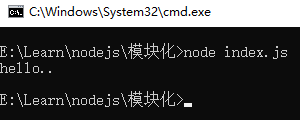
暴露数据
模块暴露数据的方式有两种:
- module.exports = value
- exports.name = value
使用时有几点注意:
- module.exports 可以暴露 任意 数据。
- 不能使用 exports = value 的形式暴露数据,模块内部 module 与 exports 的隐式关系
exports = module.exports = {} ,即:exports与module.exports都指向同一块内存。
require 返回的是目标模块中 module.exports 的值。
//me.js
module.exports="123";
//暴露数据
// module.exports = {
// tiemo,
// niejiao
// }
// exports 暴露数据
// exports.niejiao = niejiao;
// exports.tiemo = tiemo;
//1. module.exports 可以暴露`任意`数据
// module.exports = 'iloveyou';
// module.exports = 521;
//2. 不能使用 `exports = value`的形式暴露数据
// exports = 'iloveyou' // X
// exports = module.exports = {}
// console.log(module.exports);
// console.log(module.exports === exports);
//index.js
const me = require('./me.js');
console.log(me);
//123
实例2
me.js
function fun01(){
console.log('hello..');
}
function fun02(s){
return s + "0_0";
}
// 暴露多个
module.exports={
fun01,
fun02
};
index.js
//导入模块
const me = require('./me.js');
console.log(me);//{ fun01: [Function: fun01], fun02: [Function: fun02] }
me.fun01();
console.log(me.fun02('Lee'));
结果:
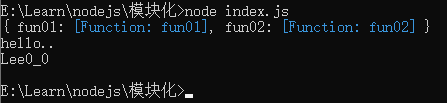
导入(引入)模块
在模块中使用 require 传入文件路径即可引入文件
const test = require('./me.js');
require 使用的一些注意事项:
- 对于自己创建的模块,导入时路径建议写 相对路径 ,且不能省略 ./ 和 ../
- js 和 json 文件导入时可以不用写后缀,c/c++编写的 node 扩展文件也可以不写后缀,但是一
般用不到 - 如果导入其他类型的文件,会以 js 文件进行处理
- 如果导入的路径是个文件夹,则会
首先 检测该文件夹下 package.json 文件中 main 属性对应的文件,如果存在则导入,反之如果文件不存在会报错。
如果 main 属性不存在,或者 package.json 不存在,则会尝试导入文件夹下的 index.js 和
index.json ,
如果还是没找到,就会报错 - 导入 node.js 内置模块时,直接 require 模块的名字即可,无需加 ./ 和 ../
常记溪亭日暮,沉醉不知归路。兴尽晚回舟,误入藕花深处。争渡,争渡,惊起一滩鸥鹭。
昨夜雨疏风骤,浓睡不消残酒。试问卷帘人,却道海棠依旧。知否?知否?应是绿肥红瘦。

 浙公网安备 33010602011771号
浙公网安备 33010602011771号