eclipse新建maven工程(web工程)
参考:https://www.cnblogs.com/zzvar/articles/14596750.html
下载与安装maven
提示:下面是maven3.6.3版本百度云链接,记住maven3.3以上版本必须安装jdk1.7及以上版本,否则会出错。
链接:https://pan.baidu.com/s/1J0FNIBlF0JIm3QB9sIIlaA
提取码:4gud
或者:https://archive.apache.org/dist/maven/maven-3/3.6.3/binaries/apache-maven-3.6.3-bin.zip
直接解压下载的maven-3.6.3,如
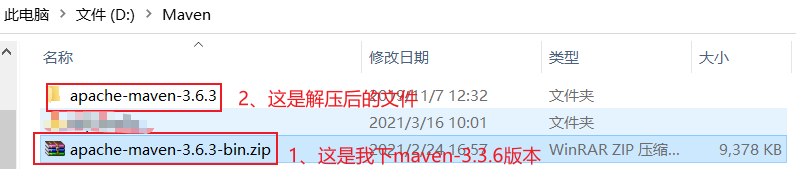
1. 配置环境变量:变量名为MAVEN_HOME 变量值为maven的解压路径。如
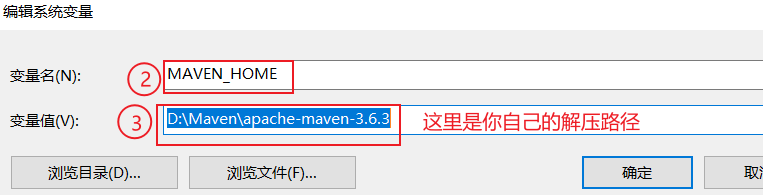
2. 设置path,找到path——编辑path变量——在弹出的框中点击新建—— %MAVEN_HOME%\bin——确定。
3. 检验maven的配置情况:点击开始(或win10桌面左下脚任务栏的搜索框或者直接win+R)——在搜索框中输入cmd——回车
输入 mvn -version
显示如下,表示安装成功。

4. 配置setting.xml。新建自己的maven仓库下载的位置。和配置阿里maven镜像。新建maven工程默认的jdk版本。
找到你maven的安装路径,进入conf文件夹,用编辑器打开setting.xml文件。
配置maven本地仓库:
maven本地仓库也可以不配置,如果不配置,默认本地仓库地址为C:\Users\Administrator\.m2\repository
配置方法:我们直接找到52行,然后复制第53行代码,粘贴到注释外面(必须粘贴到注释外面,不然是无效代码),最后把<localRepository></localRepository>中间的路径修改成你自己创建的本地仓库路径就好了
配置maven阿里云镜像:
接下来我们需要配置maven镜像,如果我们不配置,我们下载jar包是从国外下载的,下载速度很慢,所以我们配置一下国内的阿里云镜像
配置方法:找到未在注释标签内的mirrors,大约在145行左右,接着我们往mirrors标签内添加阿里云镜像,然后保存
<mirror> <id>alimaven</id> <mirrorOf>central</mirrorOf> <name>aliyun maven</name> <url>http://maven.aliyun.com/nexus/content/repositories/central/</url> </mirror>
配置maven全局jdk版本
接下来我们可以为maven配置全局的jdk,这样我们在创建maven项目时就会自动使用该jdk版本,我配置的是jdk1.8
配置方法:找到未在注释标签内的<profiles></profiles>,滑到最底部往上找很容易找到,然后在他们之中添加指定jdk代码,和配置阿里云镜像类似。
<!-- java版本 --> <profile> <id>jdk-1.8</id> <activation> <activeByDefault>true</activeByDefault> <jdk>1.8</jdk> </activation> <properties> <maven.compiler.source>1.8</maven.compiler.source> <maven.compiler.target>1.8</maven.compiler.target> <maven.compiler.compilerVersion>1.8</maven.compiler.compilerVersion> </properties> </profile>
在eclipse中配置自己安装的maven
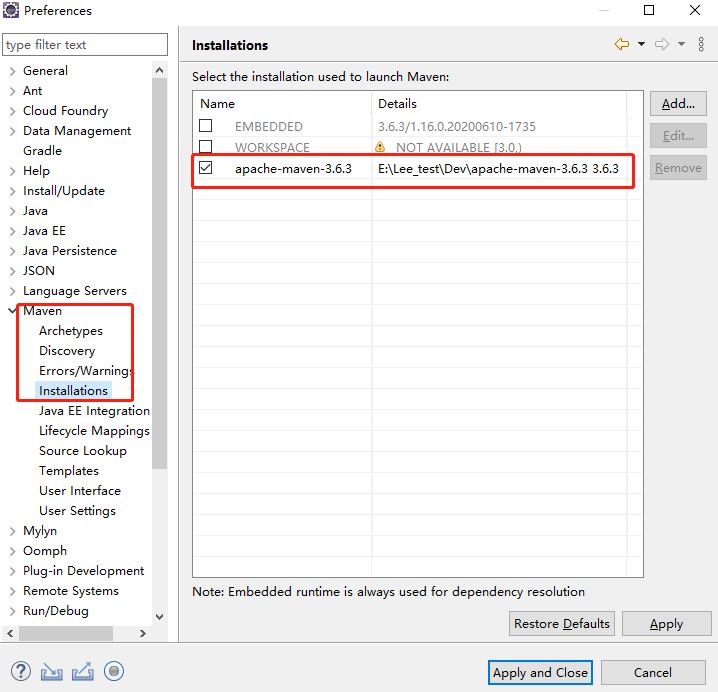
2.
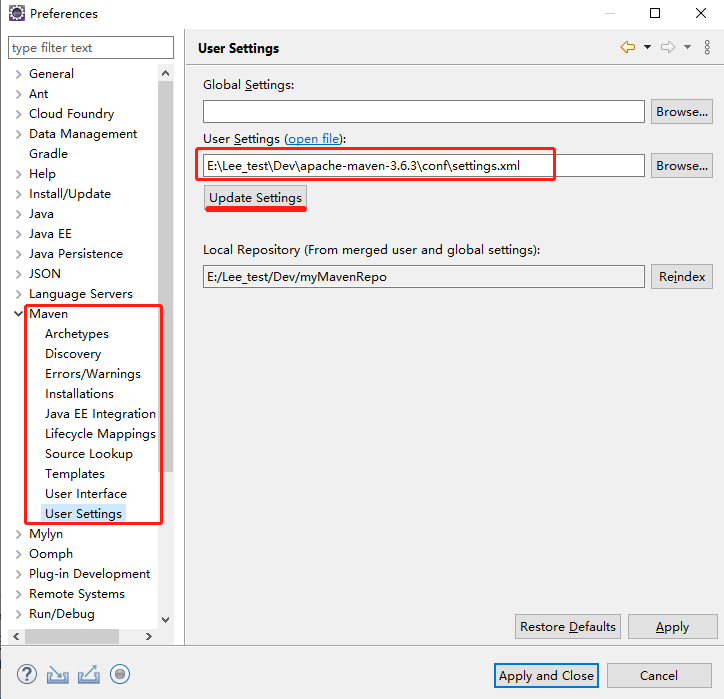
新建maven工程(Web工程)



2、调整web目录结构,在项目上点右键 -> properties->Project Facets -> 把Dynamic Web Module 勾选去掉,并Apply -> 将Dynamic Web Module 重新勾选 -> 点击Further configuration available -> 修改 Content directory为src/main/webapp -> Apply 即在Maven工程上生成动态Web目录结构

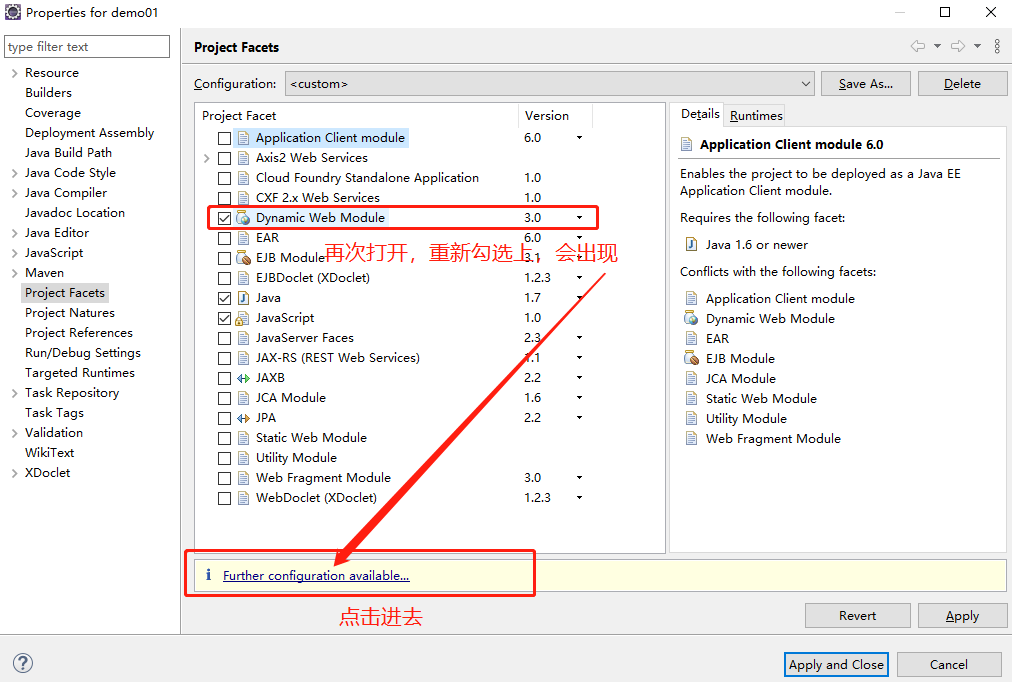
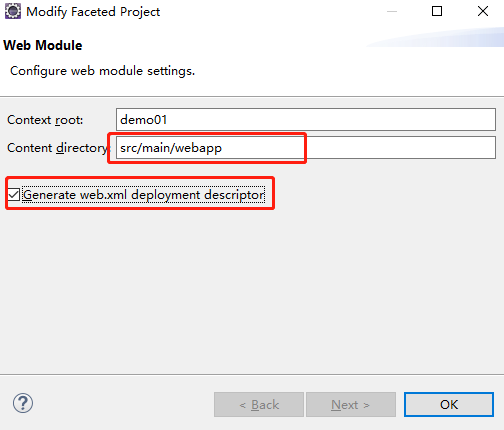
3、新建jsp文件发现报错:The superclass “javax.servlet.http.HttpServlet” was not found on the Java Build Path
因为缺少Tomcat 运行时环境,可以添加compile path -》 add library -> tomact 运行时。 或者直接添加servlet-api的maven配置:
<!-- ServletAPI --> <dependency> <groupId>javax.servlet</groupId> <artifactId>javax.servlet-api</artifactId> <version>3.1.0</version> <scope>provided</scope> </dependency>
最后的结果,类似

--------------------------
如何使用eclipse运行Maven项目,以及运行maven项目出现的各种错误
看2
常见springmvc的配置
web.xml
<?xml version="1.0" encoding="UTF-8"?> <web-app id="WebApp_ID" version="3.0" xmlns="http://java.sun.com/xml/ns/javaee" xmlns:xsi="http://www.w3.org/2001/XMLSchema-instance" xsi:schemaLocation="http://java.sun.com/xml/ns/javaee http://java.sun.com/xml/ns/javaee/web-app_3_0.xsd"> <!--配置springMVC的编码过滤器 --> <filter> <filter-name>CharacterEncodingFilter</filter-name> <filter-class>org.springframework.web.filter.CharacterEncodingFilter</filter-class> <init-param> <param-name>encoding</param-name> <param-value>UTF-8</param-value> </init-param> <init-param> <param-name>forceResponseEncoding</param-name> <param-value>true</param-value> </init-param> </filter> <filter-mapping> <filter-name>CharacterEncodingFilter</filter-name> <url-pattern>/*</url-pattern> </filter-mapping> <servlet> <servlet-name>springMVC</servlet-name> <servlet-class>org.springframework.web.servlet.DispatcherServlet</servlet-class> <!-- 通过初始化参数指定SpringMVC配置文件的位置和名称 --> <init-param> <!-- contextConfigLocation为固定值 --> <param-name>contextConfigLocation</param-name> <!-- 使用classpath:表示从类路径查找配置文件,例如maven工程中的 src/main/resources --> <param-value>classpath:springMVC.xml</param-value> </init-param> <load-on-startup>1</load-on-startup> </servlet> <servlet-mapping> <servlet-name>springMVC</servlet-name> <!--设置springMVC的核心控制器所能处理的请求的请求路径 /所匹配的请求可以是/login或.html或.js或.css方式的请求路径 但是/不能匹配.jsp请求路径的请求 --> <url-pattern>/</url-pattern> </servlet-mapping> </web-app>
springMVC.xml
<?xml version="1.0" encoding="UTF-8"?> <beans xmlns="http://www.springframework.org/schema/beans" xmlns:xsi="http://www.w3.org/2001/XMLSchema-instance" xmlns:context="http://www.springframework.org/schema/context" xmlns:jdbc="http://www.springframework.org/schema/jdbc" xmlns:jee="http://www.springframework.org/schema/jee" xmlns:tx="http://www.springframework.org/schema/tx" xmlns:aop="http://www.springframework.org/schema/aop" xmlns:mvc="http://www.springframework.org/schema/mvc" xmlns:util="http://www.springframework.org/schema/util" xmlns:jpa="http://www.springframework.org/schema/data/jpa" xsi:schemaLocation=" http://www.springframework.org/schema/beans http://www.springframework.org/schema/beans/spring-beans.xsd http://www.springframework.org/schema/context http://www.springframework.org/schema/context/spring-context.xsd http://www.springframework.org/schema/jdbc http://www.springframework.org/schema/jdbc/spring-jdbc.xsd http://www.springframework.org/schema/jee http://www.springframework.org/schema/jee/spring-jee.xsd http://www.springframework.org/schema/tx http://www.springframework.org/schema/tx/spring-tx.xsd http://www.springframework.org/schema/data/jpa http://www.springframework.org/schema/data/jpa/spring-jpa.xsd http://www.springframework.org/schema/aop http://www.springframework.org/schema/aop/spring-aop.xsd http://www.springframework.org/schema/mvc http://www.springframework.org/schema/mvc/spring-mvc.xsd http://www.springframework.org/schema/util http://www.springframework.org/schema/util/spring-util.xsd"> <!-- 配置组件扫描 --> <context:component-scan base-package="cn.love" /> <!-- 配置MVC注解扫描 --> <mvc:annotation-driven /> <!-- 配置视图解析器, --> <bean class="org.springframework.web.servlet.view.InternalResourceViewResolver"> <property name="prefix" value="/WEB-INF/jsps/" /><!-- 前缀 --> <property name="suffix" value=".jsp" /><!-- 后缀 --> </bean> <!-- 配置Thymeleaf视图解析器 <bean id="viewResolver" class="org.thymeleaf.spring5.view.ThymeleafViewResolver"> <property name="order" value="1" /> <property name="characterEncoding" value="UTF-8" /> <property name="templateEngine"> <bean class="org.thymeleaf.spring5.SpringTemplateEngine"> <property name="templateResolver"> <bean class="org.thymeleaf.spring5.templateresolver.SpringResourceTemplateResolver"> <property name="prefix" value="/WEB-INF/templates/" /> <property name="suffix" value=".html" /> <property name="templateMode" value="HTML5" /> <property name="characterEncoding" value="UTF-8" /> </bean> </property> </bean> </property> </bean> --> <!-- 配置拦截器 <mvc:interceptors> <mvc:interceptor> <mvc:mapping path="/*"/> <bean class="interceptors.SomeInterceptor"/> </mvc:interceptor> </mvc:interceptors> --> </beans>
pom.xml
<project xmlns="http://maven.apache.org/POM/4.0.0" xmlns:xsi="http://www.w3.org/2001/XMLSchema-instance" xsi:schemaLocation="http://maven.apache.org/POM/4.0.0 https://maven.apache.org/xsd/maven-4.0.0.xsd"> <modelVersion>4.0.0</modelVersion> <groupId>cn.love</groupId> <artifactId>MvnDemo01</artifactId> <version>0.0.1-SNAPSHOT</version> <packaging>war</packaging> <dependencies> <!-- SpringMVC --> <dependency> <groupId>org.springframework</groupId> <artifactId>spring-webmvc</artifactId> <version>5.3.1</version> </dependency> <!-- 日志 --> <dependency> <groupId>ch.qos.logback</groupId> <artifactId>logback-classic</artifactId> <version>1.2.3</version> </dependency> <!-- ServletAPI <dependency> <groupId>javax.servlet</groupId> <artifactId>javax.servlet-api</artifactId> <version>3.1.0</version> <scope>provided</scope> </dependency> --> <!-- Spring5和Thymeleaf整合包 <dependency> <groupId>org.thymeleaf</groupId> <artifactId>thymeleaf-spring5</artifactId> <version>3.0.12.RELEASE</version> </dependency> --> </dependencies> </project>
常记溪亭日暮,沉醉不知归路。兴尽晚回舟,误入藕花深处。争渡,争渡,惊起一滩鸥鹭。
昨夜雨疏风骤,浓睡不消残酒。试问卷帘人,却道海棠依旧。知否?知否?应是绿肥红瘦。
