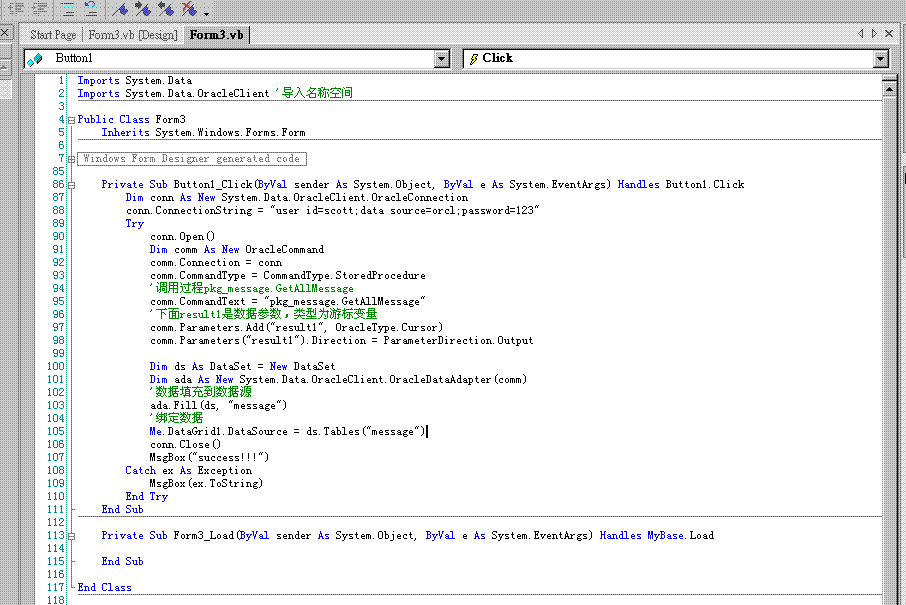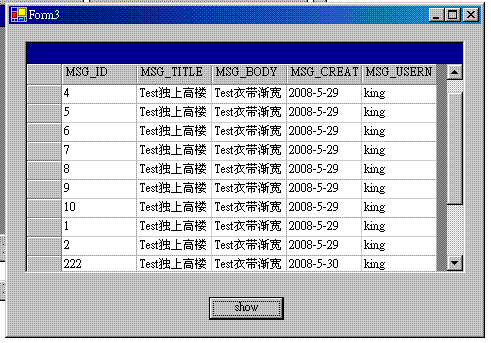[Oracle整理].NET 调用 Oracle之REF Cursor
一、创建测试数据
--创建message表--
create table message
(
Msg_Id number primary key,
Msg_Title varchar2(100) not null,
Msg_Body varchar2(2000),
Msg_Createtime date default sysdate,
Msg_UserName varchar2(30)
);
--初始化message表数据--
create or replace procedure prd_InitMessage
is
begin
for i in 1..15 loop
insert into scott.message(msg_id,msg_title,msg_body,msg_username)
values
(i, 'Test独上高楼望断天涯路', 'Test衣带渐宽终不悔', 'king'||i);
end loop;
commit;
end ;
二、创建存储过程
/*
包声明
*/
create or replace package pkg_message
is
--声明变量、过程
type type_refcur is ref cursor;--游标变量,由于返回多条记录
procedure GetAllMessage(
result1 out type_refcur
);
end;
/*
包主体
*/
create or replace package body pkg_message
is
--要注意一点是 procedure 前面不能有create
procedure GetAllMessage(
result1 out type_refcur
)
is
begin
open result1 for
select * from scott.message;
end GetAllMessage;
end;
三、VB.NET 调用PROCEDURE
Private Sub Button1_Click(ByVal sender As System.Object, ByVal e As System.EventArgs) Handles Button1.Click
Dim conn As New System.Data.OracleClient.OracleConnection
conn.ConnectionString = "user id=scott;data source=orcl;password=123"
Try
conn.Open()
Dim comm As New OracleCommand
comm.Connection = conn
comm.CommandType = CommandType.StoredProcedure
comm.CommandText = "pkg_message.GetAllMessage"
Dim result1 As New OracleClient.OracleParameter
result1.OracleType = OracleType.Cursor
result1.Direction = ParameterDirection.Output
comm.Parameters.Add(result1)
'comm.Parameters.Add("result", OracleType.Cursor)
'comm.Parameters("result").Direction = ParameterDirection.Output
Dim ds As DataSet = New DataSet
Dim ada As New System.Data.OracleClient.OracleDataAdapter(comm)
ada.Fill(ds)
'Me.DataGrid1.DataSource = ds.Tables("message")
conn.Close()
MsgBox("success!!!")
Catch ex As Exception
MsgBox(ex.ToString)
End Try
End Sub
人的一生应该这样度过:当他回首往事的时候,不会因为虚度年华而悔恨,也不会因为碌碌无为而羞愧。