完成静态服务器——Node.js摸石头系列之四
系列目录:Node.js摸石头系列目录
一、一个错误引发的摸索
上回我们在获取 request 对象的 headers 属性的 'user-agent’ 属性时,我使用了 request.headers.user-agent 这样的语法,谢谢网友artwl的提醒,这样写经实验是不行的。可是,为什么不行呢?这件事让我迷惑了。Js 中对象可以理解为属性的集合,属性的构成是键值对,Function 并不搞特殊化,和其他类型一视同仁。属性的值可以通过 object.key 或者 object[‘key’] 的方式来访问。问题出在哪里呢?上网一顿猛摸,无果。后来观察观察 headers 对象:
1 2 3 4 5 6 7 8 | headers: { host: 'localhost:888', connection: 'keep-alive', 'cache-control': 'max-age=0', 'user-agent': 'Mozilla/5.0 (Windows NT 6.1) AppleWebKit/535.1 (KHTML, like Gecko) Chrome/14.0.835.202 Safari/535.1 CoolNovoChromePlus/1.6.4.30', accept: 'text/html,application/xhtml+xml,application/xml;q=0.9,*/*;q=0.8', 'accept-encoding': 'gzip,deflate,sdch', 'accept-language': 'zh-CN,zh;q=0.8', 'accept-charset': 'GBK,utf-8;q=0.7,*;q=0.3' } |
发现所有加了引号的键全部都有 '-' 啊,万恶的横杠啊,原来如此。
提醒:键名称如果有 '-' 、空格等貌似非法的字符,Js 是很宽容的,不过要求你用引号括起来。而访问时也无法再用圆点加键名的方式来获取值,需要用方括号加引号的方式。
两句话可以说清楚的事,罗嗦了半天。其实想说的是,小石头让咱卡壳是常态,摸他,排除他。
另外,如果您希望摸一摸某个对象,可以在 repl 环境下,把这个对象打印出来。比如,前面我们引入的 http 模块,可以 repl 提示符下键入:
D:> node
> require(‘http’)
您会得到下图:
你看,状态代码都不用查文档了吧?
二、读写文件
为了完成搭建静态服务器的任务,我们需要文件 I/O ,node.js 内置了 fs 模块,引入就可以读写文件了。请按下列方式组织目录:
MyHttpServer
|_____ app.js
|_____ webroot
|_____ index.htm
这里 webroot 文件夹就是我们静态页面的家了,我们希望以后把页面往里面一丢,就能从客户端访问。index.htm 文件里你随便贴几行字进去好了。一会我们要把他们从文件里读出来,显示在控制台并发送给浏览器。
在写代码之前,我们先用前面的方法查看 fs 模块:
fs 里方法真多啊。现在到了我们查阅文档的时候了。去官网文档,查到 fs.readFile 了吗?OK,就用他。测试该方法的代码就不单独写了,建议您自己先写一个,小步快跑,是学习的好方法,在编程上也适用,这样可以避免遇到问题时难以定位问题范围,可以不断地给自己小小地鼓励。直接上代码:
1 2 3 4 5 6 7 8 9 10 11 12 13 14 15 | /* Read a file and put to user agent */var http = require('http'), fs = require('fs'); http.createServer(function(request, response){ //读文件,读完后写入response,文件名系硬编码 var path = __dirname + '/webroot/index.htm'; fs.readFile( path,'utf-8', function(err,data) { //读出的内容在data里 //在 console 打印 //console.log(path); console.log(data); response.end(data); });}).listen(888);console.log('Server start at port 888.'); |
上面代码有个全局属性 __dirname ,说明下,就是当前运行代码所处的目录。查下文档赫然白底黑字地写着。嗯?怎么还有这么行字:__dirname isn't actually a global but rather local to each module. 乖乖个隆地洞,差点弄错了,原来这玩意是相对于每个模块的。另外,请注意,是两个下划线哦。_ _ d i r n a m e 。
三、分析请求路径
上节我们实现了读取文本文件,并送到客户端浏览器的工作。但是读取的文件名是硬编码在代码里的。现在,我们需要让用户来指定他需要什么文件,然后读出来给发过去。而用户指定的路径和文件名这个信息,正如我们前面所说的,是通过 request 传过来的,你一定还记得在系列三里,我们曾经将 request 在服务端后台打印出来过,而 request 的众多的属性里,有一个为 url 属性。是的,通常我们都是通过 url 来映射文件的路径的。不过,到了现在 MVC 和 REST 时代,情况开始变得有些复杂,暂且不提。下面我们要慢慢加快速度了。我会把一些解释逐渐移到代码的注释里面。所以,请看代码。呃,看代码之前,一条 url 一般可以分成主机地址、路径和键值对们,这个事你懂的。呃,有位园友希望讲细一点,好吧,如果你不觉得啰嗦的话,请做下图的试验:

我们尝试引入url模块,用这个工具来解析了一串示例,得到一个对象。其中 pathname 就是我们要的,不过现在我们需要将它映射为我们服务器端的绝对地址。好了,来试试:
1 2 3 4 5 6 7 8 9 10 11 12 13 14 | /* Map the url path to serverpath */var http = require('http'), fs = require('fs'), urlutil = require('url'); //node.js 推荐变量名与模块同名,这里为了防止误解,暂时改下 http.createServer(function(request, response){ var path = urlutil.parse(request.url).pathname; console.log(path); //映射本地 var absPath = __dirname + "/webroot" + path; console.log("Path at Server: " + absPath);}).listen(888);console.log('Server start in port 888.'); |
好任务完成。现在我们要把文件发给浏览器了。
1 2 3 4 5 6 7 8 9 10 11 12 13 14 15 16 17 18 19 20 21 22 23 24 25 26 27 28 | var http = require('http'), fs = require('fs'), urlutil = require('url'), path = require('path'); http.createServer(function(request, response){ //get path from request's url var urlpath = urlutil.parse(request.url).pathname; //map the path to server path var absPath = __dirname + "/webroot" + urlpath; //test whether the file is exists first path.exists(absPath, function(exists) { if(exists) { //if ok fs.readFile(absPath,function(err, data) { //our work is here if(err) throw err; console.log(data); response.write(data); response.end(); }); } else { //show 404 response.end('404 File not found.'); } });}).listen(888);console.log('Server start in port 888.'); |
嗯,代码很完美的实现了我们的任务。当然,还有点小问题是需要我们改进的。不过先休息下,找点形容词来赞美自己吧,对自己不要太吝啬了,反正也没人听见,是不是?
四、MIME
上面的代码还有一点不足,就是仅仅能够读出文本文件,而且控制台的提示也是乱乱的看不清楚。一个一个来。
首先把控制台的事搞定。只需要在读文件的时候指定编码就可以了,比如:readFile(absPath,’utf-8’,function(… 就可以了。
剩下的就是读写不同格式文件的问题了。为了告诉浏览器我们发给他的是什么类型的文件,需要给 response 写个头信息,然后发给浏览器,浏览器根据这个信息来确定发来的是什么类型的内容。这个信息仍然是个键值对,键是 Content-Type ,顾名思义,就是内容类型了。值是什么呢?大家知道,因为服务器和浏览器都是不同的开发者开发的,所以这个事需要沟通好,否则你说文件类型是文本,他理解成图片,那不是麻烦了?
而避免这个麻烦的东东就是MIME了。关于MIME请参考这里,不多说什么了,我们需要做的就是把这页的列表弄下来,放进自己的代码。为了清晰起见,丢进一个模块吧,模块名 mime 好了。很自然的,我们想到用一个对象来表示这个列表。
1 2 3 4 5 6 7 8 9 10 11 12 13 14 15 16 17 18 19 20 21 22 23 24 25 26 27 28 29 30 31 32 33 34 35 36 37 38 39 40 41 42 43 44 45 46 47 48 49 50 51 52 53 54 55 56 57 58 59 60 61 62 63 64 65 66 67 68 69 70 71 72 73 74 75 76 77 78 79 80 81 82 83 84 85 86 87 88 89 90 91 92 93 94 95 96 97 98 99 100 101 102 103 104 105 106 107 108 109 110 111 112 113 114 115 116 117 118 119 120 121 122 123 124 125 126 127 128 129 130 131 132 133 134 135 136 137 138 139 140 141 142 143 144 145 146 147 148 149 150 151 152 153 154 155 156 157 158 159 160 161 162 163 164 165 166 167 168 169 170 171 172 173 174 175 176 177 178 179 180 181 182 183 184 185 186 187 188 189 | exports.types = {'323':'text/h323',acx:'application/internet-property-stream',ai:'application/postscript',aif:'audio/x-aiff',aifc:'audio/x-aiff',aiff:'audio/x-aiff',asf:'video/x-ms-asf',asr:'video/x-ms-asf',asx:'video/x-ms-asf',au:'audio/basic',avi:'video/x-msvideo',axs:'application/olescript',bas:'text/plain',bcpio:'application/x-bcpio',bin:'application/octet-stream',bmp:'image/bmp',c:'text/plain',cat:'application/vnd.ms-pkiseccat',cdf:'application/x-cdf',cer:'application/x-x509-ca-cert','class':'application/octet-stream',clp:'application/x-msclip',cmx:'image/x-cmx',cod:'image/cis-cod',cpio:'application/x-cpio',crd:'application/x-mscardfile',crl:'application/pkix-crl',crt:'application/x-x509-ca-cert',csh:'application/x-csh',css:'text/css',dcr:'application/x-director',der:'application/x-x509-ca-cert',dir:'application/x-director',dll:'application/x-msdownload',dms:'application/octet-stream',doc:'application/msword',dot:'application/msword',dvi:'application/x-dvi',dxr:'application/x-director',eps:'application/postscript',etx:'text/x-setext',evy:'application/envoy',exe:'application/octet-stream',fif:'application/fractals',flr:'x-world/x-vrml',gif:'image/gif',gtar:'application/x-gtar',gz:'application/x-gzip',h:'text/plain',hdf:'application/x-hdf',hlp:'application/winhlp',hqx:'application/mac-binhex40',hta:'application/hta',htc:'text/x-component',htm:'text/html',html:'text/html',htt:'text/webviewhtml',ico:'image/x-icon',ief:'image/ief',iii:'application/x-iphone',ins:'application/x-internet-signup',isp:'application/x-internet-signup',jfif:'image/pipeg',jpe:'image/jpeg',jpeg:'image/jpeg',jpg:'image/jpeg',js:'application/x-javascript',latex:'application/x-latex',lha:'application/octet-stream',lsf:'video/x-la-asf',lsx:'video/x-la-asf',lzh:'application/octet-stream',m13:'application/x-msmediaview',m14:'application/x-msmediaview',m3u:'audio/x-mpegurl',man:'application/x-troff-man',mdb:'application/x-msaccess',me:'application/x-troff-me',mht:'message/rfc822',mhtml:'message/rfc822',mid:'audio/mid',mny:'application/x-msmoney',mov:'video/quicktime',movie:'video/x-sgi-movie',mp2:'video/mpeg',mp3:'audio/mpeg',mpa:'video/mpeg',mpe:'video/mpeg',mpeg:'video/mpeg',mpg:'video/mpeg',mpp:'application/vnd.ms-project',mpv2:'video/mpeg',ms:'application/x-troff-ms',mvb:'application/x-msmediaview',nws:'message/rfc822',oda:'application/oda',p10:'application/pkcs10',p12:'application/x-pkcs12',p7b:'application/x-pkcs7-certificates',p7c:'application/x-pkcs7-mime',p7m:'application/x-pkcs7-mime',p7r:'application/x-pkcs7-certreqresp',p7s:'application/x-pkcs7-signature',pbm:'image/x-portable-bitmap',pdf:'application/pdf',pfx:'application/x-pkcs12',pgm:'image/x-portable-graymap',pko:'application/ynd.ms-pkipko',pma:'application/x-perfmon',pmc:'application/x-perfmon',pml:'application/x-perfmon',pmr:'application/x-perfmon',pmw:'application/x-perfmon',pnm:'image/x-portable-anymap',pot:'application/vnd.ms-powerpoint',ppm:'image/x-portable-pixmap',pps:'application/vnd.ms-powerpoint',ppt:'application/vnd.ms-powerpoint',prf:'application/pics-rules',ps:'application/postscript',pub:'application/x-mspublisher',qt:'video/quicktime',ra:'audio/x-pn-realaudio',ram:'audio/x-pn-realaudio',ras:'image/x-cmu-raster',rgb:'image/x-rgb',rmi:'audio/mid',roff:'application/x-troff',rtf:'application/rtf',rtx:'text/richtext',scd:'application/x-msschedule',sct:'text/scriptlet',setpay:'application/set-payment-initiation',setreg:'application/set-registration-initiation',sh:'application/x-sh',shar:'application/x-shar',sit:'application/x-stuffit',snd:'audio/basic',spc:'application/x-pkcs7-certificates',spl:'application/futuresplash',src:'application/x-wais-source',sst:'application/vnd.ms-pkicertstore',stl:'application/vnd.ms-pkistl',stm:'text/html',svg:'image/svg+xml',sv4cpio:'application/x-sv4cpio',sv4crc:'application/x-sv4crc',swf:'application/x-shockwave-flash',t:'application/x-troff',tar:'application/x-tar',tcl:'application/x-tcl',tex:'application/x-tex',texi:'application/x-texinfo',texinfo:'application/x-texinfo',tgz:'application/x-compressed',tif:'image/tiff',tiff:'image/tiff',tr:'application/x-troff',trm:'application/x-msterminal',tsv:'text/tab-separated-values',txt:'text/plain',uls:'text/iuls',ustar:'application/x-ustar',vcf:'text/x-vcard',vrml:'x-world/x-vrml',wav:'audio/x-wav',wcm:'application/vnd.ms-works',wdb:'application/vnd.ms-works',wks:'application/vnd.ms-works',wmf:'application/x-msmetafile',wps:'application/vnd.ms-works',wri:'application/x-mswrite',wrl:'x-world/x-vrml',wrz:'x-world/x-vrml',xaf:'x-world/x-vrml',xbm:'image/x-xbitmap',xla:'application/vnd.ms-excel',xlc:'application/vnd.ms-excel',xlm:'application/vnd.ms-excel',xls:'application/vnd.ms-excel',xlt:'application/vnd.ms-excel',xlw:'application/vnd.ms-excel',xof:'x-world/x-vrml',xpm:'image/x-xpixmap',xwd:'image/x-xwindowdump',z:'application/x-compress',zip:'application/zip'} |
类型比较多,所以很长,但结构很简单。注意我们在模块里,可以把需要暴露出去的东东链到 exports 下就可以了。把这个文件存为 mime.js ,后面我们就可以用
var mime = require(‘./mime’)
这样的语法来访问了。
万事具备,只欠东风了,离胜利只有一步之遥了。
五、完成
完成的代码:
1 2 3 4 5 6 7 8 9 10 11 12 13 14 15 16 17 18 19 20 21 22 23 24 25 26 27 28 29 30 31 32 33 34 35 36 37 38 39 40 41 42 | /* Final Server */var http = require('http'), fs = require('fs'), urlutil = require('url'), path = require('path'), mime = require('./mime'); http.createServer(function(request, response){ //get path from request's url var urlpath = urlutil.parse(request.url).pathname; //map the path to server path var absPath = __dirname + "/webroot" + urlpath; //test whether the file is exists first path.exists(absPath, function(exists) { if(exists) { //二进制方式读取文件 fs.readFile(absPath,'binary',function(err, data) { //our work is here if(err) throw err; //获取合适的 MIME 类型并写入 response 头信息 var ext = path.extname(urlpath); ext = ext ? ext.slice(1) : 'unknown'; console.log(ext); var contentType = mime.types[ext] || "text/plain"; console.log(contentType); response.writeHead(200,{'Content-Type':contentType}); //console.log(data); //使用二进制模式写 response.write(data,'binary'); response.end(); }); } else { //show 404 response.end('404 File not found.'); } });}).listen(888);console.log('Server start in port 888.'); |
猛然发现我们居然实现了Apache、IIS 的基本功能。好了,可以洗洗睡了。大家伙晚安。
差点忘了,下一回我们会进入聊天室的任务。



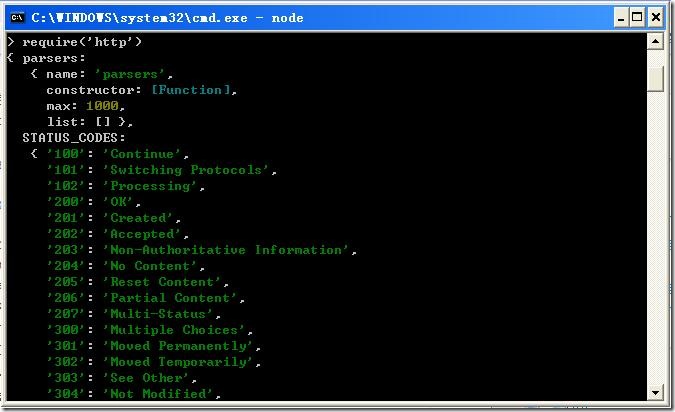
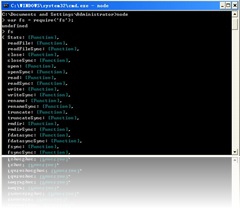

【推荐】编程新体验,更懂你的AI,立即体验豆包MarsCode编程助手
【推荐】凌霞软件回馈社区,博客园 & 1Panel & Halo 联合会员上线
【推荐】抖音旗下AI助手豆包,你的智能百科全书,全免费不限次数
【推荐】博客园社区专享云产品让利特惠,阿里云新客6.5折上折
【推荐】轻量又高性能的 SSH 工具 IShell:AI 加持,快人一步