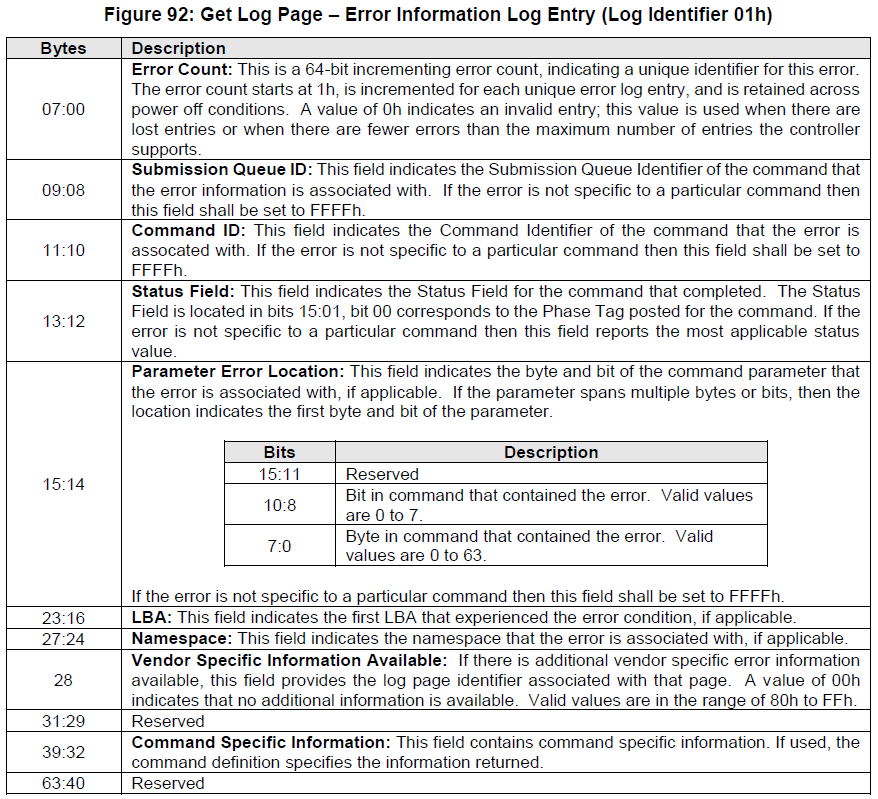5.14 Get Log Page command
5.14 Get Log Page command
The Get Log Page command returns a data buffer containing the log page requested.
The Get Log Page command uses the Data Pointer, Command Dword 10, Command Dword 11, Command Dword 12, and Command Dword 13 fields. All other command specific fields are reserved.
There are mandatory and optional Log Identifiers defined in Figure 90 and Figure 91. If a Get Log Page command is processed that specifies a Log Identifier that is not supported, then the controller should abort the command with status Invalid Field in Command.
The controller indicates if it supports the Log Page Offset and extended Number of Dwords (32 bits rather than 12 bits) in the Log Page Attributes field of the Identify Controller data structure. If extended data is not supported, then bits 27:16 of the Number of Dwords Lower field specify the Number of Dwords to transfer.
5.14获取日志页面命令
“获取日志页”命令返回包含请求的日志页的数据缓冲区。
“获取日志页面”命令使用数据指针,命令双字10,命令双字11,命令双字12和命令双字13字段。 保留所有其他命令特定字段。
在图90和图91中定义了强制性和可选的日志标识符。如果处理了“获取日志页面”命令,该命令指定了不支持的日志标识符,则控制器应中止命令,其状态为“命令中的无效字段”。
控制器在“识别控制器”数据结构的“日志页面属性”字段中指示是否支持“日志页面偏移”和扩展的Dword数量(32位而不是12位)。 如果不支持扩展数据,则“双字数目较低”字段的位27:16指定要传输的双字数目。
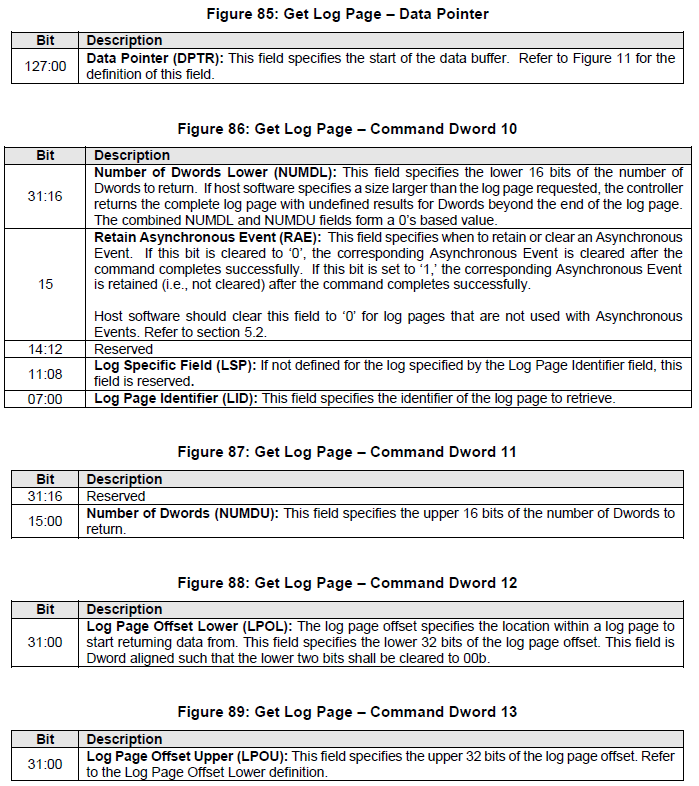
5.14.1 Log Specific Information
Figure 90 and Figure 91 define the Log pages that may be retrieved with the Get Log Page command.
5.14.1日志特定信息
图90和图91定义了可以使用“获取日志页面”命令检索的日志页面。
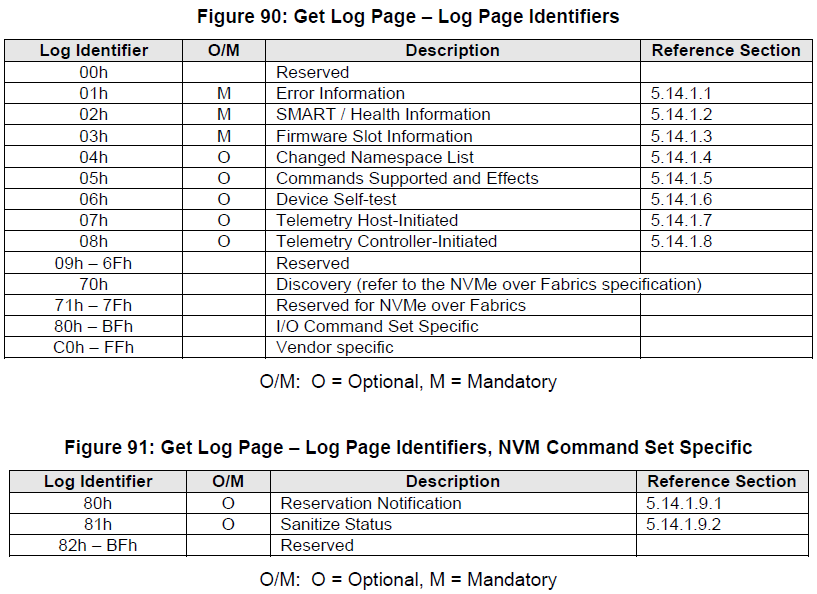
5.14.1.1 Error Information (Log Identifier 01h)
This log page is used to describe extended error information for a command that completed with error or report an error that is not specific to a particular command. Extended error information is provided when the More (M) bit is set to ‘1’ in the Status Field for the completion queue entry associated with the command that completed with error or as part of an asynchronous event with an Error status type. This log page is global to the controller.
This error log may return the last n errors. If host software specifies a data transfer of the size of n error logs, then the error logs for the most recent n errors are returned. The ordering of the entries is based on the time when the error occurred, with the most recent error being returned as the first log entry.
Each entry in the log page returned is defined in Figure 92. The log page is a set of 64-byte entries; the maximum number of entries supported is indicated in the Identify Controller data structure in Figure 109. If the log page is full when a new entry is generated, the controller should insert the new entry into the log and discard the oldest entry.
The controller should clear this log page by removing all entries on power cycle and reset.
5.14.1.1错误信息(日志标识符01h)
此日志页面用于描述已完成错误的命令的扩展错误信息,或报告特定于特定命令的错误。当在状态字段中将与错误完成的命令关联的完成队列条目的“更多(M)”位设置为“ 1”时,将提供扩展的错误信息,该命令与错误完成或作为错误状态类型的异步事件的一部分相关。该日志页面是控制器的全局页面。
该错误日志可能返回最后的n个错误。如果主机软件指定了n个错误日志大小的数据传输,则将返回最近n个错误的错误日志。条目的顺序基于发生错误的时间,最新的错误将作为第一个日志条目返回。
在图92中定义了返回的日志页面中的每个条目。该日志页面是一组64字节的条目;默认情况下,它是一组字节。在图109的“识别控制器”数据结构中指示了所支持的最大条目数。如果在生成新条目时日志页面已满,则控制器应将新条目插入日志中并丢弃最旧的条目。
控制器应通过关闭并重新启动所有条目来清除此日志页面。