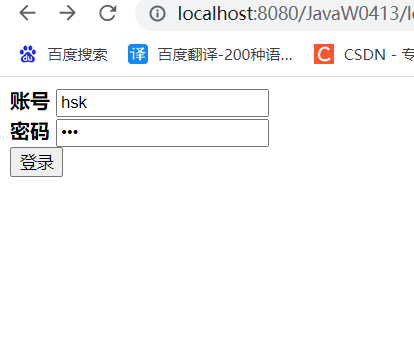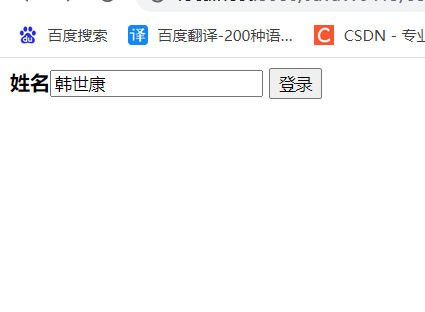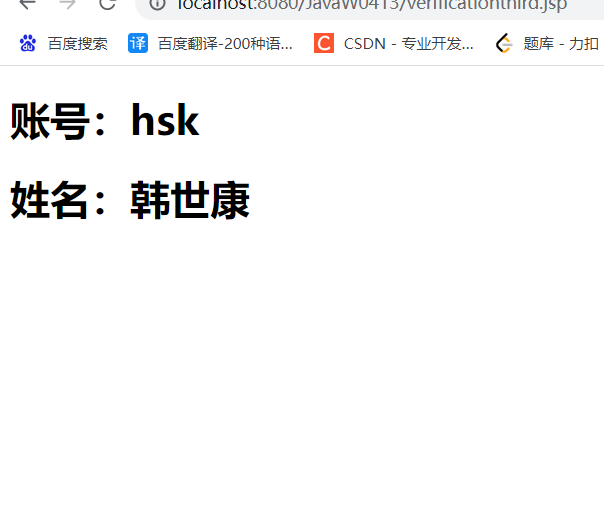JSP第七周作业
1.教材P78-79 例4-9
<%@ page contentType="text/html"%>
<%@ page pageEncoding="utf-8"%>
<html>
<head>
<title>My JSP 'index.jsp' starting page</title>
</head>
<body bgcolor=#ffccff>
<%
double price=98.78;
%>
<p style="font-family: 宋体;font-size: 36;color: blue">
商品编号 A1001,价格8765
<a href="receive.jsp?id=A1001&price=8765">购买</a><br>
商品编号 A1002,价格<%=price %>
<a href="receive.jsp?id=A1002&price=<%=price%>">购买</a>
</p>
</body>
</html>
<%@ page contentType="text/html"%>
<%@ page pageEncoding="utf-8"%>
<html>
<head>
<title>My JSP 'index.jsp' starting page</title>
</head>
<body bgcolor=#EEEEFF>
<p style="font-family: 宋体;font-size: 36;color: blue">
<% String id=request.getParameter("id");
String price=request.getParameter("price");
%>
<b>商品编号:<%=id %><br>
商品价格:<%=price %>
</b>
</p>
</body>
</html>

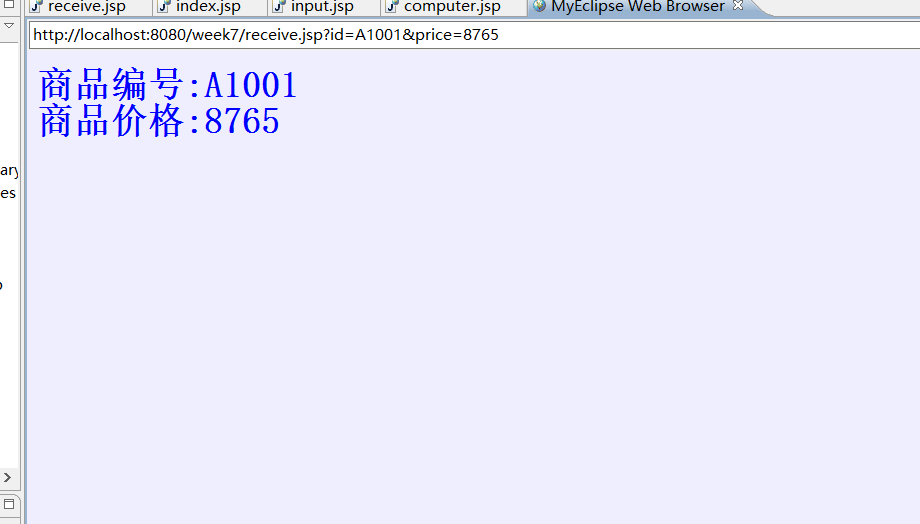
2.教材P97 实验2
<%@ page language="java" import="java.util.*" pageEncoding="utf-8"%> <!DOCTYPE HTML > <html> <head> <title>My JSP 'index.jsp' starting page</title> </head> <body bgcolor="#ffccff"> <form action="computer.jsp" method="post" name="form"> <p style="font-family: 宋体;font-size: 18; color: blue"> 输入运算数,选择运算符:<br> <input type="text" name="num1" size=6 /> <select name="oper"> <option selected="selected" value="+">加 <option value="-">减 <option value="*">乘 <option value="/">除 </select> <input type="text" name="num2" size=6 /> <input type="submit" value="提交"> </p> </form> </body> </html>
<%@ page language="java" import="java.util.*" pageEncoding="utf-8"%> <!DOCTYPE HTML > <html> <head> <title>My JSP 'index.jsp' starting page</title> </head> <body bgcolor="cyan"> <p style="font-family: 宋体; font-size: 18;color: black;"> <% String num1 = request.getParameter("num1"); String num2 = request.getParameter("num2"); String oper = request.getParameter("oper"); if (num1 == null || num1.length() == 0) { response.sendRedirect("index.jsp"); return; } else if (num2 == null || num2.length() == 0) { response.sendRedirect("index.jsp"); return; } try { double a = Double.parseDouble(num1); double b = Double.parseDouble(num2); double x = 0; if (oper.equals("+")) { x = a + b; } else if (oper.equals("-")) { x = a - b; } else if (oper.equals("*")) { x = a * b; } else if (oper.equals("/")) { x = a / b; } out.print(a+""+oper+""+b+"="+x); } catch (Exception e) { out.print("请输入数字字符"); } %> </p> </body> </html>

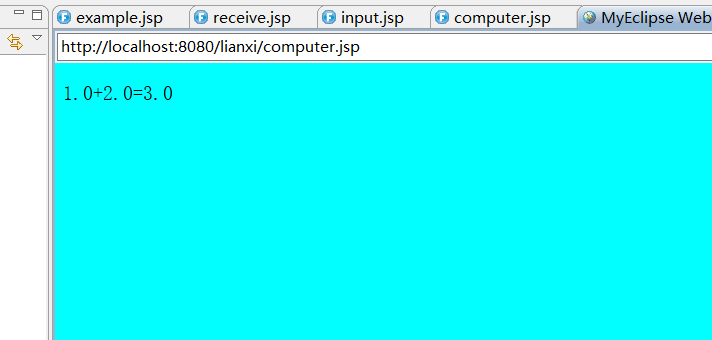
3.制作一个登陆表单,输入账号和密码,如果账号密码相同,跳转到“登录成功”页面,否则跳转到“登录失败”页面。(加上JS非空验证)(选做,加验证码)
<%@ page language="java" import="java.util.*" pageEncoding="utf-8"%> <html> <head> <title>My JSP 'index.jsp' starting page</title> </head> <body> <script type="text/javascript"> function validate() { if (loginForm.uname.value == "") { alert("账号不能为空!"); return; } if (loginForm.upwd.value == "") { alert("密码不能为空!"); return; } loginForm.submit(); } </script> <form name="loginForm" action="page02.jsp" method="post"> 用户名:<input type="text" name="uname"><br> 密码: <input type="password" name="upwd"> <br> <input type="button" value="登录" onClick="validate()"> </form> </body> </html>
<%@ page language="java" import="java.util.*" pageEncoding="utf-8"%> <html> <head> <title>My JSP 'page02.jsp' starting page</title> </head> <body> <% request.setCharacterEncoding("utf-8"); String uname = request.getParameter("uname"); String upwd = request.getParameter("upwd"); if (uname.equals(upwd)) request.getRequestDispatcher("page03.jsp").forward(request, response); else request.getRequestDispatcher("page04.jsp").forward(request, response); %> </body> </html>
<%@ page language="java" import="java.util.*" pageEncoding="utf-8"%>
<html>
<head>
<title>My JSP 'page03.jsp' starting page</title>
</head>
<body>
<body bgcolor=#ffccff>
<p>登录成功!</p>
</body>
</html>
<%@ page language="java" import="java.util.*" pageEncoding="utf-8"%>
<html>
<head>
<title>My JSP 'page04.jsp' starting page</title>
</head>
<body bgcolor=#EEEEFF>
<p>登录失败!</p>
</body>
</html>

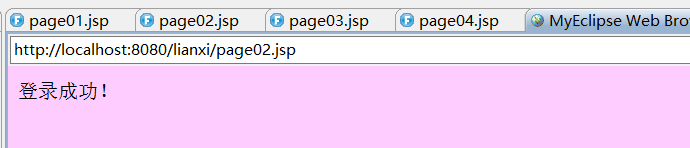
4.在上题的表单中增加一个checkbox,让用户选择“是否注册为会员",如果注册为会员,则在显示时增加文本“欢迎您注册为会员”。
<%@ page language="java" import="java.util.*" pageEncoding="utf-8"%> <% String path = request.getContextPath(); String basePath = request.getScheme() + "://" + request.getServerName() + ":" + request.getServerPort() + path + "/"; %> <!DOCTYPE HTML PUBLIC "-//W3C//DTD HTML 4.01 Transitional//EN"> <html> <head> <base href="<%=basePath%>"> <title>My JSP 'index.jsp' starting page</title> <meta http-equiv="pragma" content="no-cache"> <meta http-equiv="cache-control" content="no-cache"> <meta http-equiv="expires" content="0"> <meta http-equiv="keywords" content="keyword1,keyword2,keyword3"> <meta http-equiv="description" content="This is my page"> <!-- <link rel="stylesheet" type="text/css" href="styles.css"> --> </head> <body> <script type="text/javascript"> function validate() { if (loginForm.uname.value == "") { alert("账号不能为空!"); return; } if (loginForm.upwd.value == "") { alert("密码不能为空!"); return; } loginForm.submit(); } </script> <form name="loginForm" action="page02.jsp" method="post"> 用户名:<input type="text" name="uname"><br> 密码: <input type="password" name="upwd"> <br> 是否注册为会员:<input type="checkbox" name="member" value="注册">注册 <input type="checkbox" name="member" value="不注册">不注册<br> <input type="button" value="登录" onClick="validate()"> </form> </body> </html>
<%@ page language="java" import="java.util.*" pageEncoding="utf-8"%> <% String path = request.getContextPath(); String basePath = request.getScheme()+"://"+request.getServerName()+":"+request.getServerPort()+path+"/"; %> <!DOCTYPE HTML PUBLIC "-//W3C//DTD HTML 4.01 Transitional//EN"> <html> <head> <base href="<%=basePath%>"> <title>My JSP 'success.jsp' starting page</title> <meta http-equiv="pragma" content="no-cache"> <meta http-equiv="cache-control" content="no-cache"> <meta http-equiv="expires" content="0"> <meta http-equiv="keywords" content="keyword1,keyword2,keyword3"> <meta http-equiv="description" content="This is my page"> <!-- <link rel="stylesheet" type="text/css" href="styles.css"> --> </head> <body> <% request.setCharacterEncoding("utf-8"); String uname = request.getParameter("uname"); String upwd = request.getParameter("upwd"); if (uname.equals(upwd)) request.getRequestDispatcher("page03.jsp").forward(request, response); else request.getRequestDispatcher("page04.jsp").forward(request, response); %> </body> </html>
<%@ page language="java" import="java.util.*" pageEncoding="utf-8"%> <% String path = request.getContextPath(); String basePath = request.getScheme()+"://"+request.getServerName()+":"+request.getServerPort()+path+"/"; %> <!DOCTYPE HTML PUBLIC "-//W3C//DTD HTML 4.01 Transitional//EN"> <html> <head> <base href="<%=basePath%>"> <title>My JSP 'cheng.jsp' starting page</title> <meta http-equiv="pragma" content="no-cache"> <meta http-equiv="cache-control" content="no-cache"> <meta http-equiv="expires" content="0"> <meta http-equiv="keywords" content="keyword1,keyword2,keyword3"> <meta http-equiv="description" content="This is my page"> <!-- <link rel="stylesheet" type="text/css" href="styles.css"> --> </head> <body bgcolor=#ffccff> <p>登录成功!</p> <% request.setCharacterEncoding("utf-8"); String[] member = request.getParameterValues("member"); for (int i = 0; i < member.length; i++) { if (member[i].equals("注册")) { out.print("欢迎您注册为会员!"); } } %> </body> </html>
<%@ page language="java" import="java.util.*" pageEncoding="utf-8"%> <% String path = request.getContextPath(); String basePath = request.getScheme()+"://"+request.getServerName()+":"+request.getServerPort()+path+"/"; %> <!DOCTYPE HTML PUBLIC "-//W3C//DTD HTML 4.01 Transitional//EN"> <html> <head> <base href="<%=basePath%>"> <title>My JSP 'fail.jsp' starting page</title> <meta http-equiv="pragma" content="no-cache"> <meta http-equiv="cache-control" content="no-cache"> <meta http-equiv="expires" content="0"> <meta http-equiv="keywords" content="keyword1,keyword2,keyword3"> <meta http-equiv="description" content="This is my page"> <!-- <link rel="stylesheet" type="text/css" href="styles.css"> --> </head> <body bgcolor=#EEEEFF> <p>登录失败!</p> </body> </html>
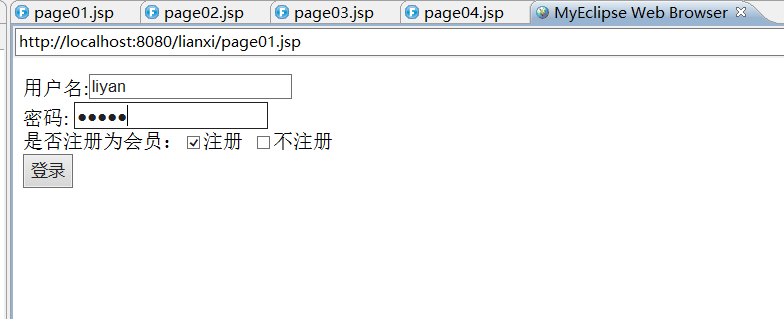
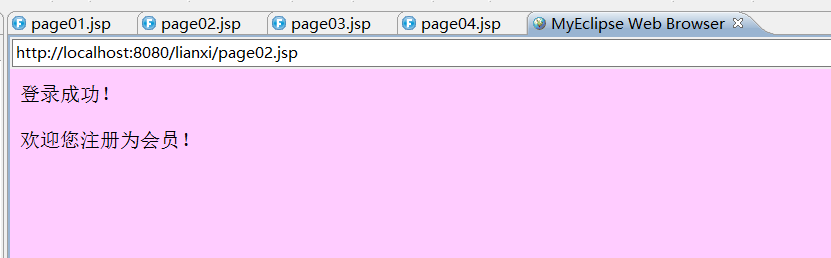
5.在页面1的表单内输人一个数字N,提交,能够在另一个页面打印N个“欢迎”字符串。
<% request.setCharacterEncoding("utf-8"); String number = request.getParameter("number"); int a = Integer.parseInt(number); for (int i = 0; i < a; i++) { out.print("欢迎" + "<br>"); } %>
<%@ page language="java" import="java.util.*" pageEncoding="utf-8"%> <% String path = request.getContextPath(); String basePath = request.getScheme()+"://"+request.getServerName()+":"+request.getServerPort()+path+"/"; %> <!DOCTYPE HTML PUBLIC "-//W3C//DTD HTML 4.01 Transitional//EN"> <html> <head> <base href="<%=basePath%>"> <title>My JSP 'success.jsp' starting page</title> <meta http-equiv="pragma" content="no-cache"> <meta http-equiv="cache-control" content="no-cache"> <meta http-equiv="expires" content="0"> <meta http-equiv="keywords" content="keyword1,keyword2,keyword3"> <meta http-equiv="description" content="This is my page"> <!-- <link rel="stylesheet" type="text/css" href="styles.css"> --> </head> <body> <% request.setCharacterEncoding("utf-8"); String number = request.getParameter("number"); int a = Integer.parseInt(number); for (int i = 0; i < a; i++) { out.print("欢迎" + "<br>"); } %> </body> </html>
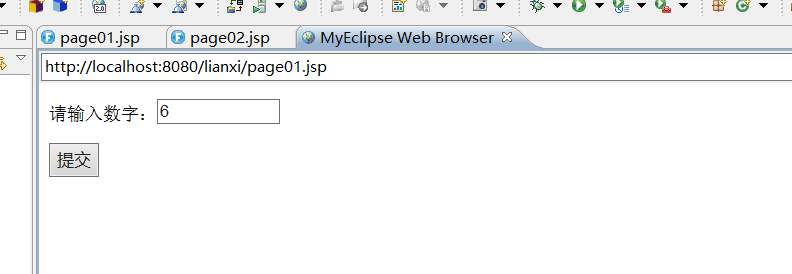

6.在页面1中输入账号和密码,进行登录,如果账号和密码相同,则认为成功登录到页面2,在页面2中显示一个文本框输人用户姓名,输人之后提交,在页面3中显示用户的账号和姓名
<%@ page language="java" contentType="text/html; charset=utf-8" pageEncoding="utf-8"%> <!DOCTYPE html PUBLIC "-//W3C//DTD HTML 4.01 Transitional//EN" "http://www.w3.org/TR/html4/loose.dtd"> <html> <head> <meta http-equiv="Content-Type" content="text/html; charset=utf-8"> <title>Insert title here</title> </head> <body> <script type="text/javascript"> function login() { if (formtext.caccount.value != formtext.cpassword.value) { alert('账号与密码不同'); return; } formtext.submit(); } </script> <form name="formtext" action="setName.jsp" method="post"> <b>账号</b> <input type="text" name="caccount" /> <br> <b>密码</b> <input type="password" name="cpassword" /> <br> <input type="button" onclick="login()" value="登录" /> </form> </body> </html>
<%@ page language="java" contentType="text/html; charset=utf-8" pageEncoding="utf-8"%> <!DOCTYPE html PUBLIC "-//W3C//DTD HTML 4.01 Transitional//EN" "http://www.w3.org/TR/html4/loose.dtd"> <html> <head> <meta http-equiv="Content-Type" content="text/html; charset=utf-8"> <title>Insert title here</title> </head> <body> <% request.setCharacterEncoding("utf-8"); %> <% String account = request.getParameter("caccount"); %> <form action="verificationthird.jsp" method="post"> <b>姓名</b><input type="text" name="cname"> <input name="caccount" type="hidden" value="<%=account%>"> <input type="submit" value="登录" /> </form> </body> </html>
<%@ page language="java" contentType="text/html; charset=utf-8" pageEncoding="utf-8"%> <!DOCTYPE html PUBLIC "-//W3C//DTD HTML 4.01 Transitional//EN" "http://www.w3.org/TR/html4/loose.dtd"> <html> <head> <meta http-equiv="Content-Type" content="text/html; charset=utf-8"> <title>Insert title here</title> </head> <body> <% request.getRequestDispatcher("twoShow.jsp").forward(request, response); %> </body> </html>
<%@ page language="java" contentType="text/html; charset=utf-8" pageEncoding="utf-8"%> <!DOCTYPE html PUBLIC "-//W3C//DTD HTML 4.01 Transitional//EN" "http://www.w3.org/TR/html4/loose.dtd"> <html> <head> <meta http-equiv="Content-Type" content="text/html; charset=utf-8"> <title>Insert title here</title> </head> <body> <% request.setCharacterEncoding("utf-8"); %> <% String account = request.getParameter("caccount"); String name = request.getParameter("cname"); %> <h1> 账号:<%=account%></h1> <h1> 姓名:<%=name%></h1> </body> </html>