i2p
2017-11-30 17:17 懦米虫 阅读(2427) 评论(0) 收藏 举报@font-face { font-family: "Times New Roman"; }@font-face { font-family: "宋体"; }@font-face { font-family: "Symbol"; }@font-face { font-family: "Courier New"; }@font-face { font-family: "Wingdings"; }@font-face { font-family: "DejaVu Sans"; }@font-face { font-family: "Calibri"; }p.MsoNormal { margin: 0pt 0pt 0.0001pt; text-align: justify; font-family: Calibri; font-size: 10.5pt; }h2 { margin-top: 5pt; margin-bottom: 5pt; text-align: left; font-family: 宋体; font-weight: bold; font-size: 18pt; }h5 { margin-top: 5pt; margin-bottom: 5pt; text-align: left; font-family: 宋体; font-weight: bold; font-size: 10pt; }p.p { margin: 5pt 0pt; text-align: left; font-family: Calibri; font-size: 12pt; }span.msoIns { text-decoration: underline; color: blue; }span.msoDel { text-decoration: line-through; color: red; }div.Section0 { }
安裝i2p 高級版tor
https://geti2p.net/zh/download/debian
编程随想博客 https://program-think.blogspot.com/2012/06/gfw-i2p.html
通过命令行添加PPA源,安装I2P
- 打开终端窗口并输入:
sudo apt-add-repository ppa:i2p-maintainers/i2p
此命令将添加 PPA 至 /etc/apt/source.list.d 中, 并获取软件源签名所使用的 GPG 密钥。GPG 密钥保证软件包自编译后没有被篡改。 - 输入一下命令,通知您的软件包管理器新添加的PPA源:
sudo apt-get update
此命令将从系统中已启用的每个软件源中获取最新的软件列表,包括刚刚通过命令添加的 I2P PPA 源。 - 您现在可以安装I2P了!
sudo apt-get install i2p
安装收尾工作
使用以上 I2P 软件包,I2P 路由可以通过如下方式启动
- "按需启动" 使用 i2prouter 脚本。从命令行执行 "i2prouter start" 即可。(注意:不要使用 sudo 或以 root 身份运行!)
- "按需运行" 执行 "i2prouter-nowrapper", 不使用 java 服务封装直接运行(非Linux/非x86系统中需要这样)。 (注意:不要使用 sudo 或以 root 身份运行!)
- 作为服务在您的系统启动时自动运行,甚至早于用户登录。服务可以通过以root身份或sudo命令执行"dpkg-reconfigure i2p"启用。这是推荐的操作方式。
首次安装时,请不要忘记如果可能请调整您的 NAT/防火墙。 需要转发的端口可以通过路由控制台的 网络配置页面查看。 如果需要端口转发/端口映射方面的帮助,portforward.com可能会对您有用。
请到配置页面, 检查并调整带宽设置,因为默认设置的 96 KB/s 下行 / 40 KB/s 上行相当保守。
如果您希望通过浏览器访问I2P暗网内的网站, 您需要参看 浏览器代理设置 页面了解基本设置方法。
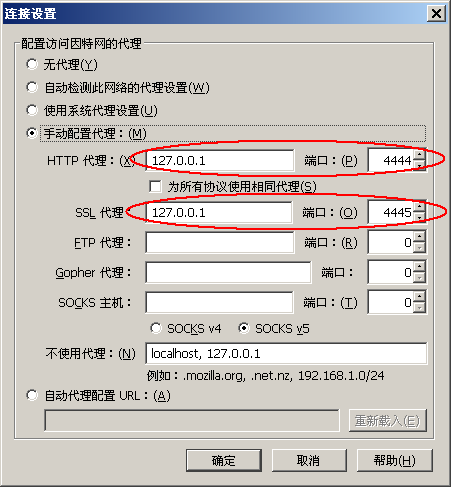
瀏覽器設置
https://geti2p.net/zh/about/browser-config
https://plus.google.com/109790703964908675921/posts/2aS17tqfTCV
http://127.0.0.1:7657/configreseed

 浙公网安备 33010602011771号
浙公网安备 33010602011771号