selenium-环境搭建(基于python)
selenium环境搭建(基于python语言)
1、浏览器
谷歌浏览器下载:https://google.cn/chrome/index.html
火狐浏览器下载:https://www.firefox.com.cn/
2、安装与浏览器对应版本的驱动(查看浏览器版本chrome://version/)
谷歌驱动下载:https://registry.npmmirror.com/binary.html?path=chromedriver/
火狐驱动下载:https://registry.npmmirror.com/binary.html?path=geckodriver/
3、将驱动解压后放进path环境变量中
解压后得到的谷歌驱动chromedriver.exe,火狐驱动geckodriver.exe,移动到python安装目录即可(如下图)
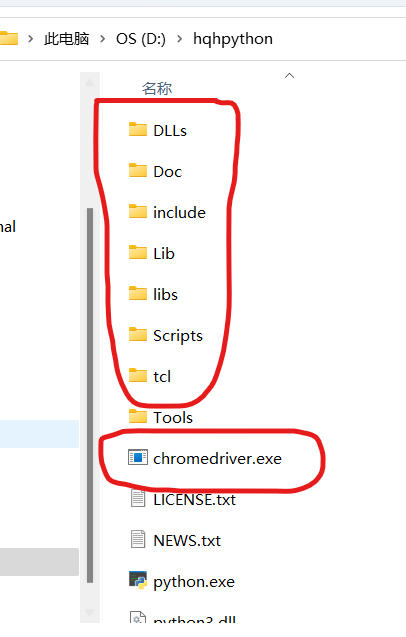
4、在python中安装selenium模块
pip安装,打开cmd命令框,输入:pip install selenium
# 检查环境是否安装成功 from time import sleep from selenium import webdriver w=webdriver.Chrome() w.maximize_window() w.implicitly_wait(3) w.get("https://www.baidu.com") sleep(10) w.quit()
作者:×不知该怎么√ 收藏一直进行,学习从未开始!地址https://www.cnblogs.com/hqh2021/p/16563328.html

