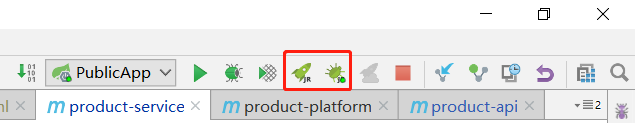IDEA运行springboot项目,使用Jrebel+Mybatis-plus进行热部署
1、下载插件(离线安装方式)
下载地址:https://plugins.jetbrains.com/
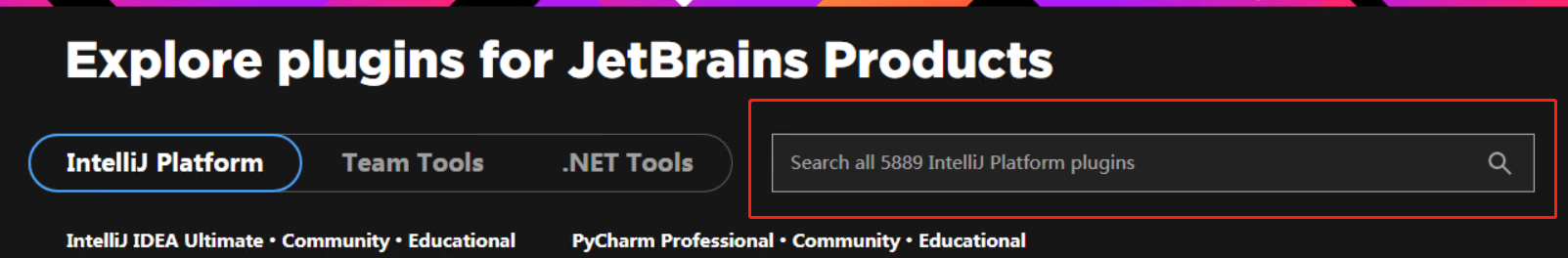
搜索Jrebel,下载以下两个插件。(ps:其中JRebel and XRebel for IntelliJ要下载对应IDEA版本的插件)
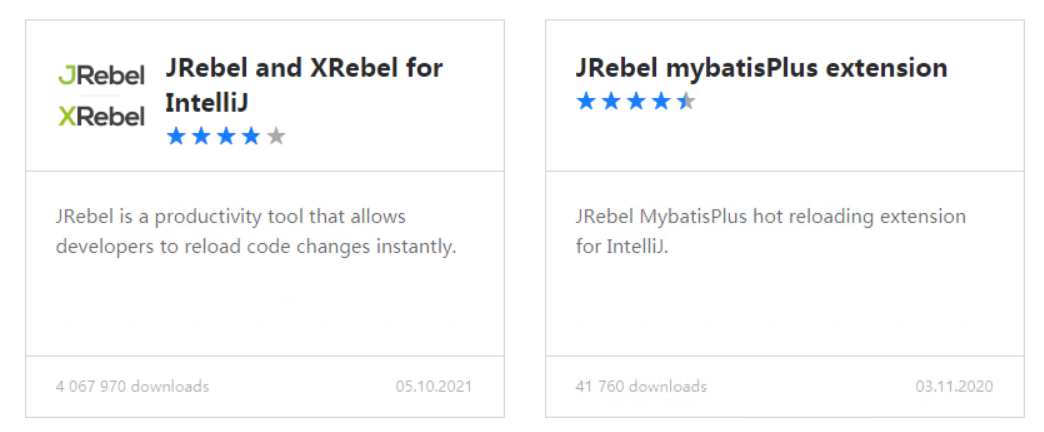

根据IDEA版本进行下载

2、IDEA安装离线插件
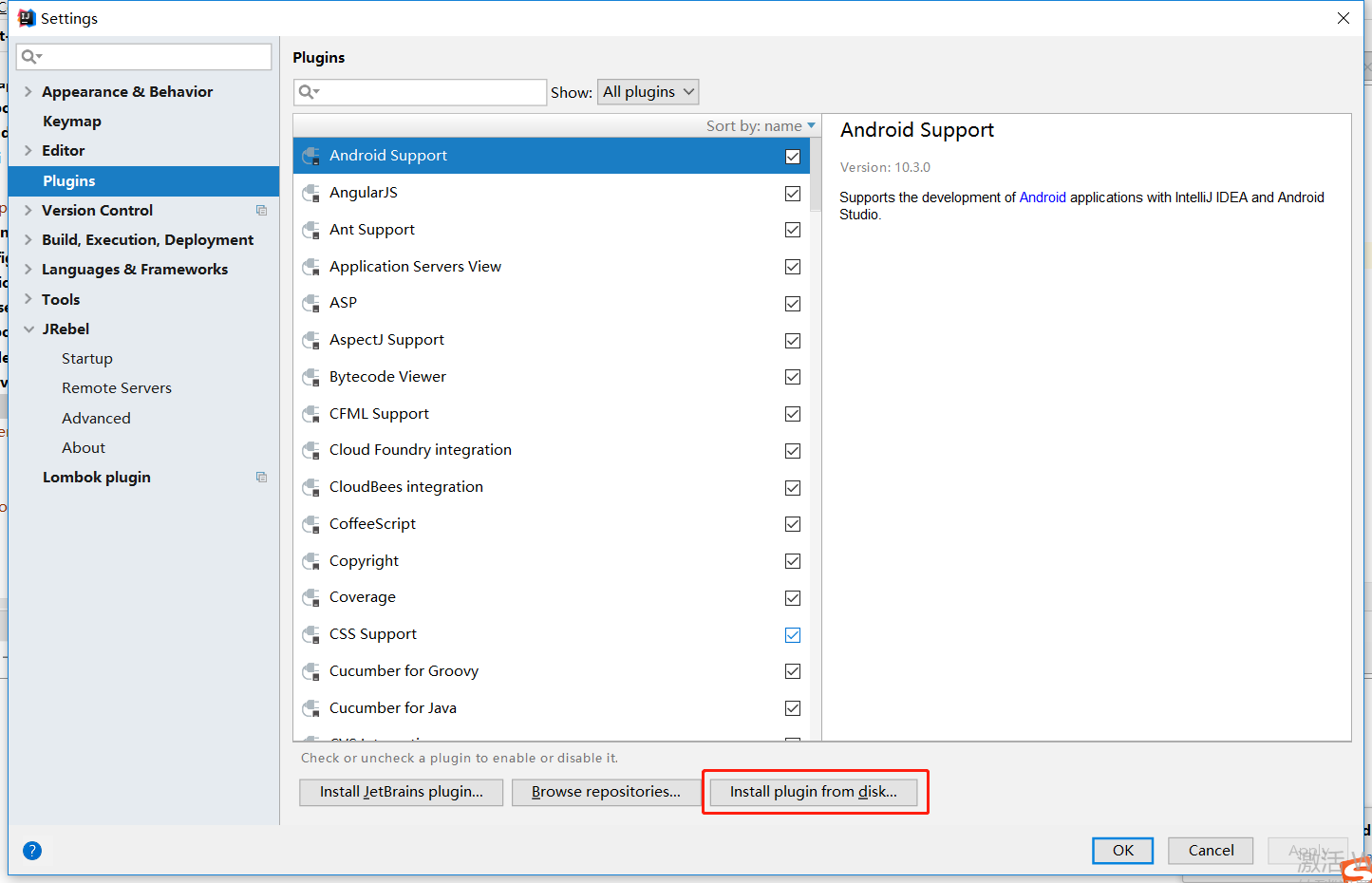
选择对应的插件zip包
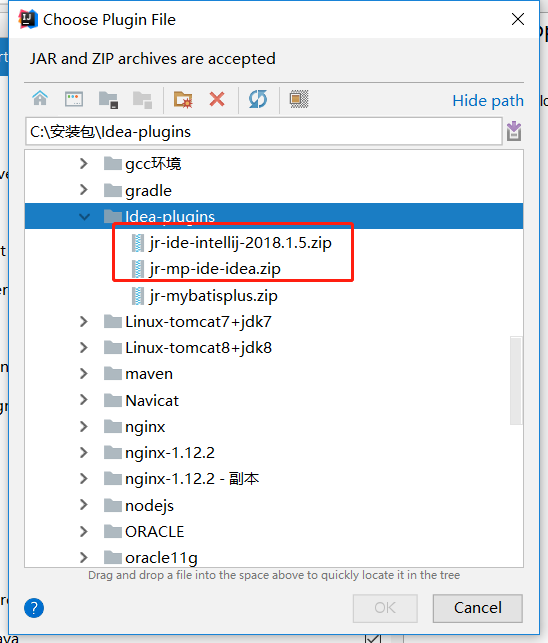
完成插件安装,重启IDEA。
3、激活JRebel

生成一个ID
激活地址为:http://jrebel.qekang.com/生成的ID
然后随便填写一个自己的邮箱
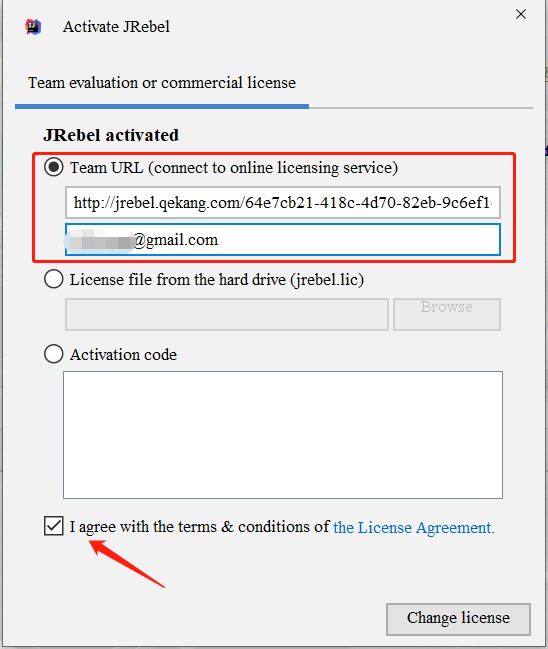
下图标识激活成功
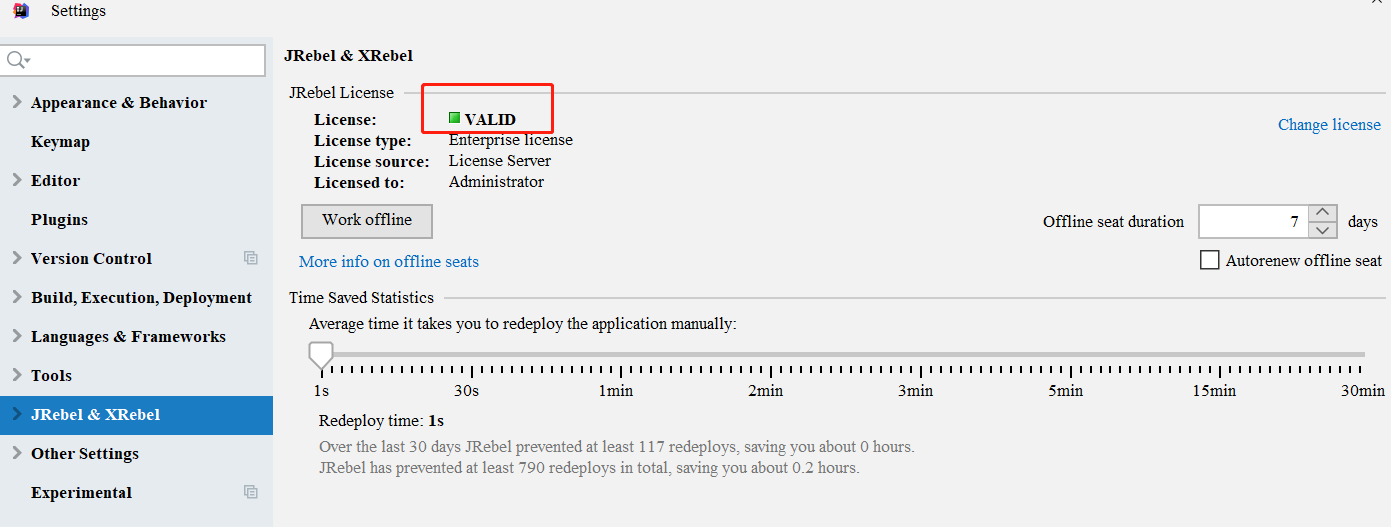
4、JRebel配置
如果JRebel启动报错JAVA方法没找到,则配置选择底下这个jrebel.jar,执行一下Upgrade to latest stable build。
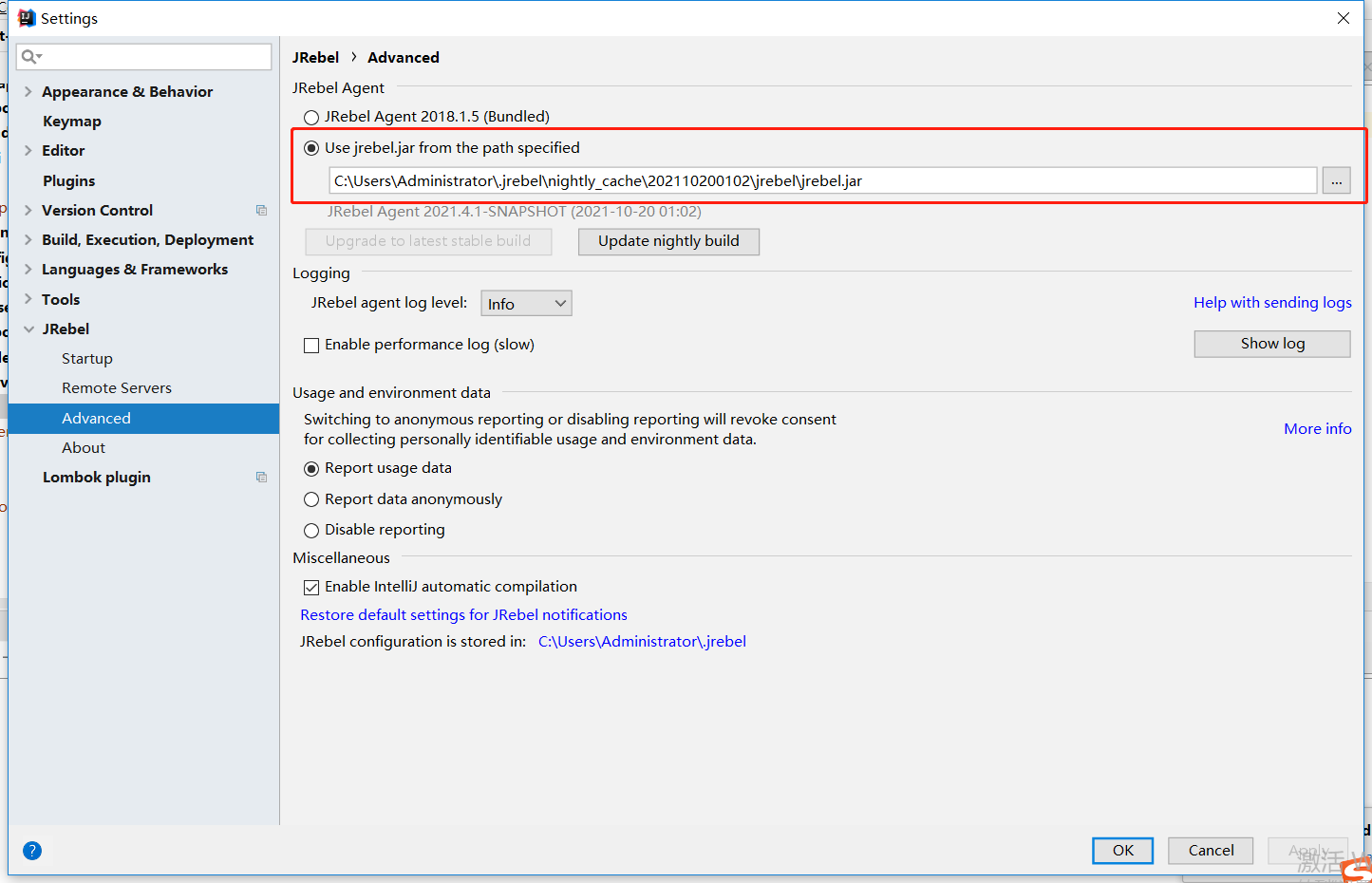
配置需要JRebel启动的工程
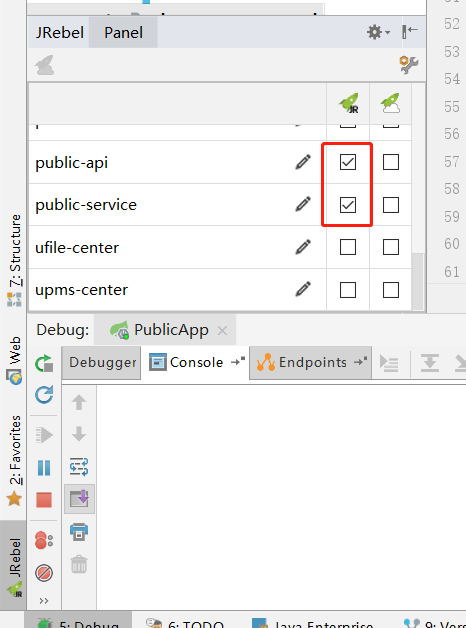
5、pom.xml引入依赖包(已经引入可忽略)
<dependency>
<groupId>com.baomidou</groupId>
<artifactId>mybatis-plus-boot-starter</artifactId>
<version>3.3.2</version>
</dependency>
<dependency>
<groupId>com.baomidou</groupId>
<artifactId>mybatis-plus-extension</artifactId>
<version>3.3.2</version>
</dependency>
6、IDEA自动编译配置
勾上
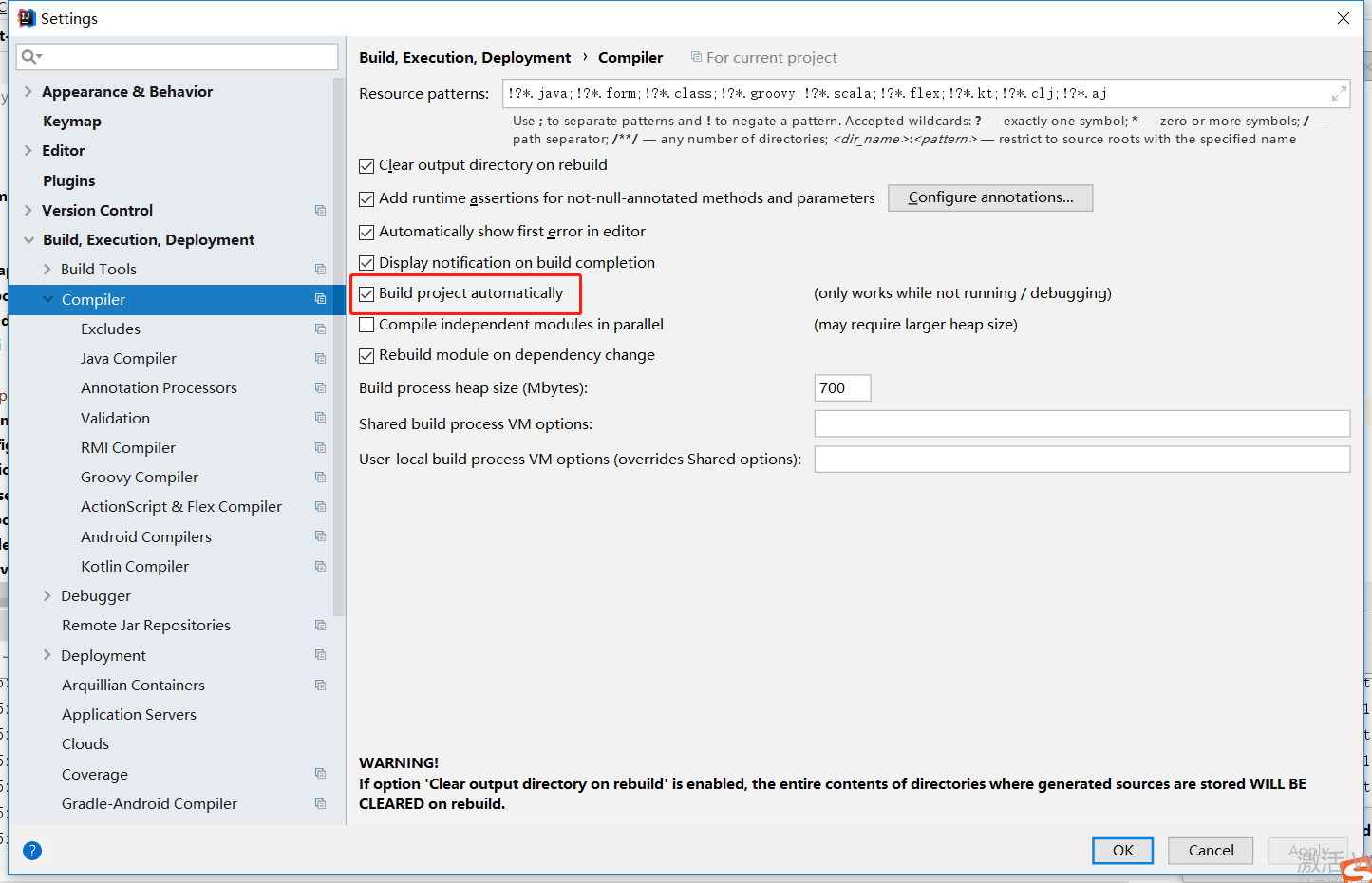
ctr+shift+alt+/
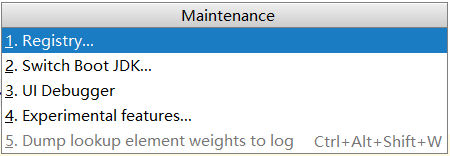
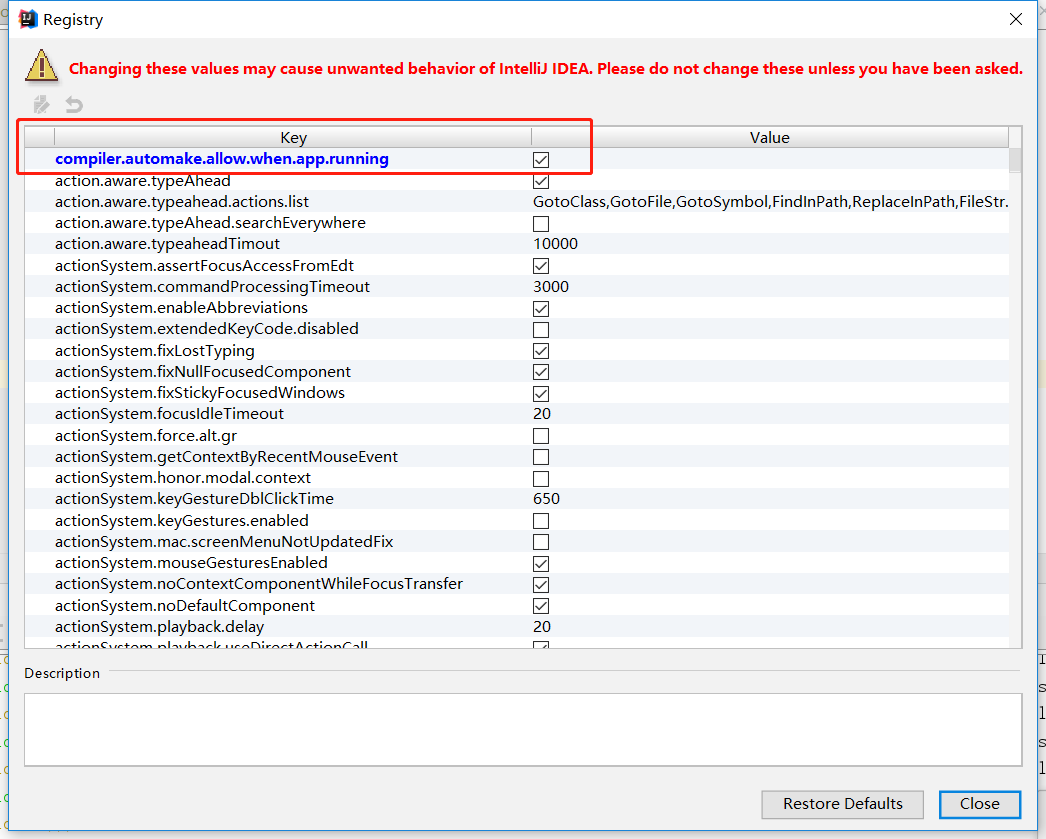
7、启动项目
通过以下两个按钮启动项目