手搭openstack Y版(ubuntu22)
@
基础环境#
ubuntu22系统,VMware15
controller节点
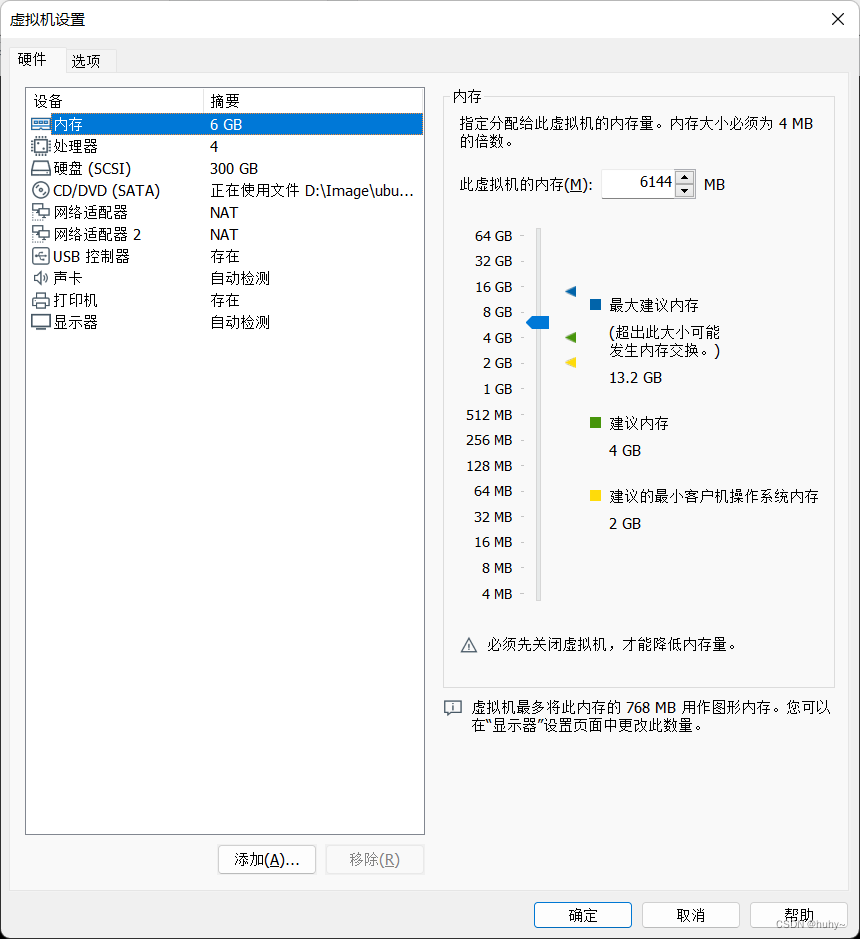
compute节点
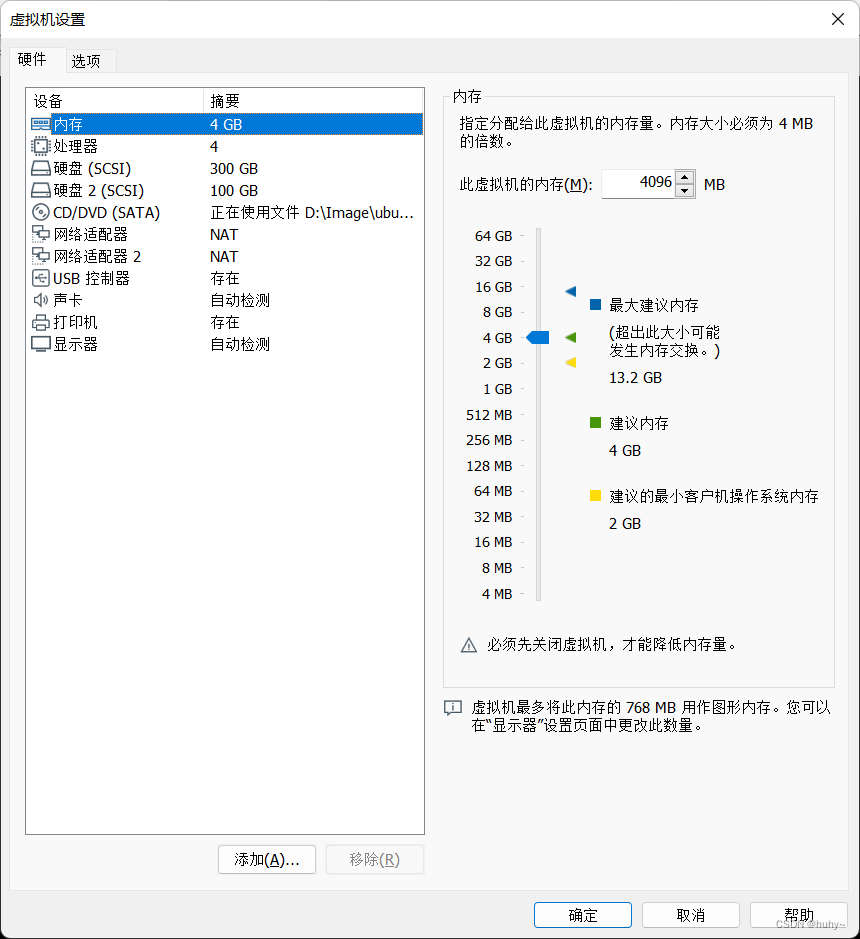
| 节点 | ip |
|---|---|
| controller | 192.168.200.40 |
| compute | 192.168.200.50 |
网卡配置
root@controller:~# cat /etc/netplan/00-installer-config.yaml
# This is the network config written by 'subiquity'
network:
ethernets:
ens33:
dhcp4: no
addresses: [192.168.200.40/24]
#gateway4: 192.168.200.2
routes:
- to: default
via: 192.168.200.2
nameservers:
addresses: [114.114.114.114,8.8.8.8]
ens38:
dhcp4: no
version: 2
root@controller:~#
root@compute:~# cat /etc/netplan/00-installer-config.yaml
# This is the network config written by 'subiquity'
network:
ethernets:
ens33:
dhcp4: no
addresses: [192.168.200.50/24]
#gateway4: 192.168.200.2
routes:
- to: default
via: 192.168.200.2
nameservers:
addresses: [114.114.114.114,8.8.8.8]
ens38:
dhcp4: no
version: 2
root@compute:~#
设置主机名
hostnamectl set-hostname controller
bash
hostnamectl set-hostname compute
bash
设置主机映射
cat >> /etc/hosts << EOF
192.168.200.40 controller
192.168.200.50 compute
EOF
时间调整
开启可配置服务
timedatectl set-ntp true
调整时区为上海
timedatectl set-timezone Asia/Shanghai
将系统时间同步到硬件时间
hwclock --systohc
配置离线环境#
解压
tar zxvf openstackyoga.tar.gz -C /opt/
备份原文件
cp /etc/apt/sources.list{,.bak}
配置离线源
cat > /etc/apt/sources.list << EOF
deb [trusted=yes] file:// /opt/openstackyoga/debs/
EOF
清空缓存
apt clean all
加载源
apt update
时间同步(双节点)#
安装软件包
apt install chrony -y
controller 配置文件
vim /etc/chrony/chrony.conf
server controller iburst maxsources 2
allow all
local stratum 10
compute节点配置文件
vim /etc/chrony/chrony.conf
pool controller iburst maxsources 4
重启服务
systemctl restart chronyd
测试
chronyc sources
安装openstack客户端#
controller节点
apt install -y python3-openstackclient
数据库服务#
apt install -y mariadb-server python3-pymysql
配置mariadb配置文件
cat > /etc/mysql/mariadb.conf.d/99-openstack.cnf << EOF
[mysqld]
bind-address = 0.0.0.0
default-storage-engine = innodb
innodb_file_per_table = on
max_connections = 4096
collation-server = utf8_general_ci
character-set-server = utf8
EOF
重启服务
service mysql restart
初始化数据库
mysql_secure_installation
输入数据库密码:回车
可以在没有适当授权的情况下登录到MariaDB root用户,当前已收到保护:n
设置root用户密码:n
删除匿名用户:y
不允许远程root登录:n
删除测试数据库:y
重新加载数据库:y
消息队列服务#
controller节点
apt install -y rabbitmq-server
创建openstack用户
用户名为:openstack
密码:openstackhuhy
rabbitmqctl add_user openstack openstackhuhy
给open stack用户配置读写权限
rabbitmqctl set_permissions openstack ".*" ".*" ".*"
缓存服务#
controller节点
apt install -y memcached python3-memcache
配置监听地址
vim /etc/memcached.conf
-l 0.0.0.0
服务重启
service memcached restart
keystone服务部署#
controller节点
mysql -uroot -p000000
CREATE DATABASE keystone;
GRANT ALL PRIVILEGES ON keystone.* TO 'keystone'@'%' IDENTIFIED BY 'keystonehuhy';
安装服务
apt install -y keystone
配置keystone文件
备份文件
cp /etc/keystone/keystone.conf{,.bak}
过滤覆盖文件
grep -Ev "^$|#" /etc/keystone/keystone.conf.bak > /etc/keystone/keystone.conf
配置
vim /etc/keystone/keystone.conf
文件直接覆盖,便于简洁排错
[DEFAULT]
log_dir = /var/log/keystone
[application_credential]
[assignment]
[auth]
[cache]
[catalog]
[cors]
[credential]
[database]
connection = mysql+pymysql://keystone:keystonehuhy@controller/keystone
[domain_config]
[endpoint_filter]
[endpoint_policy]
[eventlet_server]
[extra_headers]
Distribution = Ubuntu
[federation]
[fernet_receipts]
[fernet_tokens]
[healthcheck]
[identity]
[identity_mapping]
[jwt_tokens]
[ldap]
[memcache]
[oauth1]
[oslo_messaging_amqp]
[oslo_messaging_kafka]
[oslo_messaging_notifications]
[oslo_messaging_rabbit]
[oslo_middleware]
[oslo_policy]
[policy]
[profiler]
[receipt]
[resource]
[revoke]
[role]
[saml]
[security_compliance]
[shadow_users]
[token]
provider = fernet
[tokenless_auth]
[totp]
[trust]
[unified_limit]
[wsgi]
填充数据库
su -s /bin/sh -c "keystone-manage db_sync" keystone
调用用户和组的密钥库
keystone-manage fernet_setup --keystone-user keystone --keystone-group keystone
keystone-manage credential_setup --keystone-user keystone --keystone-group keystone
在Queens发布之前,keystone需要在两个单独的端口上运行,以容纳Identity v2 API,后者通常在端口35357上运行单独的仅限管理员的服务。随着v2 API的删除,keystones可以在所有接口的同一端口上运行5000
keystone-manage bootstrap --bootstrap-password 000000 --bootstrap-admin-url http://controller:5000/v3/ --bootstrap-internal-url http://controller:5000/v3/ --bootstrap-public-url http://controller:5000/v3/ --bootstrap-region-id RegionOne
编辑/etc/apache2/apache2.conf文件并配置ServerName选项以引用控制器节点
echo "ServerName controller" >> /etc/apache2/apache2.conf
重新启动Apache服务生效配置
service apache2 restart
配置OpenStack认证环境变量
cat > /etc/keystone/admin-openrc.sh << EOF
export OS_PROJECT_DOMAIN_NAME=Default
export OS_USER_DOMAIN_NAME=Default
export OS_PROJECT_NAME=admin
export OS_USERNAME=admin
export OS_PASSWORD=000000
export OS_AUTH_URL=http://controller:5000/v3
export OS_IDENTITY_API_VERSION=3
export OS_IMAGE_API_VERSION=2
EOF
加载生效环境变量
source /etc/keystone/admin-openrc.sh
创建服务项目,后期组件将使用这个项目
openstack project create --domain default --description "Service Project" service
验证
openstack token issue
glance服务部署#
进入数据库
mysql -uroot -p000000
创建数据库
CREATE DATABASE glance;
GRANT ALL PRIVILEGES ON glance.* TO 'glance'@'%' IDENTIFIED BY 'glancehuhy';
创建用户和授权角色
openstack user create --domain default --password glance glance; \
openstack role add --project service --user glance admin; \
openstack service create --name glance --description "OpenStack Image" image
创建镜像服务API端点
openstack endpoint create --region RegionOne image public http://controller:9292; \
openstack endpoint create --region RegionOne image internal http://controller:9292; \
openstack endpoint create --region RegionOne image admin http://controller:9292
安装glance镜像服务
apt install -y glance
配置glance配置文件
备份配置文件
cp /etc/glance/glance-api.conf{,.bak}
过滤覆盖配置文件
grep -Ev "^$|#" /etc/glance/glance-api.conf.bak > /etc/glance/glance-api.conf
配置文件
vim /etc/glance/glance-api.conf
[DEFAULT]
[barbican]
[barbican_service_user]
[cinder]
[cors]
[database]
connection = mysql+pymysql://glance:glancehuhy@controller/glance
[glance_store]
stores = file,http
default_store = file
filesystem_store_datadir = /var/lib/glance/images/
[image_format]
disk_formats = ami,ari,aki,vhd,vhdx,vmdk,raw,qcow2,vdi,iso,ploop.root-tar
[keystone_authtoken]
www_authenticate_uri = http://controller:5000
auth_url = http://controller:5000
memcached_servers = controller:11211
auth_type = password
project_domain_name = Default
user_domain_name = Default
project_name = service
username = glance
password = glance
[paste_deploy]
flavor = keystone
填充数据库
su -s /bin/sh -c "glance-manage db_sync" glance
重启glance服务生效配置
service glance-api restart
placement服务部署#
进入数据库
mysql -uroot -p000000
创建数据库
CREATE DATABASE placement;
GRANT ALL PRIVILEGES ON placement.* TO 'placement'@'%' IDENTIFIED BY 'placementhuhy';
创建用户和授权
openstack user create --domain default --password placement placement; \
openstack role add --project service --user placement admin; \
openstack service create --name placement --description "Placement API" placement
创建Placement API服务端点
openstack endpoint create --region RegionOne placement public http://controller:8778; \
openstack endpoint create --region RegionOne placement internal http://controller:8778; \
openstack endpoint create --region RegionOne placement admin http://controller:8778
安装placement服务
apt install -y placement-api
配置placement文件
备份配置文件
cp /etc/placement/placement.conf{,.bak}
过滤覆盖文件
grep -Ev "^$|#" /etc/placement/placement.conf.bak > /etc/placement/placement.conf
配置文件
vim /etc/placement/placement.conf
[DEFAULT]
[api]
auth_strategy = keystone
[cors]
[keystone_authtoken]
auth_url = http://controller:5000/v3
memcached_servers = controller:11211
auth_type = password
project_domain_name = Default
user_domain_name = Default
project_name = service
username = placement
password = placement
[placement_database]
connection = mysql+pymysql://placement:placementhuhy@controller/placement
填充数据库
su -s /bin/sh -c "placement-manage db sync" placement
重启服务
service apache2 restart
验证
root@controller:~# placement-status upgrade check
+-------------------------------------------+
| Upgrade Check Results |
+-------------------------------------------+
| Check: Missing Root Provider IDs |
| Result: Success |
| Details: None |
+-------------------------------------------+
| Check: Incomplete Consumers |
| Result: Success |
| Details: None |
+-------------------------------------------+
| Check: Policy File JSON to YAML Migration |
| Result: Success |
| Details: None |
+-------------------------------------------+
root@controller:~#
nova服务部署#
controller#
创建数据库与用户给予nova使用
进入数据库
mysql -uroot -p000000
存放nova交互等数据
CREATE DATABASE nova_api;
存放nova资源等数据
CREATE DATABASE nova;
存放nova等元数据
CREATE DATABASE nova_cell0;
创建管理nova_api库的用户
GRANT ALL PRIVILEGES ON nova_api.* TO 'nova'@'%' IDENTIFIED BY 'novahuhy';
创建管理nova库的用户
GRANT ALL PRIVILEGES ON nova.* TO 'nova'@'%' IDENTIFIED BY 'novahuhy';
创建管理nova_cell0库的用户
GRANT ALL PRIVILEGES ON nova_cell0.* TO 'nova'@'%' IDENTIFIED BY 'novahuhy';
创建nova实体,用户授权
openstack user create --domain default --password nova nova; \
openstack role add --project service --user nova admin; \
openstack service create --name nova --description "OpenStack Compute" compute
创建计算API服务端点
openstack endpoint create --region RegionOne compute public http://controller:8774/v2.1; \
openstack endpoint create --region RegionOne compute internal http://controller:8774/v2.1; \
openstack endpoint create --region RegionOne compute admin http://controller:8774/v2.1
安装nova服务
apt install -y nova-api nova-conductor nova-novncproxy nova-scheduler
配置nova文件
备份配置文件
cp /etc/nova/nova.conf{,.bak}
过滤提取文件
grep -Ev "^$|#" /etc/nova/nova.conf.bak > /etc/nova/nova.conf
配置文件
vim /etc/nova/nova.conf
[DEFAULT]
log_dir = /var/log/nova
lock_path = /var/lock/nova
state_path = /var/lib/nova
transport_url = rabbit://openstack:openstackhuhy@controller:5672/
my_ip = 192.168.200.40
[api]
auth_strategy = keystone
[api_database]
connection = mysql+pymysql://nova:novahuhy@controller/nova_api
[barbican]
[barbican_service_user]
[cache]
[cinder]
[compute]
[conductor]
[console]
[consoleauth]
[cors]
[cyborg]
[database]
connection = mysql+pymysql://nova:novahuhy@controller/nova
[devices]
[ephemeral_storage_encryption]
[filter_scheduler]
[glance]
api_servers = http://controller:9292
[guestfs]
[healthcheck]
[hyperv]
[image_cache]
[ironic]
[key_manager]
[keystone]
[keystone_authtoken]
www_authenticate_uri = http://controller:5000/
auth_url = http://controller:5000/
memcached_servers = controller:11211
auth_type = password
project_domain_name = Default
user_domain_name = Default
project_name = service
username = nova
password = nova
[libvirt]
[metrics]
[mks]
[neutron]
[notifications]
[oslo_concurrency]
lock_path = /var/lib/nova/tmp
[oslo_messaging_amqp]
[oslo_messaging_kafka]
[oslo_messaging_notifications]
[oslo_messaging_rabbit]
[oslo_middleware]
[oslo_policy]
[oslo_reports]
[pci]
[placement]
region_name = RegionOne
project_domain_name = Default
project_name = service
auth_type = password
user_domain_name = Default
auth_url = http://controller:5000/v3
username = placement
password = placement
[powervm]
[privsep]
[profiler]
[quota]
[rdp]
[remote_debug]
[scheduler]
[serial_console]
[service_user]
[spice]
[upgrade_levels]
[vault]
[vendordata_dynamic_auth]
[vmware]
[vnc]
enabled = true
server_listen = $my_ip
server_proxyclient_address = $my_ip
[workarounds]
[wsgi]
[zvm]
[cells]
enable = False
[os_region_name]
openstack =
填充nova_api数据库
su -s /bin/sh -c "nova-manage api_db sync" nova
注册cell0数据库
su -s /bin/sh -c "nova-manage cell_v2 map_cell0" nova
创建cell1单元格
su -s /bin/sh -c "nova-manage cell_v2 create_cell --name=cell1 --verbose" nova
填充nova数据库
su -s /bin/sh -c "nova-manage db sync" nova
验证nova、cell0和cell1是否正确注册
su -s /bin/sh -c "nova-manage cell_v2 list_cells" nova
重启服务
cat > /root/nova-restart.sh <<EOF
#!bin/bash
# 处理api服务
service nova-api restart
# 处理资源调度服务
service nova-scheduler restart
# 处理数据库服务
service nova-conductor restart
# 处理vnc远程窗口服务
service nova-novncproxy restart
EOF
bash nova-restart.sh
compute#
安装nova-compute服务
apt install -y nova-compute
配置nova文件
备份配置文件
cp /etc/nova/nova.conf{,.bak}
过滤覆盖配置文件
grep -Ev "^$|#" /etc/nova/nova.conf.bak > /etc/nova/nova.conf
vi /etc/nova/nova.conf
[DEFAULT]
log_dir = /var/log/nova
lock_path = /var/lock/nova
state_path = /var/lib/nova
transport_url = rabbit://openstack:openstackhuhy@controller
my_ip = 192.168.200.50
[api]
auth_strategy = keystone
[api_database]
[barbican]
[barbican_service_user]
[cache]
[cinder]
[compute]
[conductor]
[console]
[consoleauth]
[cors]
[cyborg]
[database]
[devices]
[ephemeral_storage_encryption]
[filter_scheduler]
[glance]
api_servers = http://controller:9292
[guestfs]
[healthcheck]
[hyperv]
[image_cache]
[ironic]
[key_manager]
[keystone]
[keystone_authtoken]
www_authenticate_uri = http://controller:5000/
auth_url = http://controller:5000/
memcached_servers = controller:11211
auth_type = password
project_domain_name = Default
user_domain_name = Default
project_name = service
username = nova
password = nova
[libvirt]
[metrics]
[mks]
[neutron]
[notifications]
[oslo_concurrency]
lock_path = /var/lib/nova/tmp
[oslo_messaging_amqp]
[oslo_messaging_kafka]
[oslo_messaging_notifications]
[oslo_messaging_rabbit]
[oslo_middleware]
[oslo_policy]
[oslo_reports]
[pci]
[placement]
region_name = RegionOne
project_domain_name = Default
project_name = service
auth_type = password
user_domain_name = Default
auth_url = http://controller:5000/v3
username = placement
password = placement
[powervm]
[privsep]
[profiler]
[quota]
[rdp]
[remote_debug]
[scheduler]
[serial_console]
[service_user]
[spice]
[upgrade_levels]
[vault]
[vendordata_dynamic_auth]
[vmware]
[vnc]
enabled = true
server_listen = 0.0.0.0
server_proxyclient_address = $my_ip
novncproxy_base_url = http://192.168.200.40:6080/vnc_auto.html
[workarounds]
[wsgi]
[zvm]
[cells]
enable = False
[os_region_name]
openstack =
检测是否支持硬件加速
如果结果返回0,需要配置如下
# 确定计算节点是否支持虚拟机的硬件加速
egrep -c '(vmx|svm)' /proc/cpuinfo
# 如果结果返回 “0” ,那么需要配置如下
vim /etc/nova/nova-compute.conf
[libvirt]
virt_type = qemu
重启服务生效nova配置
service nova-compute restart
controller下执行直接发现
查看有那些可用的计算节点
openstack compute service list --service nova-compute
发现计算主机
su -s /bin/sh -c "nova-manage cell_v2 discover_hosts --verbose" nova
配置每5分钟主机发现一次
vim /etc/nova/nova.conf
'''
[scheduler]
discover_hosts_in_cells_interval = 300
'''
校验nova服务
root@controller:~# openstack compute service list
+--------------------------------------+----------------+------------+----------+---------+-------+----------------------------+
| ID | Binary | Host | Zone | Status | State | Updated At |
+--------------------------------------+----------------+------------+----------+---------+-------+----------------------------+
| 3b7fba5d-52e7-45af-a399-bdd20dcd95cd | nova-scheduler | controller | internal | enabled | up | 2022-10-23T06:54:56.000000 |
| f9d3c86c-16a8-42fe-9abb-d8290cf61f9b | nova-conductor | controller | internal | enabled | up | 2022-10-23T06:54:56.000000 |
| bd9c8e22-bd5f-4319-868f-c33ca5ddc586 | nova-compute | compute | nova | enabled | up | 2022-10-23T06:54:53.000000 |
+--------------------------------------+----------------+------------+----------+---------+-------+----------------------------+
root@controller:~#
neutron服务部署#
controller节点#
配置基于OVS的Neutron网络服务
创建数据库与用给予neutron使用
进入数据库
mysql -uroot -p000000
创建数据库
CREATE DATABASE neutron;
创建用户
GRANT ALL PRIVILEGES ON neutron.* TO 'neutron'@'%' IDENTIFIED BY 'neutronhuhy';
创建neutron实体,用户授权
openstack user create --domain default --password neutron neutron; \
openstack role add --project service --user neutron admin; \
openstack service create --name neutron --description "OpenStack Networking" network
创建neutron的api端点
openstack endpoint create --region RegionOne network public http://controller:9696; \
openstack endpoint create --region RegionOne network internal http://controller:9696; \
openstack endpoint create --region RegionOne network admin http://controller:9696
配置内核
cat >> /etc/sysctl.conf << EOF
# 用于控制系统是否开启对数据包源地址的校验,关闭
net.ipv4.conf.all.rp_filter=0
net.ipv4.conf.default.rp_filter=0
# 开启二层转发设备
net.bridge.bridge-nf-call-iptables=1
net.bridge.bridge-nf-call-ip6tables=1
EOF
modprobe br_netfilter
sysctl -p
安装neutron服务
apt install -y neutron-server neutron-plugin-ml2 neutron-l3-agent neutron-dhcp-agent neutron-metadata-agent neutron-openvswitch-agent
配置neutron.conf文件#
备份配置文件
cp /etc/neutron/neutron.conf{,.bak}
过滤提取配置文件
grep -Ev "^$|#" /etc/neutron/neutron.conf.bak > /etc/neutron/neutron.conf
vim /etc/neutron/neutron.conf
[DEFAULT]
core_plugin = ml2
service_plugins = router
allow_overlapping_ips = true
auth_strategy = keystone
state_path = /var/lib/neutron
dhcp_agent_notification = true
allow_overlapping_ips = true
notify_nova_on_port_status_changes = true
notify_nova_on_port_data_changes = true
transport_url = rabbit://openstack:openstackhuhy@controller
[agent]
root_helper = "sudo /usr/bin/neutron-rootwrap /etc/neutron/rootwrap.conf"
[database]
connection = mysql+pymysql://neutron:neutronhuhy@controller/neutron
[keystone_authtoken]
www_authenticate_uri = http://controller:5000
auth_url = http://controller:5000
memcached_servers = controller:11211
auth_type = password
project_domain_name = default
user_domain_name = default
project_name = service
username = neutron
password = neutron
[nova]
auth_url = http://controller:5000
auth_type = password
project_domain_name = default
user_domain_name = default
region_name = RegionOne
project_name = service
username = nova
password = nova
[oslo_concurrency]
lock_path = /var/lib/neutron/tmp
配置ml2_conf.ini文件#
备份配置文件
cp /etc/neutron/plugins/ml2/ml2_conf.ini{,.bak}
过滤覆盖文件
grep -Ev "^$|#" /etc/neutron/plugins/ml2/ml2_conf.ini.bak > /etc/neutron/plugins/ml2/ml2_conf.ini
vim /etc/neutron/plugins/ml2/ml2_conf.ini
[DEFAULT]
[ml2]
type_drivers = flat,vlan,vxlan,gre
tenant_network_types = vxlan
mechanism_drivers = openvswitch,l2population
extension_drivers = port_security
[ml2_type_flat]
flat_networks = physnet1
[ml2_type_geneve]
[ml2_type_gre]
[ml2_type_vlan]
[ml2_type_vxlan]
vni_ranges = 1:1000
[ovs_driver]
[securitygroup]
enable_ipset = true
enable_security_group = true
firewall_driver = neutron.agent.linux.iptables_firewall.OVSHybridIptablesFirewallDriver
[sriov_driver]
配置openvswitch_agent.ini文件#
备份文件
cp /etc/neutron/plugins/ml2/openvswitch_agent.ini{,.bak}
过滤覆盖文件
grep -Ev "^$|#" /etc/neutron/plugins/ml2/openvswitch_agent.ini.bak > /etc/neutron/plugins/ml2/openvswitch_agent.ini
vim /etc/neutron/plugins/ml2/openvswitch_agent.ini
[DEFAULT]
[agent]
l2_population = True
tunnel_types = vxlan
prevent_arp_spoofing = True
[dhcp]
[network_log]
[ovs]
local_ip = 192.168.200.40
bridge_mappings = physnet1:br-ens38
[securitygroup]
配置l3_agent.ini文件
备份文件
cp /etc/neutron/l3_agent.ini{,.bak}
过滤覆盖文件
grep -Ev "^$|#" /etc/neutron/l3_agent.ini.bak > /etc/neutron/l3_agent.ini
vim /etc/neutron/l3_agent.ini
[DEFAULT]
interface_driver = neutron.agent.linux.interface.OVSInterfaceDriver
external_network_bridge =
[agent]
[network_log]
[ovs]
配置dhcp_agent文件#
备份文件
cp /etc/neutron/dhcp_agent.ini{,.bak}
过滤覆盖文件
grep -Ev "^$|#" /etc/neutron/dhcp_agent.ini.bak > /etc/neutron/dhcp_agent.ini
vim /etc/neutron/dhcp_agent.ini
[DEFAULT]
interface_driver = neutron.agent.linux.interface.OVSInterfaceDriver
dhcp_driver = neutron.agent.linux.dhcp.Dnsmasq
enable_isolated_metadata = True
[agent]
[ovs]
配置metadata_agent.ini文件#
备份文件
cp /etc/neutron/metadata_agent.ini{,.bak}
过滤覆盖文件
grep -Ev "^$|#" /etc/neutron/metadata_agent.ini.bak > /etc/neutron/metadata_agent.ini
vim /etc/neutron/metadata_agent.ini
[DEFAULT]
nova_metadata_host = controller
metadata_proxy_shared_secret = huhy
[agent]
[cache]
配置nova文件#
vim /etc/nova/nova.conf
'
''
[default]
linuxnet_interface_driver = nova.network.linux_net.LinuxOVSlnterfaceDriver
[neutron]
auth_url = http://controller:5000
auth_type = password
project_domain_name = default
user_domain_name = default
region_name = RegionOne
project_name = service
username = neutron
password = neutron
service_metadata_proxy = true
metadata_proxy_shared_secret = huhy
'''
填充数据库
su -s /bin/sh -c "neutron-db-manage --config-file /etc/neutron/neutron.conf --config-file /etc/neutron/plugins/ml2/ml2_conf.ini upgrade head" neutron
重启nova-api服务生效neutron配置
service nova-api restart
新建一个外部网络桥接
ovs-vsctl add-br br-ens38
将外部网络桥接映射到网卡
这里绑定第二张网卡,属于业务网卡
ovs-vsctl add-port br-ens38 ens38
重启neutron相关服务生效配置
cat > neutron-restart.sh <<EOF
#!bin/bash
# 提供neutron服务
service neutron-server restart
# 提供ovs服务
service neutron-openvswitch-agent restart
# 提供地址动态服务
service neutron-dhcp-agent restart
# 提供元数据服务
service neutron-metadata-agent restart
# 提供三层网络服务
service neutron-l3-agent restart
EOF
bash neutron-restart.sh
compute#
配置内核转发
cat >> /etc/sysctl.conf << EOF
# 用于控制系统是否开启对数据包源地址的校验,关闭
net.ipv4.conf.all.rp_filter=0
net.ipv4.conf.default.rp_filter=0
# 开启二层转发设备
net.bridge.bridge-nf-call-iptables=1
net.bridge.bridge-nf-call-ip6tables=1
EOF
modprobe br_netfilter
sysctl -p
安装软件包
apt install -y neutron-openvswitch-agent
配置neutron文件#
备份文件
cp /etc/neutron/neutron.conf{,.bak}
过滤提取文件
grep -Ev "^$|#" /etc/neutron/neutron.conf.bak > /etc/neutron/neutron.conf
vim /etc/neutron/neutron.conf
[DEFAULT]
core_plugin = ml2
service_plugins = router
auth_strategy = keystone
state_path = /var/lib/neutron
allow_overlapping_ips = true
transport_url = rabbit://openstack:openstackhuhy@controller
[agent]
root_helper = "sudo /usr/bin/neutron-rootwrap /etc/neutron/rootwrap.conf"
[cache]
[cors]
[database]
[healthcheck]
[ironic]
[keystone_authtoken]
www_authenticate_uri = http://controller:5000
auth_url = http://controller:5000
memcached_servers = controller:11211
auth_type = password
project_domain_name = default
user_domain_name = default
project_name = service
username = neutron
password = neutron
[nova]
[oslo_concurrency]
lock_path = /var/lib/neutron/tmp
[oslo_messaging_amqp]
[oslo_messaging_kafka]
[oslo_messaging_notifications]
[oslo_messaging_rabbit]
[oslo_middleware]
[oslo_policy]
[oslo_reports]
[placement]
[privsep]
[quotas]
[ssl]
配置openvswitch_agent.ini文件#
备份文件
cp /etc/neutron/plugins/ml2/openvswitch_agent.ini{,.bak}
过滤提取文件
grep -Ev "^$|#" /etc/neutron/plugins/ml2/openvswitch_agent.ini.bak > /etc/neutron/plugins/ml2/openvswitch_agent.ini
完整配置
vim /etc/neutron/plugins/ml2/openvswitch_agent.ini
[DEFAULT]
[agent]
l2_population = True
tunnel_types = vxlan
prevent_arp_spoofing = True
[dhcp]
[network_log]
[ovs]
local_ip = 192.168.200.50
bridge_mappings = physnet1:br-ens38
[securitygroup]
enable_security_group = True
firewall_driver = neutron.agent.linux.iptables_firewall.OVSHybridIptablesFirewallDriver
配置nova文件识别neutron配置#
vim /etc/nova/nova.conf
'''
[DEFAULT]
linuxnet_interface_driver = nova.network.linux_net.LinuxOVSlnterfaceDriver
vif_plugging_is_fatal = true
vif_pligging_timeout = 300
[neutron]
auth_url = http://controller:5000
auth_type = password
project_domain_name = default
user_domain_name = default
region_name = RegionOne
project_name = service
username = neutron
password = neutron
'''
重启nova服务识别网络配置
service nova-compute restart
新建一个外部网络桥接
ovs-vsctl add-br br-ens38
将外部网络桥接映射到网卡
这里绑定第二张网卡,属于业务网卡
ovs-vsctl add-port br-ens38 ens38
重启服务加载ovs配置
service neutron-openvswitch-agent restart
dashboard服务部署#
controller节点
安装软件包
apt install -y openstack-dashboard
配置local_settings.py文件#
vim /etc/openstack-dashboard/local_settings.py
'''
# 配置仪表板以在控制器节点上使用OpenStack服务
OPENSTACK_HOST = "controller"
# 在Dashboard configuration部分中,允许主机访问Dashboard
ALLOWED_HOSTS = ["*"]
# 配置memcached会话存储服务
SESSION_ENGINE = 'django.contrib.sessions.backends.cache'
CACHES = {
'default': {
'BACKEND': 'django.core.cache.backends.memcached.MemcachedCache',
'LOCATION': 'controller:11211',
}
}
# 启用Identity API版本3
OPENSTACK_KEYSTONE_URL = "http://%s:5000/v3" % OPENSTACK_HOST
# 启用对域的支持
OPENSTACK_KEYSTONE_MULTIDOMAIN_SUPPORT = True
# 配置API版本
OPENSTACK_API_VERSIONS = {
"identity": 3,
"image": 2,
"volume": 3,
}
# 将Default配置为通过仪表板创建的用户的默认域
OPENSTACK_KEYSTONE_DEFAULT_DOMAIN = "Default"
# 将用户配置为通过仪表板创建的用户的默认角色
OPENSTACK_KEYSTONE_DEFAULT_ROLE = "user"
# 启用卷备份
OPENSTACK_CINDER_FEATURES = {
'enable_backup': True,
}
# 配置时区
TIME_ZONE = "Asia/Shanghai"
'''
重新加载web服务
systemctl reload apache2
web访问 ;http://controller/horizon
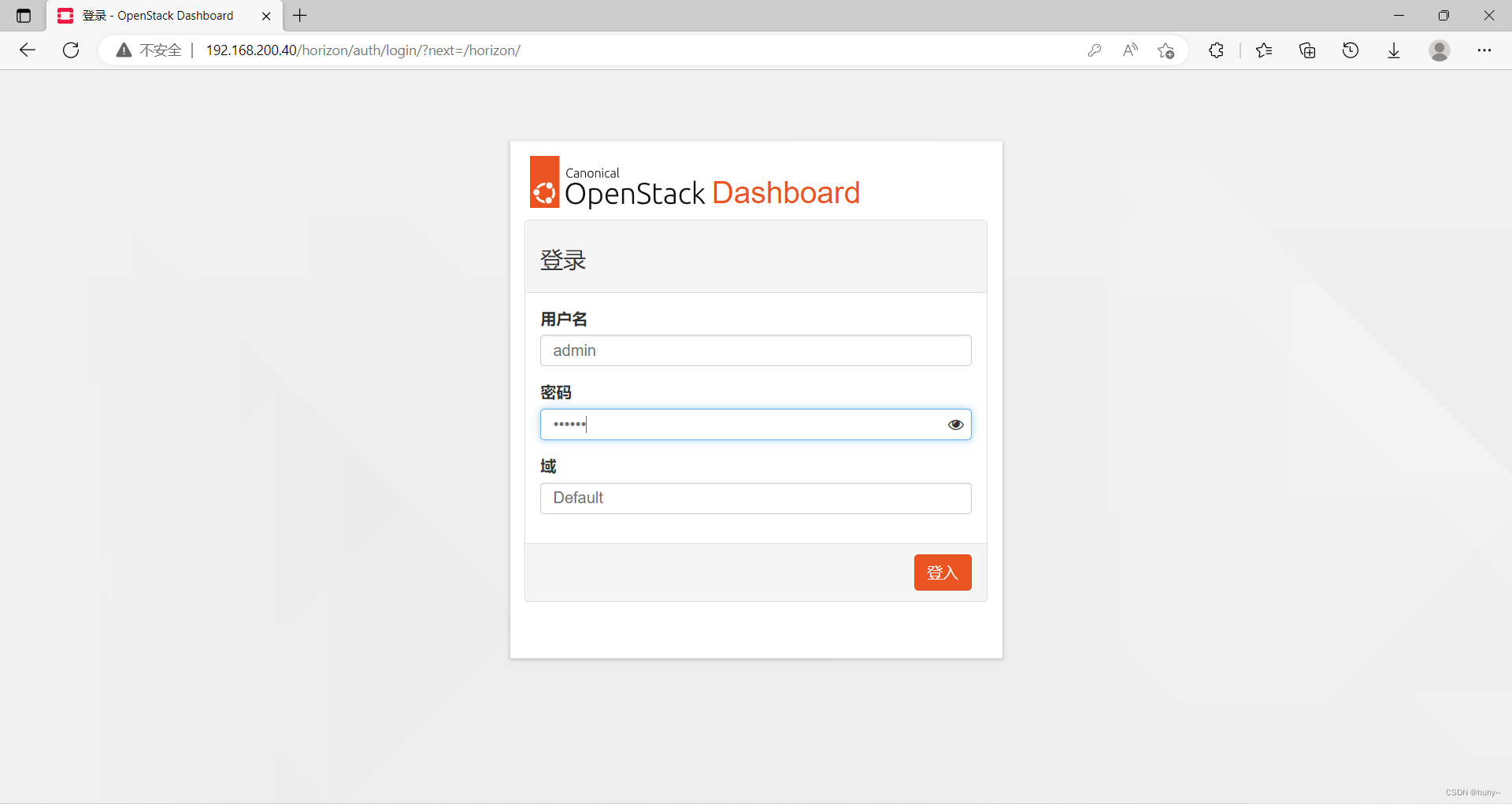
创建云主机(界面)#
创建内网vxlan,网段随意,网关设不设都可以,主机DNS114.114.114.114
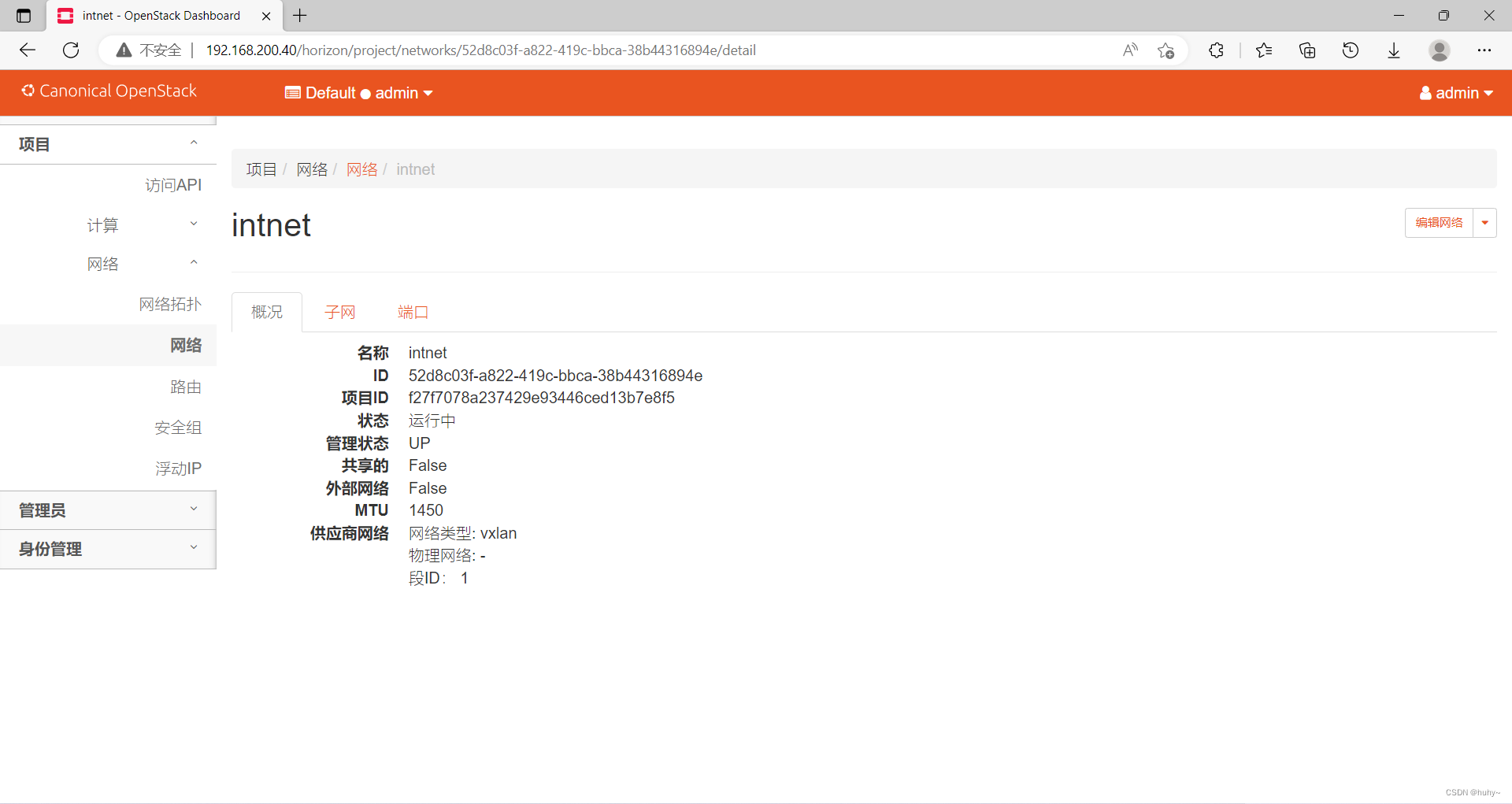
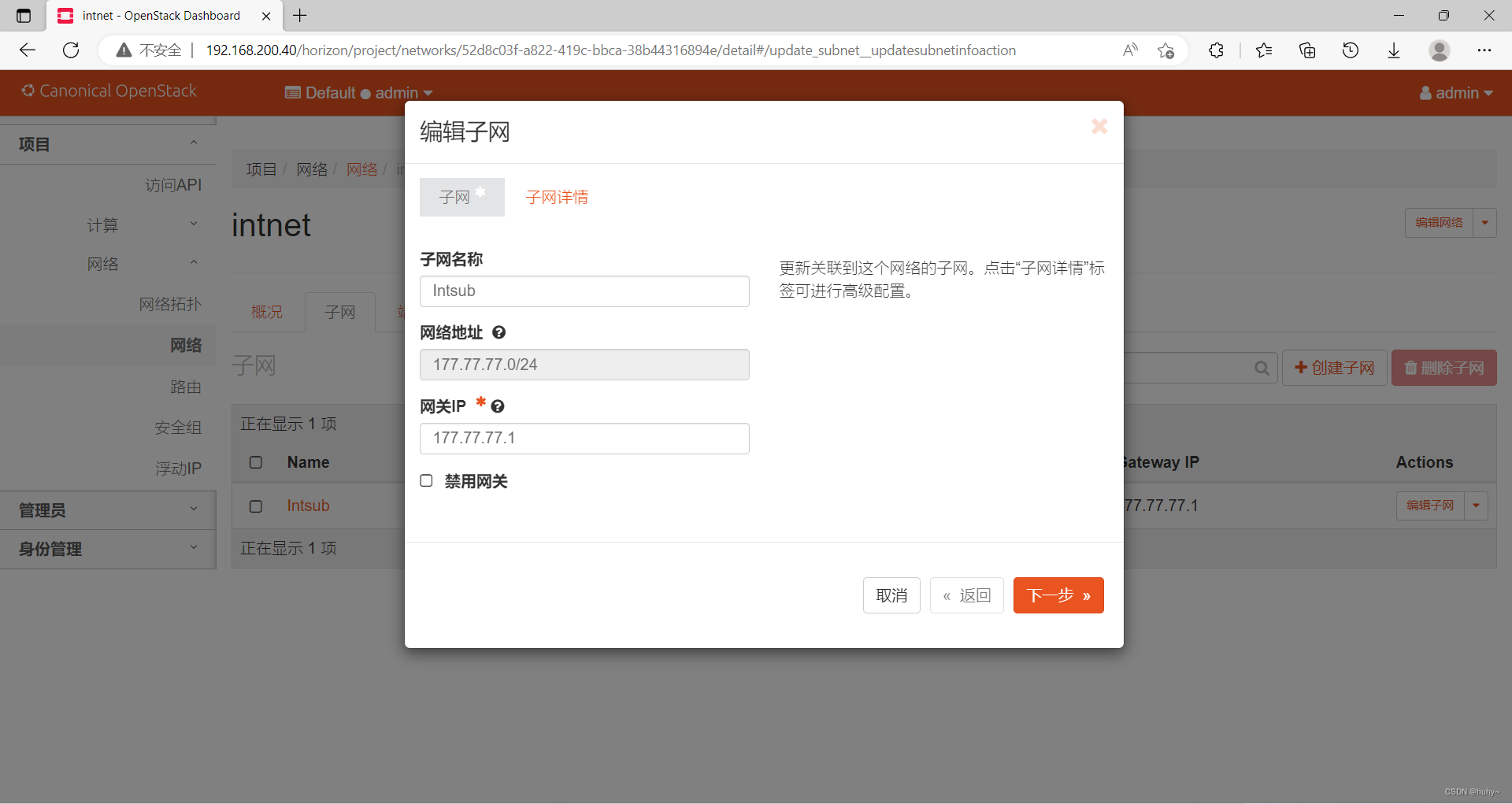
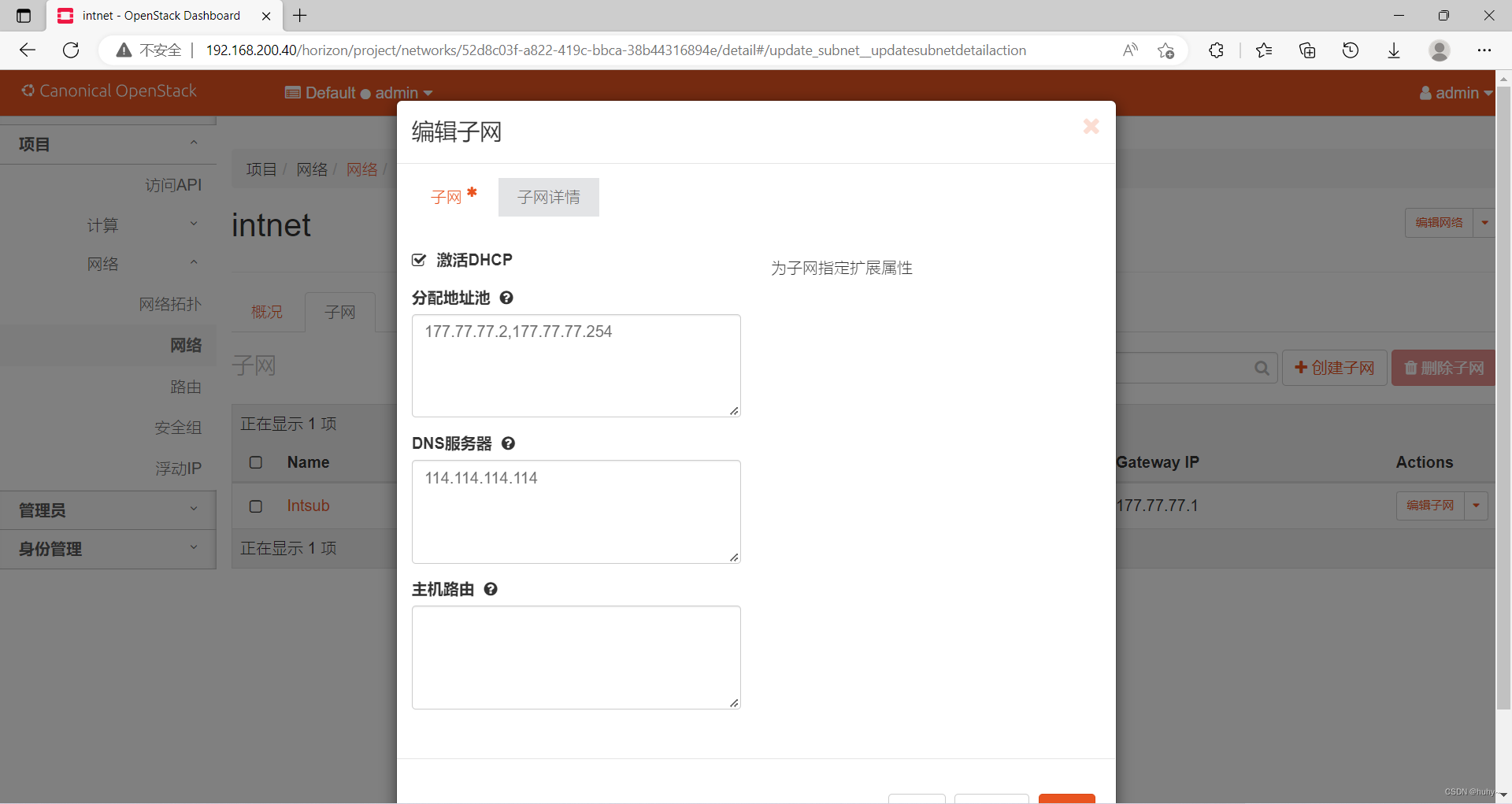
创建外网,类型flat,网段指定为物理机网段,网关指定为物理机网段,配置DNS114.114.114.114
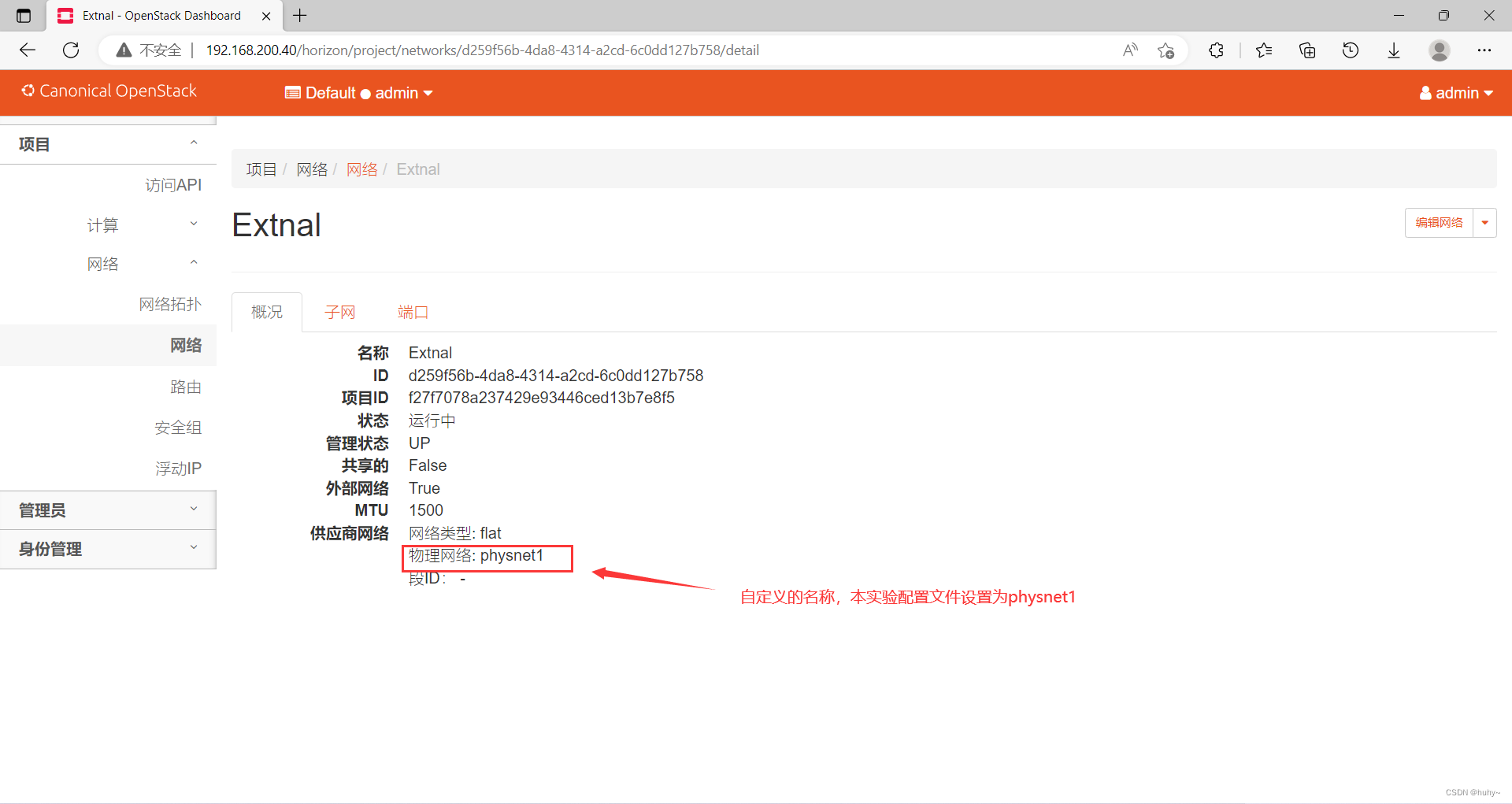
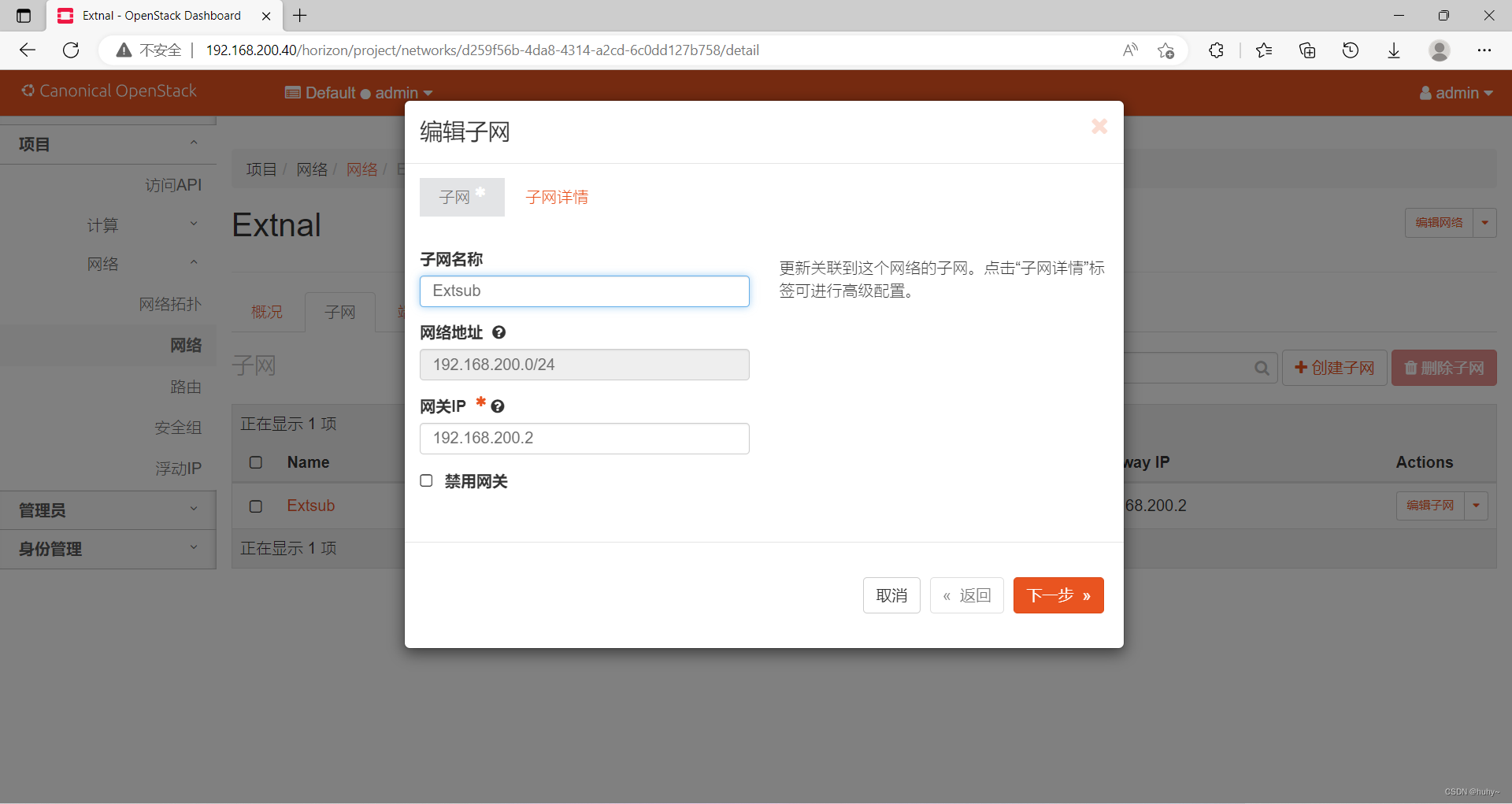
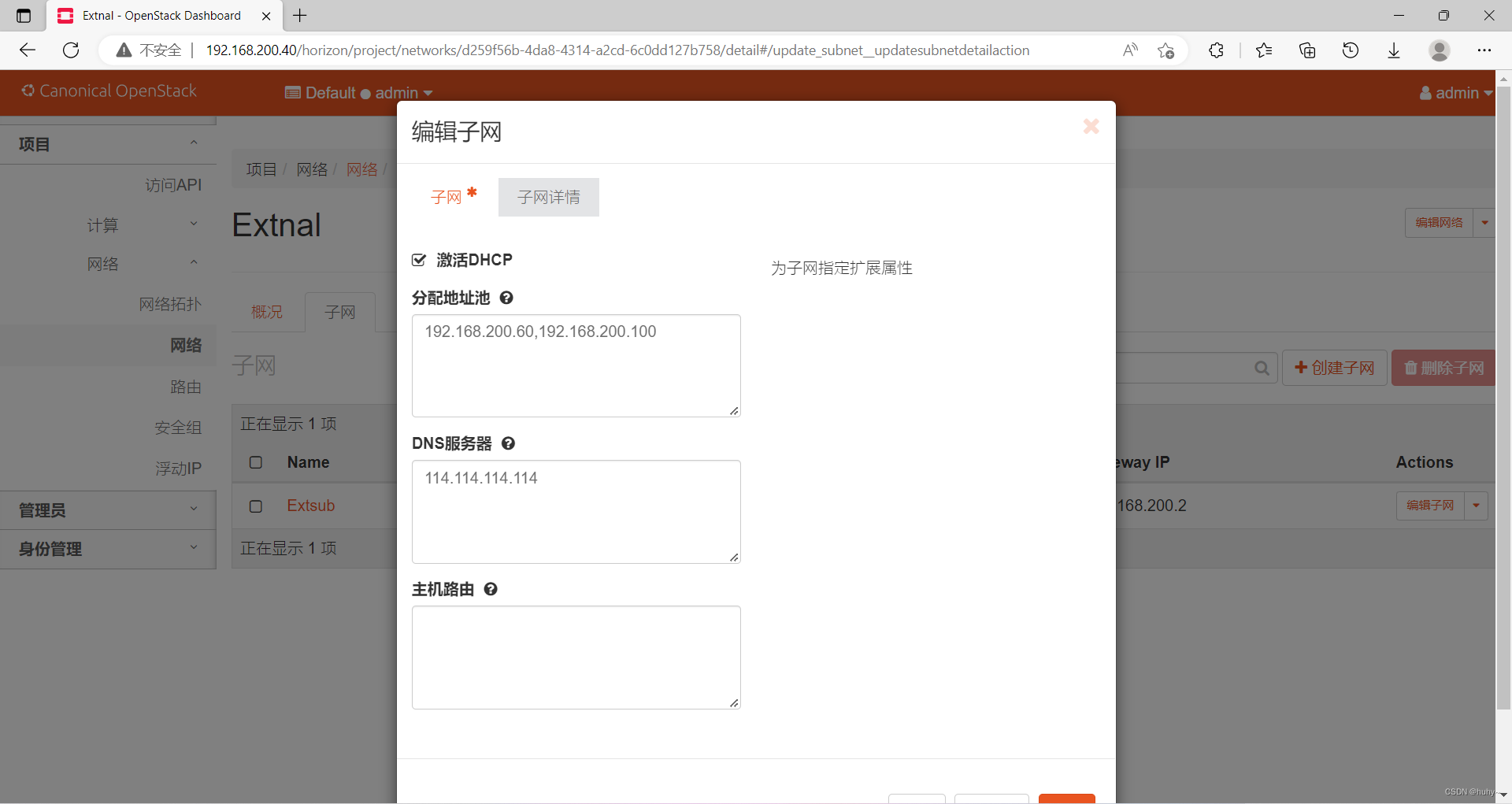
配置路由
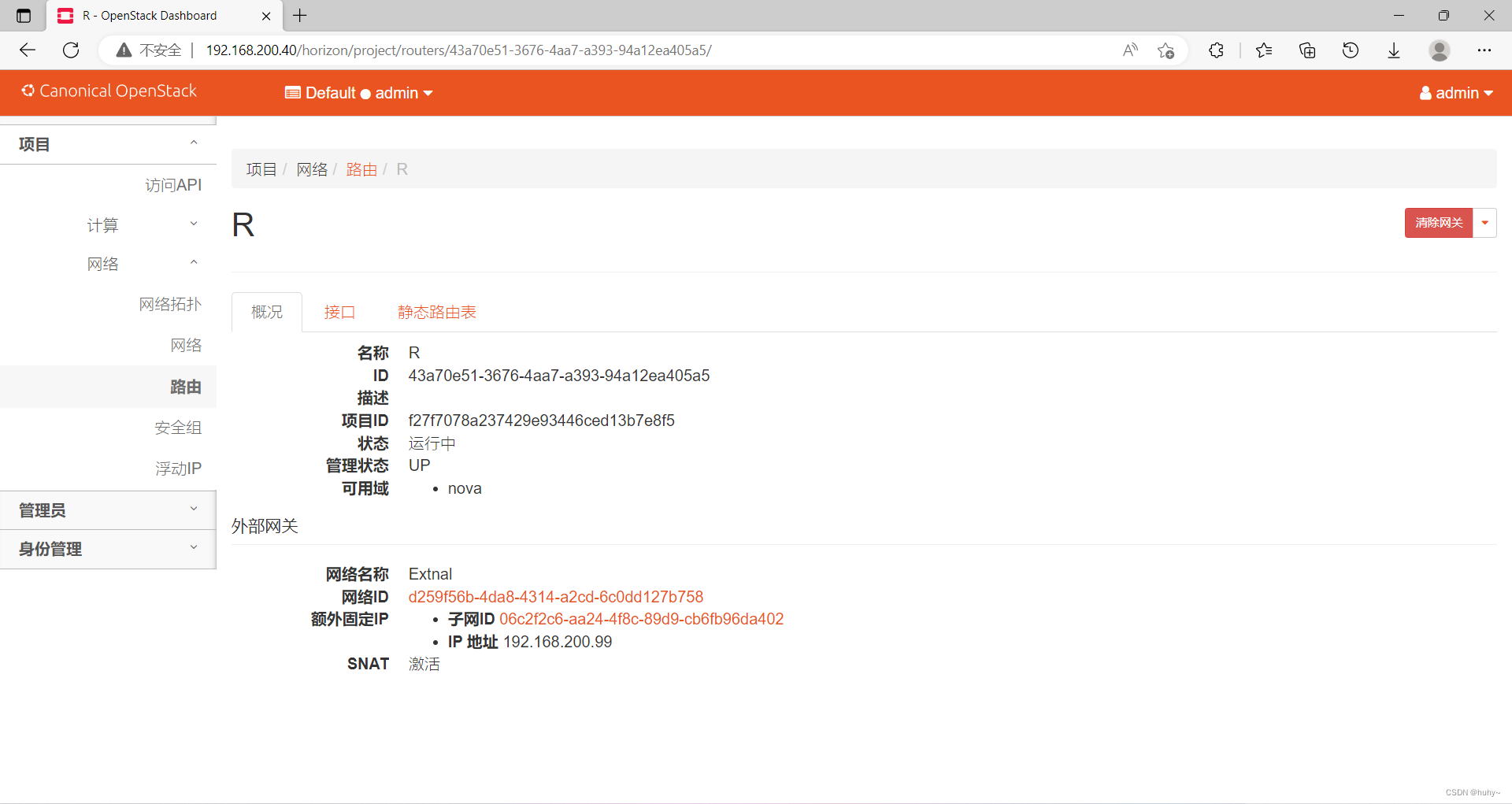
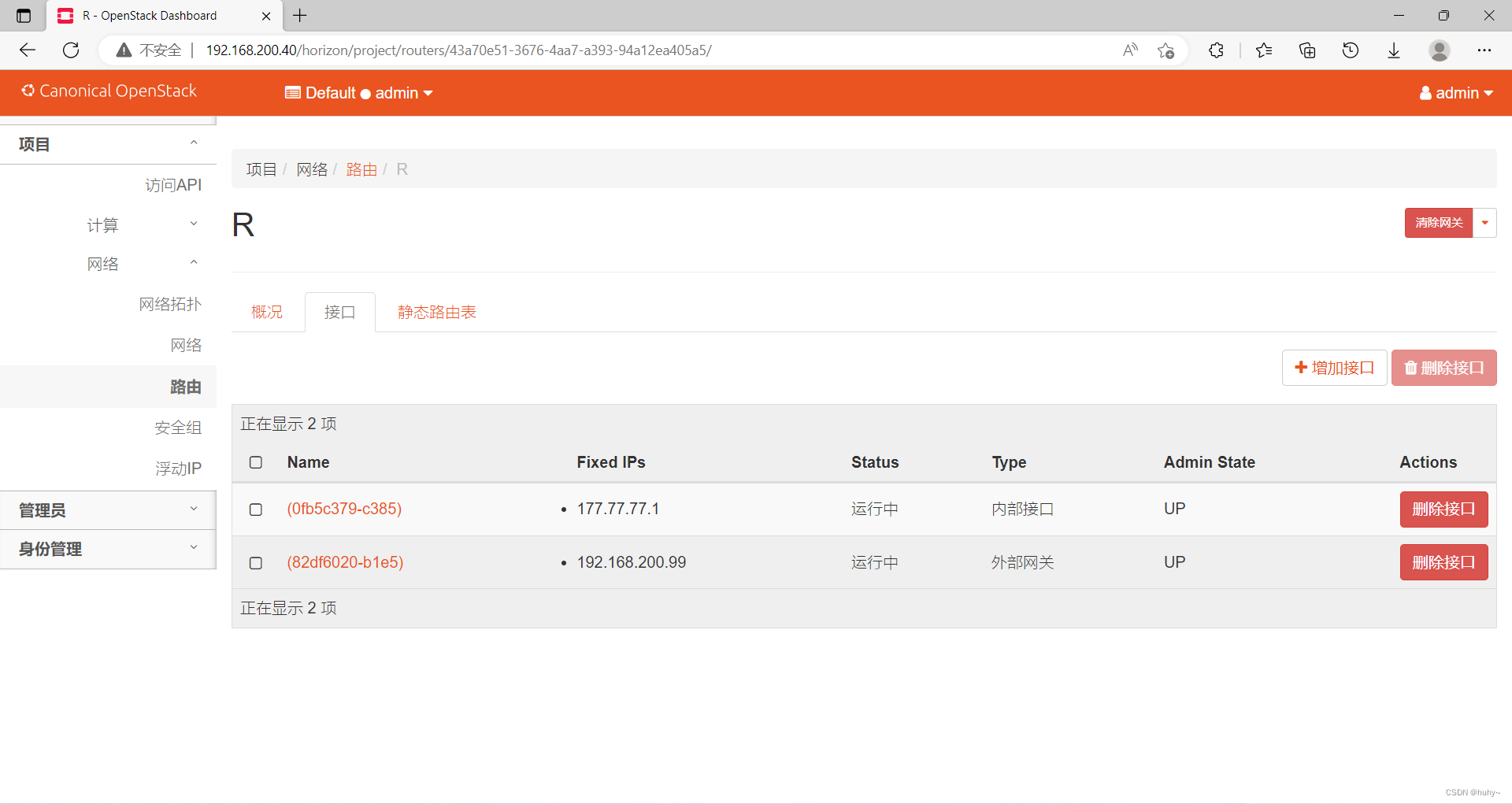
创建cirros镜像
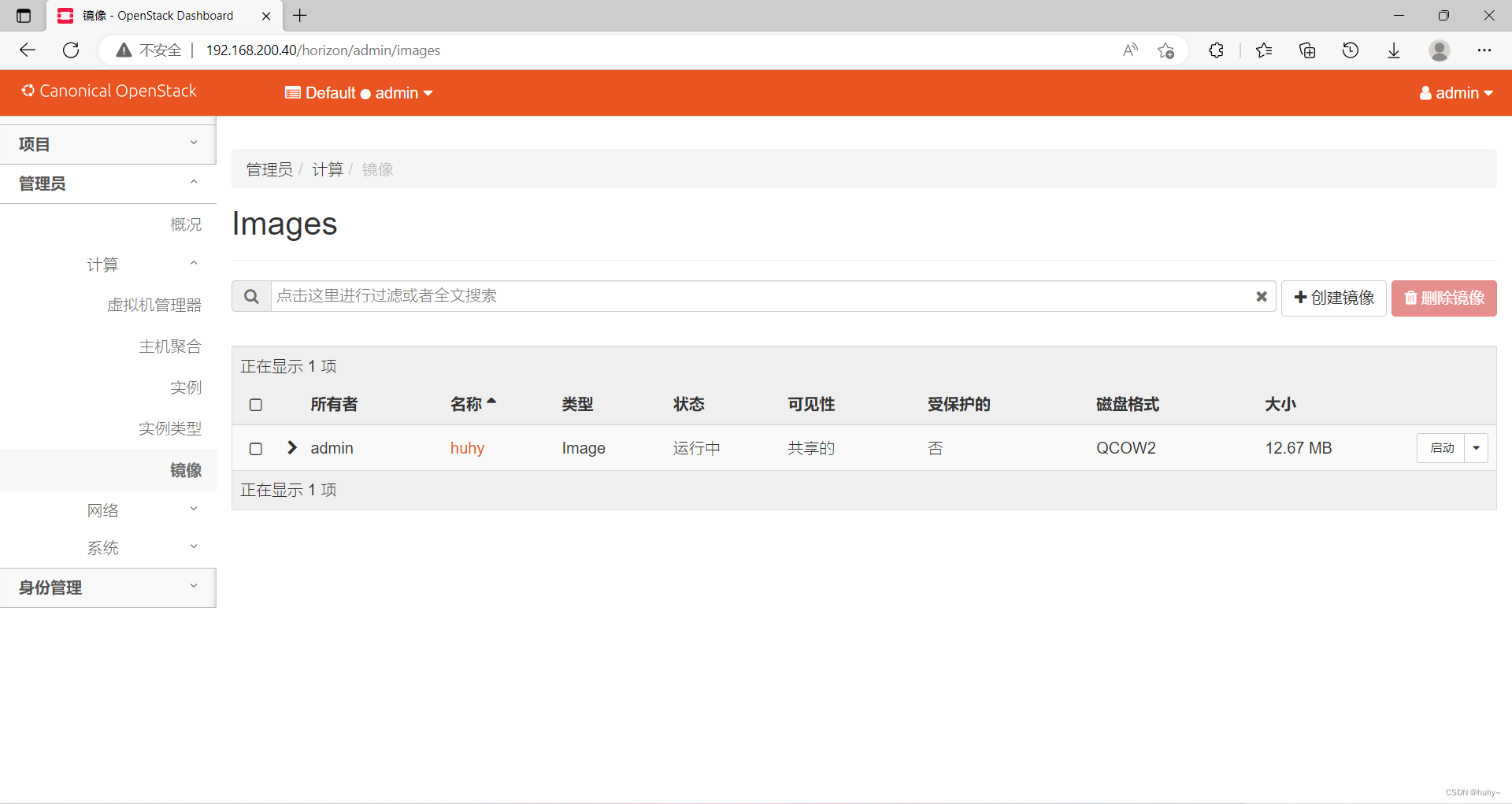
创建实例类型
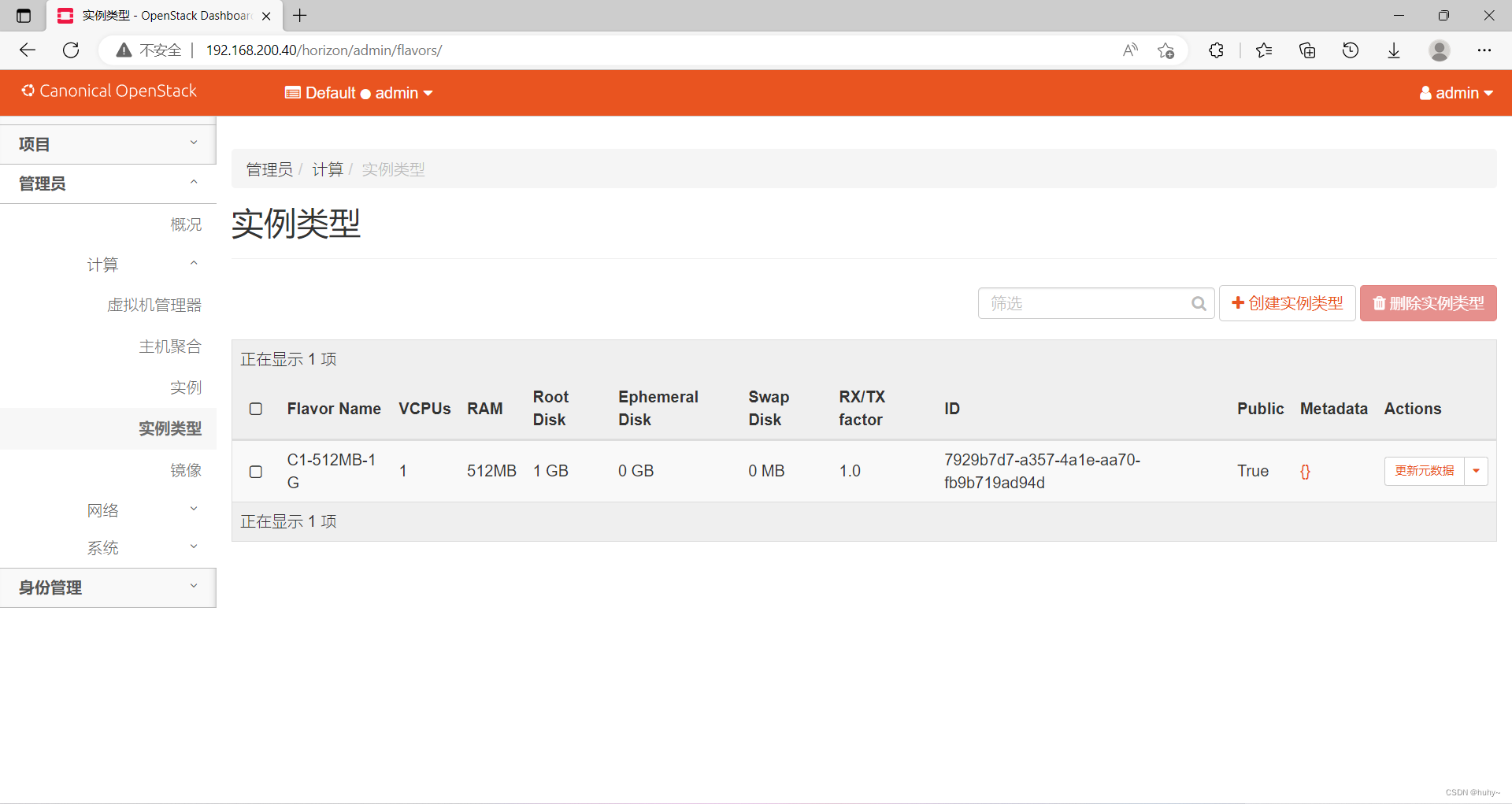
配置安全组
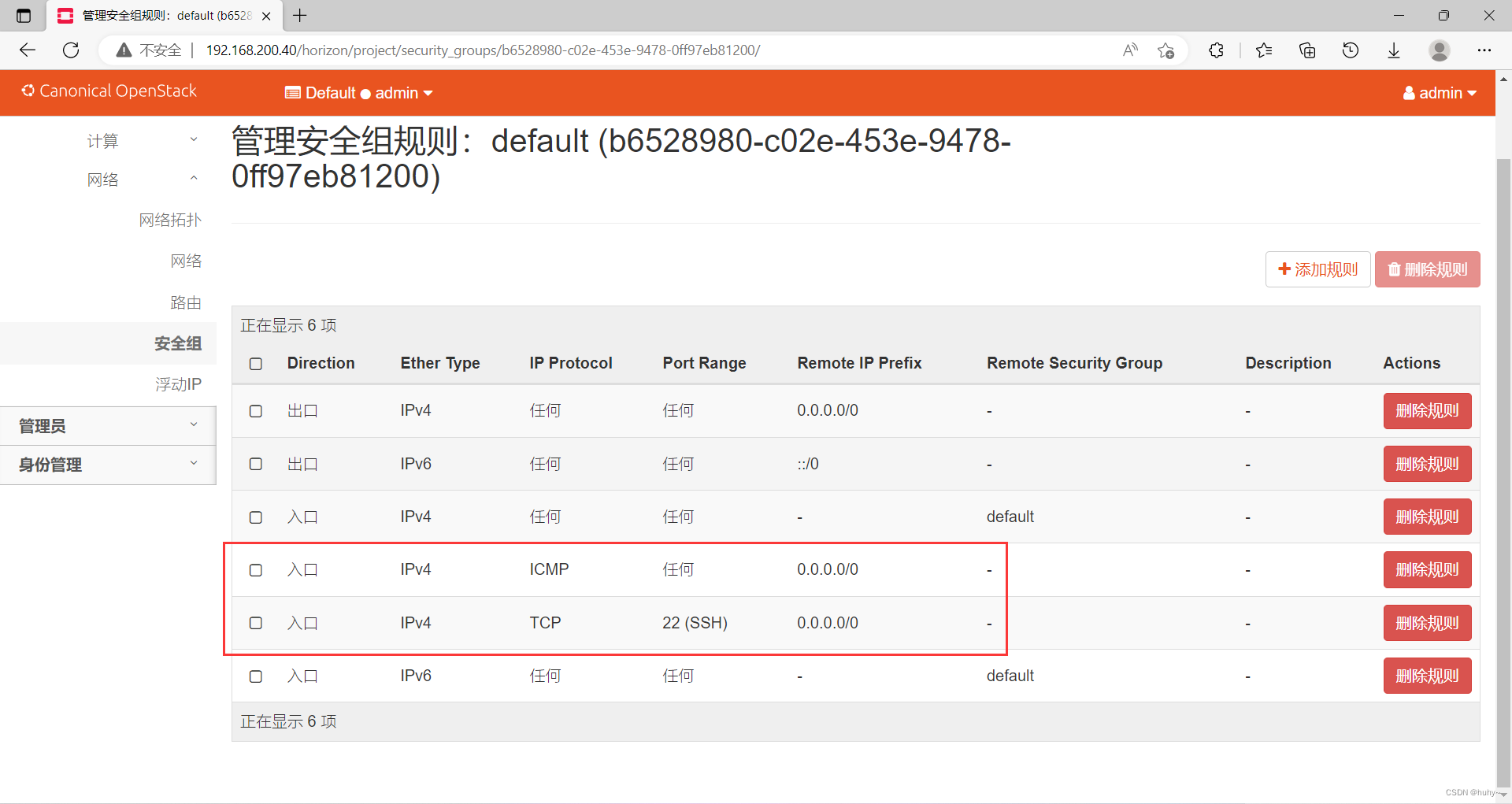
创建实例
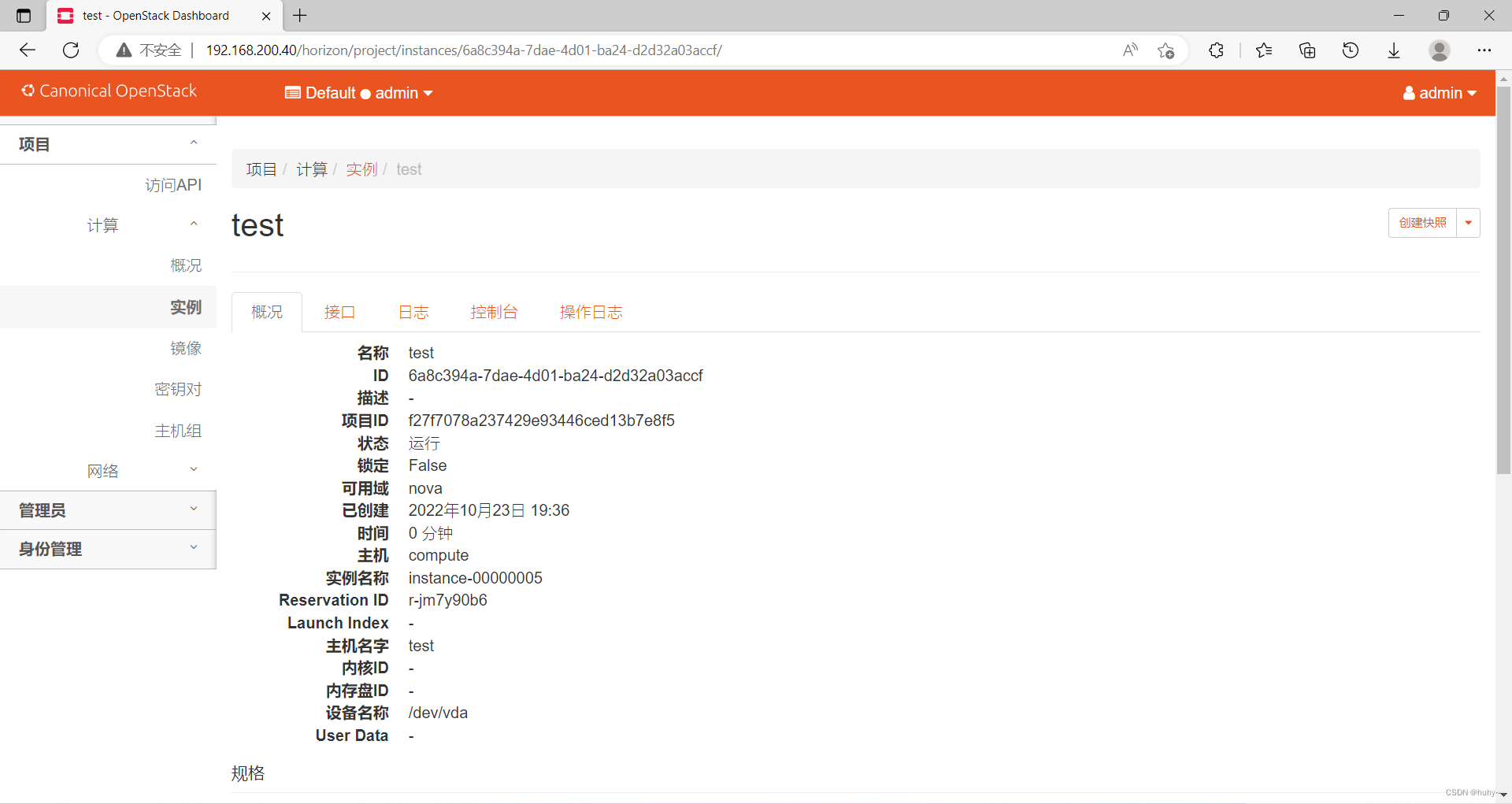
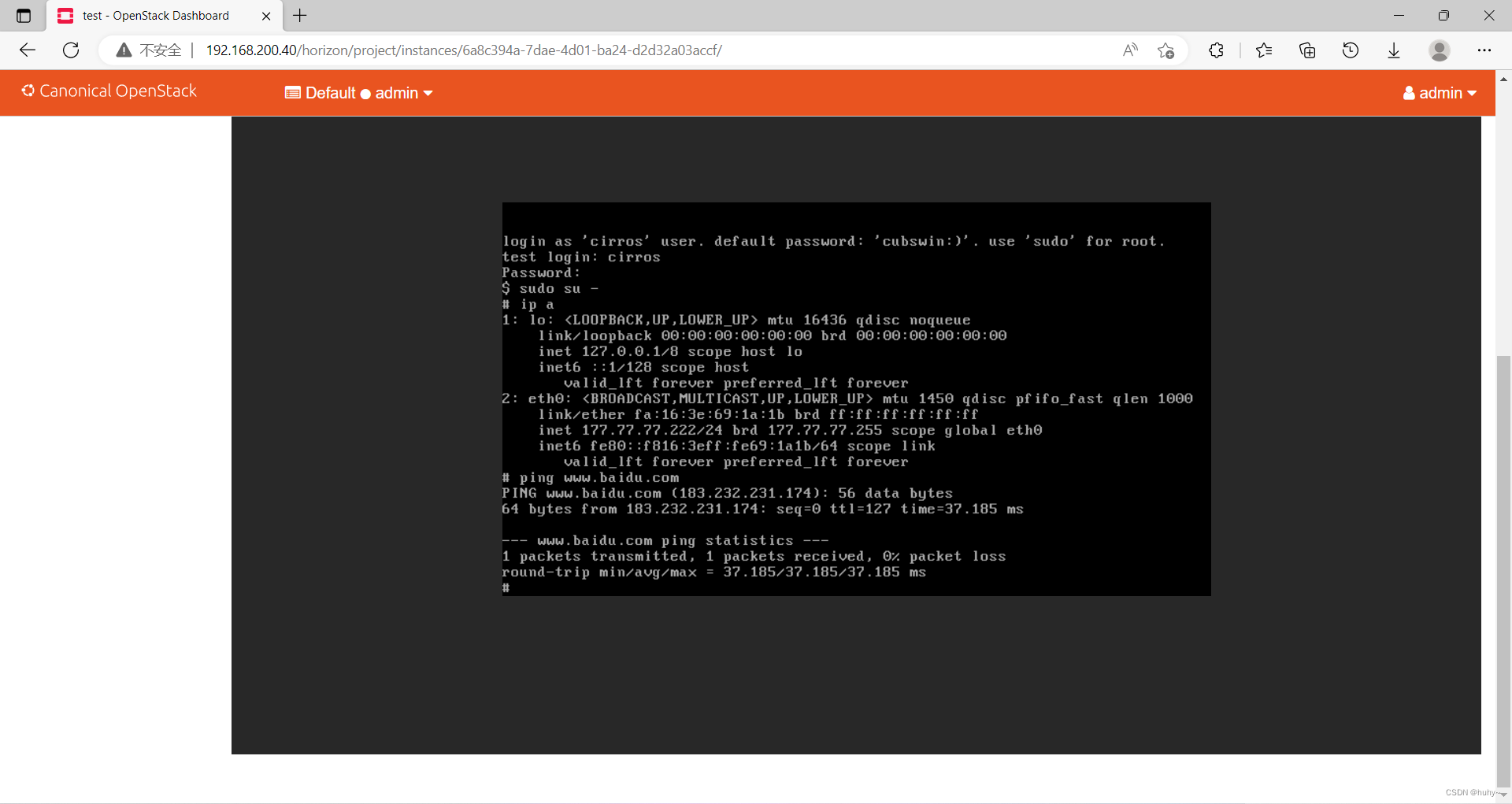
绑定浮动ip
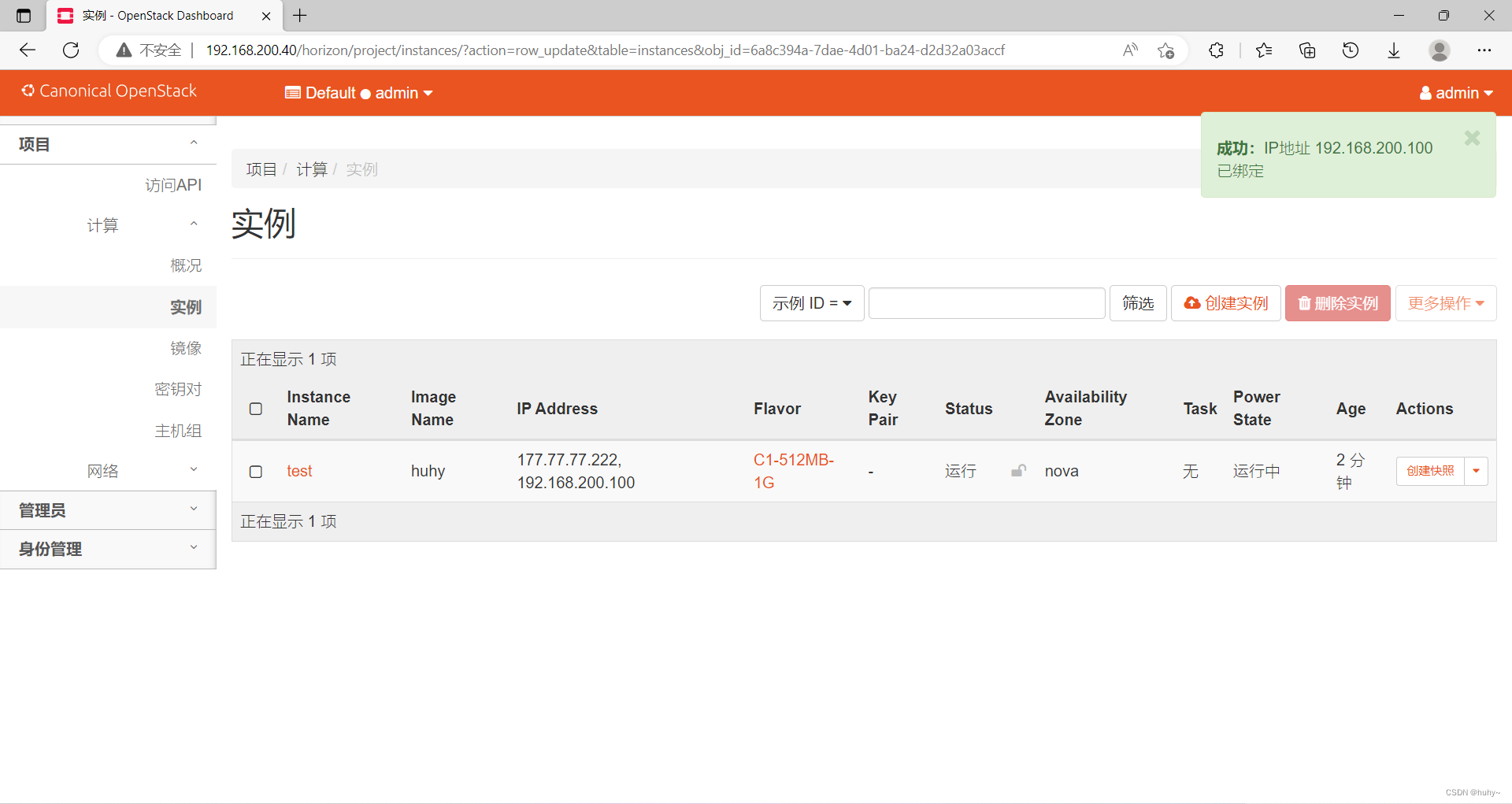
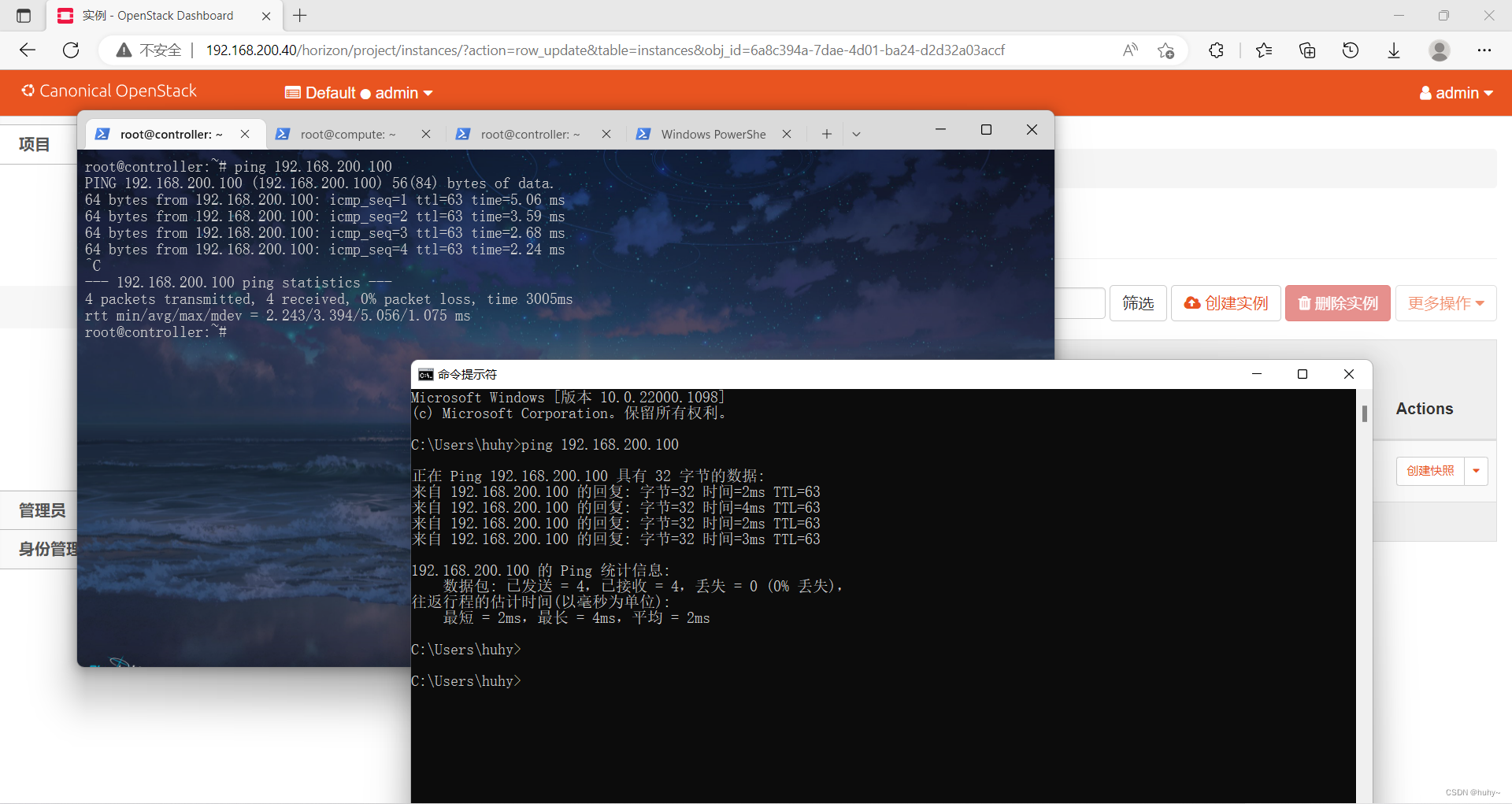
命令创建云主机#
加载openstack环境变量
source /etc/keystone/admin-openrc.sh
创建路由器
openstack router create Ext-Router
root@controller:~# openstack router create Ext-Router
+-------------------------+--------------------------------------+
| Field | Value |
+-------------------------+--------------------------------------+
| admin_state_up | UP |
| availability_zone_hints | |
| availability_zones | |
| created_at | 2022-10-23T12:12:33Z |
| description | |
| distributed | False |
| external_gateway_info | null |
| flavor_id | None |
| ha | False |
| id | 867b0bcf-8759-4d15-8333-adfe9bbfbda6 |
| name | Ext-Router |
| project_id | f27f7078a237429e93446ced13b7e8f5 |
| revision_number | 1 |
| routes | |
| status | ACTIVE |
| tags | |
| updated_at | 2022-10-23T12:12:33Z |
+-------------------------+--------------------------------------+
root@controller:~#
创建vxlan内部网络
openstack network create --internal --provider-network-type vxlan int-net
root@controller:~# openstack network create --internal --provider-network-type vxlan int-net
+---------------------------+--------------------------------------+
| Field | Value |
+---------------------------+--------------------------------------+
| admin_state_up | UP |
| availability_zone_hints | |
| availability_zones | |
| created_at | 2022-10-23T12:15:39Z |
| description | |
| dns_domain | None |
| id | 3ab6b9ab-8cdd-4c79-8e6d-aa3a4e45a03c |
| ipv4_address_scope | None |
| ipv6_address_scope | None |
| is_default | False |
| is_vlan_transparent | None |
| mtu | 1450 |
| name | int-net |
| port_security_enabled | True |
| project_id | f27f7078a237429e93446ced13b7e8f5 |
| provider:network_type | vxlan |
| provider:physical_network | None |
| provider:segmentation_id | 143 |
| qos_policy_id | None |
| revision_number | 1 |
| router:external | Internal |
| segments | None |
| shared | False |
| status | ACTIVE |
| subnets | |
| tags | |
| updated_at | 2022-10-23T12:15:39Z |
+---------------------------+--------------------------------------+
root@controller:~#
创建vxlan子网
openstack subnet create int-net-sub --network int-net --subnet-range 177.77.77.0/24 --gateway 177.77.77.1 --dns-nameserver 114.114.114.114
root@controller:~# openstack subnet create int-net-sub --network int-net --subnet-range 177.77.77.0/24 --gateway 177.77.77.1 --dns-nameserver 114.114.114.114
+----------------------+--------------------------------------+
| Field | Value |
+----------------------+--------------------------------------+
| allocation_pools | 177.77.77.2-177.77.77.254 |
| cidr | 177.77.77.0/24 |
| created_at | 2022-10-23T12:16:55Z |
| description | |
| dns_nameservers | 114.114.114.114 |
| dns_publish_fixed_ip | None |
| enable_dhcp | True |
| gateway_ip | 177.77.77.1 |
| host_routes | |
| id | 5eeeeae8-a3c0-4bb1-90bd-f09e6fd8d473 |
| ip_version | 4 |
| ipv6_address_mode | None |
| ipv6_ra_mode | None |
| name | int-net-sub |
| network_id | 3ab6b9ab-8cdd-4c79-8e6d-aa3a4e45a03c |
| project_id | f27f7078a237429e93446ced13b7e8f5 |
| revision_number | 0 |
| segment_id | None |
| service_types | |
| subnetpool_id | None |
| tags | |
| updated_at | 2022-10-23T12:16:55Z |
+----------------------+--------------------------------------+
root@controller:~#
将内部网络添加到路由器
openstack router add subnet Ext-Router int-net-sub
创建flat外部网络
openstack network create --provider-physical-network physnet1 --provider-network-type flat --external ext-net
root@controller:~# openstack network create --provider-physical-network physnet1 --provider-network-type flat --external ext-net
+---------------------------+--------------------------------------+
| Field | Value |
+---------------------------+--------------------------------------+
| admin_state_up | UP |
| availability_zone_hints | |
| availability_zones | |
| created_at | 2022-10-23T12:18:23Z |
| description | |
| dns_domain | None |
| id | ff412b9f-56c9-403d-b823-3aa8d0140344 |
| ipv4_address_scope | None |
| ipv6_address_scope | None |
| is_default | False |
| is_vlan_transparent | None |
| mtu | 1500 |
| name | ext-net |
| port_security_enabled | True |
| project_id | f27f7078a237429e93446ced13b7e8f5 |
| provider:network_type | flat |
| provider:physical_network | physnet1 |
| provider:segmentation_id | None |
| qos_policy_id | None |
| revision_number | 1 |
| router:external | External |
| segments | None |
| shared | False |
| status | ACTIVE |
| subnets | |
| tags | |
| updated_at | 2022-10-23T12:18:23Z |
+---------------------------+--------------------------------------+
root@controller:~#
创建flat子网
openstack subnet create ext-net-sub --network ext-net --subnet-range 192.168.200.40/24 --allocation-pool start=192.168.200.30,end=192.168.200.200 --gateway 192.168.200.2 --dns-nameserver 114.114.114.114 --no-dhcp
root@controller:~# openstack subnet create ext-net-sub --network ext-net --subnet-range 192.168.200.40/24 --allocation-pool start=192.168.200.30,end=192.168.200.200 --gateway 192.168.200.2 --dns-nameserver 114.114.114.114 --no-dhcp
+----------------------+--------------------------------------+
| Field | Value |
+----------------------+--------------------------------------+
| allocation_pools | 192.168.200.30-192.168.200.200 |
| cidr | 192.168.200.0/24 |
| created_at | 2022-10-23T12:20:07Z |
| description | |
| dns_nameservers | 114.114.114.114 |
| dns_publish_fixed_ip | None |
| enable_dhcp | False |
| gateway_ip | 192.168.200.2 |
| host_routes | |
| id | 01a9f546-fb55-43b1-92aa-b7e1608e2bbd |
| ip_version | 4 |
| ipv6_address_mode | None |
| ipv6_ra_mode | None |
| name | ext-net-sub |
| network_id | ff412b9f-56c9-403d-b823-3aa8d0140344 |
| project_id | f27f7078a237429e93446ced13b7e8f5 |
| revision_number | 0 |
| segment_id | None |
| service_types | |
| subnetpool_id | None |
| tags | |
| updated_at | 2022-10-23T12:20:07Z |
+----------------------+--------------------------------------+
root@controller:~#
设置路由器网关接口
openstack router set Ext-Router --external-gateway ext-net
开放安全组
查看安全组,由于之前创建了,所以多了一个安全组,默认配置第一个安全组,指定id配置
root@controller:~# openstack security group list
+--------------------------------------+---------+------------------------+----------------------------------+------+
| ID | Name | Description | Project | Tags |
+--------------------------------------+---------+------------------------+----------------------------------+------+
| b6528980-c02e-453e-9478-0ff97eb81200 | default | Default security group | f27f7078a237429e93446ced13b7e8f5 | [] |
| f49f6599-f08d-40fc-a43a-459f99e0d271 | default | Default security group | c1399386e66e48f69d014a19ac377a97 | [] |
+--------------------------------------+---------+------------------------+----------------------------------+------+
root@controller:~#
开放icmp协议
openstack security group rule create --proto icmp b6528980-c02e-453e-9478-0ff97eb81200
root@controller:~# openstack security group rule create --proto icmp b6528980-c02e-453e-9478-0ff97eb81200
+-------------------------+--------------------------------------+
| Field | Value |
+-------------------------+--------------------------------------+
| created_at | 2022-10-23T12:23:28Z |
| description | |
| direction | ingress |
| ether_type | IPv4 |
| id | 15dc7ad0-77ea-4e98-a023-0b394de4f388 |
| name | None |
| port_range_max | None |
| port_range_min | None |
| project_id | f27f7078a237429e93446ced13b7e8f5 |
| protocol | icmp |
| remote_address_group_id | None |
| remote_group_id | None |
| remote_ip_prefix | 0.0.0.0/0 |
| revision_number | 0 |
| security_group_id | b6528980-c02e-453e-9478-0ff97eb81200 |
| tags | [] |
| tenant_id | f27f7078a237429e93446ced13b7e8f5 |
| updated_at | 2022-10-23T12:23:28Z |
+-------------------------+--------------------------------------+
root@controller:~#
开放22端口
openstack security group rule create --proto tcp --dst-port 22:22 b6528980-c02e-453e-9478-0ff97eb81200
root@controller:~# openstack security group rule create --proto tcp --dst-port 22:22 b6528980-c02e-453e-9478-0ff97eb81200
+-------------------------+--------------------------------------+
| Field | Value |
+-------------------------+--------------------------------------+
| created_at | 2022-10-23T12:25:58Z |
| description | |
| direction | ingress |
| ether_type | IPv4 |
| id | 40805581-e83f-4da1-86f9-8a6ec1b08ab1 |
| name | None |
| port_range_max | 22 |
| port_range_min | 22 |
| project_id | f27f7078a237429e93446ced13b7e8f5 |
| protocol | tcp |
| remote_address_group_id | None |
| remote_group_id | None |
| remote_ip_prefix | 0.0.0.0/0 |
| revision_number | 0 |
| security_group_id | b6528980-c02e-453e-9478-0ff97eb81200 |
| tags | [] |
| tenant_id | f27f7078a237429e93446ced13b7e8f5 |
| updated_at | 2022-10-23T12:25:58Z |
+-------------------------+--------------------------------------+
root@controller:~#
查看安全组规则
openstack security group rule list
root@controller:~# openstack security group rule list
+--------------------------------------+-------------+-----------+-----------+------------+-----------+--------------------------------------+----------------------+--------------------------------------+
| ID | IP Protocol | Ethertype | IP Range | Port Range | Direction | Remote Security Group | Remote Address Group | Security Group |
+--------------------------------------+-------------+-----------+-----------+------------+-----------+--------------------------------------+----------------------+--------------------------------------+
| 0d39daac-07e0-4db8-8e9b-5e0768dc78f6 | None | IPv6 | ::/0 | | ingress | f49f6599-f08d-40fc-a43a-459f99e0d271 | None | f49f6599-f08d-40fc-a43a-459f99e0d271 |
| 112b75f7-85e9-4a4b-9a05-77a9dcb900a9 | None | IPv4 | 0.0.0.0/0 | | egress | None
| None | b6528980-c02e-453e-9478-0ff97eb81200 |
| 15dc7ad0-77ea-4e98-a023-0b394de4f388 | icmp | IPv4 | 0.0.0.0/0 | | ingress | None
| None | b6528980-c02e-453e-9478-0ff97eb81200 |
| 40805581-e83f-4da1-86f9-8a6ec1b08ab1 | tcp | IPv4 | 0.0.0.0/0 | 22:22 | ingress | None
| None | b6528980-c02e-453e-9478-0ff97eb81200 |
| 5513c7c9-6b02-4b70-bd71-9d4522a53d65 | None | IPv4 | 0.0.0.0/0 | | ingress | f49f6599-f08d-40fc-a43a-459f99e0d271 | None | f49f6599-f08d-40fc-a43a-459f99e0d271 |
| 6b3132e3-3acc-463f-9762-2d565b04af9a | None | IPv6 | ::/0 | | egress | None
| None | b6528980-c02e-453e-9478-0ff97eb81200 |
| 735ca074-f37a-4359-93cb-71628e038108 | None | IPv4 | 0.0.0.0/0 | | ingress | b6528980-c02e-453e-9478-0ff97eb81200 | None | b6528980-c02e-453e-9478-0ff97eb81200 |
| 777acd23-10d2-4322-916a-092dc32adc0d | None | IPv4 | 0.0.0.0/0 | | egress | None
| None | f49f6599-f08d-40fc-a43a-459f99e0d271 |
| da2c2aba-27f8-4fd8-b3cf-c9b21927f708 | None | IPv6 | ::/0 | | ingress | b6528980-c02e-453e-9478-0ff97eb81200 | None | b6528980-c02e-453e-9478-0ff97eb81200 |
| f873ba00-f57d-422a-8dcc-52ccb645d3f7 | None | IPv6 | ::/0 | | egress | None
| None | f49f6599-f08d-40fc-a43a-459f99e0d271 |
+--------------------------------------+-------------+-----------+-----------+------------+-----------+--------------------------------------+----------------------+--------------------------------------+
root@controller:~#
上传镜像
openstack image create cirros-test --disk-format qcow2 --file cirros-0.3.4-x86_64-disk.img
root@controller:~# openstack image create cirros-test --disk-format qcow2 --file cirros-0.3.4-x86_64-disk.img
+------------------+-------------------------------------------------------------------------------------------------------------------------------------------------+
| Field | Value |
+------------------+-------------------------------------------------------------------------------------------------------------------------------------------------+
| container_format | bare |
| created_at | 2022-10-23T12:28:14Z |
| disk_format | qcow2 |
| file | /v2/images/6c3b4c83-eb48-4182-a436-99e94548942c/file |
| id | 6c3b4c83-eb48-4182-a436-99e94548942c |
| min_disk | 0 |
| min_ram | 0 |
| name | cirros-test |
| owner | f27f7078a237429e93446ced13b7e8f5 |
| properties | os_hidden='False', owner_specified.openstack.md5='', owner_specified.openstack.object='images/cirros-test', owner_specified.openstack.sha256='' |
| protected | False |
| schema | /v2/schemas/image
|
| status | queued
|
| tags |
|
| updated_at | 2022-10-23T12:28:14Z
|
| visibility | shared
|
+------------------+-------------------------------------------------------------------------------------------------------------------------------------------------+
root@controller:~#
创建云主机
创建ssh-key密钥
ssh-keygen -N ""
创建密钥
openstack keypair create --public-key ~/.ssh/id_rsa.pub mykey
root@controller:~# openstack keypair create --public-key ~/.ssh/id_rsa.pub mykey
+-------------+-------------------------------------------------+
| Field | Value |
+-------------+-------------------------------------------------+
| created_at | None |
| fingerprint | a6:0f:55:76:1d:9b:39:ec:89:9a:c4:45:80:ee:b1:c6 |
| id | mykey |
| is_deleted | None |
| name | mykey |
| type | ssh |
| user_id | cb56cef9f3f64ff8a036efc922d36b5b |
+-------------+-------------------------------------------------+
root@controller:~#
创建云主机类型
openstack flavor create --vcpus 1 --ram 512 --disk 1 C1-512MB-1G
root@controller:~# openstack flavor create --vcpus 1 --ram 512 --disk 1 C1-512MB-1G
+----------------------------+--------------------------------------+
| Field | Value |
+----------------------------+--------------------------------------+
| OS-FLV-DISABLED:disabled | False |
| OS-FLV-EXT-DATA:ephemeral | 0 |
| description | None |
| disk | 1 |
| id | 9728d3fb-d35a-4fbd-9b8f-9e7b60234f78 |
| name | C1-512MB-1G |
| os-flavor-access:is_public | True |
| properties | |
| ram | 512 |
| rxtx_factor | 1.0 |
| swap | |
| vcpus | 1 |
+----------------------------+--------------------------------------+
root@controller:~#
创建云主机
openstack server create --flavor C1-512MB-1G --image cirros-test --security-group b6528980-c02e-453e-9478-0ff97eb81200 --nic net-id=int-net --key-name mykey vm-test
root@controller:~# openstack server create --flavor C1-512MB-1G --image cirros-test --security-group b6528980-c02e-453e-9478-0ff97eb81200 --nic net-id=int-net --key-name mykey vm-test
+-------------------------------------+----------------------------------------------------+
| Field | Value |
+-------------------------------------+----------------------------------------------------+
| OS-DCF:diskConfig | MANUAL |
| OS-EXT-AZ:availability_zone | |
| OS-EXT-SRV-ATTR:host | None |
| OS-EXT-SRV-ATTR:hypervisor_hostname | None |
| OS-EXT-SRV-ATTR:instance_name | |
| OS-EXT-STS:power_state | NOSTATE |
| OS-EXT-STS:task_state | scheduling |
| OS-EXT-STS:vm_state | building |
| OS-SRV-USG:launched_at | None |
| OS-SRV-USG:terminated_at | None |
| accessIPv4 | |
| accessIPv6 | |
| addresses | |
| adminPass | X23cQfafzJht |
| config_drive | |
| created | 2022-10-23T12:31:06Z |
| flavor | C1-512MB-1G (9728d3fb-d35a-4fbd-9b8f-9e7b60234f78) |
| hostId | |
| id | ae9cd673-002a-48dc-b2f4-0d86395d869e |
| image | cirros-test (6c3b4c83-eb48-4182-a436-99e94548942c) |
| key_name | mykey |
| name | vm-test |
| progress | 0 |
| project_id | f27f7078a237429e93446ced13b7e8f5 |
| properties | |
| security_groups | name='b6528980-c02e-453e-9478-0ff97eb81200' |
| status | BUILD |
| updated | 2022-10-23T12:31:06Z |
| user_id | cb56cef9f3f64ff8a036efc922d36b5b |
| volumes_attached | |
+-------------------------------------+----------------------------------------------------+
root@controller:~#
分配浮动地址
openstack floating ip create ext-net
root@controller:~# openstack floating ip create ext-net
+---------------------+--------------------------------------+
| Field | Value |
+---------------------+--------------------------------------+
| created_at | 2022-10-23T12:31:49Z |
| description | |
| dns_domain | None |
| dns_name | None |
| fixed_ip_address | None |
| floating_ip_address | 192.168.200.191 |
| floating_network_id | ff412b9f-56c9-403d-b823-3aa8d0140344 |
| id | 9d31a716-0991-4986-b5ce-525610946bf6 |
| name | 192.168.200.191 |
| port_details | None |
| port_id | None |
| project_id | f27f7078a237429e93446ced13b7e8f5 |
| qos_policy_id | None |
| revision_number | 0 |
| router_id | None |
| status | DOWN |
| subnet_id | None |
| tags | [] |
| updated_at | 2022-10-23T12:31:49Z |
+---------------------+--------------------------------------+
root@controller:~#
查看创建的浮动IP
openstack floating ip list
root@controller:~# openstack floating ip list
+--------------------------------------+---------------------+------------------+------+--------------------------------------+----------------------------------+
| ID | Floating IP Address | Fixed IP Address | Port | Floating Network
| Project |
+--------------------------------------+---------------------+------------------+------+--------------------------------------+----------------------------------+
| 9d31a716-0991-4986-b5ce-525610946bf6 | 192.168.200.191 | None | None | ff412b9f-56c9-403d-b823-3aa8d0140344 | f27f7078a237429e93446ced13b7e8f5 |
+--------------------------------------+---------------------+------------------+------+--------------------------------------+----------------------------------+
将分配的浮动IP绑定云主机
openstack server add floating ip vm-test $(分配出的地址)
root@controller:~# openstack server add floating ip vm-test 192.168.200.191
root@controller:~#
测试
root@controller:~# ping 192.168.200.191 -c4
PING 192.168.200.191 (192.168.200.191) 56(84) bytes of data.
64 bytes from 192.168.200.191: icmp_seq=1 ttl=63 time=7.43 ms
64 bytes from 192.168.200.191: icmp_seq=2 ttl=63 time=3.29 ms
64 bytes from 192.168.200.191: icmp_seq=3 ttl=63 time=3.09 ms
64 bytes from 192.168.200.191: icmp_seq=4 ttl=63 time=2.48 ms
--- 192.168.200.191 ping statistics ---
4 packets transmitted, 4 received, 0% packet loss, time 3006ms
rtt min/avg/max/mdev = 2.480/4.073/7.430/1.960 ms
root@controller:~#
查看vnc控制台访问
openstack console url show vm-test
root@controller:~# openstack console url show vm-test
+----------+-----------------------------------------------------------------------------------------------+
| Field | Value |
+----------+-----------------------------------------------------------------------------------------------+
| protocol | vnc |
| type | novnc |
| url | http://192.168.200.40:6080/vnc_auto.html?path=%3Ftoken%3D39e21d0f-f603-4ade-a2dc-57823e03cd87 |
+----------+-----------------------------------------------------------------------------------------------+
root@controller:~#
http://192.168.200.40:6080/vnc_auto.html?path=%3Ftoken%3D39e21d0f-f603-4ade-a2dc-57823e03cd87
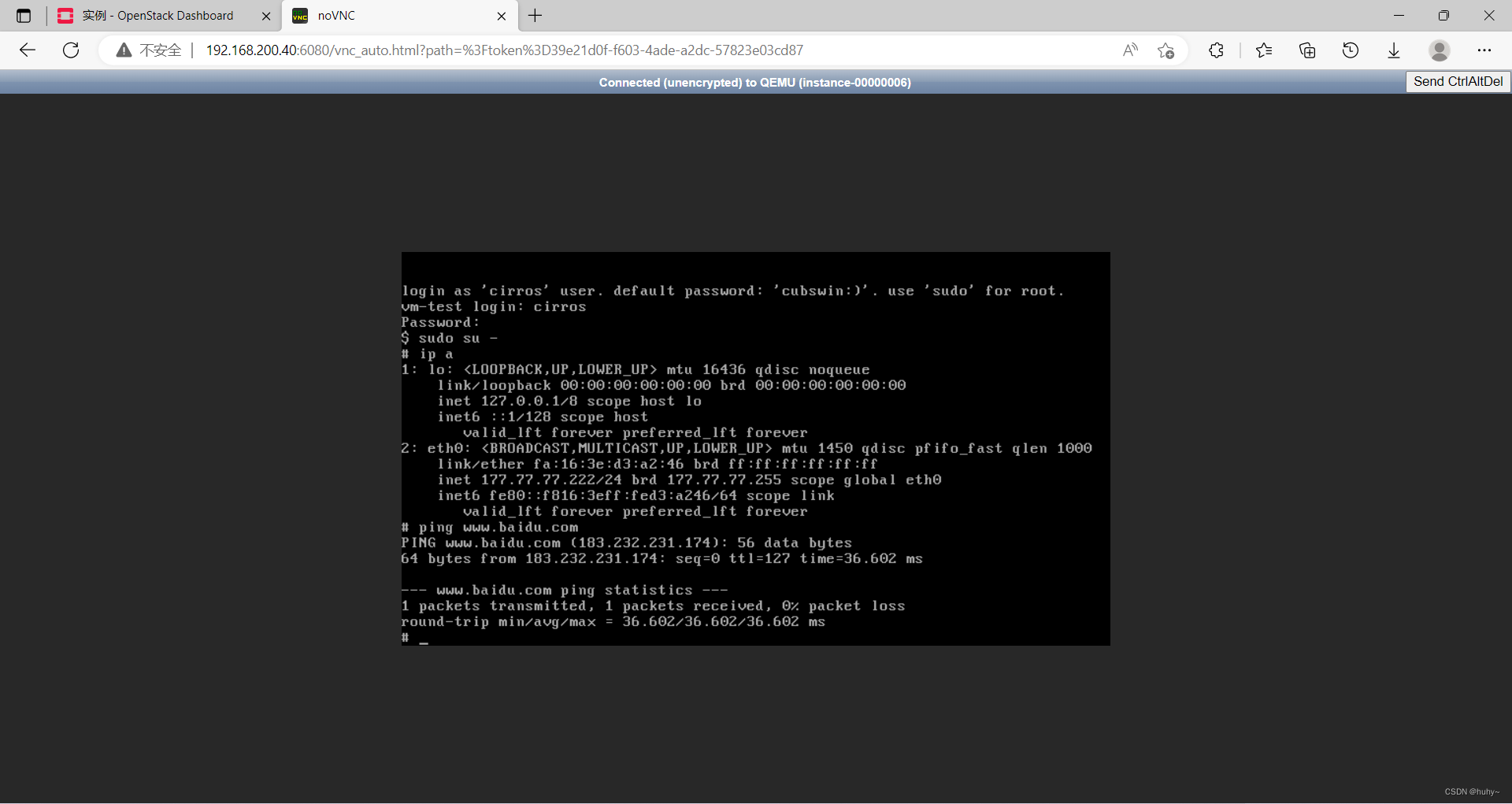
cinder服务配置#
controller#
创建数据库与用户给予cinder组件使用
进入数据库
mysql -uroot -p000000
创建cinder数据库
CREATE DATABASE cinder;
创建cinder用户
GRANT ALL PRIVILEGES ON cinder.* TO 'cinder'@'%' IDENTIFIED BY 'cinderhuhy';
创建cinder实体,用户绑定角色
openstack user create --domain default --password cinder cinder; \
openstack role add --project service --user cinder admin; \
openstack service create --name cinderv3 --description "OpenStack Block Storage" volumev3
创建cinder服务API端点
openstack endpoint create --region RegionOne volumev3 public http://controller:8776/v3/%\(project_id\)s; \
openstack endpoint create --region RegionOne volumev3 internal http://controller:8776/v3/%\(project_id\)s; \
openstack endpoint create --region RegionOne volumev3 admin http://controller:8776/v3/%\(project_id\)s
安装cinder软件包
apt install -y cinder-api cinder-scheduler
配置cinder.conf文件#
备份文件
cp /etc/cinder/cinder.conf{,.bak}
过滤覆盖文件
grep -Ev "^$|#" /etc/cinder/cinder.conf.bak > /etc/cinder/cinder.conf
vim /etc/cinder/cinder.conf
[DEFAULT]
transport_url = rabbit://openstack:openstackhuhy@controller
auth_strategy = keystone
my_ip = 192.168.200.40
[database]
connection = mysql+pymysql://cinder:cinderhuhy@controller/cinder
[keystone_authtoken]
www_authenticate_uri = http://controller:5000
auth_url = http://controller:5000
memcached_servers = controller:11211
auth_type = password
project_domain_name = default
user_domain_name = default
project_name = service
username = cinder
password = cinder
[oslo_concurrency]
lock_path = /var/lib/cinder/tmp
填充数据库
su -s /bin/sh -c "cinder-manage db sync" cinder
配置nova服务可调用cinder服务
vim /etc/nova/nova.conf
'''
[cinder]
os_region_name = RegionOne
'''
重启服务
cat > cinder-restart.sh <<EOF
#!/bin/bash
#重启nova服务生效cinder服务
service nova-api restart
#重新启动块存储服务
service cinder-scheduler restart
#平滑重启apache服务识别cinder页面
service apache2 reload
EOF
bash cinder-restart.sh
compute#
安装软件包
apt install -y lvm2 thin-provisioning-tools
创建LVM物理卷(磁盘根据自己名称指定)

pvcreate /dev/sdb
创建LVM卷组 cinder-volumes
vgcreate cinder-volumes /dev/sdb
修改lvm.conf文件
作用:添加接受/dev/sdb设备并拒绝所有其他设备的筛选器
vim /etc/lvm/lvm.conf
devices {
...
filter = [ "a/sdb/", "r/.*/"]
安装cinder软件包
apt install -y cinder-volume tgt
配置cinder.conf配置文件
备份配置文件
cp /etc/cinder/cinder.conf{,.bak}
过滤覆盖文件
grep -Ev "^$|#" /etc/cinder/cinder.conf.bak > /etc/cinder/cinder.conf
vim /etc/cinder/cinder.conf
[DEFAULT]
transport_url = rabbit://openstack:openstackhuhy@controller
auth_strategy = keystone
my_ip = 192.168.200.50
enabled_backends = lvm
glance_api_servers = http://controller:9292
[database]
connection = mysql+pymysql://cinder:cinderhuhy@controller/cinder
[keystone_authtoken]
www_authenticate_uri = http://controller:5000
auth_url = http://controller:5000
memcached_servers = controller:11211
auth_type = password
project_domain_name = default
user_domain_name = default
project_name = service
username = cinder
password = cinder
[lvm]
volume_driver = cinder.volume.drivers.lvm.LVMVolumeDriver
volume_group = cinder-volumes
target_protocol = iscsi
target_helper = tgtadm
volume_backend_name = lvm
[oslo_concurrency]
lock_path = /var/lib/cinder/tmp
指定卷路径
vim /etc/tgt/conf.d/tgt.conf
include /var/lib/cinder/volumes/*
重新启动块存储卷服务,包括其依赖项
service tgt restart;service cinder-volume restart
controller节点检验cinder
openstack volume service list
root@controller:~# openstack volume service list
+------------------+-------------+------+---------+-------+----------------------------+
| Binary | Host | Zone | Status | State | Updated At |
+------------------+-------------+------+---------+-------+----------------------------+
| cinder-scheduler | controller | nova | enabled | up | 2022-10-23T13:00:51.000000 |
| cinder-volume | compute@lvm | nova | enabled | up | 2022-10-23T13:01:00.000000 |
+------------------+-------------+------+---------+-------+----------------------------+
root@controller:~#
卷绑定云主机#
创建卷类型
openstack volume type create lvm
root@controller:~# openstack volume type create lvm
+-------------+--------------------------------------+
| Field | Value |
+-------------+--------------------------------------+
| description | None |
| id | ea3939ab-dfb6-4702-a079-741a9e0e6ca0 |
| is_public | True |
| name | lvm |
+-------------+--------------------------------------+
root@controller:~#
卷类型添加元数据
cinder --os-username admin --os-tenant-name admin type-key lvm set volume_backend_name=lvm
查看卷类型
openstack volume type list
root@controller:~# cinder --os-username admin --os-tenant-name admin type-key lvm set volume_backend_name=lvm
root@controller:~# openstack volume type list
+--------------------------------------+-------------+-----------+
| ID | Name | Is Public |
+--------------------------------------+-------------+-----------+
| ea3939ab-dfb6-4702-a079-741a9e0e6ca0 | lvm | True |
| 876e0deb-2da5-40fa-9e56-dd6dc26efd30 | __DEFAULT__ | True |
+--------------------------------------+-------------+-----------+
root@controller:~#
指定lvm卷类型创建卷
openstack volume create lvm01 --type lvm --size 1
root@controller:~# openstack volume create lvm01 --type lvm --size 1
+---------------------+--------------------------------------+
| Field | Value |
+---------------------+--------------------------------------+
| attachments | [] |
| availability_zone | nova |
| bootable | false |
| consistencygroup_id | None |
| created_at | 2022-10-23T13:04:38.137848 |
| description | None |
| encrypted | False |
| id | 2778b6fe-6e24-43b8-b3e2-dd5e0845e885 |
| migration_status | None |
| multiattach | False |
| name | lvm01 |
| properties | |
| replication_status | None |
| size | 1 |
| snapshot_id | None |
| source_volid | None |
| status | creating |
| type | lvm |
| updated_at | None |
| user_id | cb56cef9f3f64ff8a036efc922d36b5b |
+---------------------+--------------------------------------+
root@controller:~#
将卷绑定云主机
nova volume-attach vm-test 卷ID
root@controller:~# nova volume-attach vm-test 2778b6fe-6e24-43b8-b3e2-dd5e0845e885
+-----------------------+--------------------------------------+
| Property | Value |
+-----------------------+--------------------------------------+
| delete_on_termination | False |
| device | /dev/vdb |
| id | 2778b6fe-6e24-43b8-b3e2-dd5e0845e885 |
| serverId | ae9cd673-002a-48dc-b2f4-0d86395d869e |
| tag | - |
| volumeId | 2778b6fe-6e24-43b8-b3e2-dd5e0845e885 |
+-----------------------+--------------------------------------+
root@controller:~#
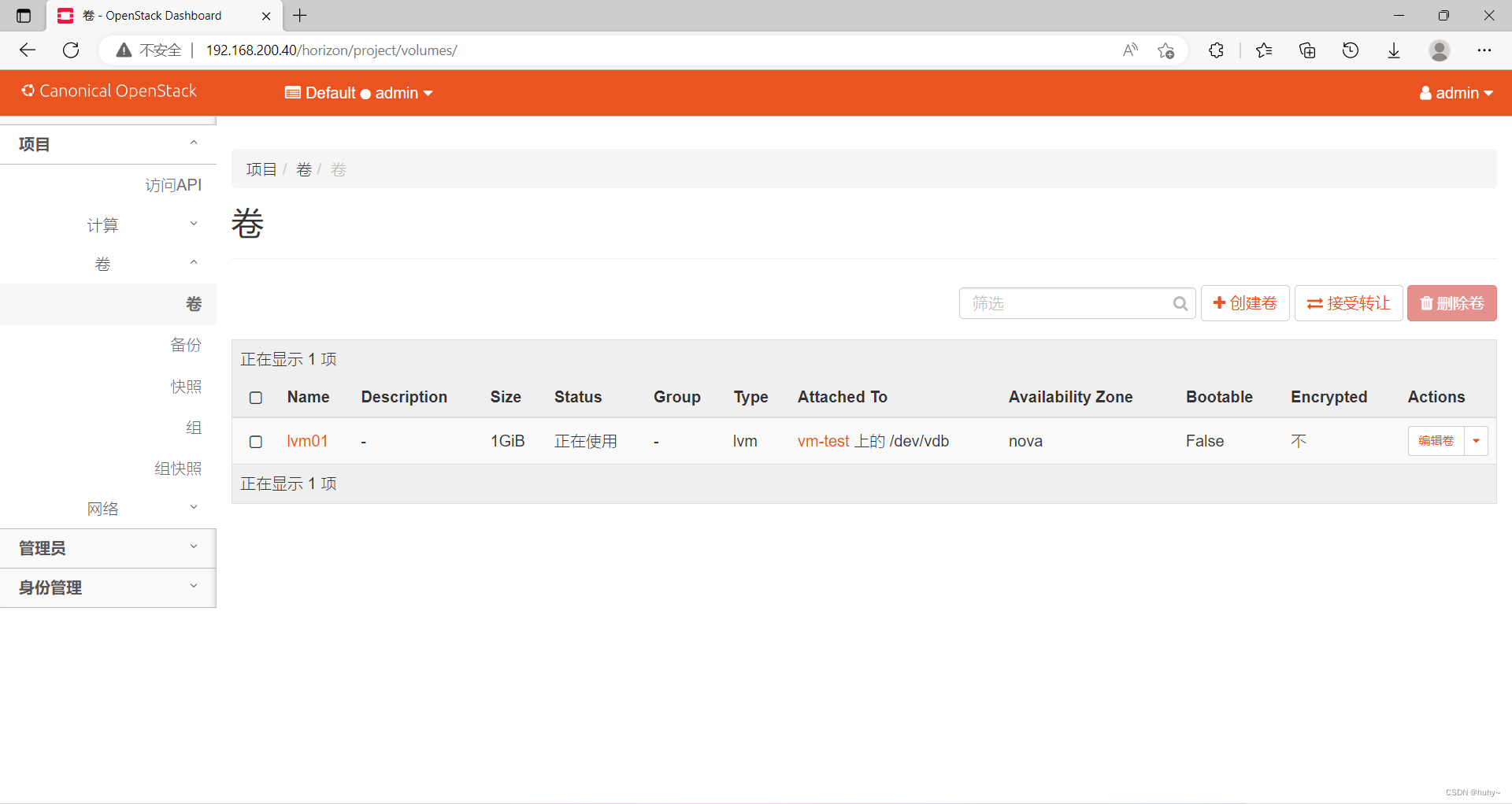



 ubuntu22,VMware15,ovs网络
ubuntu22,VMware15,ovs网络






【推荐】国内首个AI IDE,深度理解中文开发场景,立即下载体验Trae
【推荐】编程新体验,更懂你的AI,立即体验豆包MarsCode编程助手
【推荐】抖音旗下AI助手豆包,你的智能百科全书,全免费不限次数
【推荐】轻量又高性能的 SSH 工具 IShell:AI 加持,快人一步
· 无需6万激活码!GitHub神秘组织3小时极速复刻Manus,手把手教你使用OpenManus搭建本
· Manus爆火,是硬核还是营销?
· 终于写完轮子一部分:tcp代理 了,记录一下
· 别再用vector<bool>了!Google高级工程师:这可能是STL最大的设计失误
· 单元测试从入门到精通