Lab 9-3
Analyze the malware found in the file Lab09-03.exe using OllyDbg and IDA Pro. This malware loads three included DLLs (DLL1.dll, DLL2.dll, and DLL3.dll) that are all built to request the same memory load location. Therefore, when viewing these DLLs in OllyDbg versus IDA Pro, code may appear at different memory locations. The purpose of this lab is to make you comfortable with finding the correct location of code within IDA Pro when you are looking at code in OllyDbg.
Questions and Short Answers
-
What DLLs are imported by Lab09-03.exe?
A: The import table contains kernel32.dll, NetAPI32.dll, DLL1.dll, and DLL2.dll. The malware dynamically loads user32.dll and DLL3.dll.
-
What is the base address requested by DLL1.dll, DLL2.dll, and DLL3.dll?
A: All three DLLs request the same base address: 0x10000000.
-
When you use OllyDbg to debug Lab09-03.exe, what is the assigned based address for: DLL1.dll, DLL2.dll, and DLL3.dll?
A: DLL1.dll is loaded at 0x10000000, DLL2.dll is loaded at 0x320000, and DLL3.dll is loaded at 0x380000 (this may be slightly different on your machine).
-
When Lab09-03.exe calls an import function from DLL1.dll, what does this import function do?
A:
DLL1Printis called, and it prints “DLL 1 mystery data,” followed by the contents of a global variable. -
When Lab09-03.exe calls
WriteFile, what is the filename it writes to?A:
DLL2ReturnJreturns a filename of temp.txt which is passed to the call toWriteFile. -
When Lab09-03.exe creates a job using
NetScheduleJobAdd, where does it get the data for the second parameter?A: Lab09-03.exe gets the buffer for the call to
NetScheduleJobAddfromDLL3GetStructure, which it dynamically resolves. -
While running or debugging the program, you will see that it prints out three pieces of mystery data. What are the following: DLL 1 mystery data 1, DLL 2 mystery data 2, and DLL 3 mystery data 3?
A: Mystery data 1 is the current process identifier, mystery data 2 is the handle to the open temp.txt file, and mystery data 3 is the location in memory of the string
ping www.malwareanalysisbook.com. -
How can you load DLL2.dll into IDA Pro so that it matches the load address used by OllyDbg?
A: Select Manual Load when loading the DLL with IDA Pro, and then type the new image base address when prompted. In this case, the address is 0x320000.
Detailed Analysis
We start by examining the import table of Lab09-03.exe and it contains kernel32.dll, NetAPI32.dll, DLL1.dll, and DLL2.dll. Next, we load Lab09-03.exe into IDA Pro. We look for calls to LoadLibrary and check which strings are pushed on the stack before the call. We see two cross-references to LoadLibrary that push user32.dll and DLL3.dll respectively, so that these DLLs may be loaded dynamically during runtime.
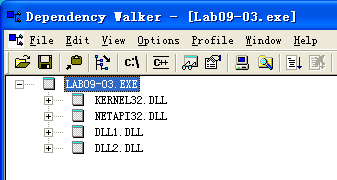
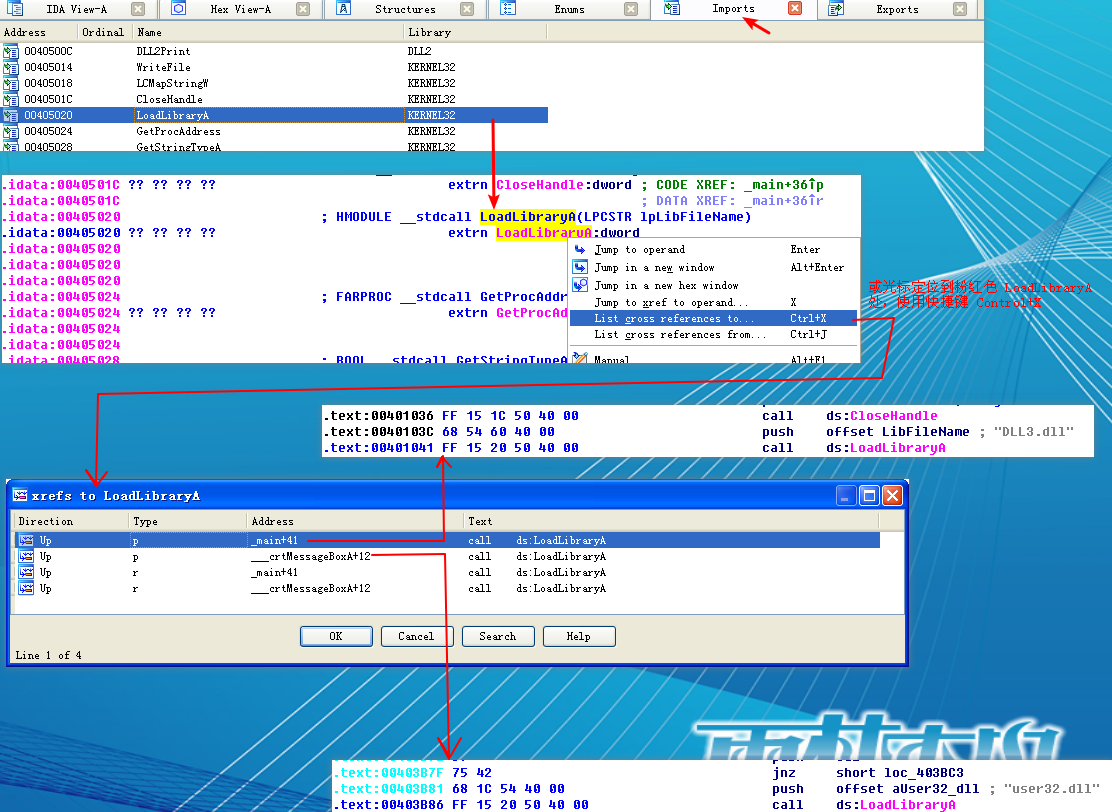
We can check the base address requested by the DLLs by using PEview, as shown in Figure 9-10L. After loading DLL1.dll into PEview, click the IMAGE_OPTIONAL_HEADER and look at the value of Image Base, as shown at \({\color {red} 1}\) in the figure. We repeat this process with DLL2.dll and DLL3.dll, and see that they all request a base address of 0x10000000.

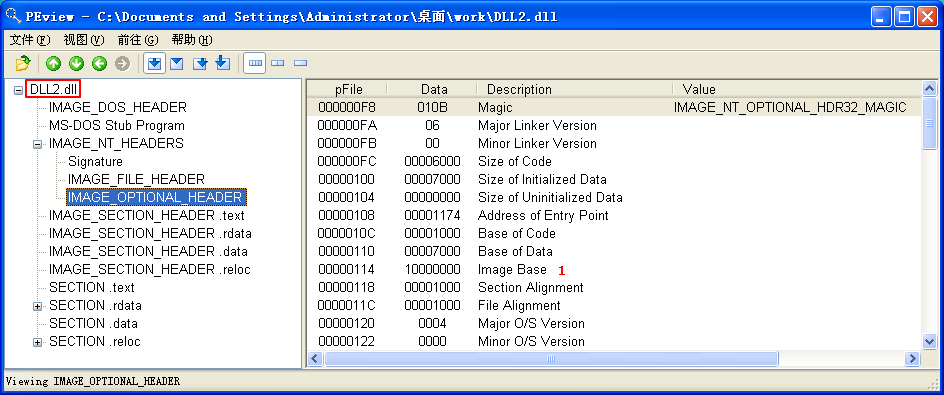
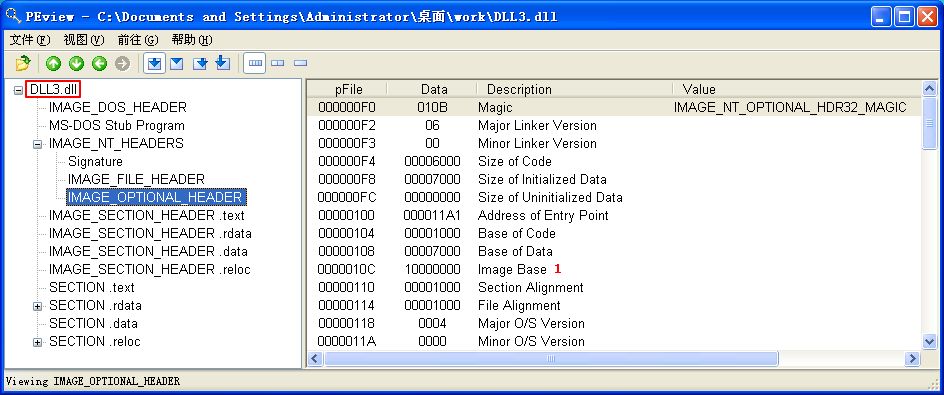
Using the Memory Map to Locate DLLs
Next, we want to figure out at which memory address the three DLLs are loaded during runtime. DLL1.dll and DLL2.dll are loaded immediately because they’re in the import table. Since DLL3.dll is loaded dynamically, we will need to run the LoadLibrary function located at 0x401041. We can do this by loading Lab09-03.exe into OllyDbg, setting a breakpoint at 0x401041, and clicking play. Once the breakpoint hits, we can step over(F8, 步过) the call to LoadLibrary. At this point, all three DLLs are loaded into Lab09-03.exe.
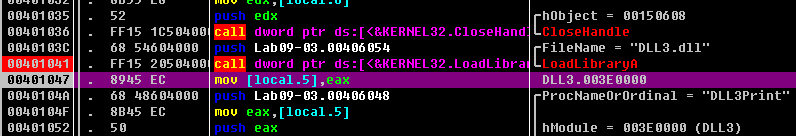
We bring up the memory map by selecting View -> Memory. The memory map is shown in Figure 9-11L (it may appear slightly different on your machine). At \({\color{red} 1}\), we see that DLL1.dll gets its preferred base address of 0x10000000. At \({\color{red} 2}\), we see that DLL2.dll didn’t get its preferred base address because DLL1.dll was already loaded at that location, so DLL2.dll is loaded at 0x380000. Finally, at \({\color{red} 3}\), we see that DLL3.dll is loaded at 0x3E0000.

Listing 9-9L shows the calls to the exports of DLL1.dll and DLL2.dll.


At the start of Listing 9-9L, we see a call to DLL1Print, which is an export of DLL1.dll. We disassemble DLL1.dll with IDA Pro and see that the function prints “DLL 1 mystery data,” followed by the contents of a global variable, dword_10008030. If we examine the cross-references to dword_10008030, we see that it is accessed in DllMain when the return value from the call GetCurrentProcessId is moved into it. Therefore, we can conclude that DLL1Print prints the current process ID, which it determines when the DLL is first loaded into the process.
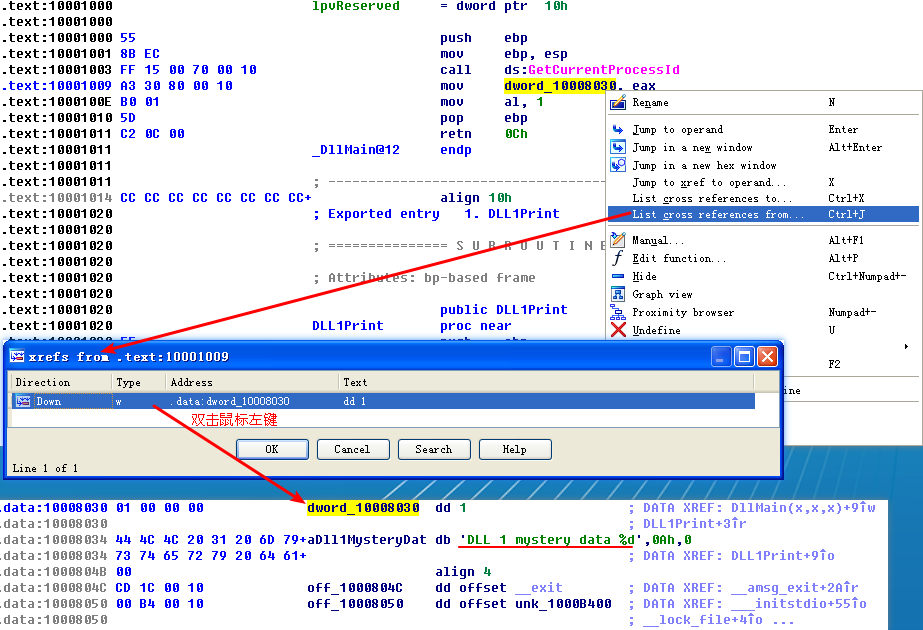
In Listing 9-9L, we see calls to two exports from DLL2.dll: DLL2Print and DLL2ReturnJ. We can disassemble DLL2.dll with IDA Pro and examine DLL2Print to see that it prints “DLL 2 mystery data,” followed by the contents of a global variable, dword_1000B078. If we examine the cross-references to dword_1000B078, we see that it is accessed in DllMain when the handle to CreateFileA is moved into it. The CreateFileA function opens a file handle to temp.txt, which the function creates if it doesn’t already exist. DLL2Print apparently prints the value of the handle for temp.txt. We can look at the DLL2ReturnJ export and find that it returns the same handle that DLL2Print prints. Further in Listing 9-9L, at \({\color{red} 1}\), the handle is moved into hObject, which is passed to WriteFile at \({\color{red} 2}\) defining where malwareanalysisbook.com is written.
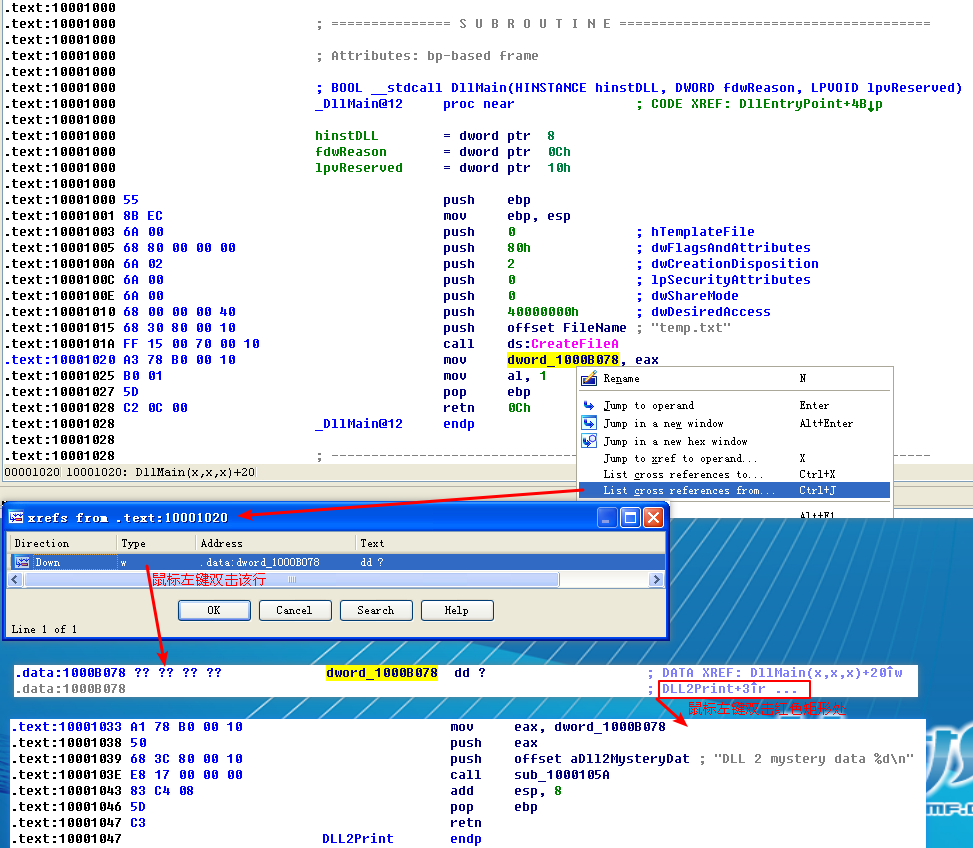
After the WriteFile in Lab09-03.exe, DLL3.dll is loaded with a call to LoadLibrary, followed by the dynamic resolution of DLL3Print and DLL3GetStructure using GetProcAddress. First, it calls DLL3Print, which prints “DLL 3 mystery data,” followed by the contents of a global variable found at 0x1000B0C0. When we check the cross-references for the global variable, we see that it is initialized in DllMain to the string ping www.malwareanalysisbook.com, so the memory location of the string will again be printed. DLL3GetStructure appears to return a pointer to the global dword_1000B0A0, but it is unclear what data is in that location. DllMain appears to initialize some sort of structure at this location using data and the string. Since DLL3GetStructure sets a pointer to this structure, we will need to see how Lab09-03.exe uses the data to figure out the contents of the structure. Listing 9-10L shows the call to DLL3GetStructure at \({\color {red} 1}\).
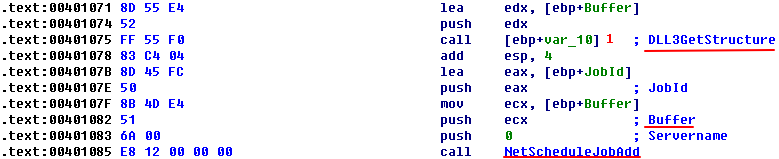

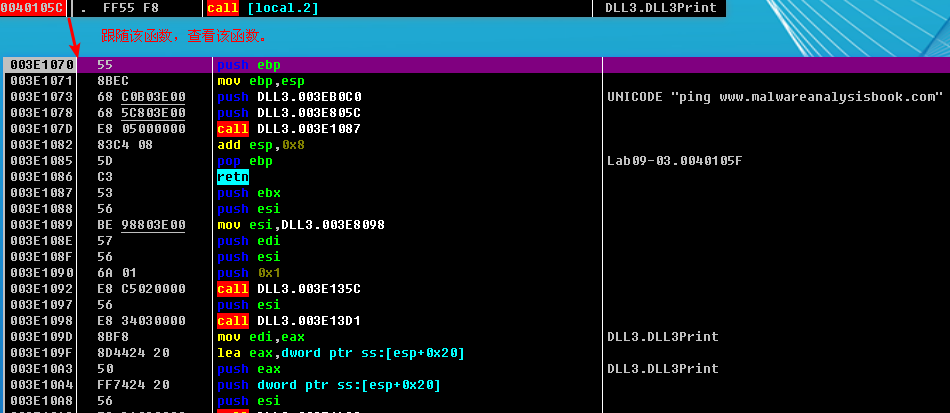
It appears that the result of that call is the structure pointed to by Buffer, which is subsequently passed to NetScheduleJobAdd. Viewing the MSDN page for NetScheduleJobAdd tells us that Buffer is a pointer to an AT_INFO structure.
Applying a Structure in IDA Pro
The AT_INFO structure can be applied to the data in DLL3.dll. First, load DLL3.dll into IDA Pro, press the INSERT key within the Structures window, and add the standard structure AT_INFO. Next, go to dword_1000B0A0 in memory and select Edit -> Struct Var and click AT_INFO. This will cause the data to be more readable, as shown in Listing 9-11L. We can see that the scheduled job will be set to ping malwareanalysisbook.com every day of the week at 1:00 AM.
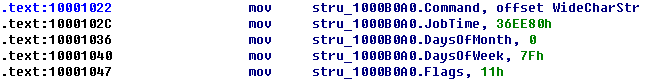

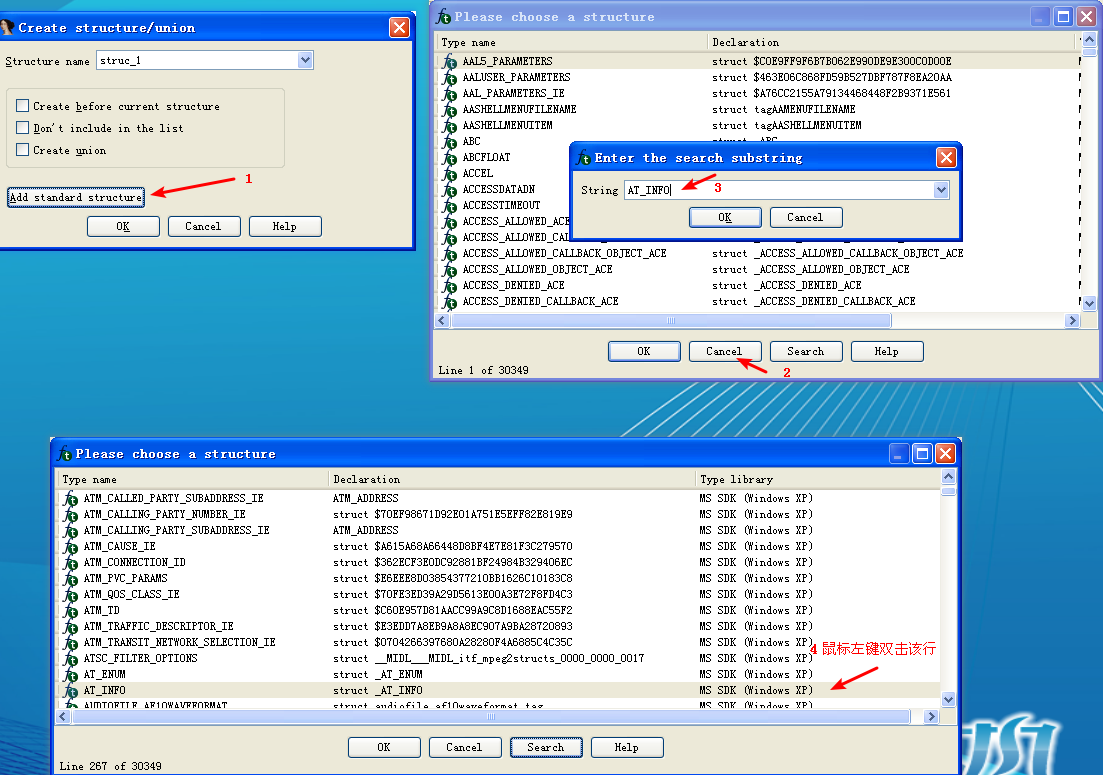
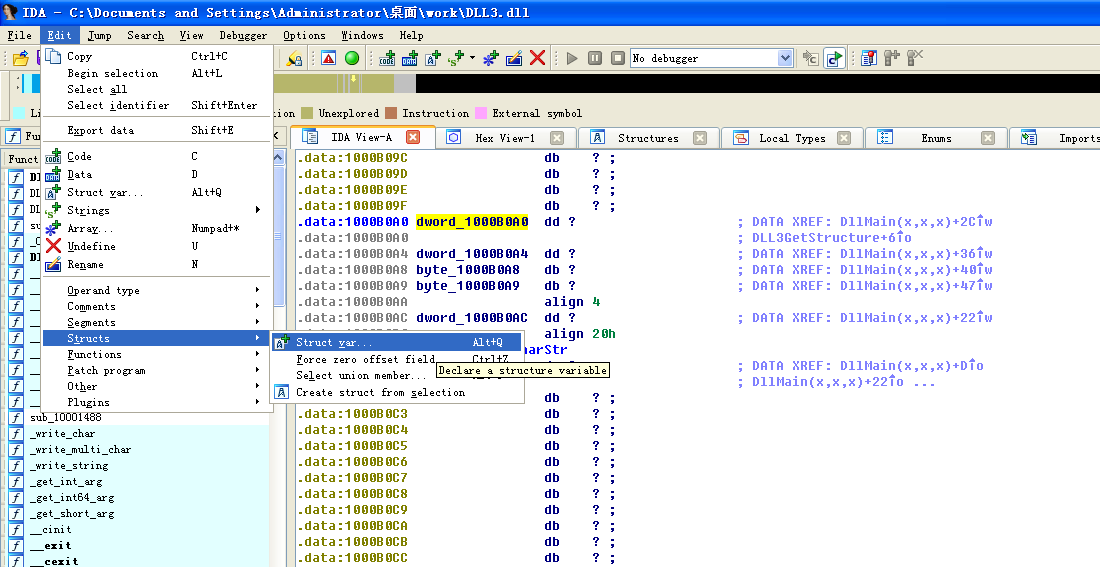

然后键盘按 G 字母键,输入地址 10001022,就能看到效果了:
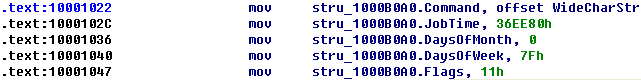
附一张未修改前的:

Specifying a New Image Base with IDA Pro
We can load DLL2.dll into IDA Pro in a different location by checking the Manual Load box when loading the DLL. In the field that says Please specify the new image base, we type 380000. IDA Pro will do the rest to adjust all of the offsets, just as OllyDbg did when loading the DLL.
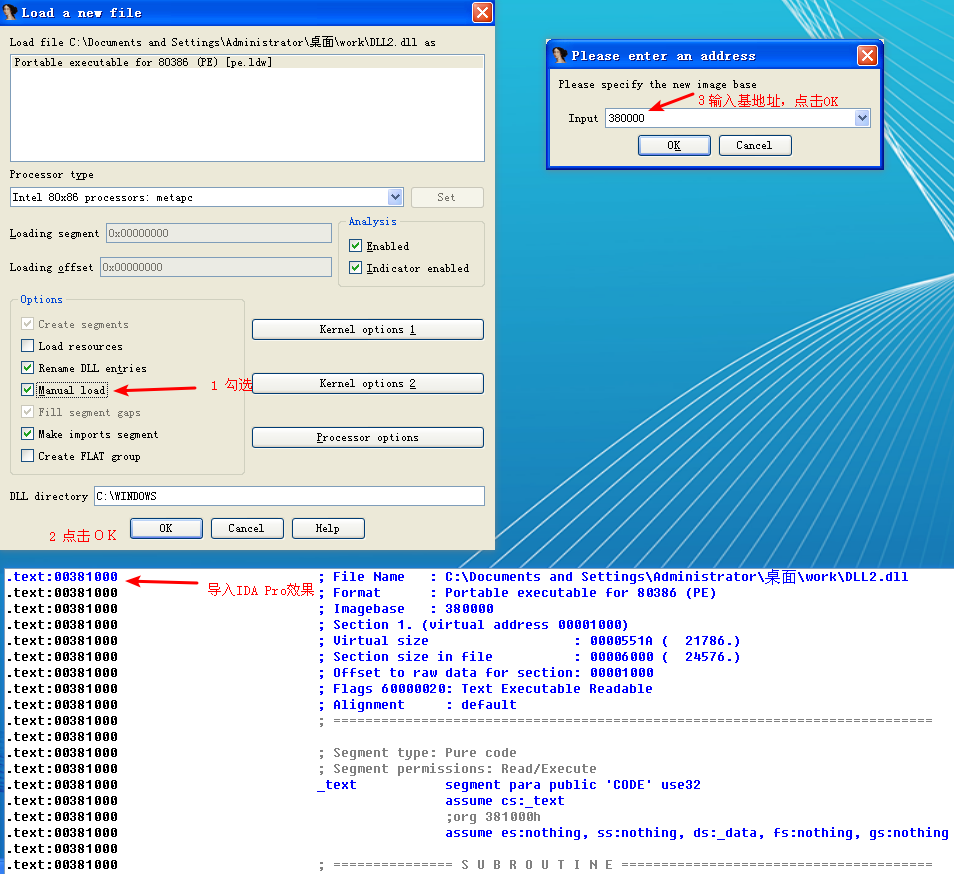
附一张 DLL2.dll 导入 IDA Pro 时没有勾选 Manual Load 的效果:
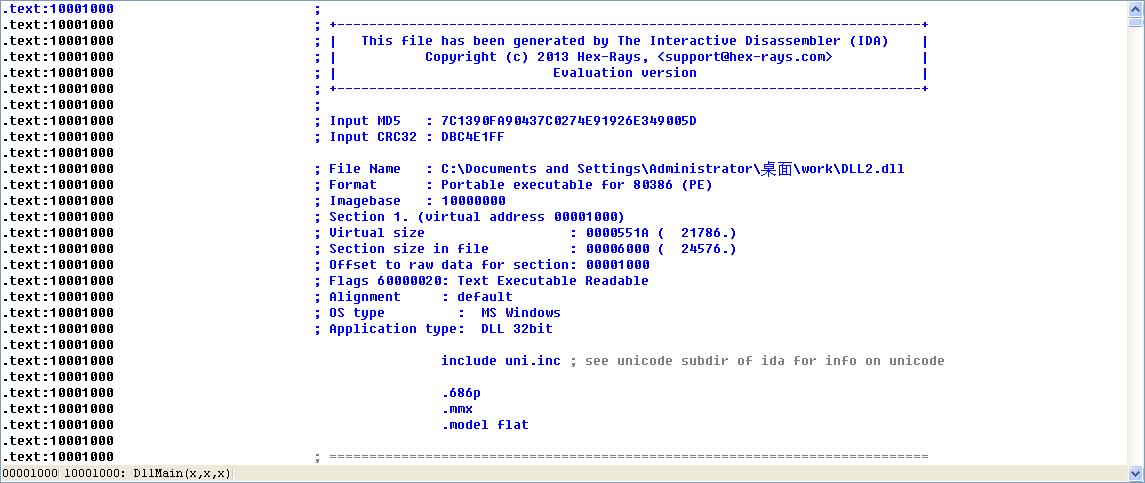
Malware Summary
This lab demonstrated how to determine where three DLLs are loaded into Lab09-03.exe using OllyDbg. We loaded these DLLs into IDA Pro to perform full analysis, and then figured out the mystery data printed by the malware: mystery data 1 is the current process identifier, mystery data 2 is the handle to the open temp.txt, and mystery data 3 is the location in memory of the string ping www.malwareanalysisbook.com. Finally, we applied the Windows AT_INFO structure within IDA Pro to aid our analysis of DLL3.dll.

