RabbitMQ Tutorials 2 - Work queues 工作队列
工作队列
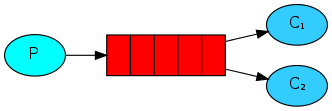
工作队列(Work Queue),它会发送一些耗时的任务给多个工作者(Worker)。
工作队列(又称:任务队列——Task Queues)是为了避免等待一些占用大量资源、时间的操作。当我们把任务(Task)当作消息发送到队列中,一个运行在后台的工作者(worker)进程就会取出任务然后处理。
当你运行多个工作者(workers),任务就会在它们之间共享。
这个概念在网络应用中是非常有用的,它可以在短暂的HTTP请求中处理一些复杂的任务。
new_task.php
$data = implode(' ', array_slice($argv, 1));
if(empty($data)) $data = "Hello World!";
$msg = new AMQPMessage($data);
$channel->basic_publish($msg, '', 'hello');
echo " [x] Sent ", $data, "\n";
worker.php
$callback = function($msg){
echo " [x] Received ", $msg->body, "\n";
sleep(substr_count($msg->body, '.'));
echo " [x] Done", "\n";
};
$channel->basic_consume('hello', '', false, true, false, false, $callback);
ack改造后
$callback = function($msg){
echo " [x] Received ", $msg->body, "\n";
sleep(substr_count($msg->body, '.'));
echo " [x] Done", "\n";
$msg->delivery_info['channel']->basic_ack($msg->delivery_info['delivery_tag']);
};
$channel->basic_consume('task_queue', '', false, false, false, false, $callback); // 第四个参数设置为false
消息响应设置
将basic_consume第四个参数设置为false,默认为true
Message acknowledgments are turned off by default.
It's time to turn them on by setting the fourth parameter to basic_consume to false (true means no ack) and send a proper acknowledgment from the worker, once we're done with a task.
Message durability 消息持久化
将queue_declare第3个参数, $durable 设置为true
public function queue_declare(
$queue = '',
$passive = false,
$durable = false,
$exclusive = false,
$auto_delete = true,
$nowait = false,
$arguments = null,
$ticket = null
) {
//.....
}
公平调度
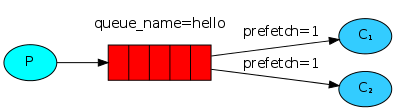
In order to defeat that we can use the basic_qos method with the prefetch_count = 1 setting. This tells RabbitMQ not to give more than one message to a worker at a time. Or, in other words, don't dispatch a new message to a worker until it has processed and acknowledged the previous one. Instead, it will dispatch it to the next worker that is not still busy.
$channel->basic_qos(null, 1, null);
整合代码
Final code of our new_task.php file:
<?php
require_once __DIR__ . '/vendor/autoload.php';
use PhpAmqpLib\Connection\AMQPStreamConnection;
use PhpAmqpLib\Message\AMQPMessage;
$connection = new AMQPStreamConnection('localhost', 5672, 'guest', 'guest');
$channel = $connection->channel();
// 消息持久化,第3个参数, $durable 设置为true
$channel->queue_declare('task_queue', false, true, false, false);
$data = implode(' ', array_slice($argv, 1));
if(empty($data)) $data = "Hello World!";
// 持久化 setting the delivery_mode = 2
$msg = new AMQPMessage($data,
array('delivery_mode' => AMQPMessage::DELIVERY_MODE_PERSISTENT)
);
$channel->basic_publish($msg, '', 'task_queue');
echo " [x] Sent ", $data, "\n";
$channel->close();
$connection->close();
?>
And our worker.php:
<?php
require_once __DIR__ . '/vendor/autoload.php';
use PhpAmqpLib\Connection\AMQPStreamConnection;
$connection = new AMQPStreamConnection('localhost', 5672, 'guest', 'guest');
$channel = $connection->channel();
$channel->queue_declare('task_queue', false, true, false, false);
echo ' [*] Waiting for messages. To exit press CTRL+C', "\n";
$callback = function($msg){
echo " [x] Received ", $msg->body, "\n";
sleep(substr_count($msg->body, '.'));
echo " [x] Done", "\n";
$msg->delivery_info['channel']->basic_ack($msg->delivery_info['delivery_tag']);
};
// 公平调度,第二个参数,prefetch_count = 1
$channel->basic_qos(null, 1, null);
// ack响应确认,第四个参数设置为false
$channel->basic_consume('task_queue', '', false, false, false, false, $callback);
while(count($channel->callbacks)) {
$channel->wait();
}
$channel->close();
$connection->close();
?>
参考资料


