System.Data.SQLite.Core for .NET 5 Core manual reference
- 在SQLite官网下载原始预编译包。
Precompiled Binaries for the .NET Standard 2.1
-
创建一个ASP.NET Core项目
-
项目添加预编译包解压缩后的引用
System.Data.SQLite.dll
- 随意代码
Con = new SQLiteConnection("data source=test.db");
Con.Open();
- 运行代码
你会发现以下错误:
An unhandled exception occurred while processing the request.
DllNotFoundException: Unable to load DLL 'SQLite.Interop.dll' or one of its dependencies: 找不到指定的模块。 (0x8007007E)
System.Data.SQLite.UnsafeNativeMethods.sqlite3_config_none(SQLiteConfigOpsEnum op)
DllNotFoundException: Unable to load DLL 'SQLite.Interop.dll' or one of its dependencies: 找不到指定的模块。 (0x8007007E)
System.Data.SQLite.UnsafeNativeMethods.sqlite3_config_none(SQLiteConfigOpsEnum op)
System.Data.SQLite.SQLite3.StaticIsInitialized() in SQLite3.cs
System.Data.SQLite.SQLiteLog.Initialize(string className) in SQLiteLog.cs
System.Data.SQLite.SQLiteConnection..ctor(string connectionString, bool parseViaFramework) in SQLiteConnection.cs
System.Data.SQLite.SQLiteConnection..ctor(string connectionString) in SQLiteConnection.cs
...

-
SQLite.Interop.dll文件
在哪儿?官网的预编译包里没有这个文件呀。这不坑人吗?
那就换个方式找找:
到NuGet上找到相同版本,把System.Data.SQLite.Core 1.0.112.Nupkg文件下载下来。
然后通过打开压缩包方式,找到它的runtimes目录。
![]()
-
部署
根据你需要部署的平台,选择SQLite.Interop.dll文件,复制SQLite.Interop.dll到你编译\部署的应用的根目录下,再次打开程序。
![]()
-
OK,看起来很完美。
![]()


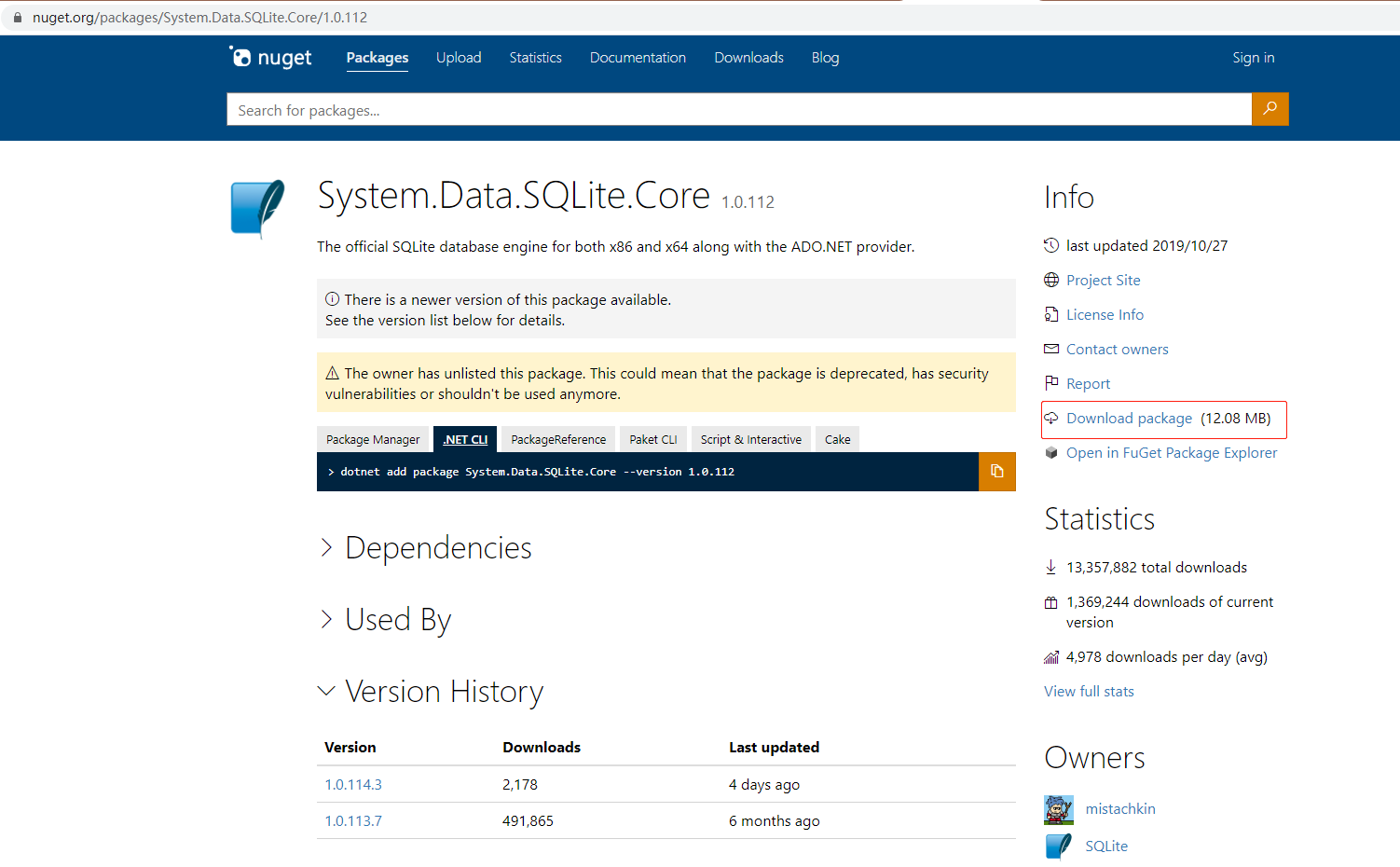
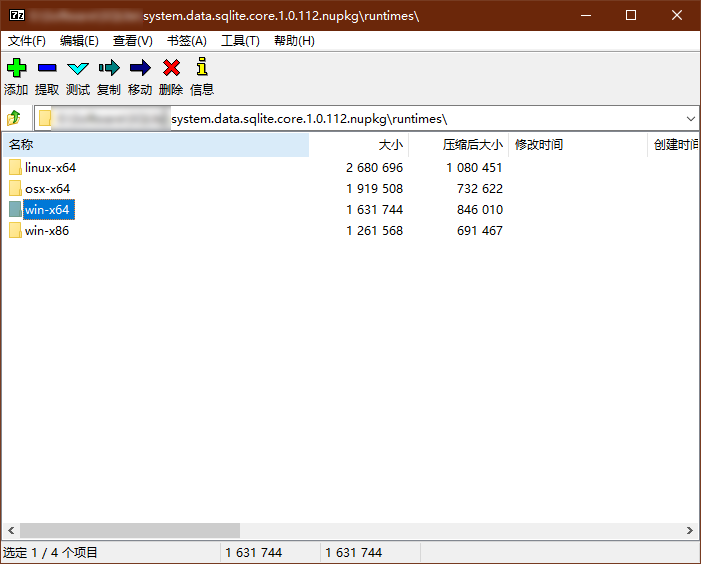
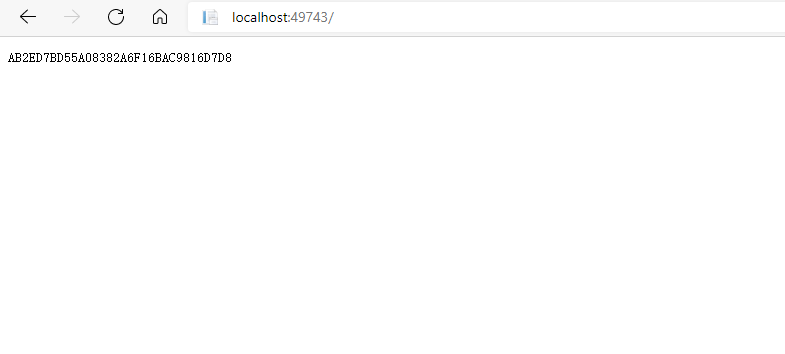

 浙公网安备 33010602011771号
浙公网安备 33010602011771号