注册表查看.NET Framework版本号
Use the registry information below to determine which version(s) and service pack level(s) of the Microsoft .NET Framework are installed.
To do this, following the steps below:
- Click Start, type regedit in the Search programs and files box (click Run and type regedit in the Run Dialogbox in Windows XP), and then press Enter.
- In the Registry Editor, locate the Registry Key Name in the table below and check the value for the related .NET Framework.
- HKEY_LOCAL_MACHINE\SOFTWARE\Microsoft\NET Framework Setup\NDP
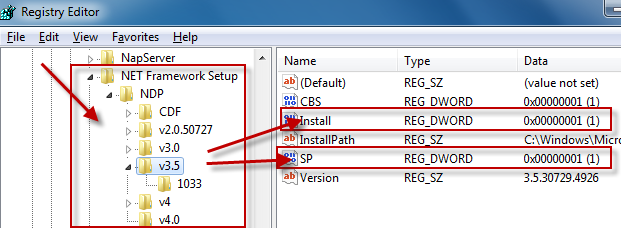
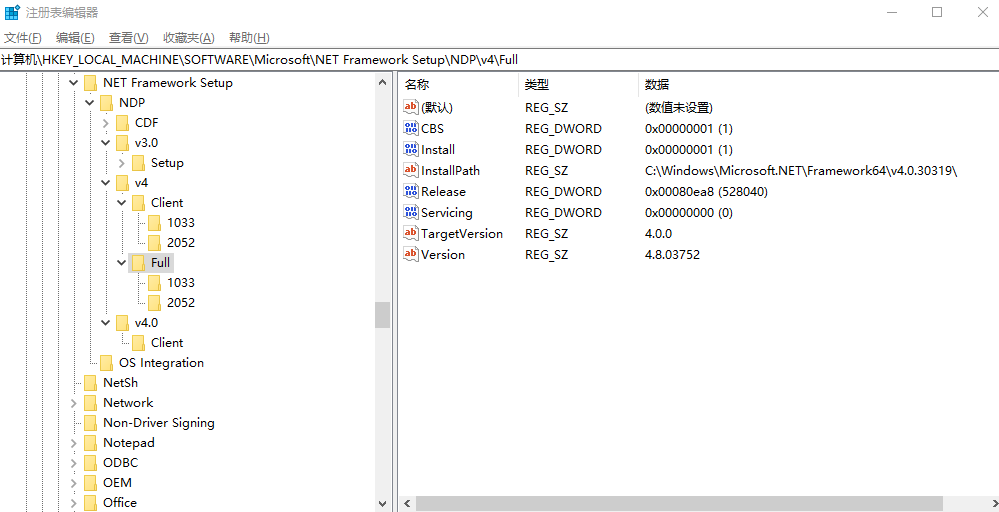
| .NET Framework | Service Pack Level | Registry Key Name | Value |
| 4 - Client | Any Version | HKEY_LOCAL_MACHINE\SOFTWARE\Microsoft\NET Framework Setup\NDP\v4\Client | Install = 1 |
| 4 - Full | Any Version | HKEY_LOCAL_MACHINE\SOFTWARE\Microsoft\NET Framework Setup\NDP\v4\Full | Install = 1 |
| 3.5 | Any Version | HKEY_LOCAL_MACHINE\SOFTWARE\Microsoft\NET Framework Setup\NDP\v3.5 | Install = 1 |
| 3.5 | Service Pack 1 or Greater | HKEY_LOCAL_MACHINE\SOFTWARE\Microsoft\NET Framework Setup\NDP\v3.5 | SP >=1 |
| 3.0 | Any Version | HKEY_LOCAL_MACHINE\SOFTWARE\Microsoft\NET Framework Setup\NDP\v3.0 | Install = 1 |
| 3.0 | Service Pack 1 or Greater | HKEY_LOCAL_MACHINE\SOFTWARE\Microsoft\NET Framework Setup\NDP\v3.0 | SP >= 1 |
| 3.0 | Service Pack 2 or Greater | HKEY_LOCAL_MACHINE\SOFTWARE\Microsoft\NET Framework Setup\NDP\v3.0 | SP >= 2 |
| 2.0 | Any Version | HKEY_LOCAL_MACHINE\Software\Microsoft\NET Framework Setup\NDP\v2.0.50727 | Install = 1 |
| 2.0 | Service Pack 1 or Greater | HKEY_LOCAL_MACHINE\Software\Microsoft\NET Framework Setup\NDP\v2.0.50727 | SP >= 1 |
| 2.0 | Service Pack 2 or Greater | HKEY_LOCAL_MACHINE\Software\Microsoft\NET Framework Setup\NDP\v2.0.50727 | SP >= 2 |



 浙公网安备 33010602011771号
浙公网安备 33010602011771号