python开发_configparser_解析.ini配置文件工具_完整版_博主推荐
# # 最近出了一趟差,是从20号去的,今天回来... # 就把最近学习的python内容给大家分享一下... # ''' 在python中,configparser模块提供了操作*.ini配置文件的一些操作方法 就如python的API中所描述的一样: This module provides the ConfigParser class which implements a basic configuration language which provides a structure similar to what’s found in Microsoft Windows INI files. You can use this to write Python programs which can be customized by end users easily. 以下实现的功能是: 将一些配置信息写入到指定文件中,并且提供方法获取配置文件中的信息 '''
下面是我做的demo,
运行效果:
Python 3.3.2 (v3.3.2:d047928ae3f6, May 16 2013, 00:03:43) [MSC v.1600 32 bit (Intel)] on win32 Type "copyright", "credits" or "license()" for more information. >>> ================================ RESTART ================================ >>> SHOW_LOG : True The path [C:\test] dosen't exist! Created the path [C:\test] 打开文件:[C:\test\hongten.ini] 开始写入数据:[{'url': 'jdbc:oracle:thin:@', 'ip': '172.0.0.1', 'isJndiDs': 'false', 'user': 'root', 'port': '1521', 'driverClassName': 'oracle.jdbc.OracleDriver', 'password': '*******', 'name': 'hongten_datasource', 'dbName': 'db_hongten'}] 打开文件:[C:\test\hongten.ini] 开始读取数据:[url] = [jdbc:oracle:thin:@] 开始读取数据:[ip] = [172.0.0.1] 开始读取数据:[isjndids] = [false] 开始读取数据:[user] = [root] 开始读取数据:[port] = [1521] 开始读取数据:[driverclassname] = [oracle.jdbc.OracleDriver] 开始读取数据:[password] = [*******] 开始读取数据:[name] = [hongten_datasource] 开始读取数据:[dbname] = [db_hongten] url : jdbc:oracle:thin:@,ip : 172.0.0.1,isjndids : false,user : root,port : 1521,driverclassname : oracle.jdbc.OracleDriver,password : *******,name : hongten_datasource,dbname : db_hongten ################################################## 打开文件:[C:\test\hongten.ini] 写入数据:[DATA_SOURCE_INFO] [url : jdbc:oracle:thin:@,ip : 172.0.0.1,isjndids : false,user : root,port : 1521,driverclassname : oracle.jdbc.OracleDriver,password : *******,name : hongten_datasource,dbname : db_hongten] 写入数据:[PROVINCES] [zj : Zhejiang,bj : Beijing,gd : Guangdong,sh : Shanghai] 写入数据:[AUTHOR_INFO] [create : 2013-08-22,blog : http://www.cnblogs.com/hongten,author : hongten,mailto : hongtenzone@foxmail.com,qq : 648719819,version : 1.0] 打开文件:[C:\test\hongten.ini] 获取模块名称:[DATA_SOURCE_INFO] 开始读取数据:[url] = [jdbc:oracle:thin:@] 开始读取数据:[ip] = [172.0.0.1] 开始读取数据:[isjndids] = [false] 开始读取数据:[user] = [root] 开始读取数据:[port] = [1521] 开始读取数据:[driverclassname] = [oracle.jdbc.OracleDriver] 开始读取数据:[password] = [*******] 开始读取数据:[name] = [hongten_datasource] 开始读取数据:[dbname] = [db_hongten] 获取模块名称:[PROVINCES] 开始读取数据:[zj] = [Zhejiang] 开始读取数据:[bj] = [Beijing] 开始读取数据:[gd] = [Guangdong] 开始读取数据:[sh] = [Shanghai] 获取模块名称:[AUTHOR_INFO] 开始读取数据:[create] = [2013-08-22] 开始读取数据:[blog] = [http://www.cnblogs.com/hongten] 开始读取数据:[author] = [hongten] 开始读取数据:[mailto] = [hongtenzone@foxmail.com] 开始读取数据:[qq] = [648719819] 开始读取数据:[version] = [1.0] {'DATA_SOURCE_INFO': {'driverclassname': 'oracle.jdbc.OracleDriver', 'user': 'root', 'isjndids': 'false', 'name': 'hongten_datasource', 'port': '1521', 'url': 'jdbc:oracle:thin:@', 'password': '*******', 'ip': '172.0.0.1', 'dbname': 'db_hongten'}, 'PROVINCES': {'bj': 'Beijing', 'zj': 'Zhejiang', 'gd': 'Guangdong', 'sh': 'Shanghai'}, 'AUTHOR_INFO': {'create': '2013-08-22', 'blog': 'http://www.cnblogs.com/hongten', 'author': 'hongten', 'mailto': 'hongtenzone@foxmail.com', 'qq': '648719819', 'version': '1.0'}} ################################################## 打开文件:[C:\test\hongten.ini] 获取到[C:\test\hongten.ini]文件,模块:[DATA_SOURCE_INFO],键:[name],值:[hongten_datasource] hongten_datasource >>>
在c:\\test目录下面的情况:
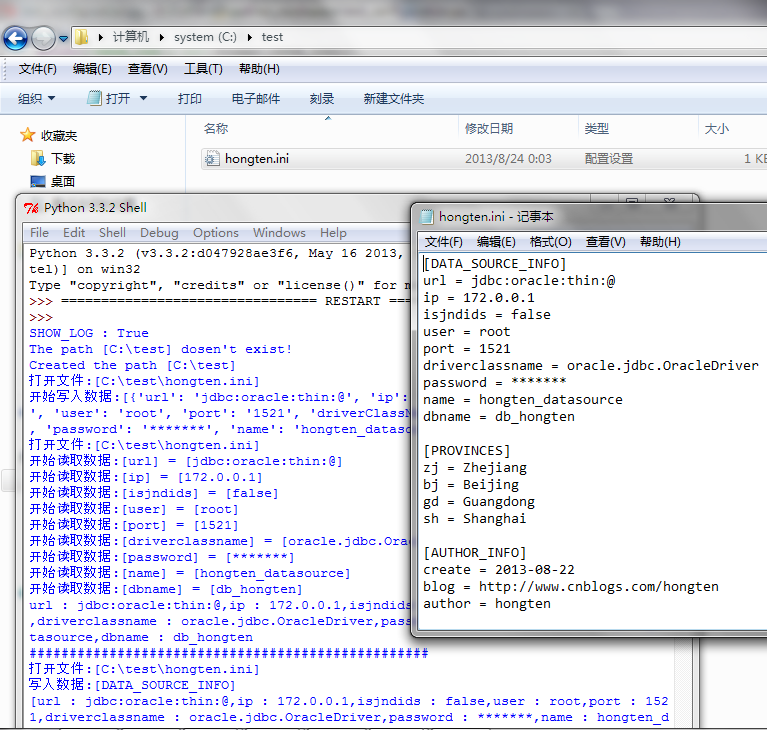
====================================================
代码部分:
====================================================
1 #python configparser 2 3 #Author : Hongten 4 #Mailto : hongtenzone@foxmail.com 5 #Blog : http://www.cnblogs.com/hongten 6 #QQ : 648719819 7 #Create : 2013-08-22 8 #Version : 1.0 9 10 import os 11 import configparser 12 13 ''' 14 在python中,configparser模块提供了操作*.ini配置文件的一些操作方法 15 就如python的API中所描述的一样: 16 17 This module provides the ConfigParser class which implements 18 a basic configuration language which provides a structure similar 19 to what’s found in Microsoft Windows INI files. You can use this 20 to write Python programs which can be customized by end users easily. 21 22 以下实现的功能是: 23 将一些配置信息写入到指定文件中,并且提供方法获取配置文件中的信息 24 ''' 25 26 #global var 27 SHOW_LOG = True 28 #Microsoft Windows INI files path 29 HONGTEN_INT_PATH = '' 30 31 def mkdirs(path): 32 '''创建多级目录''' 33 if os.path.exists(path): 34 if SHOW_LOG: 35 print('The path [{}] existing!'.format(path)) 36 else: 37 if SHOW_LOG: 38 print('The path [{}] dosen\'t exist!'.format(path)) 39 os.makedirs(path) 40 if SHOW_LOG: 41 print('Created the path [{}]'.format(path)) 42 43 def get_path(absPath): 44 '''获取到一个绝对路径的目录, 45 如绝对路径:'C:\\test\\hongten.ini' 46 则返回的是'C:\\test' 47 ''' 48 if os.path.exists(absPath): 49 if SHOW_LOG: 50 print('the path [{}] existing!'.format(absPath)) 51 return os.path.split(absPath)[0] 52 else: 53 return os.path.split(absPath)[0] 54 55 def get_config(): 56 '''return a configparser object''' 57 return configparser.ConfigParser() 58 59 def write_datas_2_config(path, config, datas): 60 '''向指定的ini配置文件中写入数据 61 参数: 62 path -- 指定的ini配置文件路径 63 config -- configparaser的一个对象 64 datas -- 配置文件的数据,类型为字典类型 65 在datas数据中有key,value,对于 66 每一个value来说都是字典类型,如: 67 datas = {'a' : {'1', '2'} 68 'b' : {'c', 'd', 'e'}} 69 ''' 70 for k, v in datas.items(): 71 config[k] = v 72 if SHOW_LOG: 73 print('打开文件:[{}]'.format(path)) 74 with open(path, 'w') as cf: 75 if SHOW_LOG: 76 for name in config.sections(): 77 c = '' 78 for key in config[name]: 79 c += key + ' : ' + config[name][key] + ',' 80 print('写入数据:[{}]\n[{}]'.format(name, c[0:-1])) 81 config.write(cf) 82 83 def write_config(path, config, name, data): 84 '''向指定的ini配置文件中写入数据 85 参数: 86 path -- 指定的ini配置文件路径 87 config -- configparaser的一个对象 88 name -- 配置项的root名称 89 data -- 配置文件的数据,类型为字典类型 90 如: 91 data = {'a', 'b', 'c'} 92 ''' 93 config[name] = data 94 if SHOW_LOG: 95 print('打开文件:[{}]'.format(path)) 96 with open(path, 'w') as cf: 97 if SHOW_LOG: 98 print('开始写入数据:[{}]'.format(data)) 99 config.write(cf) 100 101 def read_config(path, config, name): 102 '''读取配置文件信息''' 103 if SHOW_LOG: 104 print('打开文件:[{}]'.format(path)) 105 config.read(path) 106 sections = config.sections() 107 if name is not None and name != '' and name in sections: 108 content = '' 109 for key in config[name]: 110 if SHOW_LOG: 111 print('开始读取数据:[{}] = [{}]'.format(key, config[name][key])) 112 content += key + ' : ' + config[name][key] +',' 113 return content[0:-1] 114 else: 115 print('name is Empty or equals None or not int sections!') 116 117 def read_form_config(path, config): 118 '''读取配置文件信息,以字典的形式返回''' 119 if SHOW_LOG: 120 print('打开文件:[{}]'.format(path)) 121 config.read(path) 122 sections = config.sections() 123 #返回的字典对象 124 result_dict = {} 125 for name in sections: 126 #字典中每一个value都是一个字典对象 127 temp_dict = {} 128 if SHOW_LOG: 129 print('获取模块名称:[{}]'.format(name)) 130 for key in config[name]: 131 if SHOW_LOG: 132 print('开始读取数据:[{}] = [{}]'.format(key, config[name][key])) 133 temp_dict[key] = config[name][key] 134 result_dict[name] = temp_dict 135 return result_dict 136 137 def get_value_from_config(path, config, name, key): 138 ''' 139 从ini文件中获取某个key所对应的value值 140 参数: 141 path -- ini文件路径 142 config -- configparser对象 143 name -- ini文件中的模块名称 144 key -- 对应模块中的key值 145 ''' 146 if SHOW_LOG: 147 print('打开文件:[{}]'.format(path)) 148 config.read(path) 149 sections = config.sections() 150 if name is not None and name != '' and name in sections: 151 keys = [] 152 for k in config[name]: 153 keys.append(k) 154 if key in keys: 155 if SHOW_LOG: 156 print('获取到[{}]文件,模块:[{}],键:[{}],值:[{}]'.format(path, name, key, config[name][key])) 157 return config[name][key] 158 else: 159 print('不存在对应的key...') 160 else: 161 print('name is Empty or equals None or not int sections!') 162 163 def init(): 164 global SHOW_LOG 165 SHOW_LOG = True 166 print('SHOW_LOG : {}'.format(SHOW_LOG)) 167 #Microsoft Windows INI files path 168 global HONGTEN_INT_PATH 169 HONGTEN_INT_PATH = 'C:\\test\\hongten.ini' 170 abspath = get_path(HONGTEN_INT_PATH) 171 mkdirs(abspath) 172 173 174 def main(): 175 init() 176 data = {'name' : 'hongten_datasource', 177 'driverClassName' : 'oracle.jdbc.OracleDriver', 178 'isJndiDs' : 'false', 179 'ip' : '172.0.0.1', 180 'port' : '1521', 181 'dbName' : 'db_hongten', 182 'user' : 'root', 183 'password' : '*******', 184 'url' : 'jdbc:oracle:thin:@'} 185 prov_data = {'GD' : 'Guangdong', 186 'SH' : 'Shanghai', 187 'BJ' : 'Beijing', 188 'ZJ' : 'Zhejiang'} 189 author_data = {'author' : 'hongten', 190 'mailto' : 'hongtenzone@foxmail.com', 191 'blog' : 'http://www.cnblogs.com/hongten', 192 'qq' : '648719819', 193 'create' : '2013-08-22', 194 'version' : '1.0'} 195 datas = {'DATA_SOURCE_INFO' : data, 196 'PROVINCES' : prov_data, 197 'AUTHOR_INFO' : author_data} 198 name = 'DATA_SOURCE_INFO' 199 key = 'name' 200 config = get_config() 201 write_config(HONGTEN_INT_PATH, config, name, data) 202 content = read_config(HONGTEN_INT_PATH, config, name) 203 print(content) 204 print('#' * 50) 205 write_datas_2_config(HONGTEN_INT_PATH, config, datas) 206 content = read_form_config(HONGTEN_INT_PATH, config) 207 print(content) 208 print('#' * 50) 209 value = get_value_from_config(HONGTEN_INT_PATH, config, name, key) 210 print(value) 211 212 if __name__ == '__main__': 213 main()

 浙公网安备 33010602011771号
浙公网安备 33010602011771号