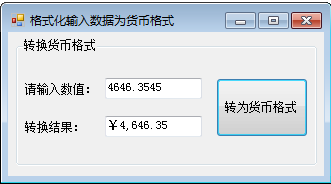一:截图
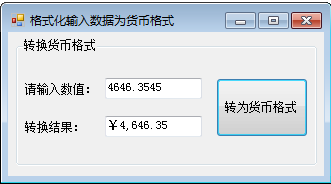
二:代码
using System;
using System.Collections.Generic;
using System.ComponentModel;
using System.Data;
using System.Drawing;
using System.Linq;
using System.Text;
using System.Windows.Forms;
namespace Format
{
public partial class Frm_Main : Form
{
public Frm_Main()
{
InitializeComponent();
}
private void btn_Set_Click(object sender, EventArgs e)
{
double P_dbl_temp;//定义double类型变量
if (double.TryParse(txt_str.Text, out P_dbl_temp))//验证输入是否正确并赋值
{
//Globalization,ystem.Globalization 命名空间包含定义区域性相关信息的类,这些信息包括语言,国家/地区,
//正在使用的日历,日期、货币和数字的格式模式,以及字符串的排序顺序。
System.Globalization.NumberFormatInfo GN =//实例化NumberFormatInfo对象,NumberFormatInfo提供用于对数字值进行格式设置和分析的区域性特定信息。
new System.Globalization.
CultureInfo("zh-CN", false).NumberFormat;// CultureInfo("zh-CN", false)基于名称指定的区域性并基于布尔值(指定是否使用系统中用户选定的区域性设置)来初始化 CultureInfo 类的新实例
//NumberFormat获取或设置 NumberFormatInfo,它定义适合区域性的、显示数字、货币和百分比的格式
GN.CurrencyGroupSeparator = ",";//获取或设置在货币值中对小数点左边数字进行分组的字符串。
txt_result.Text = P_dbl_temp.ToString("C", GN);//格式化为货币格式并显示, 货币 2.5.ToString("C") ¥2.50
}
else
{
MessageBox.Show("请输入正确的货币值!","提示!");//输出错误信息
}
}
}
}