数据采集与融合技术第五次作业
目录
数据采集与融合技术第五次作业(Selenium的使用)
作业一
要求
- 熟练掌握 Selenium 查找HTML元素、爬取Ajax网页数据、等待HTML元素等内容。
- 使用Selenium框架爬取京东商城某类商品信息及图片。
- 候选网站:http://www.jd.com/
思路
selenium模拟爬取京东,主要的难点在于模拟搜索过程和翻页过程,单页信息爬取其实之前都训练过。
code
from selenium import webdriver
from selenium.webdriver.edge.options import Options
import urllib.request
import threading
import sqlite3
import os
import datetime
from selenium.webdriver.common.keys import Keys
import time
class MySpider:
headers = {
"User-Agent": "Mozilla/5.0 (Windows; U; Windows NT 6.0 x64; en-US; rv:1.9pre) Gecko/2008072421 Minefield/3.0.2pre"}
imagePath = "Object5\download"
def startUp(self, url, key):
# # Initializing edge browser
# edge_options = Options()
# edge_options.add_argument('--headless')
# edge_options.add_argument('--disable-gpu')
# self.driver = webdriver.edge(edge_options=edge_options)
self.driver = webdriver.Edge(executable_path='C:\Program Files (x86)\Microsoft\Edge\Application\msedgedriver.exe')
# Initializing variables
self.threads = []
self.No = 0
self.imgNo=0
# Initializing database
try:
self.con = sqlite3.connect("phones.db")
self.cursor = self.con.cursor()
try:
# 如果有表就删除
self.cursor.execute("drop table phones")
except:
pass
try:
# 建立新的表
sql = "create table phones (mNo varchar(32) primary key, mMark varchar(256),mPrice varchar(32),mNote varchar(1024),mFile varchar(256))"
self.cursor.execute(sql)
except:
pass
except Exception as err:
print(err)
# Initializing images folder
try:
if not os.path.exists(MySpider.imagePath):
os.mkdir(MySpider.imagePath)
images = os.listdir(MySpider.imagePath)
for img in images:
s = os.path.join(MySpider.imagePath, img)
os.remove(s)
except Exception as err:
print(err)
self.driver.get(url)
keyInput = self.driver.find_element_by_id("key")
keyInput.send_keys(key)
keyInput.send_keys(Keys.ENTER)
def closeUp(self):
try:
self.con.commit()
self.con.close()
self.driver.close()
except Exception as err:
print(err);
def insertDB(self, mNo, mMark, mPrice, mNote, mFile):
try:
sql = "insert into phones (mNo,mMark,mPrice,mNote,mFile) values (?,?,?,?,?)"
self.cursor.execute(sql, (mNo, mMark, mPrice, mNote, mFile))
except Exception as err:
print(err)
def showDB(self):
try:
con = sqlite3.connect("phones.db")
cursor =con.cursor()
print("%-8s%-16s%-8s%-16s%s"%("No", "Mark", "Price", "Image", "Note"))
cursor.execute("select mNo,mMark,mPrice,mFile,mNote from phones order by mNo")
rows = cursor.fetchall()
for row in rows:
print("%-8s %-16s %-8s %-16s %s" % (row[0], row[1], row[2], row[3],row[4]))
con.close()
except Exception as err:
print(err)
def download(self, src1, src2, mFile):
data = None
if src1:
try:
req = urllib.request.Request(src1, headers=MySpider.headers)
resp = urllib.request.urlopen(req, timeout=10)
data = resp.read()
except:
pass
if not data and src2:
try:
req = urllib.request.Request(src2, headers=MySpider.headers)
resp = urllib.request.urlopen(req, timeout=10)
data = resp.read()
except:
pass
if data:
print("download begin", mFile)
fobj = open(MySpider.imagePath + "\\" + mFile, "wb")
fobj.write(data)
fobj.close()
print("download finish", mFile)
def processSpider(self):
try:
time.sleep(1)
print(self.driver.current_url)
lis =self.driver.find_elements_by_xpath("//div[@id='J_goodsList']//li[@class='gl-item']")
for li in lis:
# We find that the image is either in src or in data-lazy-img attribute
try:
src1 = li.find_element_by_xpath(".//div[@class='p-img']//a//img").get_attribute("src")
except:
src1 = ""
try:
src2 = li.find_element_by_xpath(".//div[@class='p-img']//a//img").get_attribute("data-lazy-img")
except:
src2 = ""
try:
price = li.find_element_by_xpath(".//div[@class='p-price']//i").text
except:
price = "0"
try:
note = li.find_element_by_xpath(".//div[@class='p-name p-name-type-2']//em").text
mark = note.split(" ")[0]
mark = mark.replace("爱心东东\n", "")
mark = mark.replace(",", "")
note = note.replace("爱心东东\n", "")
note = note.replace(",", "")
except:
note = ""
mark = ""
self.No = self.No + 1
no = str(self.No)
while len(no) < 6:
no = "0" + no
# print(no, mark, price)
if src1:
src1 = urllib.request.urljoin(self.driver.current_url, src1)
p = src1.rfind(".")
mFile = no + src1[p:]
elif src2:
src2 = urllib.request.urljoin(self.driver.current_url, src2)
p = src2.rfind(".")
mFile = no + src2[p:]
if src1 or src2:
T = threading.Thread(target=self.download, args=(src1, src2, mFile))
T.setDaemon(False)
T.start()
self.threads.append(T)
else:
mFile = ""
if price != "0":
self.insertDB(no, mark, price, note, mFile)
# 取下一页的数据,直到最后一页
try:
self.driver.find_element_by_xpath("//span[@class='p-num']//a[@class='pn-next']")
except:
nextPage = self.driver.find_element_by_xpath("//span[@class='p-num']//a[@class='pn-next']")
time.sleep(10)
nextPage.click()
self.processSpider()
except Exception as err:
print(err)
def executeSpider(self, url, key):
starttime = datetime.datetime.now()
print("Spider starting......")
self.startUp(url, key)
print("Spider processing......")
self.processSpider()
print("Spider closing......")
self.closeUp()
for t in self.threads:
t.join()
print("Spider completed......")
endtime = datetime.datetime.now()
elapsed = (endtime - starttime).seconds
print("Total ", elapsed, " seconds elapsed")
url = "http://www.jd.com"
spider = MySpider()
while True:
print("1.爬取")
print("2.显示")
print("3.退出")
s = input("请选择(1,2,3):")
if s == "1":
keyword = input("please input the key word:")
spider.executeSpider(url, keyword)
continue
elif s == "2":
spider.showDB()
continue
elif s == "3":
break
result
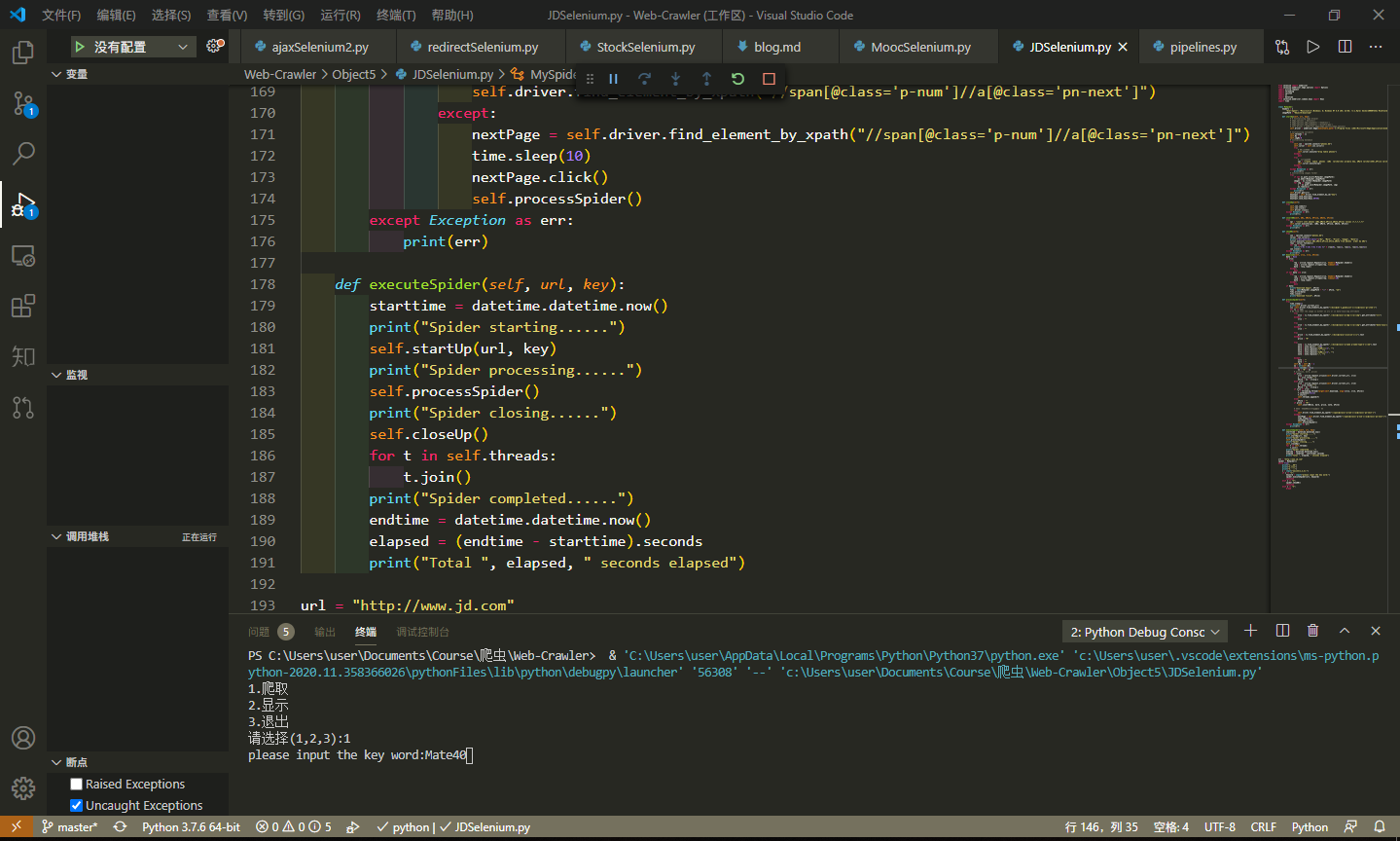

心得体会
Selenium模拟相比与之前的BS4或者是scrapy,更加直观且更加直接的感受到了爬虫的效果,但是缺点在于浏览器渲染和加载时间会影响爬虫运行速度。
作业二
要求
- 熟练掌握 Selenium 查找HTML元素、爬取Ajax网页数据、等待HTML元素等内容。
- 使用Selenium框架+ MySQL数据库存储技术路线爬取“沪深A股”、“上证A股”、“深证A股”3个板块的股票数据信息。
- 候选网站:东方财富网
思路
之前处理这个网站主要是通过json请求的截获,而Selenium则可以直接爬取网站,不需要翻找页面数据流向找json文件的链接。
code
StockSelenium.py
from selenium import webdriver
import time
import pymysql
class Spider():
headers = {
"User-Agent": "Mozilla/5.0 (Windows; U; Windows NT 6.0 x64; en-US; rv:1.9pre) Gecko/2008072421 Minefield/3.0.2pre"}
count = 1
# def initDriver(self):
# count = 1
driver = webdriver.Edge(executable_path='C:\Program Files (x86)\Microsoft\Edge\Application\msedgedriver.exe')
driver.get('http://quote.eastmoney.com/center/gridlist.html')
def getInfo(self):
print("Page",self.count)
self.count += 1
self.StockInfo()
try:
keyInput = self.driver.find_element_by_class_name("paginate_input")
keyInput.clear()
keyInput.send_keys(self.count)
# keyInput.send_keys(self.count.ENTER)
GoButton = self.driver.find_element_by_class_name("paginte_go")
GoButton.click()
time.sleep(3)
self.getInfo()
except:
print("err")
time.sleep(3)
self.getInfo()
def StockInfo(self):
odds = self.driver.find_elements_by_class_name("odd")
evens = self.driver.find_elements_by_class_name("even")
for i in range(len(odds)):
self.StockDetailInfo(odds[i])
self.StockDetailInfo(evens[i])
def StockDetailInfo(self,elem):
tds = elem.find_elements_by_tag_name("td")
count = tds[0].text
num = tds[1].text #编号
name = tds[2].text #名称
value = tds[4].text # 最新价
Quote_change = tds[5].text # 涨跌幅
Ups_and_downs = tds[6].text # 涨跌额
Volume = tds[7].text # 成交量
Turnover = tds[8].text # 成交额
amplitude = tds[9].text # 振幅
highest = tds[10].text # 最高
lowest = tds[11].text # 最低
today_begin = tds[12].text # 进开
last_day = tds[13].text # 昨收
# print(count,num,name,value,Quote_change,Ups_and_downs,Volume,Turnover,amplitude,highest,lowest,today_begin,last_day)
self.writeMySQL(count,num,name,value,Quote_change,Ups_and_downs,Volume,Turnover,amplitude,highest,lowest,today_begin,last_day)
# for value in values:
# print(num,name,values[0].text,values[1].text)
def initDatabase(self):
try:
serverName = "127.0.0.1"
# userName = "sa"
passWord = "********"
self.con = pymysql.connect(host = serverName,port = 3307,user = "root",password = passWord,database = "Stock",charset = "utf8")
self.cursor = self.con.cursor()
self.cursor.execute("use Stock")
print("init DB over")
self.cursor.execute("select * from stock")
except:
print("init err")
def writeMySQL(self,count,num,name,value,Quote_change,Ups_and_downs,Volume,Turnover,amplitude,highest,lowest,today_begin,last_day):
try:
print(count,num,name,value,Quote_change,Ups_and_downs,Volume,Turnover,amplitude,highest,lowest,today_begin,last_day)
self.cursor.execute("insert stock(count,num,name,value,Quote_change,Ups_and_downs,Volume,Turnover,amplitude,highest,lowest,today_begin,last_day) values (%s,%s,%s,%s,%s,%s,%s,%s,%s,%s,%s,%s,%s)",(count,num,name,value,Quote_change,Ups_and_downs,Volume,Turnover,amplitude,highest,lowest,today_begin,last_day))
self.con.commit()
except Exception as err:
print(err)
# self.opened = False
spider = Spider()
spider.initDatabase()
spider.getInfo()
result
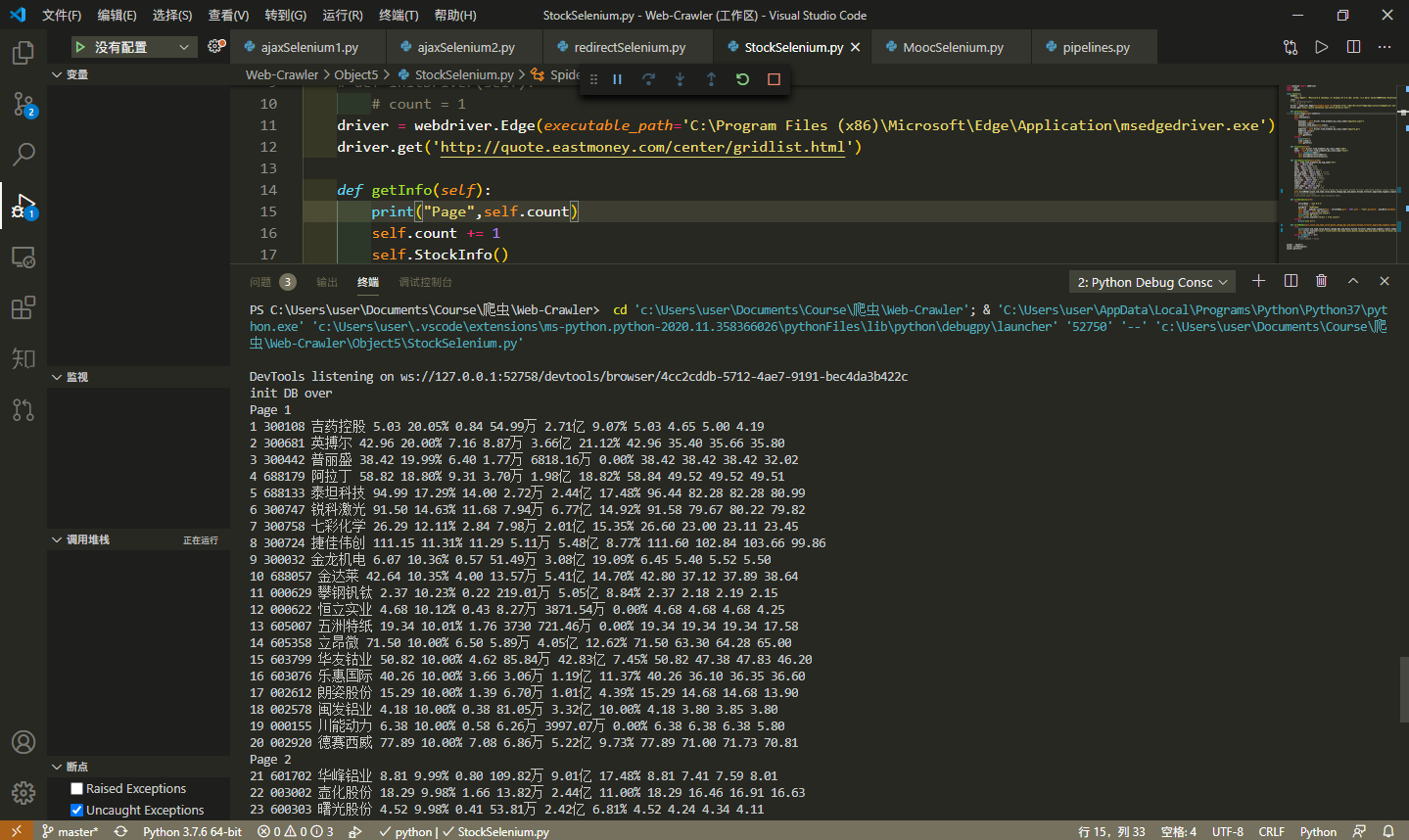
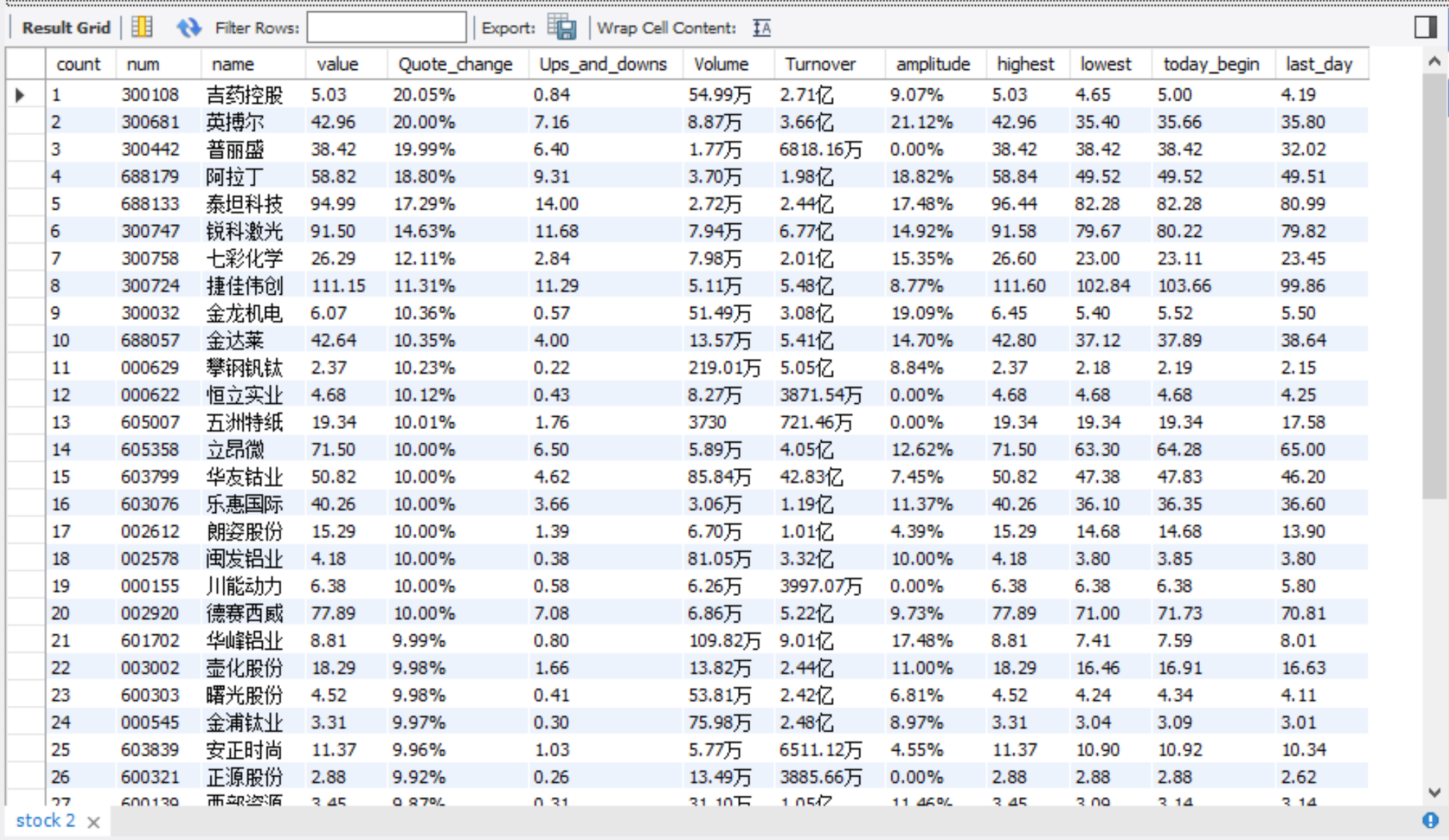
心得体会
翻页的功能遇到了一点问题,所以干脆用输入页码的形式进行翻页。
此外,这个网站要在开盘时间才能爬到数据,且不能过于频繁地爬取数据,容易出现TIME OUT的问题,可能是网站本身的限制。
作业三
要求
- 熟练掌握 Selenium 查找HTML元素、实现用户模拟登录、爬取Ajax网页数据、等待HTML元素等内容。
- 使用Selenium框架+MySQL爬取中国mooc网课程资源信息(课程号、课程名称、学校名称、主讲教师、团队成员、参加人数、课程进度、课程简介)
- 候选网站:中国mooc网
思路
由于mooc平台课程过多,于是选择爬取所有的国家精品课程
code
逻辑大同小异,由于时间紧迫,就不爬取所有信息了。
MoocSelenium.py
from selenium import webdriver
import time
import pymysql
class Spider():
# headers = {
# "User-Agent": "Mozilla/5.0 (Windows; U; Windows NT 6.0 x64; en-US; rv:1.9pre) Gecko/2008072421 Minefield/3.0.2pre"}
count = 1
driver = webdriver.Edge(executable_path='C:\Program Files (x86)\Microsoft\Edge\Application\msedgedriver.exe')
driver.get('https://www.icourse163.org/channel/2001.htm')
driver.maximize_window()
def getInfo(self):
print("Page",self.count)
self.count += 1
courses = self.driver.find_elements_by_xpath("//div[@class='_1gBJC']//div[@class='_2mbYw']//div[@class='_3KiL7']")
titles = self.driver.find_elements_by_xpath("//div[@class='_1gBJC']/div/div//div[@class='_1Bfx4']/div//h3") #课程标题
schools = self.driver.find_elements_by_xpath("//div[@class='_1gBJC']/div/div//div[@class='_1Bfx4']/div//p") #学校
teachers = self.driver.find_elements_by_xpath("//div[@class='_1gBJC']/div/div//div[@class='_1Bfx4']/div//div[@class='_1Zkj9']") #授课老师
for i in range(len(courses)):
title = titles[i].text
school = schools[i].text
teacher = teachers[i].text
course = courses[i]
webdriver.ActionChains(self.driver).move_to_element(course).click(course).perform()
time.sleep(3)
# print(self.driver.current_url)
handles = self.driver.window_handles
self.driver.switch_to.window(handles[1])
# self.getCourseInfo()
note = self.driver.find_element_by_class_name("course-heading-intro_intro")
# print(title,school,teacher,note.text)
self.writeMySQL(title,school,teacher,note.text)
self.driver.close()
handles = self.driver.window_handles
self.driver.switch_to.window(handles[0])
self.nextPage()
def getCourseInfo(self):
try:
note = self.driver.find_element_by_class_name("course-heading-intro_intro")
print(note.text)
except:
notes = None
print("err")
def nextPage(self):
try:
GoButton = self.driver.find_element_by_xpath("//div[@class='_1lKzE']//a[@class='_3YiUU '][last()]")
GoButton.click()
time.sleep(3)
self.getInfo()
except:
print("err")
time.sleep(3)
self.getInfo()
def initDatabase(self):
try:
serverName = "127.0.0.1"
# userName = "sa"
passWord = "02071035"
self.con = pymysql.connect(host = serverName,port = 3307,user = "root",password = passWord,database = "Mooc",charset = "utf8")
self.cursor = self.con.cursor()
self.cursor.execute("use Mooc")
print("init DB over")
self.cursor.execute("select * from mooc")
except:
print("init err")
def writeMySQL(self,title,school,teacher,note):
try:
print(title,school,teacher,note)
self.cursor.execute("insert mooc(title,school,teacher,note) values (%s,%s,%s,%s)",(title,school,teacher,note))
self.con.commit()
except Exception as err:
print(err)
# self.opened = False
spider = Spider()
spider.initDatabase()
spider.getInfo()
result
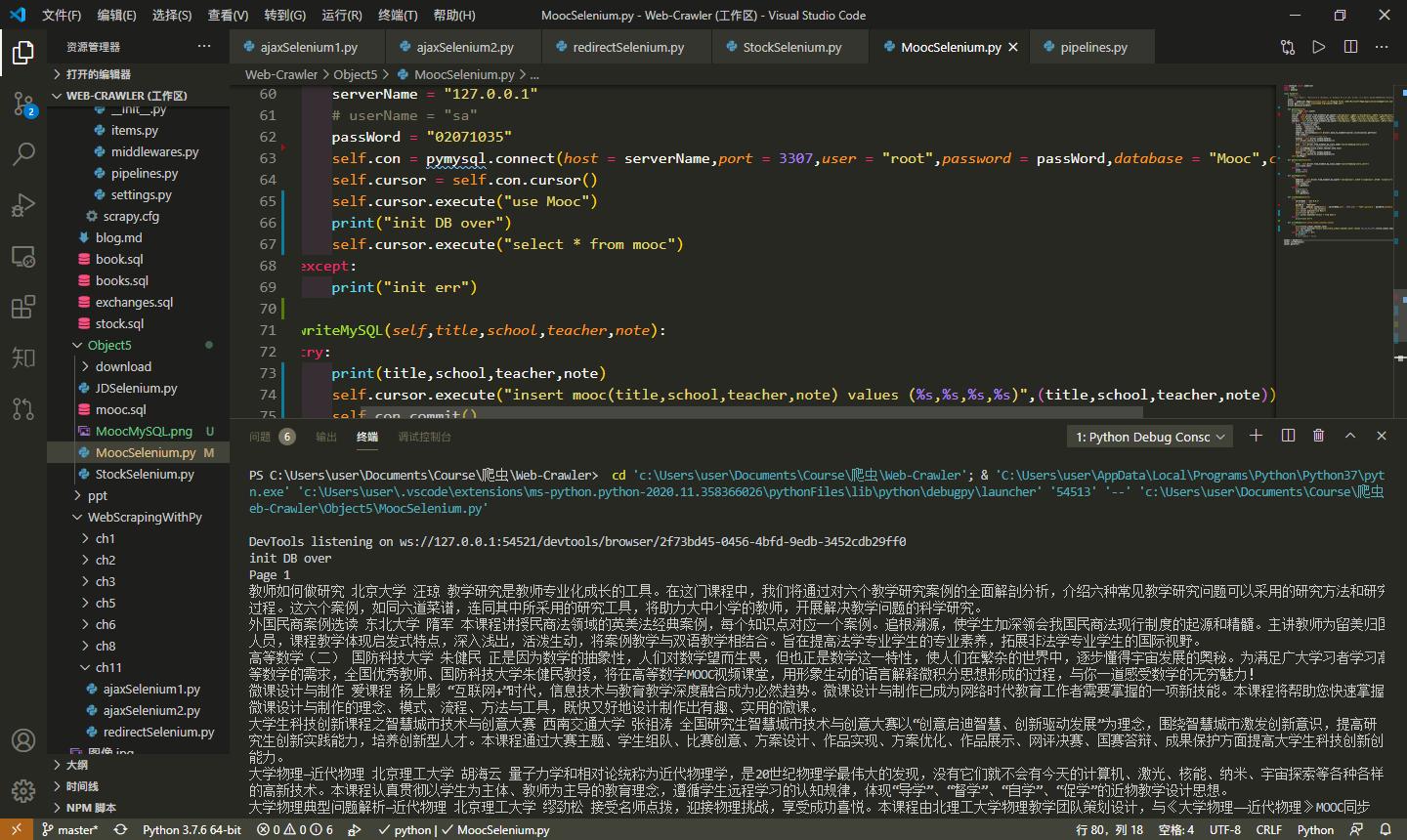
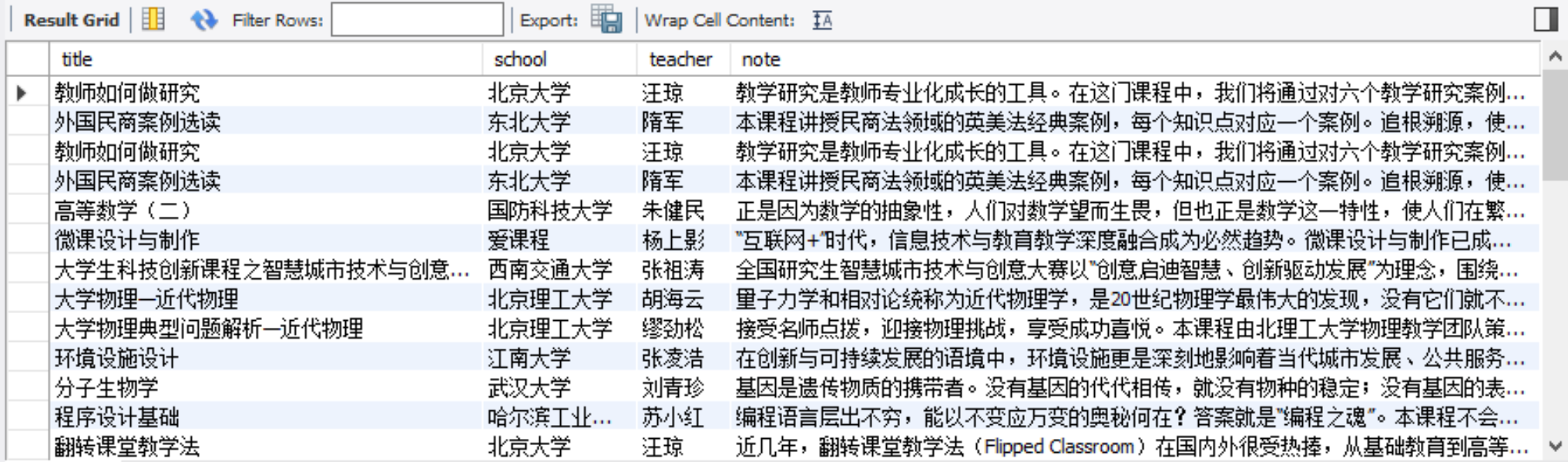
心得体会
- 网页有两部分,一部分是推荐课程,我们的爬取目标是所有课程,所以用xpath选择第二部分的课程信息,并用click()实现翻页。
- 还是有点难度的,主要在于课程详细信息并不保存在大目录网址中,而是需要点击进入详情页面,所以也就涉及到了window的打开、切换、关闭问题。这部分功能的主要代码如下:
webdriver.ActionChains(self.driver).move_to_element(course).click(course).perform() time.sleep(3) # print(self.driver.current_url) handles = self.driver.window_handles self.driver.switch_to.window(handles[1]) # self.getCourseInfo() note = self.driver.find_element_by_class_name("course-heading-intro_intro") # print(title,school,teacher,note.text) self.writeMySQL(title,school,teacher,note.text) self.driver.close() handles = self.driver.window_handles self.driver.switch_to.window(handles[0])



