Django实战(12):增加目录页,设定统一布局
针对上一节的新需求,界面设计师还为我们设计了一个新的界面,不仅仅是目录页,还包含了站点的整体风格,如下图:
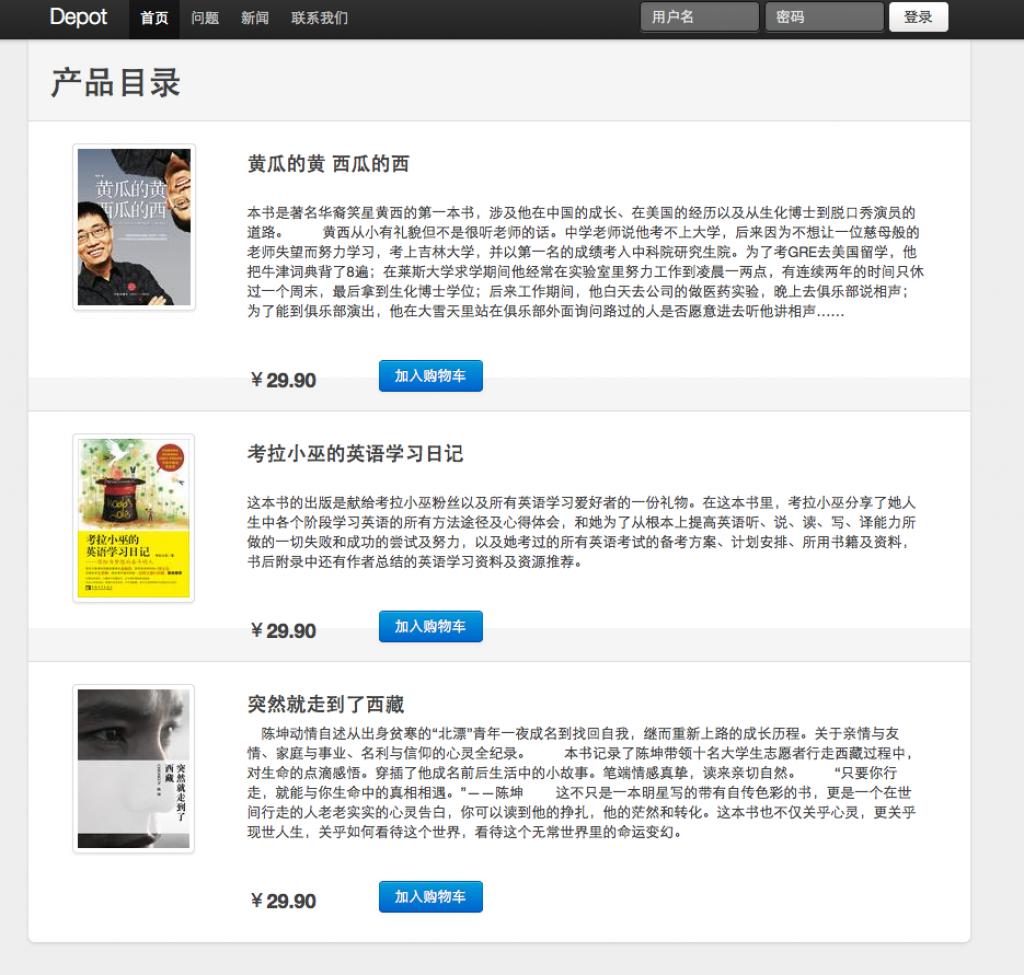
感谢界面设计师为我们提供的“又黑又硬”的工具条,这个看起来真的很酷。下面,让我们来享用她的工作成果吧。
我们前面的scaffold已经生成了有继承关系模板,显然对于一些公用的内容应该放到base.html之中。但是我们先把这件事情放到一边,先来实现目录页。
首选为目录页确定一个url,不妨叫做/depotapp/store,在depotapp的urls.py中增加一条pattern:
- (r'store/$', store_view),
而store_view是对应的视图函数,在depotapp的views.py中定义:
- def store_view(request):
- products = Product.objects.filter(date_available__gt=datetime.datetime.now().date()) \
- .order_by("-date_available")
- t = get_template('depotapp/store.html')
- c = RequestContext(request,locals())
- return HttpResponse(t.render(c))
store_view使用depotapp/store.html作为模板:
depot/templates/depotapp/store.html
- {% extends "base.html" %}
- {% block title %} 产品目录 {% endblock %}
- {% block pagename %} 产品目录 {% endblock %}
- {% block content %}
- {% for item in products %}
- <divclass="row"style="padding-top:10">
- <divclass="span3 media-grid">
- <ahref="#">
- <imgclass="thumbnail"src="{{item.image_url}}"alt="">
- </a>
- </div>
- <divclass="span-two-thirds">
- <h3>{{item.title}}</h3>
- <br/>
- {{item.description}}
- <br/>
- <br/>
- <br/>
- <divclass="row">
- <divclass="span2"><h3>¥{{item.price|floatformat:"2"}}</h3></div>
- <divclass="span"><aclass="btn primary"href="#">加入购物车</a></div>
- </div>
- </div>
- </div>
- <divclass="page-header">
- </div>
- {% endfor %}
- {% endblock %}
该模板继承了base.html,在base模板中实现了整个站点的基础布局:
depot/templates/base.html
- <htmlxmlns="http://www.w3.org/1999/xhtml">
- <head>
- <metahttp-equiv="Content-Type"content="text/html; charset=utf-8">
- <metaname="description"content="a depot implement with Django"/>
- <metaname="keywords"content="django,depot"/>
- <metaname="author"content="Holbrook(http://hi.csdn.net/space-2668.html)"/>
- <title>{% block title %} 标题 {% endblock %}</title>
- <!-- Le HTML5 shim, for IE6-8 support of HTML elements -->
- <!--[if lt IE 9]>
- <scriptsrc="http://html5shim.googlecode.com/svn/trunk/html5.js"></script>
- <![endif]-->
- <!-- Le styles -->
- <linkrel="stylesheet"href="/static/css/bootstrap.min.css">
- <linkrel="stylesheet"href="/static/css/layout.css">
- </head>
- <body>
- <divclass="topbar">
- <divclass="fill">
- <divclass="container">
- <aclass="brand"href="#">Depot</a>
- <ulclass="nav">
- <liclass="active"><ahref="#">首页</a></li>
- <li><ahref="#about">问题</a></li>
- <li><ahref="#contact">新闻</a></li>
- <li><ahref="#contact">联系我们</a></li>
- </ul>
- <formaction=""class="pull-right">
- <inputclass="input-small"type="text"placeholder="用户名">
- <inputclass="input-small"type="password"placeholder="密码">
- <buttonclass="btn"type="submit">登录</button>
- </form>
- </div>
- </div>
- </div>
- <divclass="container">
- <divclass="content">
- <divclass="page-header">
- <h1>{% block pagename %} 页面名称 {% endblock %}</h1>
- </div>
- {% block content %}
- 内容
- {% endblock %}
- </div><!-- /content -->
- </div><!-- /container -->
- </body>
- </html>
这样,我们用很少的代码就实现了新增一个目录页,并且为整个站点设置了统一的布局。



【推荐】国内首个AI IDE,深度理解中文开发场景,立即下载体验Trae
【推荐】编程新体验,更懂你的AI,立即体验豆包MarsCode编程助手
【推荐】抖音旗下AI助手豆包,你的智能百科全书,全免费不限次数
【推荐】轻量又高性能的 SSH 工具 IShell:AI 加持,快人一步
· 如何编写易于单元测试的代码
· 10年+ .NET Coder 心语,封装的思维:从隐藏、稳定开始理解其本质意义
· .NET Core 中如何实现缓存的预热?
· 从 HTTP 原因短语缺失研究 HTTP/2 和 HTTP/3 的设计差异
· AI与.NET技术实操系列:向量存储与相似性搜索在 .NET 中的实现
· 10年+ .NET Coder 心语 ── 封装的思维:从隐藏、稳定开始理解其本质意义
· 地球OL攻略 —— 某应届生求职总结
· 提示词工程——AI应用必不可少的技术
· Open-Sora 2.0 重磅开源!
· 周边上新:园子的第一款马克杯温暖上架