杂
ps -u -p [PID] # 查看这个pid是谁的,命令是什么
watch -n 0.1 nvidia-smi
last # 查看每个用户最近登录记录
lastb # 查看所有登录失败的记录
crontab -u [username] -l # 查看自动脚本
crontab -u [username] -r # 删掉该用户所有自动脚本
sudo adduser <username> # 添加用户
sudo passwd <username> # 改用户密码
df -hl # 查看每个盘占用空间
sudo du -sh /home/* # 查看每个用户占用空间
ll <dir/file> # 查看权限
sudo chmod 777 <dir/file> # 改权限为所有人都可读可写可执行
export OMP_NUM_THREADS=8
sudo nvidia-smi -i 3 -c EXCLUSIVE_PROCESS
ls -lR|grep "^-"|wc -l # 统计当前目录下所有文件数(包括子文件夹里的文件)
lsof -i:8080 # 查看占用端口的pid
netstat -ano|findstr 6007 # windows查看占用端口的pid
taskkill /pid 6007 /F # windows杀掉pid
mklink /d \DUMMY1 E:\data\LJSpeech-1.1\wavs # windows软链接
ls -l DUMMY # 显示软链接指向的路径
https://colab.research.google.com/github/OlaWod/my-machine-learning/blob/master/Attention/attention.ipynb
https://github.com/OlaWod/my-machine-learning/blob/master/Attention/attention.ipynb
github.com -> colab.research.google.com/github
给用户sudo权限:
sudo nano /etc/sudoers
找到这里,写进去
# User privilege specification
root ALL=(ALL:ALL) ALL
user1 ALL=(ALL:ALL) ALL
# 清交换区
swapoff -a & swapon -a
# 清缓存
sync
echo 1 > /proc/sys/vm/drop_caches
echo 2 > /proc/sys/vm/drop_caches
echo 3 > /proc/sys/vm/drop_caches
# 查看内存
free -h
# 超级用户
sudo -i
限定用户登录:
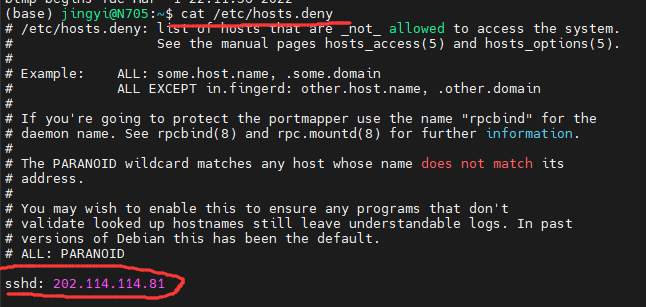
vscode:
召唤命令: ctrl+shift+p
批量注释: ctrl+k,ctrl+c
批量解注释: ctrl+k,ctrl+u
godwn:
gdown 'https://drive.google.com/uc?id=1xC37E59EWRRFFLdG3aJkVqwtLDgtFNqW'
https://stackoverflow.com/questions/65312867/how-to-download-large-file-from-google-drive-from-terminal-gdown-doesnt-work/67550427#67550427


