Flask入门小项目 - 搭建极简博客(2)添加主页
目录:
零、效果
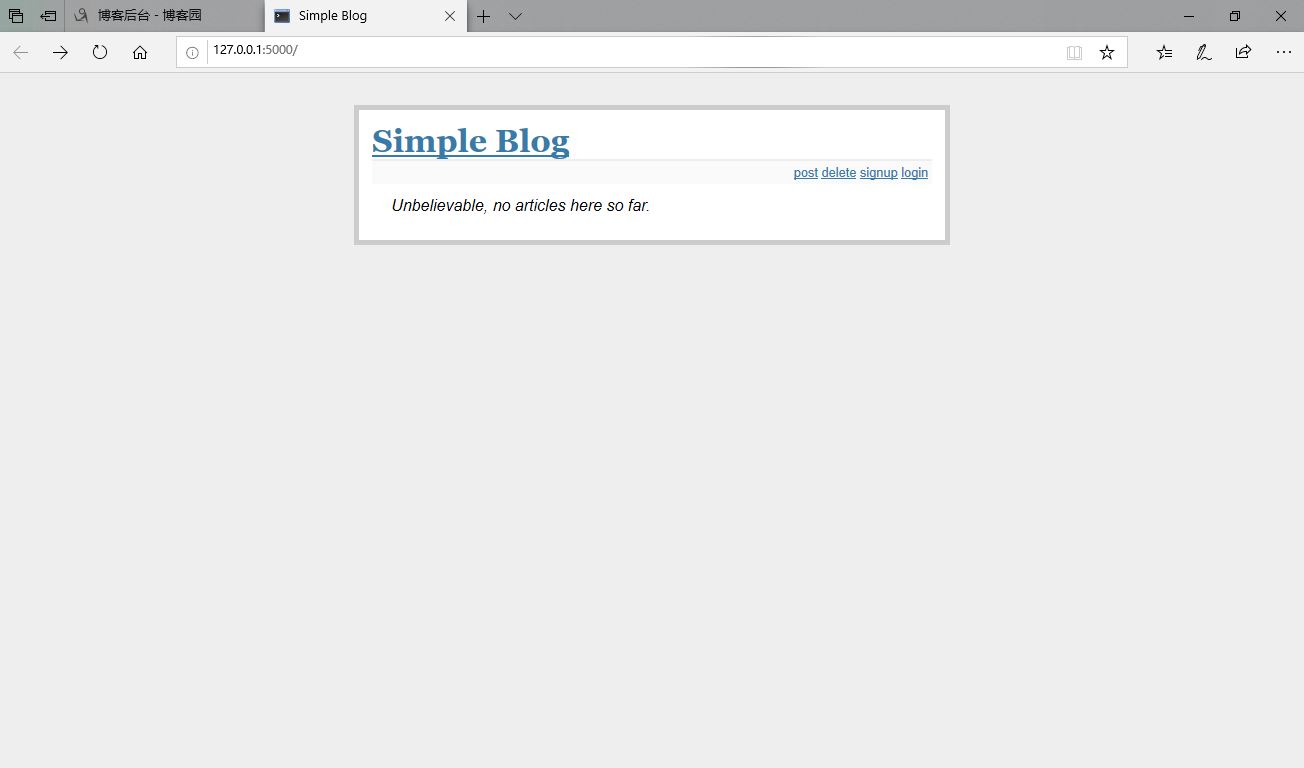
往数据库中添加数据后,再刷新页面
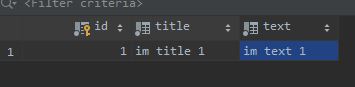
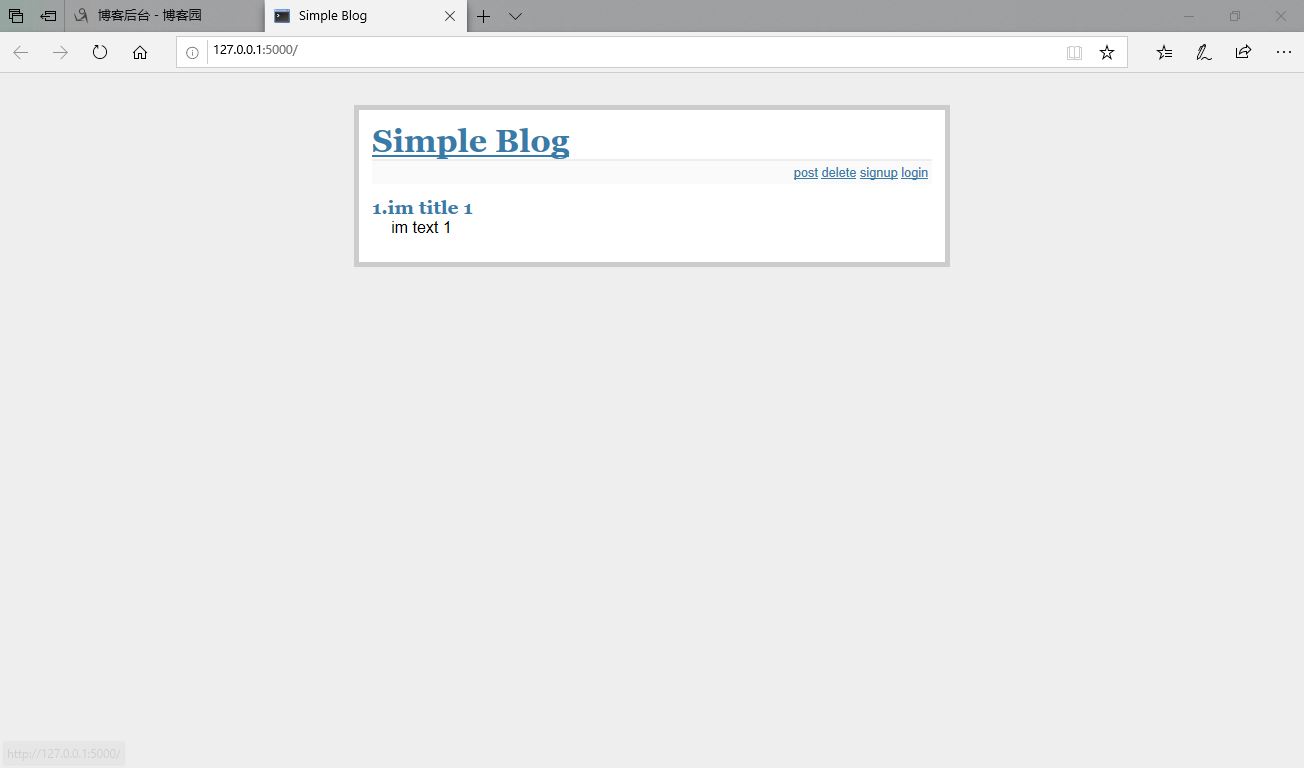
一、修改app.py
# app.py
from flask import Flask, render_template, flash, request, session, redirect, url_for, abort
from flask_sqlalchemy import SQLAlchemy
from flask_login import LoginManager, login_required, login_user, logout_user
app = Flask(__name__)
app.config.from_pyfile('config.py')
db = SQLAlchemy(app)
from models import *
@app.route('/')
def index():
articles = Article.query.all()
articles_dict = [dict(id=article.id, title=article.title, text=article.text) for article in articles]
return render_template('index.html', articles=articles_dict)
@app.route('/login')
def login():
return 'Hello World!'
@app.route('/logout')
def logout():
return 'Hello World!'
@app.route('/signup')
def signup():
return 'Hello World!'
@app.route('/post')
def post():
return 'Hello World!'
@app.route('/delete')
def delete():
return 'Hello World!'
if __name__ == '__main__':
app.run(debug=True)
二、修改base.html和index.html
base.html
<!doctype html>
<html>
<head>
<title>Simple Blog</title>
<link rel='stylesheet' type='text/css' href="{{ url_for('static', filename='style.css') }}">
</head>
<body>
<div class='page'>
<h1><a href="{{ url_for('index') }}">Simple Blog</a></h1>
<div class='metanav'>
<a href="{{ url_for('post') }}">post</a>
<a href="{{ url_for('delete') }}">delete</a>
<a href="{{ url_for('signup') }}">signup</a>
{% if not session.login %}
<a href="{{ url_for('login') }}">login</a>
{% else %}
<a href="{{ url_for('logout') }}">logout</a>
{% endif %}
</div>
{% for message in get_flashed_messages() %}
<div class='flash'>{{ message }}</div>
{% endfor %}
{% block body %}{% endblock %}
</div>
</body>
</html>
index.html
{% extends "base.html" %}
{% block body %}
<ul class=entries>
{% for article in articles %}
<li><h2>{{ article.id}}.{{ article.title }}</h2>{{ article.text|safe }}</li>
{% else %}
<li><em>Unbelievable, no articles here so far.</em><li>
{% endfor %}
</ul>
{% endblock %}


