springcloud project created
- Create a maven simple web project in idea.
- Create a module in the simple maven project.
- The moudle name is eureka,it's a discovery and register services.
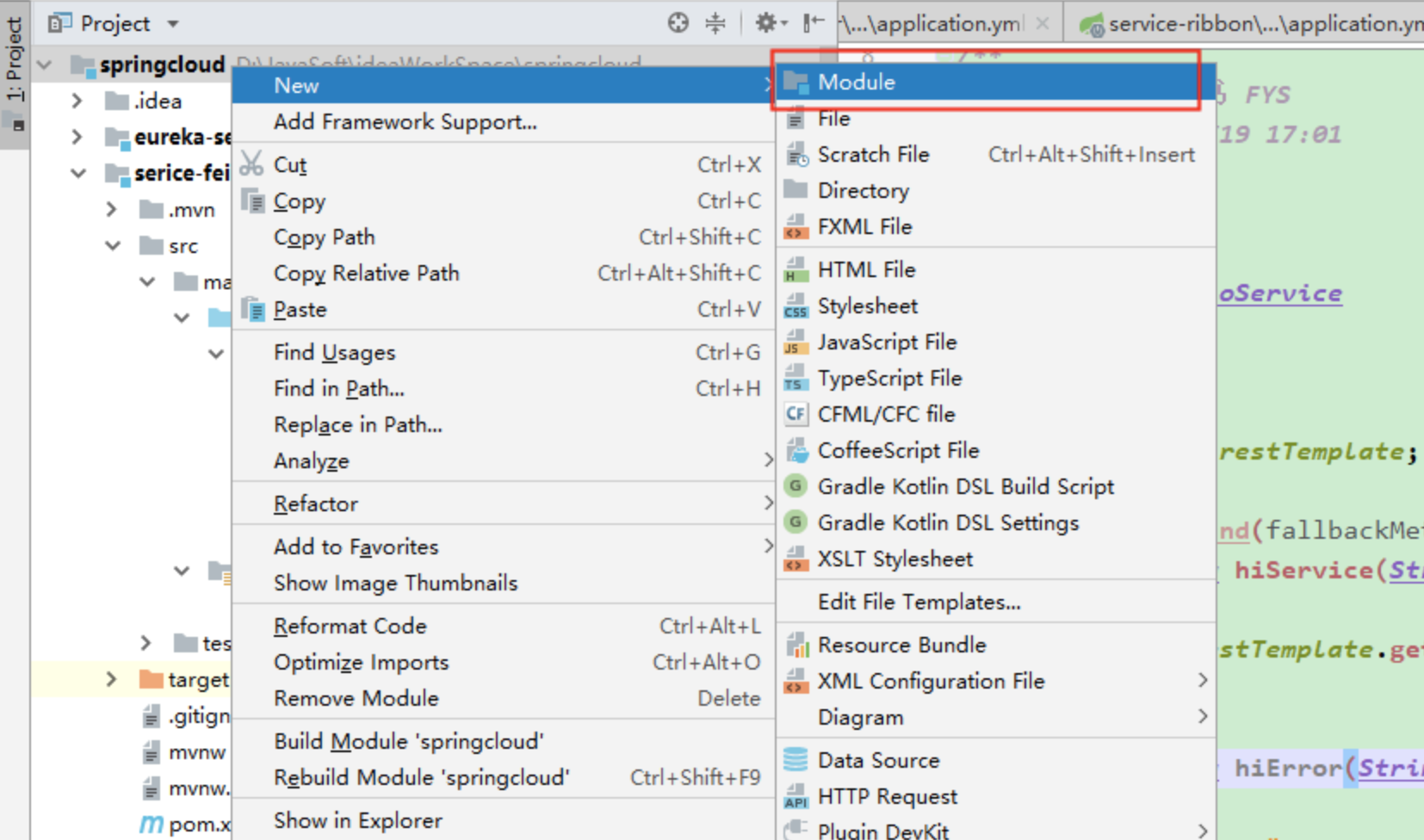
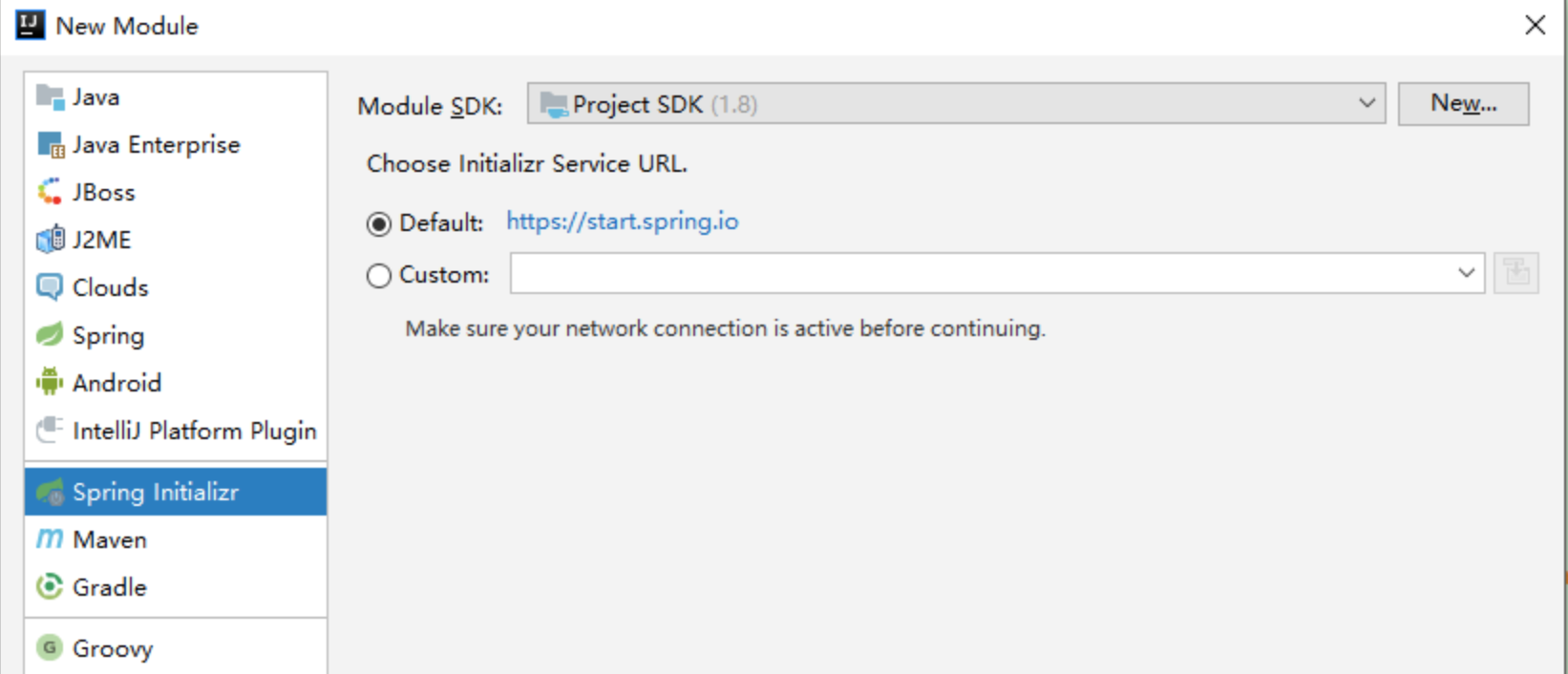
-
server: port: 8761 eureka: instance: hostname: localhost client: registerWithEureka: false fetchRegistry: false serviceUrl: defaultZone: http://${eureka.instance.hostname}:${server.port}/eureka/yml 配置文件,没有yml后缀的,直接添加一个文件即可
-
在application中加入注解@EnableEurekaServer,申明此处为服务注册中心。
package com.bcd.cloud.pf.eureka; import org.springframework.boot.SpringApplication; import org.springframework.boot.autoconfigure.SpringBootApplication; import org.springframework.cloud.netflix.eureka.server.EnableEurekaServer; /** * EurekaApplication class * * @EnableEurekaServer was created by myself * * @author myself * @date 2019/12/05 */ @SpringBootApplication @EnableEurekaServer public class EurekaApplication { public static void main(String[] args) { SpringApplication.run(EurekaApplication.class, args); } }Start this project,and view in the web explorer.http://localhost:8761/
- You will see this view.
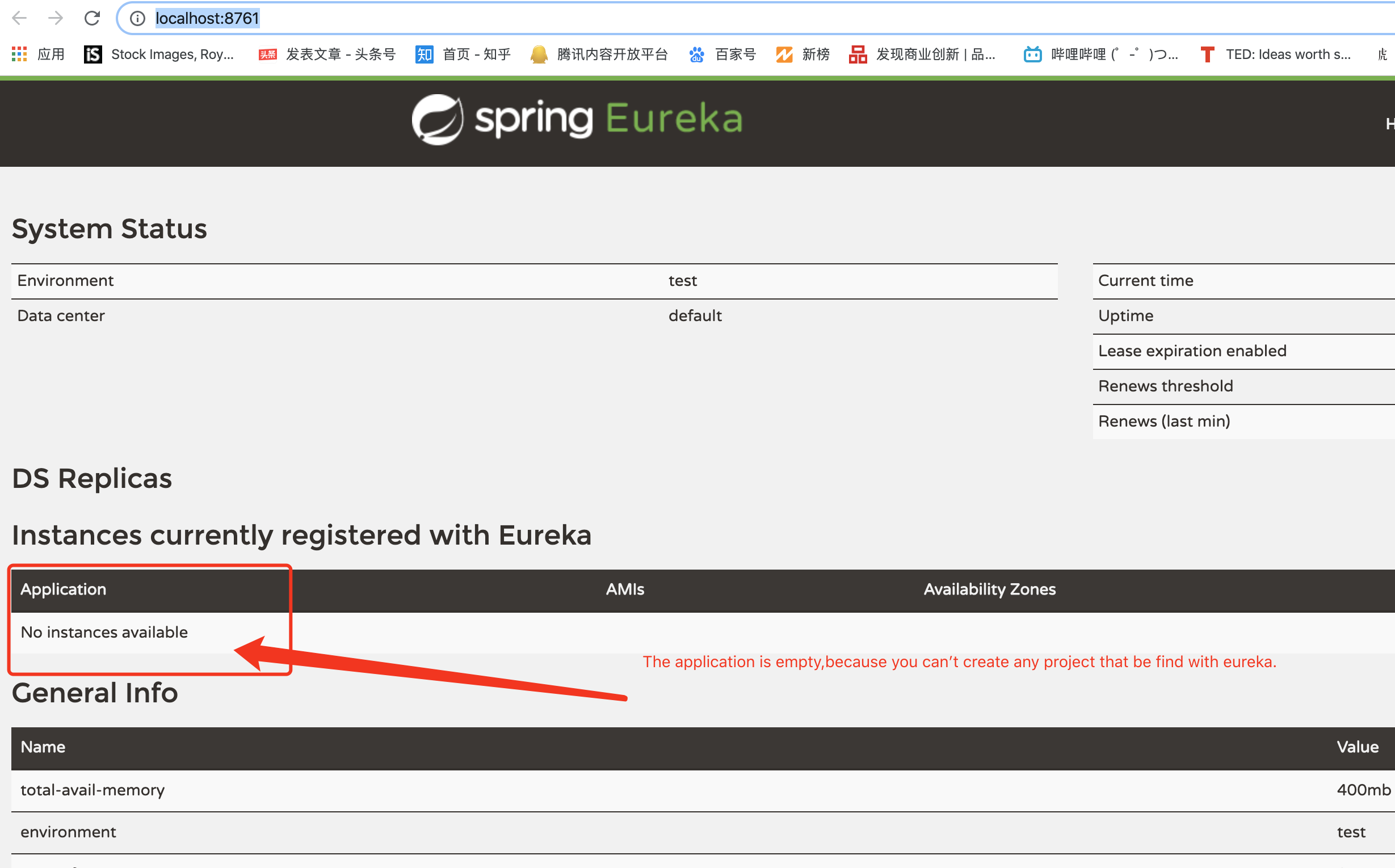
- create productor.
- This project is a web, created project type is
EnableEurekaClient
-
eureka: client: serviceUrl: defaultZone: http://localhost:8761/eureka/ server: port: 8763 spring: application: name: productorproductor was set eureka client,it will discovery by 8761,but its port is 8763.
-
package com.bcd.cloud.pf.productor; import org.springframework.boot.SpringApplication; import org.springframework.boot.autoconfigure.SpringBootApplication; import org.springframework.cloud.netflix.eureka.EnableEurekaClient; /** * ProductorApplication class * * @EnableEurekaClient was created by myself * * @author myself * @date 2019/12/05 */ @SpringBootApplication @EnableEurekaClient public class ProductorApplication { public static void main(String[] args) { SpringApplication.run(ProductorApplication.class, args); } } - The APPController was added by myself.
package com.bcd.cloud.pf.productor.rest; import org.springframework.beans.factory.annotation.Value; import org.springframework.web.bind.annotation.RequestMapping; import org.springframework.web.bind.annotation.RequestParam; import org.springframework.web.bind.annotation.RestController; /** * Demo class * * @author keriezhang * @date 2016/10/31 */ @RestController public class AppController { @Value("${server.port}") String port; @RequestMapping("/hi") public String home(@RequestParam String name) { return "hi " + name + ",i am from port:" + port; } } - Run this application,you will see this view.
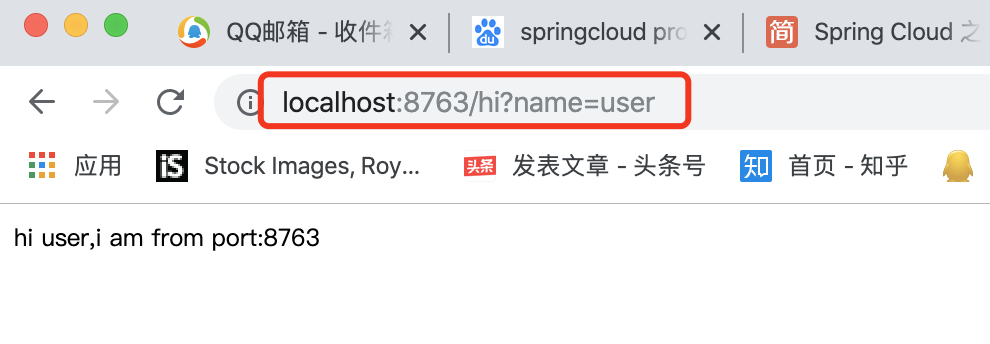
-
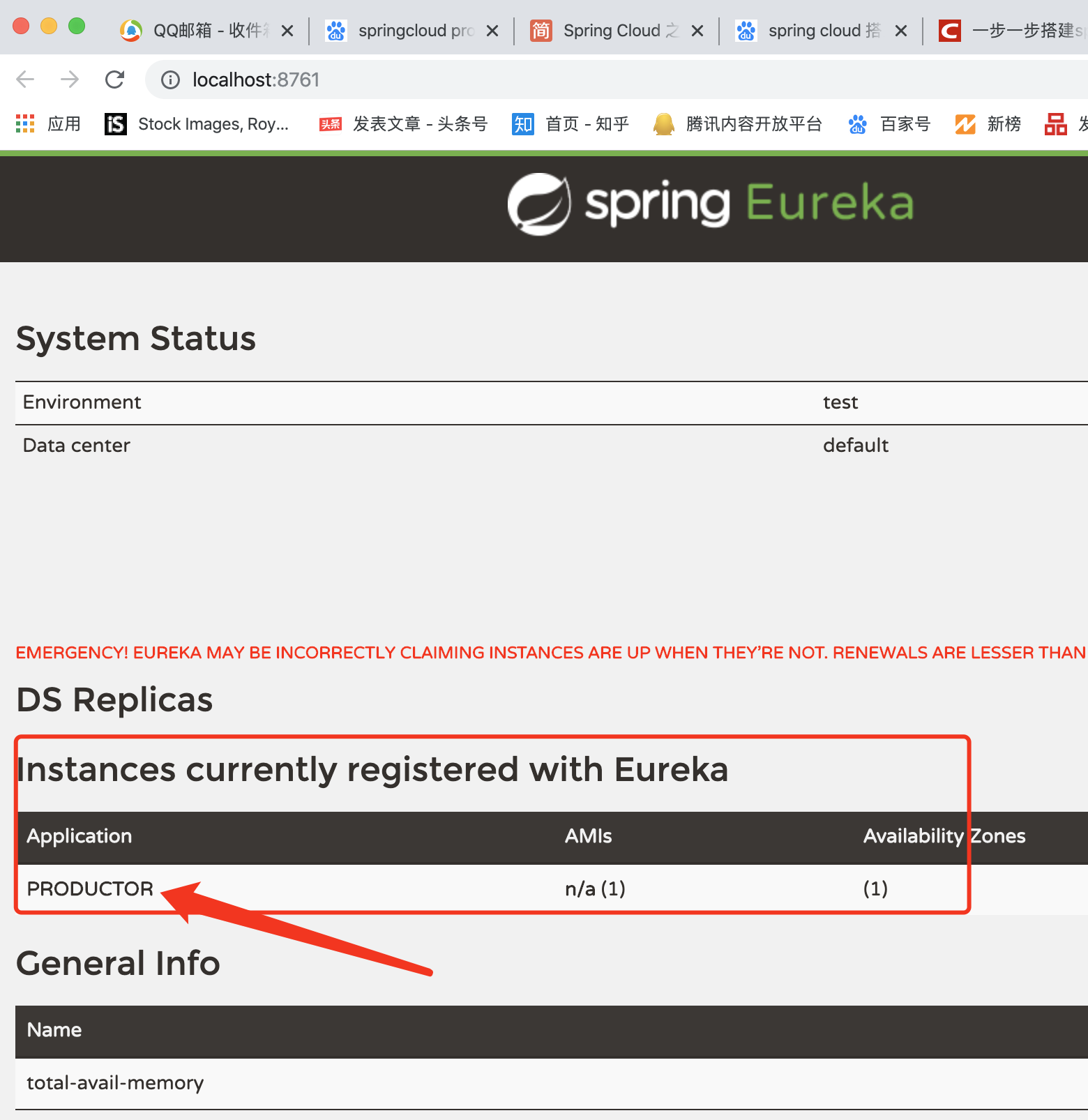
- This project is a web, created project type is
- create consume. invoke above project that productor.
- The project name is ribbon.瑞本;丝带、条状物,这里用来做断路由使用;他调用上面的productor 生产者。
<dependencies> <dependency> <groupId>org.springframework.cloud</groupId> <artifactId>spring-cloud-starter-netflix-ribbon</artifactId> </dependency> <dependency> <groupId>org.springframework.boot</groupId> <artifactId>spring-boot-starter-web</artifactId> </dependency> <dependency> <groupId>org.springframework.cloud</groupId> <artifactId>spring-cloud-starter-netflix-eureka-client</artifactId> </dependency> <!--断路器--> <dependency> <groupId>org.springframework.cloud</groupId> <artifactId>spring-cloud-starter-hystrix</artifactId> <version>1.4.4.RELEASE</version> </dependency> <dependency> <groupId>org.springframework.boot</groupId> <artifactId>spring-boot-starter-test</artifactId> <scope>test</scope> <exclusions> <exclusion> <groupId>org.junit.vintage</groupId> <artifactId>junit-vintage-engine</artifactId> </exclusion> </exclusions> </dependency> </dependencies>this is its pom.xml ,add some dependency.
- yml file like this:
eureka: client: serviceUrl: defaultZone: http://localhost:8761/eureka/ server: port: 8764 spring: application: name: ribbonThis project's port is 8764.
- Infact this project is a web project also.
-
package com.bcd.cloud.pf.ribbon.service; import com.netflix.hystrix.contrib.javanica.annotation.HystrixCommand; import org.springframework.beans.factory.annotation.Autowired; import org.springframework.http.ResponseEntity; import org.springframework.stereotype.Service; import org.springframework.web.client.RestTemplate; @Service public class HelloService { @Autowired RestTemplate restTemplate; // 断路器配置,当无法调用如下方法时,就会调用自定的hiError方法。 @HystrixCommand(fallbackMethod = "hiError") public String hiService(String name) { ResponseEntity<Object> forEntity=restTemplate.getForEntity("http://PRODUCTOR/hi?name=" + name, Object.class); Object forObject=restTemplate.getForObject("http://PRODUCTOR/hi?name=" + name, Object.class); return restTemplate.getForObject("http://PRODUCTOR/hi?name=" + name, String.class); } public String hiError(String name) { return "hi,"+name+",This has error in that page."; } }hiService invoke the 8763 method hi,you could see this url:
"http://PRODUCTOR/hi?name="
run this application you will see this view:
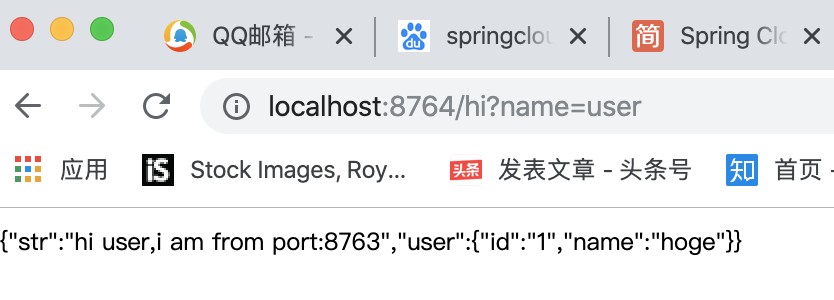
- The above methd is view that the 8763 server is running,if you stop the 8763 project,you will see this view:
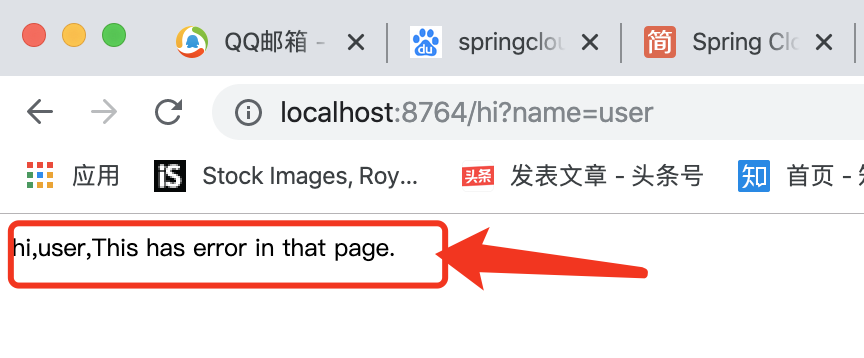
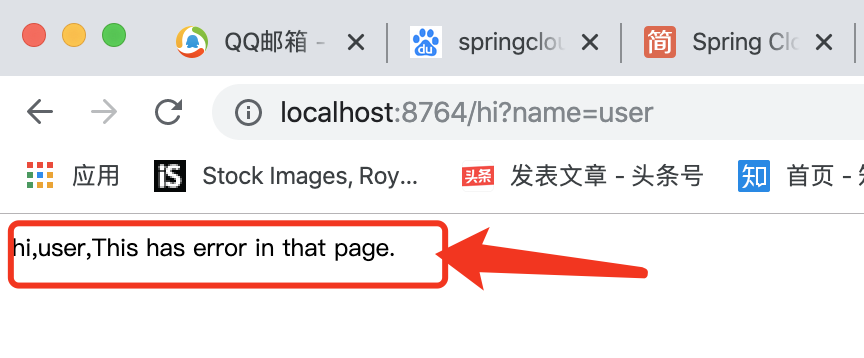
-
The reason is that :
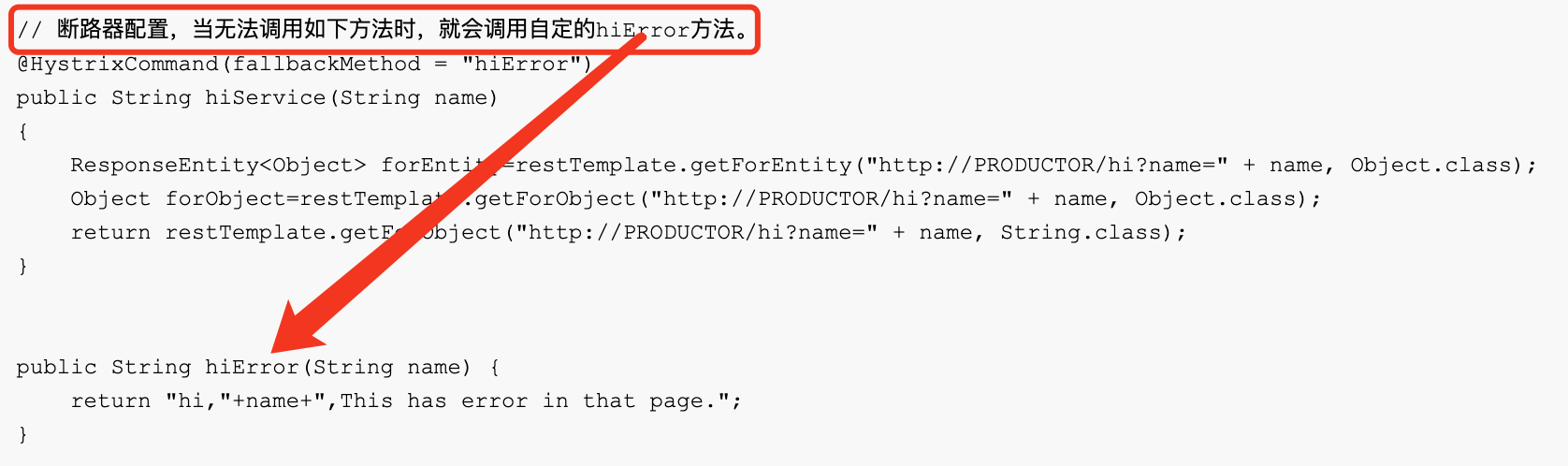
-
- The ribbon config code like this:
package com.bcd.cloud.pf.ribbon; import org.springframework.boot.SpringApplication; import org.springframework.boot.autoconfigure.SpringBootApplication; import org.springframework.cloud.client.discovery.EnableDiscoveryClient; import org.springframework.cloud.client.loadbalancer.LoadBalanced; import org.springframework.cloud.netflix.eureka.EnableEurekaClient; import org.springframework.cloud.netflix.hystrix.EnableHystrix; import org.springframework.context.annotation.Bean; import org.springframework.web.client.RestTemplate; /** * RibbonApplication class * * @EnableEurekaClient was created by myself * @EnableHystrix was created by myself ,断路由 * * @author myself * @date 2019/12/05 */ @SpringBootApplication //@EnableEurekaClient @EnableDiscoveryClient @EnableHystrix public class RibbonApplication { public static void main(String[] args) { SpringApplication.run(RibbonApplication.class, args); } /** * 加入restTemplate以消费相关的服务。 * */ @Bean @LoadBalanced RestTemplate restTemplate() { return new RestTemplate(); } }
- The project name is ribbon.瑞本;丝带、条状物,这里用来做断路由使用;他调用上面的productor 生产者。


