python基础---数据类型
- 列表、元组操作
- 字符串操作
- 字典操作
- 集合操作
- 文件操作
- 字符编码与转码
. 列表、元组操作
列表是我们最以后最常用的数据类型之一,通过列表可以对数据实现最方便的存储、修改等操作
定义列表
1 names = ['hh',"xx",'sx']
过下标访问列表中的元素,下标从0开始计数
1 >>> names[0] 2 'hh' 3 >>> names[1] 4 'xx' 5 >>> names[2] 6 'sx'
切片:取多个元素
1 >>> names = ["Alex","Tenglan","Eric","Rain","Tom","Amy"] 2 >>> names[1:4] #取下标1至下标4之间的数字,包括1,不包括4 3 ['Tenglan', 'Eric', 'Rain'] 4 >>> names[1:-1] #取下标1至-1的值,不包括-1 5 ['Tenglan', 'Eric', 'Rain', 'Tom'] 6 >>> names[0:3] 7 ['Alex', 'Tenglan', 'Eric'] 8 >>> names[:3] #如果是从头开始取,0可以忽略,跟上句效果一样 9 ['Alex', 'Tenglan', 'Eric'] 10 >>> names[3:] #如果想取最后一个,必须不能写-1,只能这么写 11 ['Rain', 'Tom', 'Amy'] 12 >>> names[3:-1] #这样-1就不会被包含了 13 ['Rain', 'Tom'] 14 >>> names[0::2] #后面的2是代表,每隔一个元素,就取一个 15 ['Alex', 'Eric', 'Tom'] 16 >>> names[::2] #和上句效果一样 17 ['Alex', 'Eric', 'Tom']
追加
1 >>> names 2 ['Alex', 'Tenglan', 'Eric', 'Rain', 'Tom', 'Amy'] 3 >>> names.append("我是新来的") 4 >>> names 5 ['Alex', 'Tenglan', 'Eric', 'Rain', 'Tom', 'Amy', '我是新来的']
修改
>>> names ['Alex', 'Tenglan', '强行从Eric前面插入', 'Eric', 'Rain', '从eric后面插入试试新姿势', 'Tom', 'Amy', '我是新来的'] >>> names[2] = "该换人了" >>> names ['Alex', 'Tenglan', '该换人了', 'Eric', 'Rain', '从eric后面插入试试新姿势', 'Tom', 'Amy', '我是新来的']
删除
1 >>> del names[2] 2 >>> names 3 ['Alex', 'Tenglan', 'Eric', 'Rain', '从eric后面插入试试新姿势', 'Tom', 'Amy', '我是新来的'] 4 >>> del names[4] 5 >>> names 6 ['Alex', 'Tenglan', 'Eric', 'Rain', 'Tom', 'Amy', '我是新来的'] 7 >>> 8 >>> names.remove("Eric") #删除指定元素 9 >>> names 10 ['Alex', 'Tenglan', 'Rain', 'Tom', 'Amy', '我是新来的'] 11 >>> names.pop() #删除列表最后一个值 12 '我是新来的' 13 >>> names 14 ['Alex', 'Tenglan', 'Rain', 'Tom', 'Amy']
扩展
>> names ['Alex', 'Tenglan', 'Rain', 'Tom', 'Amy'] >>> b = [1,2,3] >>> names.extend(b) >>> names ['Alex', 'Tenglan', 'Rain', 'Tom', 'Amy', 1, 2, 3]
拷贝
>>> names ['Alex', 'Tenglan', 'Rain', 'Tom', 'Amy', 1, 2, 3] >>> name_copy = names.copy() >>> name_copy ['Alex', 'Tenglan', 'Rain', 'Tom', 'Amy', 1, 2, 3]
# 浅copy的三种方式
pl=copy. copy(names)
p2=names[:]
p3=list(names)
统计
>>> names ['Alex', 'Tenglan', 'Amy', 'Tom', 'Amy', 1, 2, 3] >>> names.count("Amy") 2
排序&翻转

1 >>> names 2 ['Alex', 'Tenglan', 'Amy', 'Tom', 'Amy', 1, 2, 3] 3 >>> names.sort() #排序 4 Traceback (most recent call last): 5 File "<stdin>", line 1, in <module> 6 TypeError: unorderable types: int() < str() #3.0里不同数据类型不能放在一起排序了,擦 7 >>> names[-3] = '1' 8 >>> names[-2] = '2' 9 >>> names[-1] = '3' 10 >>> names 11 ['Alex', 'Amy', 'Amy', 'Tenglan', 'Tom', '1', '2', '3'] 12 >>> names.sort() 13 >>> names 14 ['1', '2', '3', 'Alex', 'Amy', 'Amy', 'Tenglan', 'Tom'] 15 16 >>> names.reverse() #反转 17 >>> names 18 ['Tom', 'Tenglan', 'Amy', 'Amy', 'Alex', '3', '2', '1']
获取下标
1 >>> names 2 ['Tom', 'Tenglan', 'Amy', 'Amy', 'Alex', '3', '2', '1'] 3 >>> names.index("Amy") 4 2 #只返回找到的第一个下标
元组
元组其实跟列表差不多,也是存一组数,只不是它一旦创建,便不能再修改,所以又叫只读列表
语法
1 names = ("alex","jack","eric")
2. 字符串操作
特性:不可修改
1 name.capitalize() 首字母大写 2 name.casefold() 大写全部变小写 3 name.center(50,"-") 输出 '---------------------Alex Li----------------------' 4 name.count('lex') 统计 lex出现次数 5 name.encode() 将字符串编码成bytes格式 6 name.endswith("Li") 判断字符串是否以 Li结尾 7 "Alex\tLi".expandtabs(10) 输出'Alex Li', 将\t转换成多长的空格 8 name.find('A') 查找A,找到返回其索引, 找不到返回-1 9 10 format : 11 >>> msg = "my name is {}, and age is {}" 12 >>> msg.format("alex",22) 13 'my name is alex, and age is 22' 14 >>> msg = "my name is {1}, and age is {0}" 15 >>> msg.format("alex",22) 16 'my name is 22, and age is alex' 17 >>> msg = "my name is {name}, and age is {age}" 18 >>> msg.format(age=22,name="ale") 19 'my name is ale, and age is 22' 20 format_map 21 >>> msg.format_map({'name':'alex','age':22}) 22 'my name is alex, and age is 22' 23 24 25 msg.index('a') 返回a所在字符串的索引 26 '9aA'.isalnum() True 27 28 '9'.isdigit() 是否整数 29 name.isnumeric 30 name.isprintable 31 name.isspace 32 name.istitle 33 name.isupper 34 "|".join(['alex','jack','rain']) 35 'alex|jack|rain' 36 37 38 maketrans 39 >>> intab = "aeiou" #This is the string having actual characters. 40 >>> outtab = "12345" #This is the string having corresponding mapping character 41 >>> trantab = str.maketrans(intab, outtab) 42 >>> 43 >>> str = "this is string example....wow!!!" 44 >>> str.translate(trantab) 45 'th3s 3s str3ng 2x1mpl2....w4w!!!' 46 47 msg.partition('is') 输出 ('my name ', 'is', ' {name}, and age is {age}') 48 49 >>> "alex li, chinese name is lijie".replace("li","LI",1) 50 'alex LI, chinese name is lijie' 51 52 msg.swapcase 大小写互换 53 54 55 >>> msg.zfill(40) 56 '00000my name is {name}, and age is {age}' 57 58 59 60 >>> n4.ljust(40,"-") 61 'Hello 2orld-----------------------------' 62 >>> n4.rjust(40,"-") 63 '-----------------------------Hello 2orld' 64 65 66 >>> b="ddefdsdff_哈哈" 67 >>> b.isidentifier() #检测一段字符串可否被当作标志符,即是否符合变量命名规则 68 True
3. 字典操作
字典一种key - value 的数据类型,使用就像我们上学用的字典,通过笔划、字母来查对应页的详细内容。
语法:
1 info = { 2 'stu1101': "TengLan Wu", 3 'stu1102': "LongZe Luola", 4 'stu1103': "XiaoZe Maliya", 5 }
字典的特性:
- dict是无序的
- key必须是唯一的,so 天生去重
增加
>>> info["stu1104"] = "苍井空" >>> info {'stu1102': 'LongZe Luola', 'stu1104': '苍井空', 'stu1103': 'XiaoZe Maliya', 'stu1101': 'TengLan Wu'}
修改‘
>> info['stu1101'] = "武藤兰" >>> info {'stu1102': 'LongZe Luola', 'stu1103': 'XiaoZe Maliya', 'stu1101': '武藤兰'}
删除
>>> info
{'stu1102': 'LongZe Luola', 'stu1103': 'XiaoZe Maliya', 'stu1101': '武藤兰'}
>>> info.pop("stu1101") #标准删除姿势
'武藤兰'
>>> info
{'stu1102': 'LongZe Luola', 'stu1103': 'XiaoZe Maliya'}
>>> del info['stu1103'] #换个姿势删除
>>> info
{'stu1102': 'LongZe Luola'}
>>>
>>>
>>>
>>> info = {'stu1102': 'LongZe Luola', 'stu1103': 'XiaoZe Maliya'}
>>> info
{'stu1102': 'LongZe Luola', 'stu1103': 'XiaoZe Maliya'} #随机删除
>>> info.popitem()
('stu1102', 'LongZe Luola')
>>> info
{'stu1103': 'XiaoZe Maliya'}
查找
>>> info = {'stu1102': 'LongZe Luola', 'stu1103': 'XiaoZe Maliya'}
>>>
>>> "stu1102" in info #标准用法
True
>>> info.get("stu1102") #获取
'LongZe Luola'
>>> info["stu1102"] #同上,但是看下面
'LongZe Luola'
>>> info["stu1105"] #如果一个key不存在,就报错,get不会,不存在只返回None
Traceback (most recent call last):
File "<stdin>", line 1, in <module>
KeyError: 'stu1105'
多级字典嵌套及操作
av_catalog = { "欧美":{ "www.youporn.com": ["很多免费的,世界最大的","质量一般"], "www.pornhub.com": ["很多免费的,也很大","质量比yourporn高点"], "letmedothistoyou.com": ["多是自拍,高质量图片很多","资源不多,更新慢"], "x-art.com":["质量很高,真的很高","全部收费,屌比请绕过"] }, "日韩":{ "tokyo-hot":["质量怎样不清楚,个人已经不喜欢日韩范了","听说是收费的"] }, "大陆":{ "1024":["全部免费,真好,好人一生平安","服务器在国外,慢"] } } av_catalog["大陆"]["1024"][1] += ",可以用爬虫爬下来" print(av_catalog["大陆"]["1024"]) #ouput ['全部免费,真好,好人一生平安', '服务器在国外,慢,可以用爬虫爬下来']
其它姿势
1 #values 2 >>> info.values() 3 dict_values(['LongZe Luola', 'XiaoZe Maliya']) 4 5 #keys 6 >>> info.keys() 7 dict_keys(['stu1102', 'stu1103']) 8 9 10 #setdefault 11 >>> info.setdefault("stu1106","Alex") 12 'Alex' 13 >>> info 14 {'stu1102': 'LongZe Luola', 'stu1103': 'XiaoZe Maliya', 'stu1106': 'Alex'} 15 >>> info.setdefault("stu1102","龙泽萝拉") 16 'LongZe Luola' 17 >>> info 18 {'stu1102': 'LongZe Luola', 'stu1103': 'XiaoZe Maliya', 'stu1106': 'Alex'} 19 20 21 #update 22 >>> info 23 {'stu1102': 'LongZe Luola', 'stu1103': 'XiaoZe Maliya', 'stu1106': 'Alex'} 24 >>> b = {1:2,3:4, "stu1102":"龙泽萝拉"} 25 >>> info.update(b) 26 >>> info 27 {'stu1102': '龙泽萝拉', 1: 2, 3: 4, 'stu1103': 'XiaoZe Maliya', 'stu1106': 'Alex'} 28 29 #items 30 info.items() 31 dict_items([('stu1102', '龙泽萝拉'), (1, 2), (3, 4), ('stu1103', 'XiaoZe Maliya'), ('stu1106', 'Alex')]) 32 33 34 #通过一个列表生成默认dict,有个没办法解释的坑,少用吧这个 35 >>> dict.fromkeys([1,2,3],'testd') 36 {1: 'testd', 2: 'testd', 3: 'testd'}
循环dict
#方法1 for key in info: print(key,info[key]) #方法2 for k,v in info.items(): #会先把dict转成list,数据里大时莫用 print(k,v)
三级菜单
menu = { '北京':{ '海淀':{ '五道口':{ 'soho':{}, '网易':{}, 'google':{} }, '中关村':{ '爱奇艺':{}, '汽车之家':{}, 'youku':{}, }, '上地':{ '百度':{}, }, }, '昌平':{ '沙河':{ '沙河镇':{}, '北航':{}, }, '天通苑':{}, '回龙观':{}, }, '朝阳':{}, '东城':{}, }, '上海':{ '闵行':{ "人民广场":{ '炸鸡店':{} } }, '闸北':{ '火车战':{ '携程':{} } }, '浦东':{}, }, '山东':{}, } exit_flag = False current_layer = menu layers = [menu] while not exit_flag: for k in current_layer: print(k) choice = input(">>:").strip() if choice == "b": current_layer = layers[-1] #print("change to laster", current_layer) layers.pop() elif choice not in current_layer:continue else: layers.append(current_layer) current_layer = current_layer[choice] 三年菜单文艺青年版
综合案例购物车复习:
product_list = [ ('Iphone',5800), ('Mac Pro',9800), ('Bike',800), ('Watch',10600), ('Coffee',31), ('Alex Python',120), ] shopping_list = [] salary = input("Input your salary:") if salary.isdigit(): salary = int(salary) while True: for index,item in enumerate(product_list): #print(product_list.index(item),item) print(index,item) user_choice = input("选择要买嘛?>>>:") if user_choice.isdigit(): user_choice = int(user_choice) if user_choice < len(product_list) and user_choice >=0: p_item = product_list[user_choice] if p_item[1] <= salary: #买的起 shopping_list.append(p_item) salary -= p_item[1] print("Added %s into shopping cart,your current balance is \033[31;1m%s\033[0m" %(p_item,salary) ) else: print("\033[41;1m你的余额只剩[%s]啦,还买个毛线\033[0m" % salary) else: print("product code [%s] is not exist!"% user_choice) elif user_choice == 'q': print("--------shopping list------") for p in shopping_list: print(p) print("Your current balance:",salary) exit() else: print("invalid option")
. 字符编码与转码
详细文章:
http://www.cnblogs.com/yuanchenqi/articles/5956943.html
http://www.diveintopython3.net/strings.html
需知:
1.在python2默认编码是ASCII, python3里默认是unicode
2.unicode 分为 utf-32(占4个字节),utf-16(占两个字节),utf-8(占1-4个字节), so utf-16就是现在最常用的unicode版本, 不过在文件里存的还是utf-8,因为utf8省空间
3.在py3中encode,在转码的同时还会把string 变成bytes类型,decode在解码的同时还会把bytes变回string
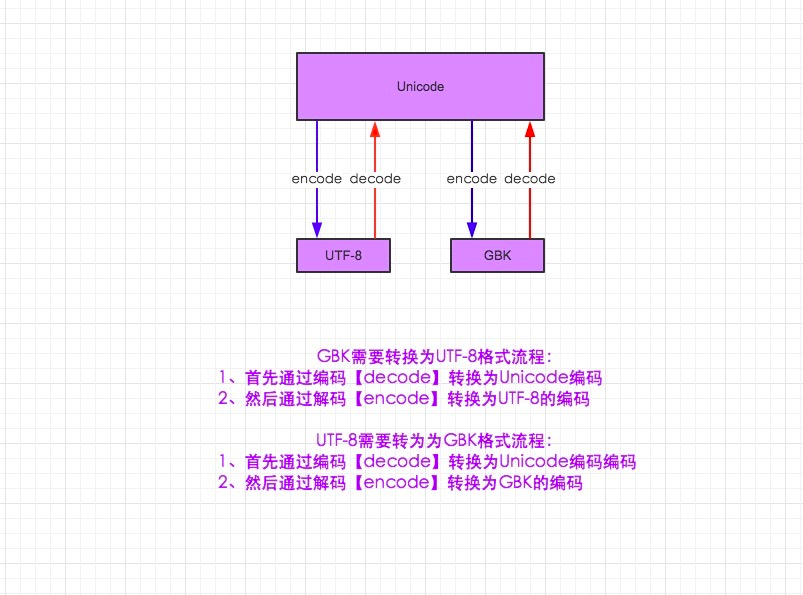
上图仅适用于py2

1 import sys 2 print(sys.getdefaultencoding()) 3 4 5 msg = "我爱北京天安门" 6 msg_gb2312 = msg.decode("utf-8").encode("gb2312") 7 gb2312_to_gbk = msg_gb2312.decode("gbk").encode("gbk") 8 9 print(msg) 10 print(msg_gb2312) 11 print(gb2312_to_gbk)

1 import sys 2 print(sys.getdefaultencoding()) 3 4 5 msg = "我爱北京天安门" 6 #msg_gb2312 = msg.decode("utf-8").encode("gb2312") 7 msg_gb2312 = msg.encode("gb2312") #默认就是unicode,不用再decode,喜大普奔 8 gb2312_to_unicode = msg_gb2312.decode("gb2312") 9 gb2312_to_utf8 = msg_gb2312.decode("gb2312").encode("utf-8") 10 11 print(msg) 12 print(msg_gb2312) 13 print(gb2312_to_unicode) 14 print(gb2312_to_utf8)


