Mybatis初始化流程(一)
Mybatis初始化流程,其实就是组装重量级All-In-One对象Configuration的过程,主要分为系统环境参数初始化和Mapper映射初始化,其中Mapper映射初始化尤为重要。
inputStream = Resources.getResourceAsStream("mybatis-config.xml");
sqlSessionFactory = new SqlSessionFactoryBuilder().build(inputStream);
public SqlSessionFactory build(InputStream inputStream, String environment, Properties properties) {
XMLConfigBuilder parser = new XMLConfigBuilder(inputStream, environment, properties);
return new DefaultSqlSessionFactory(parser.parse());
}
parser.parse()方法,已经返回了组装完毕的Configuration对象。
流程进入XMLConfigBuilder.parse()方法。
public Configuration parse() {
parseConfiguration(parser.evalNode("/configuration"));
return configuration;
}
private void parseConfiguration(XNode root) {
try {
Properties settings = settingsAsPropertiess(root.evalNode("settings"));
propertiesElement(root.evalNode("properties"));
loadCustomVfs(settings);
typeAliasesElement(root.evalNode("typeAliases"));
pluginElement(root.evalNode("plugins"));
objectFactoryElement(root.evalNode("objectFactory"));
objectWrapperFactoryElement(root.evalNode("objectWrapperFactory"));
reflectionFactoryElement(root.evalNode("reflectionFactory"));
settingsElement(settings);
environmentsElement(root.evalNode("environments"));
databaseIdProviderElement(root.evalNode("databaseIdProvider"));
typeHandlerElement(root.evalNode("typeHandlers"));
// 重点关注
mapperElement(root.evalNode("mappers"));
} catch (Exception e) {
throw new BuilderException("Error parsing SQL Mapper Configuration. Cause: " + e, e);
}
}
以上代码,对mybatis-config.xml配置文件内的元素,使用XPath进行逐一读取。
<?xml version="1.0" encoding="UTF-8"?>
<!DOCTYPE configuration PUBLIC "-//mybatis.org//DTD Config 3.0//EN" "http://mybatis.org/dtd/mybatis-3-config.dtd">
<configuration>
<properties resource="jdbc.properties">
<property name="username" value="root" />
<property name="password" value="123" />
</properties>
<settings>
<setting name="localCacheScope" value="STATEMENT"/>
<setting name="cacheEnabled" value="false" />
<setting name="lazyLoadingEnabled" value="true" />
<setting name="multipleResultSetsEnabled" value="true" />
<setting name="useColumnLabel" value="true" />
<setting name="useGeneratedKeys" value="false" />
<setting name="defaultExecutorType" value="REUSE" />
<setting name="defaultStatementTimeout" value="25000" />
</settings>
<typeAliases>
<typeAlias alias="Student" type="com.mybatis3.domain.Student" />
<typeAlias alias="Teacher" type="com.mybatis3.domain.Teacher" />
</typeAliases>
<typeHandlers>
<typeHandler handler="com.mybatis3.typehandlers.PhoneTypeHandler" />
</typeHandlers>
<environments default="development">
<environment id="development">
<transactionManager type="JDBC" />
<dataSource type="POOLED">
<property name="driver" value="${driver}" />
<property name="url" value="${url}" />
<property name="username" value="${username}" />
<property name="password" value="${password}" />
</dataSource>
</environment>
</environments>
<mappers>
<mapper resource="com/mybatis3/mappers/StudentMapper.xml" />
<mapper resource="com/mybatis3/mappers/TeacherMapper.xml" />
</mappers>
</configuration>
Xml文件元素和Configuration属性映射表:
<properties>元素:Properties variables。
<settings>元素:Integer defaultStatementTimeout、Integer defaultFetchSize、ExecutorType defaultExecutorType……
<typeAliases>元素:TypeAliasRegistry typeAliasRegistry。
<typeHandlers>元素:TypeHandlerRegistry typeHandlerRegistry。
<environments>元素:Environment environment。配置多个<environment>元素时,Mybatis只会读取默认的那一个。
<mappers>元素:MapperRegistry mapperRegistry。
Mapper映射初始化是我们关注的重点,即mapperElement(root.evalNode("mappers"))方法。
org.apache.ibatis.builder.xml.XMLMapperBuilder.parse()方法源码。
private void configurationElement(XNode context) {
try {
String namespace = context.getStringAttribute("namespace");
if (namespace == null || namespace.equals("")) {
throw new BuilderException("Mapper's namespace cannot be empty");
}
builderAssistant.setCurrentNamespace(namespace);
cacheRefElement(context.evalNode("cache-ref"));
cacheElement(context.evalNode("cache"));
parameterMapElement(context.evalNodes("/mapper/parameterMap"));
resultMapElements(context.evalNodes("/mapper/resultMap"));
sqlElement(context.evalNodes("/mapper/sql"));
buildStatementFromContext(context.evalNodes("select|insert|update|delete"));
} catch (Exception e) {
throw new BuilderException("Error parsing Mapper XML. Cause: " + e, e);
}
}
逐一读取Mapper.xml文件内的各个元素。为了更为直观的了解xml元素至Mybatis的内部数据结构,我做了一个对照图。
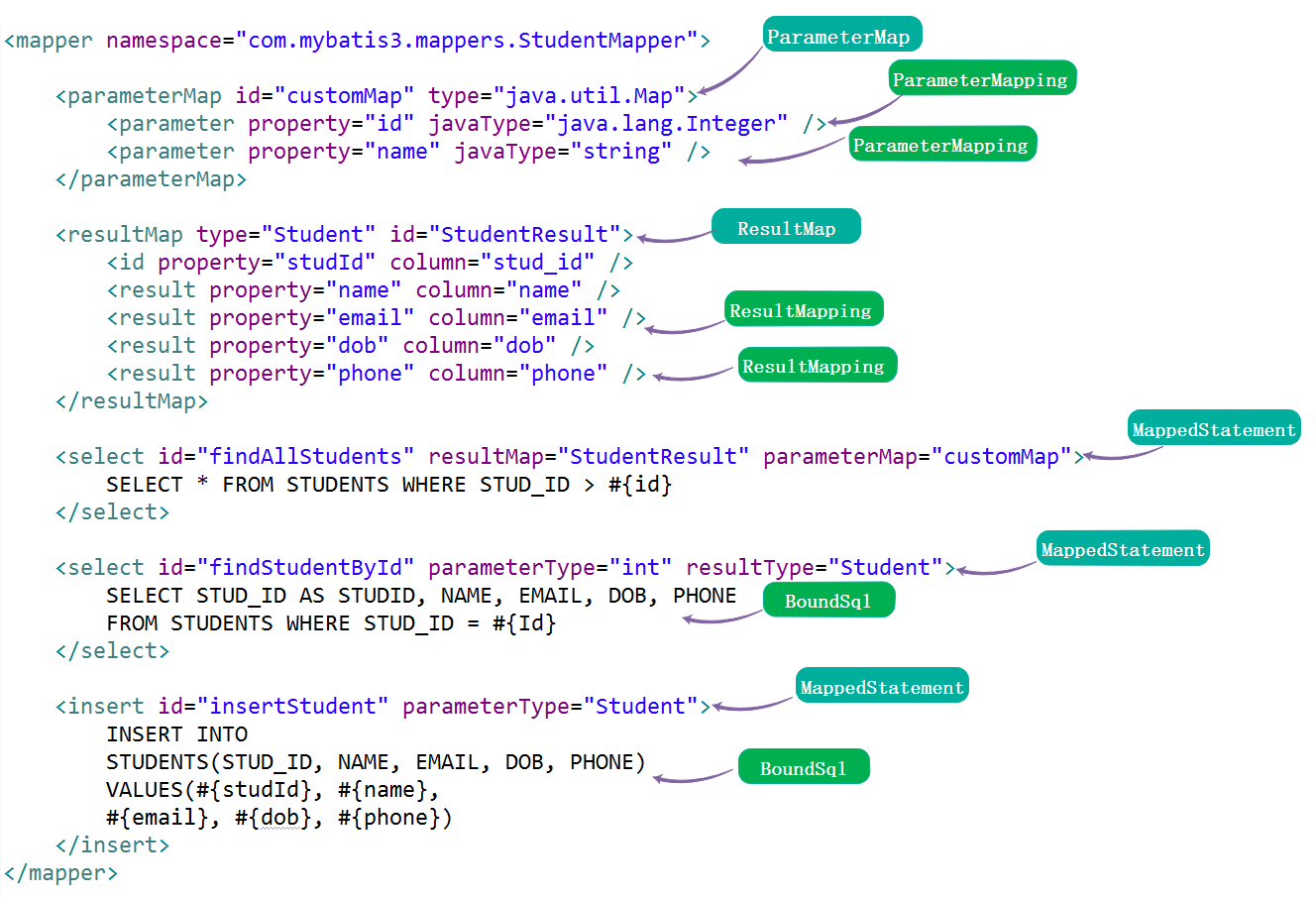
这些Xml配置元素,Mybatis将它们分别封装成了ParameterMap、ParameterMapping、ResultMap、ResultMapping、MappedStatement、BoundSql等内部数据结构对象。
这些数据库结构对象,均放置于Configuration内部保存起来。
protected final Map<String, MappedStatement> mappedStatements = new StrictMap<MappedStatement>("Mapped Statements collection");
protected final Map<String, ResultMap> resultMaps = new StrictMap<ResultMap>("Result Maps collection");
protected final Map<String, ParameterMap> parameterMaps = new StrictMap<ParameterMap>("Parameter Maps collection");
Mybatis初始化流程,经过系统环境参数初始化和Mapper映射初始化,简单的两个步骤就完成了,过程并不复杂。


