Vue2入门二:组件化开发-组件与实例
vue入门学习笔记,vue.js下载
-
1、组件
组件指页面中的一部分
1 2 3 4 5 6 7 8 9 10 11 12 13 14 15 16 17 18 19 20 21 22 23 24 25 26 27 28 29 30 31 32 33 34 35 36 37 38 39 40 41 42 43 44 45 46 47 48 49 50 51 52 53 | <!DOCTYPE html><html lang="en"> <head> <meta charset="utf-8"> <meta http-equiv="X-UA-Compatible" content="IE=edge"> <meta name="viewport" content="width=device-width,initial-scale=1.0"> <title>Vue Learning</title> <script src="./vue.js"></script </head> <body> <div id="app"> <div> <input v-model="inputValue"/> <button @click="handleClick">提交</button> </div> <ul> <todo-item v-for="(item,index) of itemValues" :key="index" :content="item"> <!-- 定义属性content来传递值--> </todo-item> </ul> </div> <script> <!-- 全局组件 --> Vue.component("todo-item",{ props:["content"],//子组件中定义props来接收父组件传递来的参数,然后才能在模板中使用 template:"<li>{{content}}</li>" }) <!-- 局部组件 使用前需要在Vue实例中使用components声明 --> //var TodoItem={ // template:"<li>item</li>" //} new Vue({ el:"#app", //components:{ // "todo-item":TodoItem //}, data:{ inputValue:"", itemValues:[] }, methods:{ handleClick:function(){ this.itemValues.push(this.inputValue) this.inputValue="" } } }) </script> </body></html> |
-
2、组件与实例的关系
每一个组件也是一个vue的实例,实例拥有的属性和方法组件也有。父组件不定义模板是因为它把子组件当做模板。
1 2 3 4 5 6 7 8 9 10 11 12 13 14 15 16 17 18 19 20 21 22 23 24 25 26 27 28 29 30 31 32 33 34 35 36 37 38 39 40 41 42 43 44 45 46 47 48 49 50 | <!DOCTYPE html><html lang="en"> <head> <meta charset="utf-8"> <meta http-equiv="X-UA-Compatible" content="IE=edge"> <meta name="viewport" content="width=device-width,initial-scale=1.0"> <title>Vue Learning</title> <script src="./vue.js"></script </head> <body> <div id="app"> <div> <input v-model="inputValue"/> <button @click="handleSubmit">提交</button> </div> <ul> <todo-item v-for="(item,index) of itemValues" :key="index" :content="item"> </todo-item> </ul> </div> <script> Vue.component("todo-item",{ props:["content"], template:"<li @click='handleClick'>{{content}}</li>",//子组件也拥有属性 methods:{//子组件也拥有方法 handleClick:function(){ alert("123") } } }) new Vue({ el:"#app", data:{ inputValue:"", itemValues:[] }, methods:{ handleSubmit:function(){ this.itemValues.push(this.inputValue) this.inputValue="" } } }) </script> </body></html> |
-
3、实组件通信:发布订阅模式
子组件与父组件通信才能实现子组件对父组件数据的操作,通过发布订阅来完成。
(1)父组件向子组件传值:props
1 2 3 4 5 6 7 8 9 10 | //子组件:组件内部通过props接收传递过来的值Vue.component('menu-item',{ props:['postTitle'], template: '<div>{{title}}</div>'})//父组件//①父组件通过属性将值传递给子组件 ;传入一个静态的值<menu-item post-title="来自父组件的数据"></menu-item>//②建议使用v-bind进行绑定;dataTitle:父组件中的数据 ;动态赋予一个变量的值<menu-item :post-title="dataTitle"></menu-item> |
引用官方文档的话:所有的 prop 都使得其父子 prop 之间形成了一个单向下行绑定:父级 prop 的更新会向下流动到子组件中,但是反过来则不行。这样会防止从子组件意外变更父级组件的状态,从而导致你的应用的数据流向难以理解。
注意:
①prop 命名规则 (camelCase vs kebab-case):使用 DOM 中的模板时,camelCase (驼峰命名法) 的 prop 名需要使用其等价的 kebab-case (短横线分隔命名) 命名
②prop的类型:字符串,数值,布尔值,数组,对象
(2)子组件向父组件传值:
引用官方文档的话:每次父级组件发生变更时,子组件中所有的 prop 都将会刷新为最新的值。这意味着你不应该在一个子组件内部改变 prop。如果你这样做了,Vue 会在浏览器的控制台中发出警告。
不推荐直接在子组件中直接更新父组件中的值。
//子组件中自定义事件:通过触发自定义事件(含参),使用$emit <button @click="$emit('enlarge-text',0.1)">扩大字体</button> //父组件中监听:使用$event接收参数 <menu-item @enlarge-ext="fontSize+=$event"></menu-item>
(3)非父子组件(即兄弟组件)传值:
分成以下三步:
①单独的事件中心管理组件间的通信;
var eventHub=new Vue()
②监听事件(在mounted钩子函数中)与销毁事件
//
add-todo
监听事件名称,addTodo方法
eventHub.$on('add-todo',addTodo) eventHub.$off('add-todo')
③触发事件
//add-todo触发事件名称,addTodo方法
eventHub.$emit('add-todo',id)
-
4、插槽
组件插槽的作用:父组件向子组件传递内容;
插槽位置:
1 2 3 4 5 6 7 8 | Vue.component('menu-item',{ template: ` <div> <strong>Error</strong> <slot></slot> </div> `}) |
插槽内容:
1 | <menu-item>插槽内容</menu-item> |
(1)具名插槽-即具有名字的插槽
插槽定义:1 2 3 4 5 6 7 8 9 10 11 | <div class="container"> <header> <slot name="header"></slot> </header> <main> <slot></slot> </main> <footer> <slot name="footer"></slot> </footer></div> |
插槽内容:
1 2 3 4 5 6 7 8 9 10 11 12 | <base-layout> <template v-slot:header> <h1>Here might be a page title</h1> </template> <p>A paragraph for the main content.</p> <p>And another one.</p> <template v-slot:footer> <p>Here's some contact info</p> </template></base-layout> |
(2)作用域插槽-父组件对子组件的内容进行加工处理
插槽定义:
1 2 3 4 5 6 7 8 9 10 11 12 | Vue.component('fruit-list', { props: ['list'], template: ` <ul> <li v-for="item in list" v-bind:key="item.id"> <slot v-bind:itemid="item"> {{ item.name }} </slot> </li> </ul> `}) |
插槽内容:
1 2 3 4 5 6 7 | <fruit-list v-bind:inlist="list"> <template slot-scope="slotProps"> <strong v-if="slotProps.item.current"> {{slotProps.item.text}} </strong> </template></fruit-list> |
-
5、实现todolist的删除功能
1 2 3 4 5 6 7 8 9 10 11 12 13 14 15 16 17 18 19 20 21 22 23 24 25 26 27 28 29 30 31 32 33 34 35 36 37 38 39 40 41 42 43 44 45 46 47 48 49 50 51 52 53 54 55 | <!DOCTYPE html><html lang="en"> <head> <meta charset="utf-8"> <meta http-equiv="X-UA-Compatible" content="IE=edge"> <meta name="viewport" content="width=device-width,initial-scale=1.0"> <title>Vue Learning</title> <script src="./vue.js"></script </head> <body> <div id="app"> <div> <input v-model="inputValue"/> <button @click="handleSubmit">提交</button> </div> <ul> <todo-item v-for="(item,index) of itemValues" :key="index" :content="item" :index="index" @delete="handleDelete"><!--2 父组件订阅了事件delete--> </todo-item> </ul> </div> <script> Vue.component("todo-item",{ props:["content","index"], template:"<li @click='handleClick'>{{content}}</li>", methods:{ handleClick:function(){ this.$emit('delete',this.index)<!--1 子组件发布一个事件delete--> } } }) new Vue({ el:"#app", data:{ inputValue:"", itemValues:[] }, methods:{ handleSubmit:function(){ this.itemValues.push(this.inputValue) this.inputValue="" }, handleDelete:function(index){<!--3 父组件处理handleDelete--> this.itemValues.splice(index,1) } } }) </script> </body></html> |
【Vue】组件传值的六种方法
如果你真心觉得文章写得不错,而且对你有所帮助,那就不妨小小打赏一下吧,如果囊中羞涩,不妨帮忙“推荐"一下,您的“推荐”和”打赏“将是我最大的写作动力!
本文版权归作者所有,欢迎转载,但未经作者同意必须保留此段声明,且在文章页面明显位置给出原文连接.

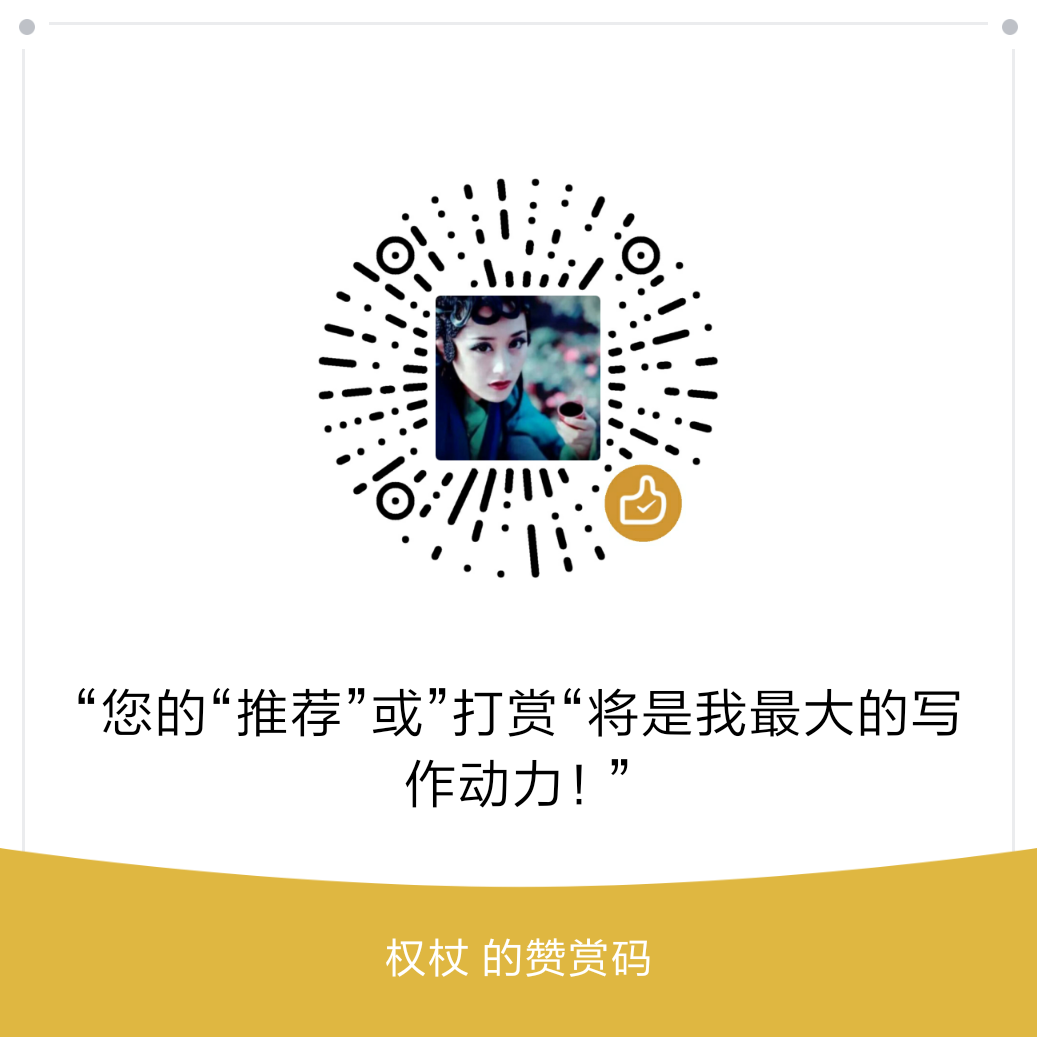



【推荐】国内首个AI IDE,深度理解中文开发场景,立即下载体验Trae
【推荐】编程新体验,更懂你的AI,立即体验豆包MarsCode编程助手
【推荐】抖音旗下AI助手豆包,你的智能百科全书,全免费不限次数
【推荐】轻量又高性能的 SSH 工具 IShell:AI 加持,快人一步
· Linux系列:如何用heaptrack跟踪.NET程序的非托管内存泄露
· 开发者必知的日志记录最佳实践
· SQL Server 2025 AI相关能力初探
· Linux系列:如何用 C#调用 C方法造成内存泄露
· AI与.NET技术实操系列(二):开始使用ML.NET
· 无需6万激活码!GitHub神秘组织3小时极速复刻Manus,手把手教你使用OpenManus搭建本
· C#/.NET/.NET Core优秀项目和框架2025年2月简报
· 什么是nginx的强缓存和协商缓存
· 一文读懂知识蒸馏
· Manus爆火,是硬核还是营销?