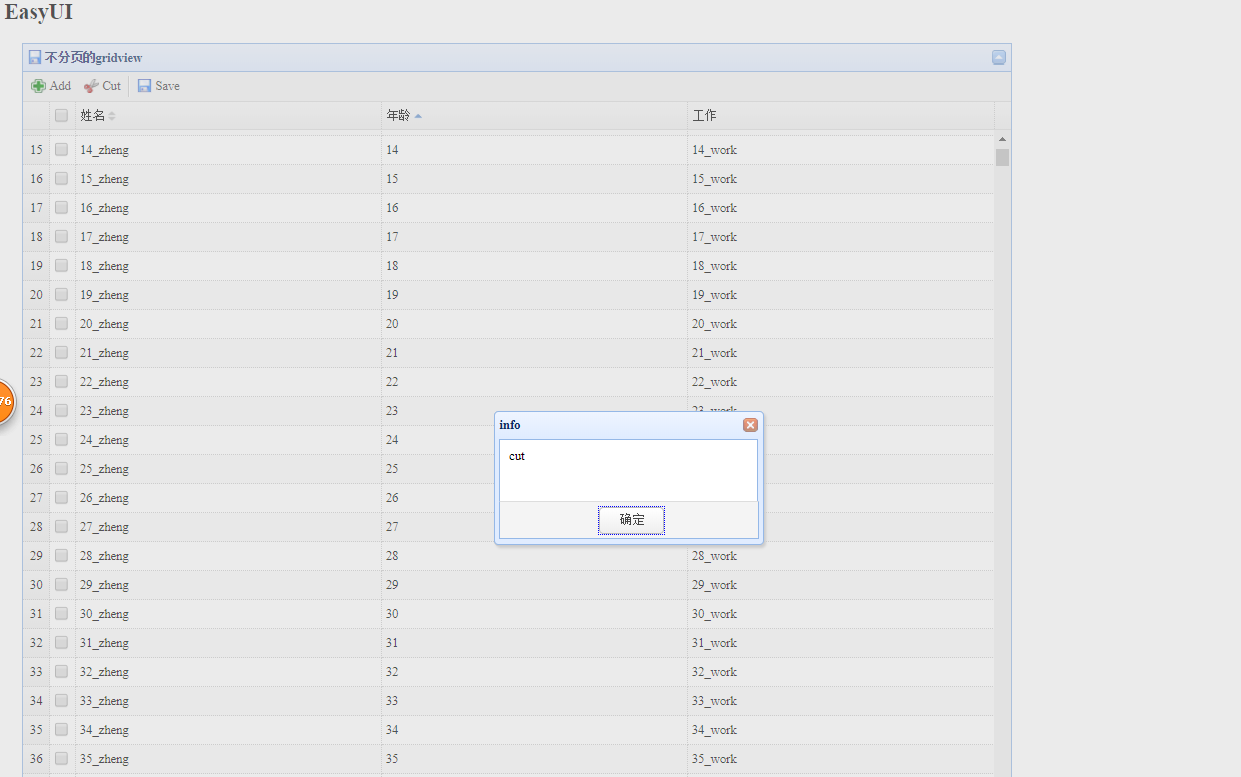datagrid+toolbar 不分页 显示
1 新建DataGrid.js文件
/***
*
*
*el: table id
*
***/
function showDataGrid(el) {
$(el).datagrid({
title: '不分页的gridview',
url: '/Home/GetUserInfo', //一个用以从远程站点请求数据的超链接地址。
method: 'get', //请求远程数据的方法类型 默认 post
loadMsg: '数据正在加载,请稍等...',//当从远程站点载入数据时,显示的一条快捷信息。
autoRowHeight: true, //定义设置行的高度,根据该行的内容。设置为false可以提高负载性能。
height: 1000, // 设置高度
width: 'auto', //设置宽度
striped: true,//设置为true将交替显示行背景。
nowrap: true,//设置为true,当数据长度超出列宽时将会自动截取。
rownumbers: true,//设置为true将显示行数。
singleSelect: true,//设置为true将只允许选择一行。
sortName: 'Age', //当数据表格初始化时以哪一列来排序。
sortOrder: 'asc',//定义排序顺序,可以是'asc'或者'desc'(正序或者倒序)。
showFooter: false,//定义是否显示行底(如果是做统计表格,这里可以显示总计等)
cache: true,
iconCls: 'icon-save', // 设置表头的图标
collapsible: true, //右上角可以折叠
toolbar: toolbar,
columns: [[
{
field: '',
title: '',
checkbox: true
},
{
field: 'Name',
title: '姓名',
width: 100,
sortable: true, //设置为true允许对该列排序。
rowspan: 1, //表明一个单元格跨几行。
colspan: 1, // 表明一个单元格跨几列。
hidden: false,//设置为true将隐藏列。
//格式化单元格函数,有3个参数:
//value:字段的值。
// rowData:行数据。
// rowIndex:行索引。
formatter: function (value, row, index) {
if (index == 1) {
return 'sasasas';
}
else
return value;
},
//单元格样式函数,返回样式字符串装饰表格如'background:red',function有3个参数:
//value:字段值。
// rowData:行数据。
// rowIndex:行索引。
styler: function (value, row, index) {
if (index < 9)
return 'background-color:yellow;color:red;';
},
editor: 'text'
},
{ field: 'Age', title: '年龄', width: 100 },
{ field: 'Work', title: '工作', width: 100 },
]],
fitColumns: true,
rowStyler: function (index, row) { //返回样式,如:'background:red',function有2个参数:
if (index == 10) // index:行索引,从0开始.
return 'background-color:red;color:#fff;' // row:对应于该行记录的对象。
},
// 以下三个属性 分组
//groupField: 'Name',
//view:groupview, // 这个 function 要自己写
//groupFormatter: function (value, rows) { // 值
// return '分组' - value + ' - ' + rows.length + ' Item(s)'; //rows 总的个数
//}
});
}
// 定义toolbar
var toolbar = [{
text: 'Add',
iconCls: 'icon-add',
handler: function () { alert('add') }
}, {
text: 'Cut',
iconCls: 'icon-cut',
handler: function () { $.messager.alert('info','cut') }
}, '-', {
text: 'Save',
iconCls: 'icon-save',
handler: function () { alert('save') }
}];
2 前端使用:
<script src="~/jquery-easyui-1.5.5.2/jquery.min.js"></script> <script src="~/jquery-easyui-1.5.5.2/jquery.easyui.min.js"></script> <script src="~/jquery-easyui-1.5.5.2/locale/easyui-lang-zh_CN.js"></script> <link href="~/jquery-easyui-1.5.5.2/themes/default/easyui.css" rel="stylesheet" /> <link href="~/jquery-easyui-1.5.5.2/themes/icon.css" rel="stylesheet" /> <div style="margin:20px;width:1100px"> <table id="dgv"></table> </div> <script src="~/Scripts/EasyUI/DataGrid.js"></script> <script> $(document).ready((function () { // 这个地方必须要放在这个里面,否则会导致有边框不显示 showDataGrid("#dgv"); })); </script>
展示: