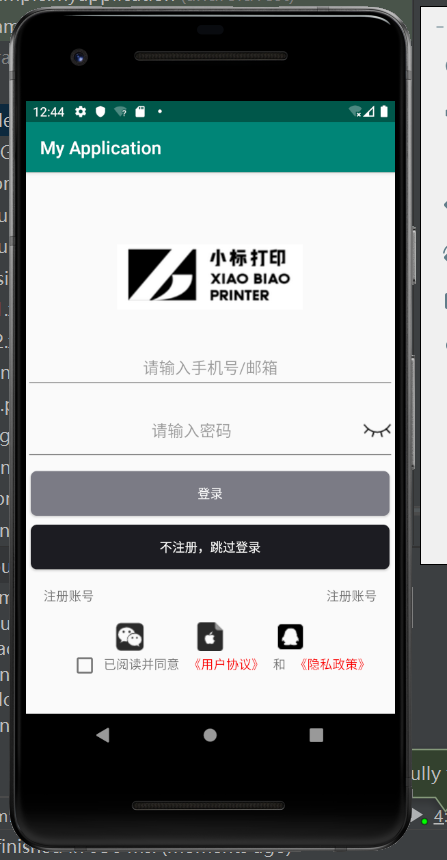1.创建3个界面 第一个界面有3个button 第二个界面有单选按钮 学历:初中 高中 专科 本科 第三个界面有5个复选框 学过哪些课程 Java Ios Android Html Jsp 把第二个界面设置为启动界面 2.在界面1上设置按钮点击事件 按钮1用onclick方式 按钮2和按钮3用监听方式 点击后用Toast弹出 按钮xxx被点击。
<?xml version="1.0" encoding="utf-8"?>
<LinearLayout xmlns:android="http://schemas.android.com/apk/res/android"
xmlns:app="http://schemas.android.com/apk/res-auto"
xmlns:tools="http://schemas.android.com/tools"
android:layout_width="match_parent"
android:layout_height="match_parent"
tools:context=".MainActivity"
android:orientation="vertical">
<Button
android:id="@+id/button1"
android:layout_width="match_parent"
android:layout_height="wrap_content"
android:text="按钮1"
android:onClick="click1"/>
<Button
android:id="@+id/button2"
android:layout_width="match_parent"
android:layout_height="wrap_content"
android:text="按钮2"/>
<Button
android:id="@+id/button3"
android:layout_width="match_parent"
android:layout_height="wrap_content"
android:text="按钮3"/>
</LinearLayout>
<?xml version="1.0" encoding="utf-8"?>
<LinearLayout xmlns:android="http://schemas.android.com/apk/res/android"
xmlns:app="http://schemas.android.com/apk/res-auto"
xmlns:tools="http://schemas.android.com/tools"
android:layout_width="match_parent"
android:layout_height="match_parent"
tools:context=".MainActivity"
android:orientation="vertical">
<Button
android:id="@+id/button1"
android:layout_width="match_parent"
android:layout_height="wrap_content"
android:text="按钮1"
android:onClick="click1"/>
<Button
android:id="@+id/button2"
android:layout_width="match_parent"
android:layout_height="wrap_content"
android:text="按钮2"/>
<Button
android:id="@+id/button3"
android:layout_width="match_parent"
android:layout_height="wrap_content"
android:text="按钮3"/>
</LinearLayout>
<?xml version="1.0" encoding="utf-8"?>
<LinearLayout xmlns:android="http://schemas.android.com/apk/res/android"
xmlns:app="http://schemas.android.com/apk/res-auto"
xmlns:tools="http://schemas.android.com/tools"
android:layout_width="match_parent"
android:layout_height="match_parent"
tools:context=".MainActivity"
android:orientation="vertical">
<Button
android:id="@+id/button1"
android:layout_width="match_parent"
android:layout_height="wrap_content"
android:text="按钮1"
android:onClick="click1"/>
<Button
android:id="@+id/button2"
android:layout_width="match_parent"
android:layout_height="wrap_content"
android:text="按钮2"/>
<Button
android:id="@+id/button3"
android:layout_width="match_parent"
android:layout_height="wrap_content"
android:text="按钮3"/>
</LinearLayout>
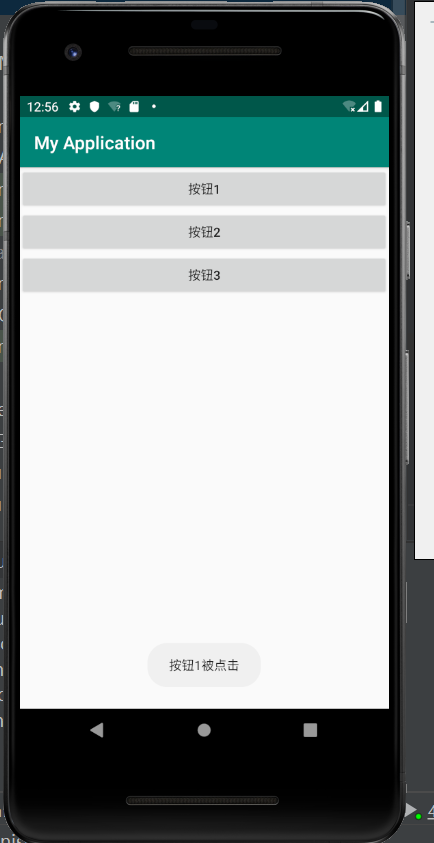
<?xml version="1.0" encoding="utf-8"?>
<LinearLayout xmlns:android="http://schemas.android.com/apk/res/android"
xmlns:app="http://schemas.android.com/apk/res-auto"
xmlns:tools="http://schemas.android.com/tools"
android:layout_width="match_parent"
android:layout_height="match_parent"
tools:context=".MainActivity"
android:orientation="vertical">
<TextView
android:layout_width="wrap_content"
android:layout_height="wrap_content"
android:text="你的学历是什么?"
android:textColor="#0A0A0A"/>
<RadioButton
android:layout_width="wrap_content"
android:layout_height="wrap_content"
android:text="初中"
/>
<RadioButton
android:layout_width="wrap_content"
android:layout_height="wrap_content"
android:text="高中"
/>
<RadioButton
android:layout_width="wrap_content"
android:layout_height="wrap_content"
android:text="专科"
/>
<RadioButton
android:layout_width="wrap_content"
android:layout_height="wrap_content"
android:text="本科"/>
</LinearLayout>
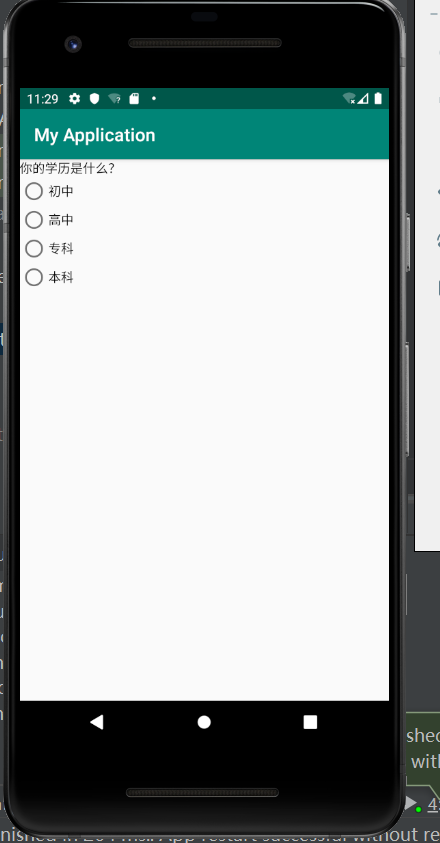
<?xml version="1.0" encoding="utf-8"?>
<LinearLayout xmlns:android="http://schemas.android.com/apk/res/android"
xmlns:app="http://schemas.android.com/apk/res-auto"
xmlns:tools="http://schemas.android.com/tools"
android:layout_width="match_parent"
android:layout_height="match_parent"
tools:context=".MainActivity"
android:orientation="vertical">
<TextView
android:layout_width="wrap_content"
android:layout_height="wrap_content"
android:text="你学过哪些课程"
android:textColor="#000000"/>
<CheckBox
android:layout_width="wrap_content"
android:layout_height="wrap_content"
android:text="JAVA"
android:textColor="#246481"/>
<CheckBox
android:layout_width="wrap_content"
android:layout_height="wrap_content"
android:text="IOS"
android:textColor="#246481"/>
<CheckBox
android:layout_width="wrap_content"
android:layout_height="wrap_content"
android:text="ANDROID"
android:textColor="#246481"/>
<CheckBox
android:layout_width="wrap_content"
android:layout_height="wrap_content"
android:text="HTML"
android:textColor="#246481"/>
<CheckBox
android:layout_width="wrap_content"
android:layout_height="wrap_content"
android:text="JSP"
android:textColor="#246481"/>
</LinearLayout>
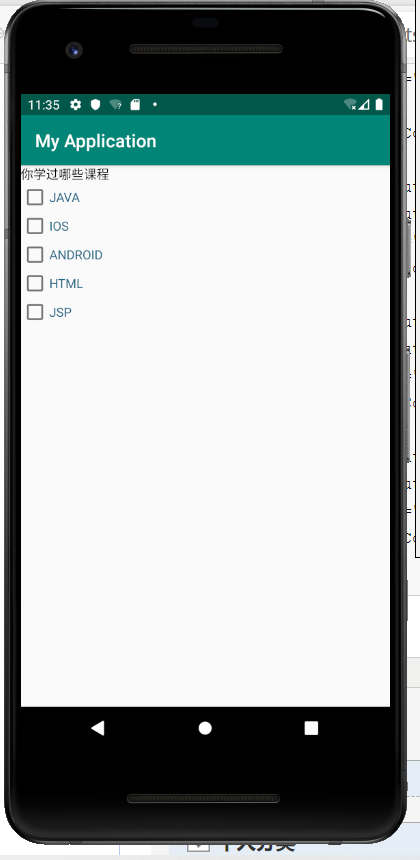
<?xml version="1.0" encoding="utf-8"?>
<LinearLayout xmlns:android="http://schemas.android.com/apk/res/android"
xmlns:app="http://schemas.android.com/apk/res-auto"
xmlns:tools="http://schemas.android.com/tools"
android:layout_width="match_parent"
android:layout_height="match_parent"
tools:context=".MainActivity"
android:orientation="vertical">
<ImageView
android:layout_width="wrap_content"
android:layout_height="wrap_content"
android:background="@drawable/a"
android:layout_gravity="center"
android:layout_marginTop="80dp"/>
<EditText
android:layout_width="match_parent"
android:layout_height="50dp"
android:hint="请输入手机号/邮箱"
android:layout_marginTop="40dp"
android:gravity="center" />
<EditText
android:layout_width="match_parent"
android:layout_height="70dp"
android:hint="请输入密码"
android:gravity="center"
android:drawableRight="@drawable/biy"
android:drawablePadding="10dp"
android:layout_marginTop="10dp"/>
<Button
android:layout_width="400dp"
android:layout_height="50dp"
android:text="登录"
android:textColor="#FFFFFF"
android:gravity="center"
android:layout_gravity="center"
android:layout_marginTop="10dp"
android:background="@drawable/lyk_1"
/>
<Button
android:layout_width="400dp"
android:layout_height="50dp"
android:text="不注册,跳过登录"
android:textColor="#FFFFFF"
android:gravity="center"
android:layout_gravity="center"
android:background="@drawable/lyk_2"
android:layout_marginTop="10dp" />
<RelativeLayout
android:layout_width="match_parent"
android:layout_height="wrap_content"
android:layout_margin="10dp">
<TextView
android:layout_width="wrap_content"
android:layout_height="wrap_content"
android:text="注册账号"
android:layout_margin="10dp"
android:layout_alignParentLeft="true" />
<TextView
android:layout_width="wrap_content"
android:layout_height="wrap_content"
android:text="注册账号"
android:layout_margin="10dp"
android:layout_alignParentRight="true" />
</RelativeLayout>
<RelativeLayout
android:layout_width="match_parent"
android:layout_height="wrap_content">
<ImageView
android:layout_width="wrap_content"
android:layout_height="wrap_content"
android:background="@drawable/wx"
android:layout_alignParentLeft="true"
android:layout_marginLeft="100dp"/>
<ImageView
android:layout_width="wrap_content"
android:layout_height="wrap_content"
android:background="@drawable/ping"
android:layout_centerInParent="true"/>
<ImageView
android:layout_width="wrap_content"
android:layout_height="wrap_content"
android:background="@drawable/q"
android:layout_alignParentRight="true"
android:layout_marginRight="100dp"/>
</RelativeLayout>
<RelativeLayout
android:layout_width="wrap_content"
android:layout_height="wrap_content">
<CheckBox
android:id="@+id/a1"
android:layout_width="wrap_content"
android:layout_height="wrap_content"
android:layout_marginLeft="50dp" />
<TextView
android:id="@+id/a2"
android:layout_width="wrap_content"
android:layout_height="wrap_content"
android:text="已阅读并同意"
android:layout_toRightOf="@+id/a1"
android:padding="5dp"/>
<TextView
android:id="@+id/a3"
android:layout_width="wrap_content"
android:layout_height="wrap_content"
android:text="《用户协议》"
android:textColor="#FA0606"
android:layout_toRightOf="@id/a2"
android:padding="5dp"/>
<TextView
android:id="@+id/a4"
android:layout_width="wrap_content"
android:layout_height="wrap_content"
android:text="和"
android:layout_toRightOf="@id/a3"
android:padding="5dp"/>
<TextView
android:id="@+id/a5"
android:layout_width="wrap_content"
android:layout_height="wrap_content"
android:text="《隐私政策》"
android:textColor="#FA0606"
android:layout_toRightOf="@id/a4"
android:padding="5dp"/>
</RelativeLayout>
</LinearLayout>