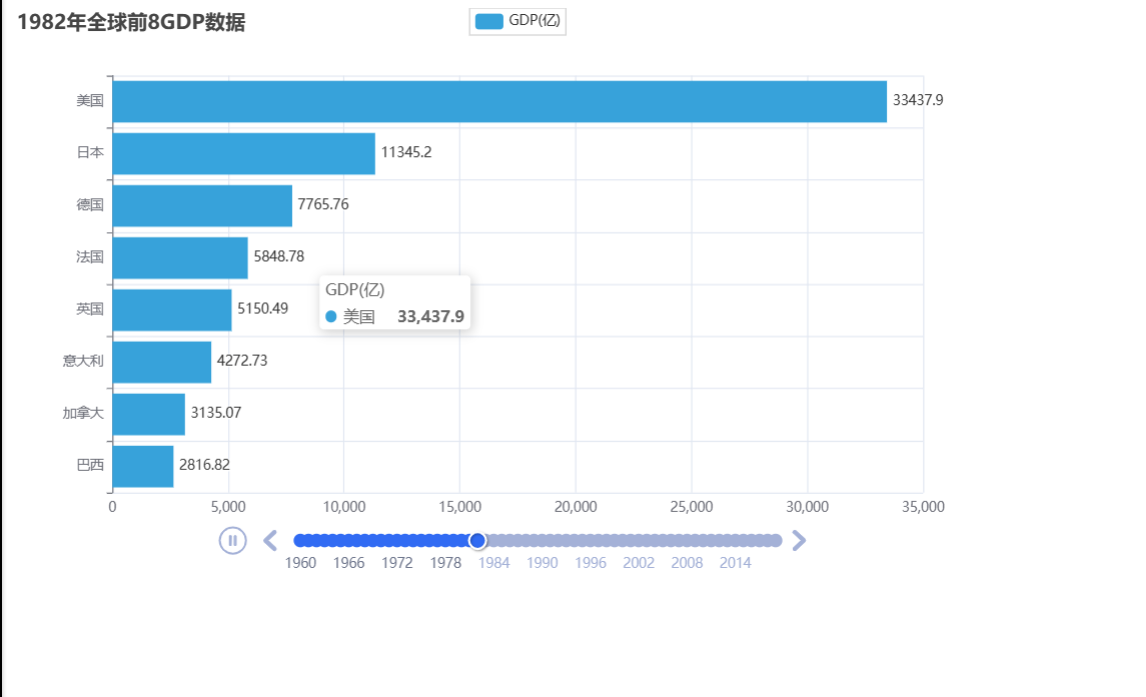python学习笔记9(地图、柱状图、sort函数、动态柱状图)
1. 折线图案例
对于大量数据,json的格式不规范,想要知道json的格式以及层次可以使用以下网站进行查看。P103~104
懒人工具-json 在线解析-在线JSON格式化工具-json校验-程序员必备 (ab173.com)
2.地图可视化
""" 地图可视化 """ from pyecharts.charts import Map from pyecharts.options import VisualMapOpts # 准备地图对象 map = Map() # 准备数据 data = [ ("北京市", 99), ("上海市", 199), ("台湾省", 299), ("湖南省", 399), ("广东省", 499) ] # 添加数据 map.add("测试地图", data, "china") # 默认也是显示中国地图 # 设置全局选项 map.set_global_opts( visualmap_opts=VisualMapOpts( is_show=True, is_piecewise=True, pieces=[ {"min": 1, "max": 9, "label": "1-9", "color": "#CCFFFF"}, {"min": 10, "max": 99, "label": "10-99", "color": "#FF6666"}, {"min": 100, "max": 999, "label": "100-999", "color": "#990033"} ] ) ) # 绘图 map.render()
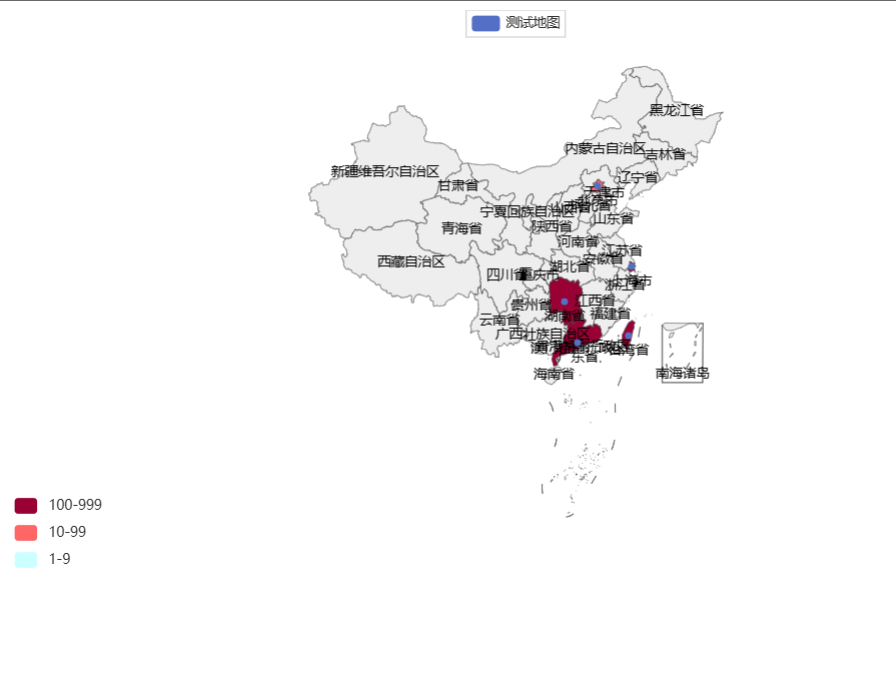
3.全国疫情地图
4.河南省疫情地图
5.基础柱状图
""" 基础柱状图 """ from pyecharts.charts import Bar from pyecharts.options import LabelOpts # 使用Bar构想柱状图 bar = Bar() # 添加x轴数据 bar.add_xaxis(["中国", "美国", "英国"]) # 添加y轴数据 # bar.add_yaxis("GPD", [30, 20, 10]) # 如果在反转xy轴之后,希望这个30,20,10这些数据是显示在右侧 bar.add_yaxis("GPD", [30, 20, 10], label_opts=LabelOpts(position="right")) # 反转xy轴 bar.reversal_axis() # 绘图 bar.render("基础柱状图.html")
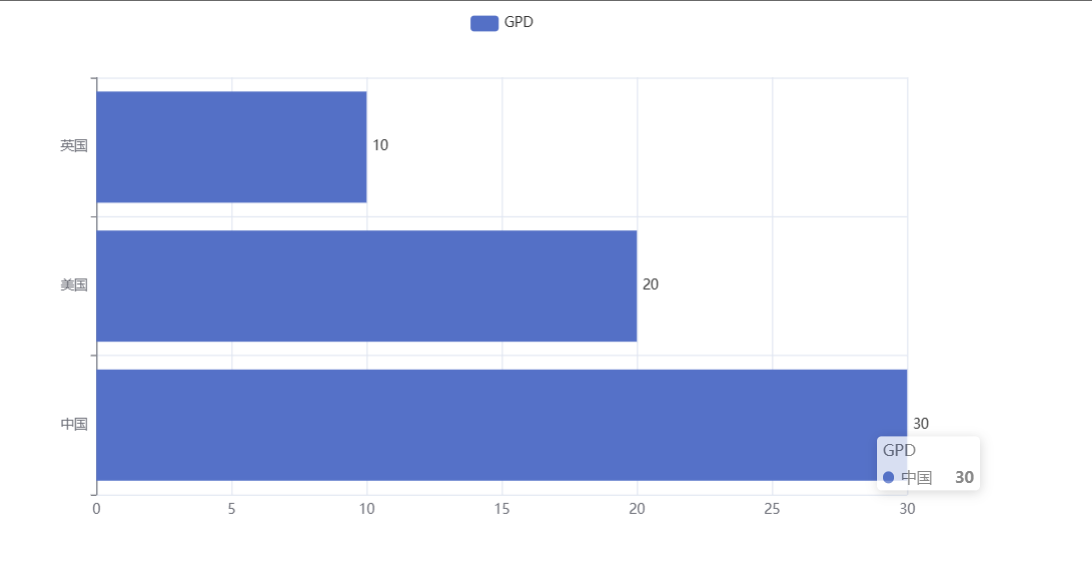
6.基础时间线柱状图
1.自动播放设置 2.主题设置
from pyecharts.charts import Bar, Timeline from pyecharts.options import LabelOpts from pyecharts.globals import ThemeType bar1 = Bar() bar1.add_xaxis(["中国", "美国", "英国"]) bar1.add_yaxis("GDP", [30, 30, 10], label_opts=LabelOpts(position="right")) bar1.reversal_axis() bar2 = Bar() bar2.add_xaxis(["中国", "美国", "英国"]) bar2.add_yaxis("GDP", [50, 50, 50], label_opts=LabelOpts(position="right")) bar2.reversal_axis() bar3 = Bar() bar3.add_xaxis(["中国", "美国", "英国"]) bar3.add_yaxis("GDP", [80, 70, 60], label_opts=LabelOpts(position="right")) bar3.reversal_axis() # 构建时间线对象 # 在构建时间线对象的时候可以设置主题 timeline = Timeline( { "theme": ThemeType.LIGHT } ) # 在时间内添加柱状图 timeline.add(bar1, "点1") timeline.add(bar2, "点2") timeline.add(bar3, "点3") # 自动播放设置 timeline.add_schema( play_interval=1000, # 1000毫秒 is_timeline_show=True, # 是否显示时间线 is_auto_play=True, # 是否自动播放 is_loop_play=True # 是否循环播放 ) # 主题设置 # 绘图,用timeline而不是bar timeline.render("基础时间柱状图.html")

7. sort函数
# 准备列表 my_list = [["a", 33], ["b", 55], ["c", 11]] # 方法1,基于带名函数 ''' def choose_sort_key(element): return element[1] my_list.sort(key=choose_sort_key, reverse=True) print(my_list) ''' # 方法2,匿名函数 my_list.sort(key=lambda element: element[1], reverse=True) print(my_list)
8.动态GDP柱状图
1.数据准备
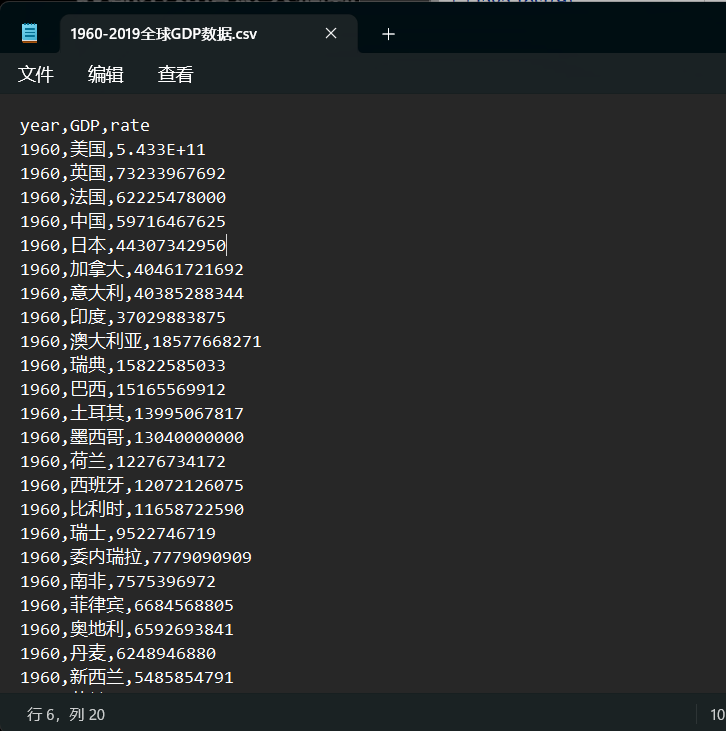
建议使用notepad++打开,可以看见文件的编码格式
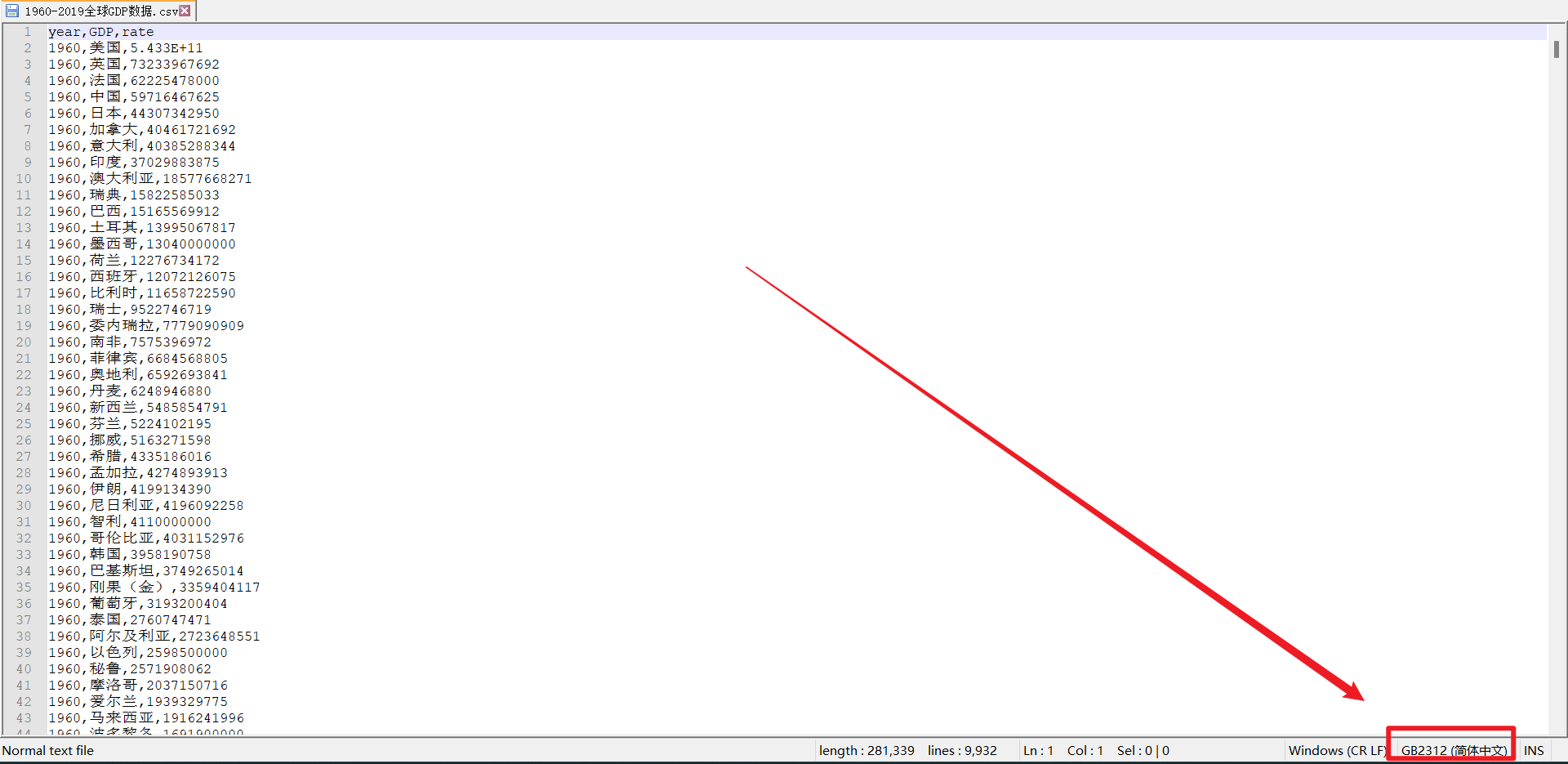
""" 动态GDP柱状图绘制 """ from pyecharts.charts import Bar, Timeline from pyecharts.globals import ThemeType from pyecharts.options import * # 读取数据,注意文件要用什么编码格式打开,我的文件需要用GB2312的编码格式打开 f = open("D:/ppycharm/work/my_file/资料/可视化案例数据/动态柱状图数据/1960-2019全球GDP数据.csv", "r", encoding="GB2312") data_lines = f.readlines() # 关闭文件 f.close() # 在文件中第一行数据没有用,进行删除 data_lines.pop(0) # 将数据转换为字典 data_dict = {} for line in data_lines: year = int(line.split(",")[0]) country = line.split(",")[1] gdp = float(line.split(",")[2]) # 判断字典里面是否有指定的key try: data_dict[year].append([country, gdp]) except KeyError: data_dict[year] = [] data_dict[year].append([country, gdp]) # 创建时间轴对象 timeline = Timeline({"theme": ThemeType.LIGHT}) # 排序年份 sorted_year_list = sorted(data_dict.keys()) for year in sorted_year_list: # 排序gdp data_dict[year].sort(key=lambda element: element[1], reverse=True) # 取出前八名,切片 year_data = data_dict[year][0:8] x_data = [] y_data = [] for country_gdp in year_data: x_data.append(country_gdp[0]) y_data.append(country_gdp[1]/100000000) # 构建柱状图 bar = Bar() x_data.reverse() y_data.reverse() bar.add_xaxis(x_data) bar.add_yaxis("GDP(亿)", y_data, label_opts=LabelOpts(position="right")) # 反转xy轴 bar.reversal_axis() # 设置标题 bar.set_global_opts( title_opts=TitleOpts(title=f"{year}年全球前8GDP数据") ) # 添加时间线 timeline.add(bar, str(year)) # 添加自动播放 timeline.add_schema( play_interval=1000, is_timeline_show=True, is_auto_play=True, is_loop_play=False ) # 绘图 timeline.render("1960-2019全球GDP前8国家.html")